And a recent change, our product manager Zachary Talke will start doing the official blog posts annoucning all the things you need to know, here’s that post:
But while I have your attention, just a few quick notes.
You can create tasks to run on the background now
Simply use the ‘bg’ or background command. You’ll get your prompt back right away, and you can use the ‘jobs’ command to see what the status is, or check out the output from the log we capture.

You can even create tasks that will wait for another task to finish before executing! Expect some more content/tutorials here.
Highlighting is on by default now.
If you don’t like it just run
set highlighting off
What am I talking about? You’ll see it pretty quickly at startup/connect time.
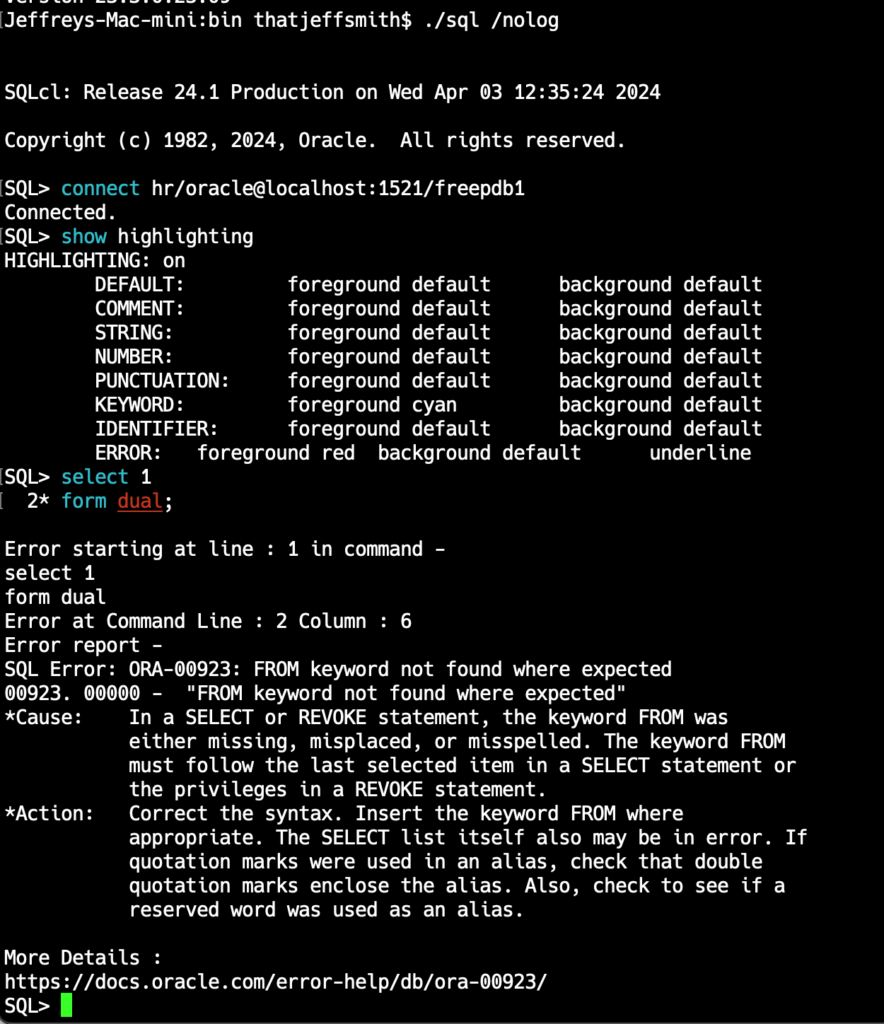
Lots of updates and fixes for Liquibase
The Liquibase open source project has been QUITE busy the past 2 years, and we’ve been burning tons of developer hours to uptake those changes. That’s why you’ll see things like the output/responses changing on an SQLcl upgrade – because Liquibase has added/changed things.
Another reminder – read the Release Notes and/or Zach’s blog!
For example –
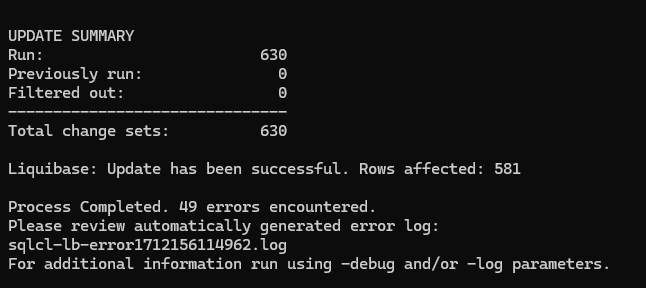
If you don’t like this, no worries! Simply add this option to your update sub-command.
lb update -show-summary OFF
And don’t forget you can tab-complete your way through these commands quite easily now.
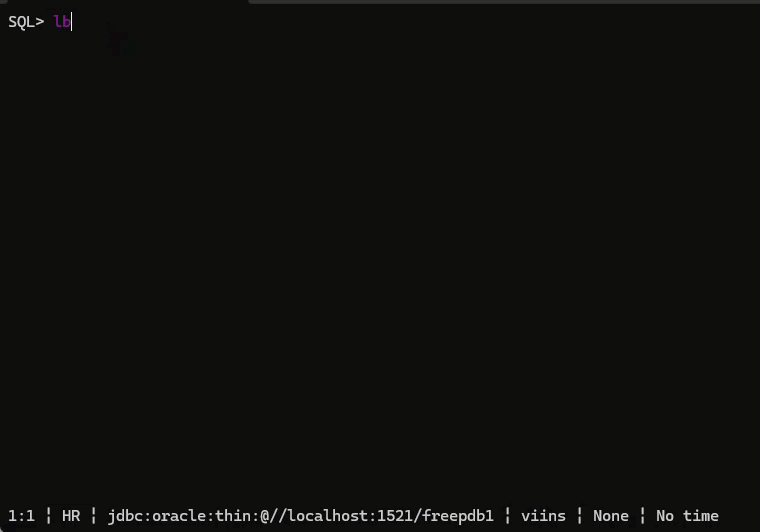
Here’s another look
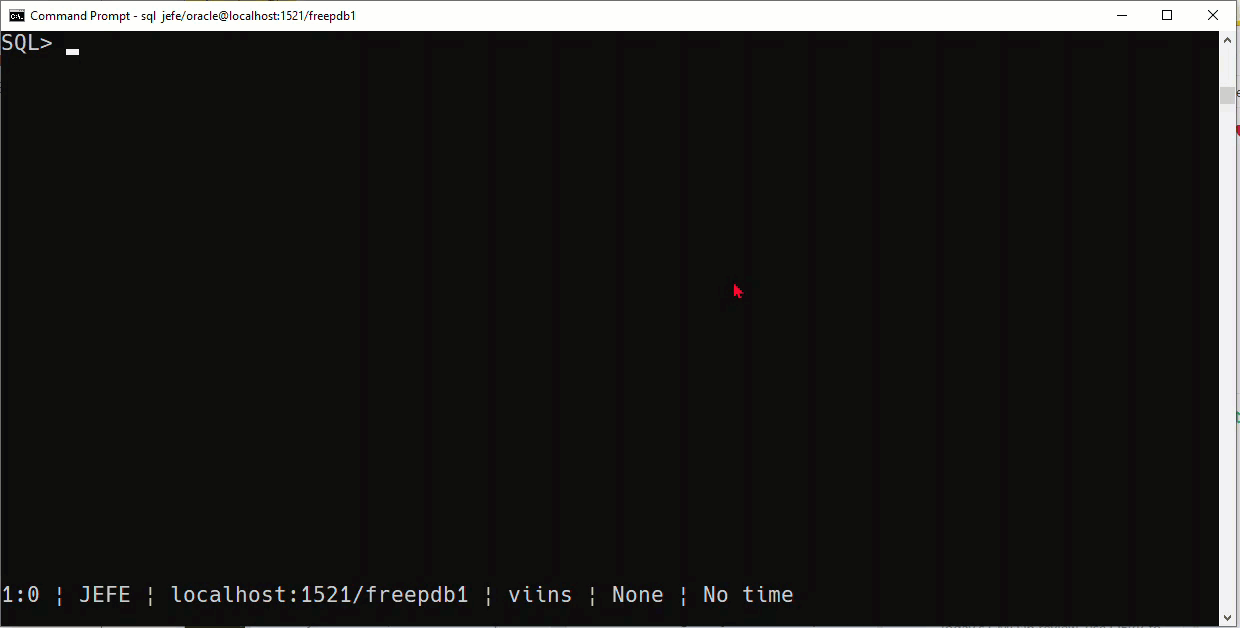
Lots of library updates in general
Some security scans in your orgs may have flagged SQLcl recently. No worries, any known CVEs on our 3rd party libraries have been addressed in 24.1, including jackson-databind and sshd jars.



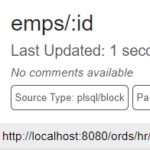
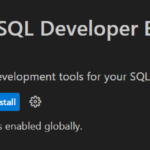



2 Comments
Just a comment but the purple text on black background is really hard to read. Can’t imagine it being ADA compliant;-)
Thanks
Mikael
That’s my personal setup, not the default.
Also, it’s 100% configurable.