We have this feature in old school SQL Developer where you can have ‘important’ connections outlined with a color scheme…the connection name is also given this color.
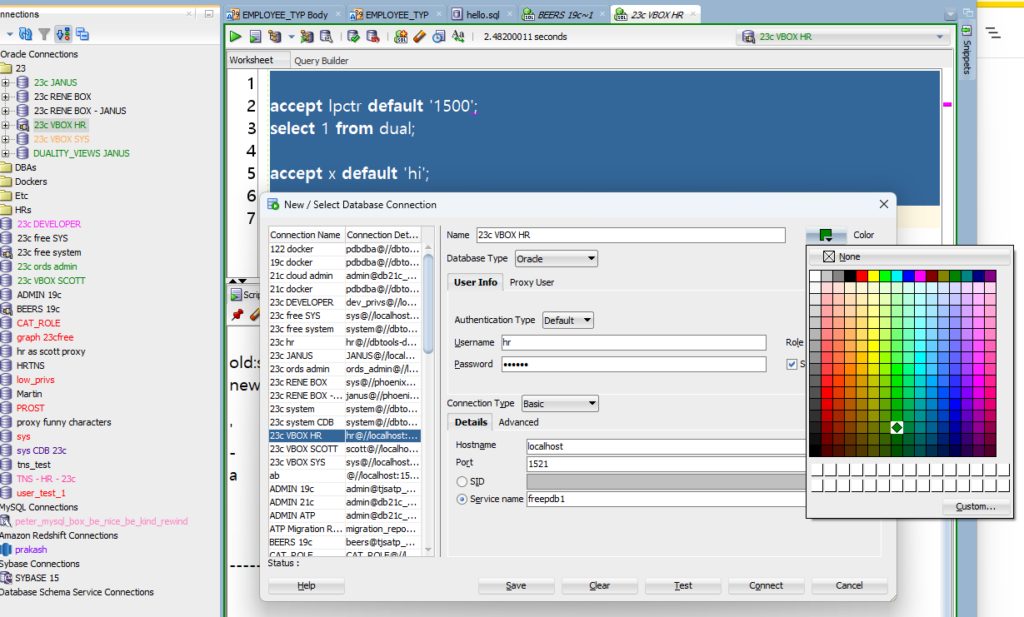
As we’re re-creating our SQL Developer world inside of VS Code, we know what works, we know what people like, we know what people NEED. But, does it makes sense to do a 1:1 lift-and-shift for every feature?
This is one of those features that WILL get done, but the implementation may be different.
For example, did you know you can ALREADY have fun with your connection names?
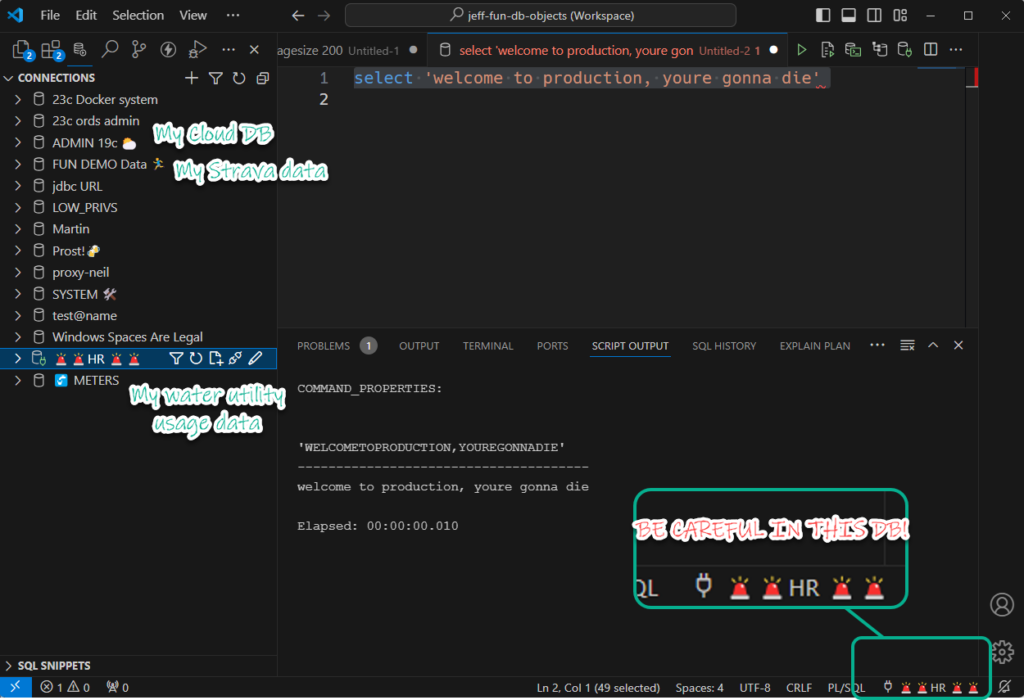
This probably isn’t enough to give folks what they either want or need, but it is SOMETHING you can do to make things easier to find, navigate. My brain sees those emojis much faster than it can parse the connection names.
You’ll see these in SQLcl as well, for example –
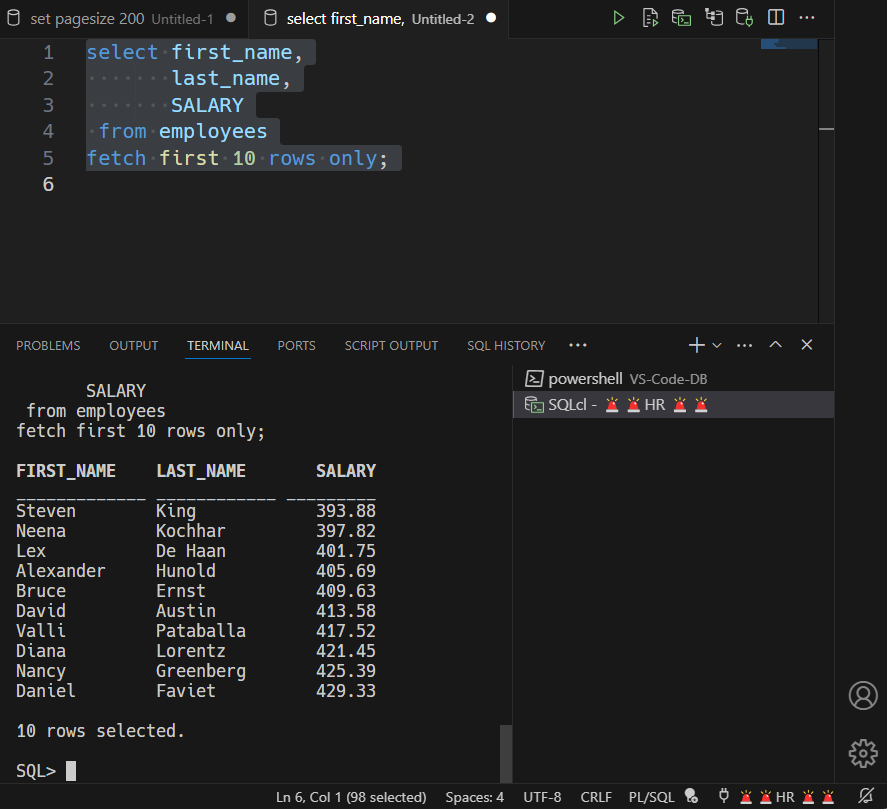
Someone saw my connection names in a tweet or something, and asked, hey, how do you do that?
Literally, just type in the connection name. I grab the emoji off the the innerwebs, and paste it into the editor.
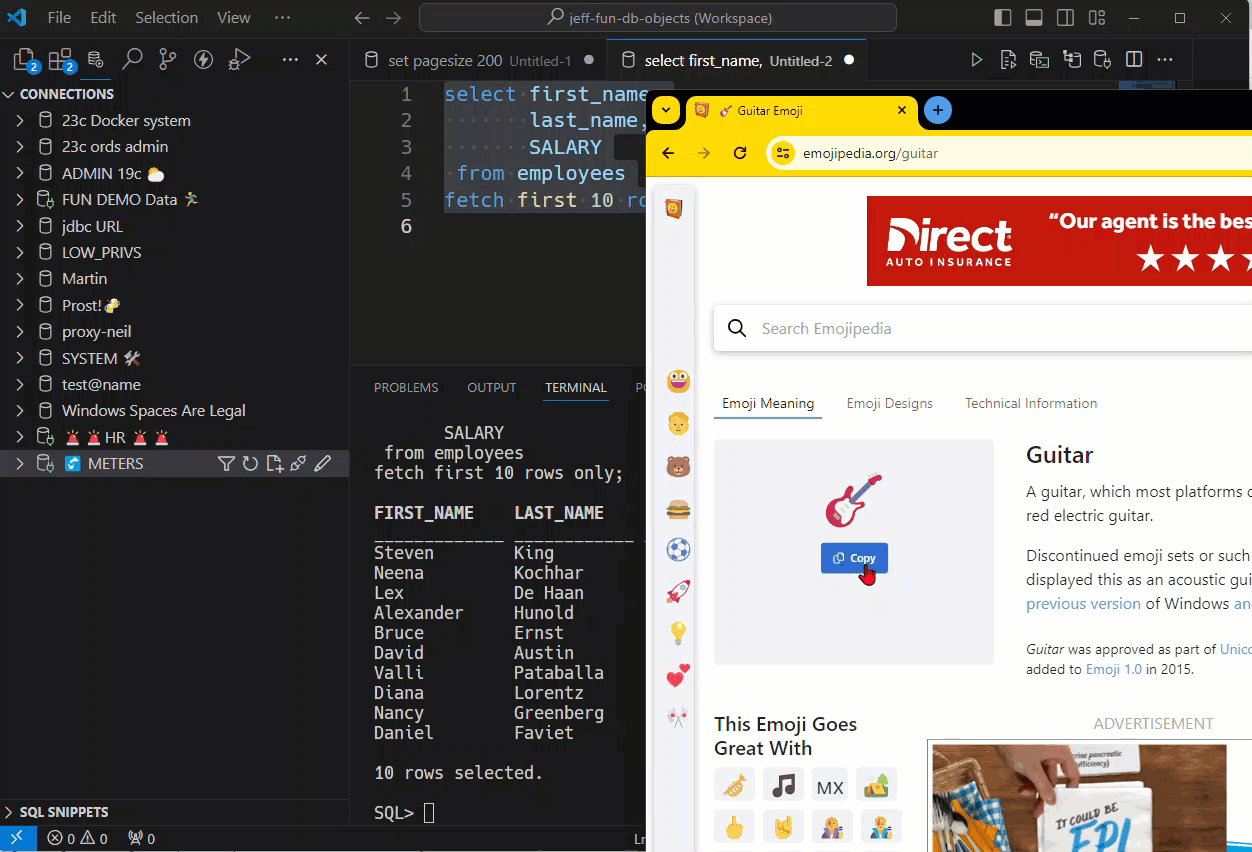


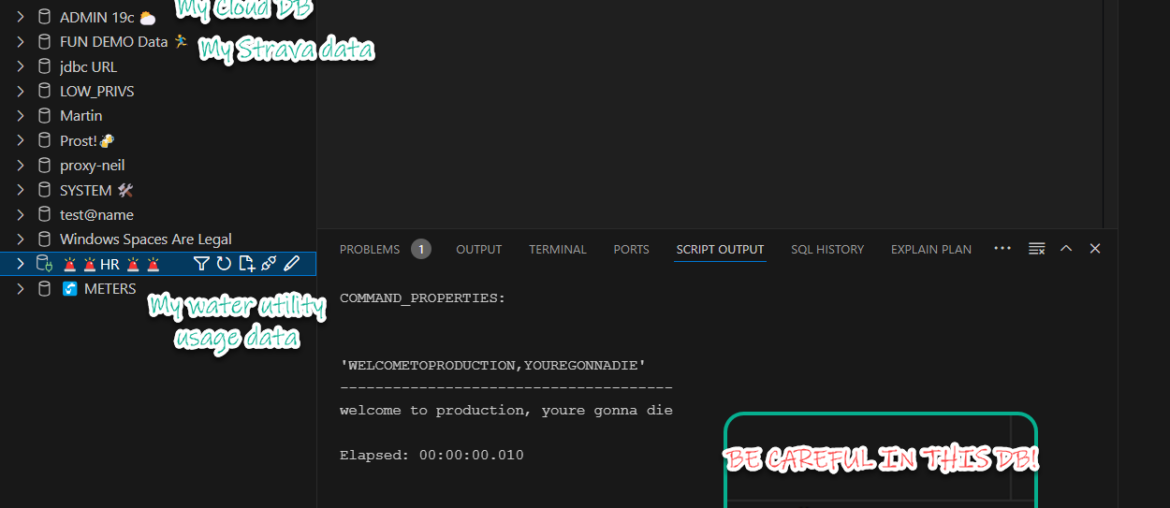

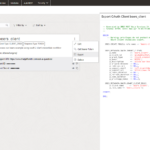



8 Comments
My problem is not being able to clearly see which SQL worksheet is connect to what connection. Is there any trick to make that better or easier? The color coding worked really well in my opinion
It’s in the bottom right corner.
We’re adding a feature where you can right-click on a connection and see the connected documents/editors and switch over to them.
Or in command palette pull up on the Attach/Detach connection for the SQL Developer extension.
In VS code I have this: 🔒 hr@test
In sqlcl “cm list” output is:
čöĺ hr@test
SQL> conn -name čöĺ hr@test
Unknown connection ┬ş─Ź├Â─║
SQL>
You prob should change your windows code page to unicode and then when you make your connection, double quote the connection name. I can paste emoji’s (unicode characters) just fine in my Windows 11 terminals.
So what you have should look like this
SQL> conn -name “🔒 hr@test”
Now, it is working. 🙂
Thanks a lot.
Best regards
Awesome, thank you for bringing this up as I’m sure others will run into that.
Nice feature, but with emoji in the connection name sqlcl is unable to connect using conn -name.
It most definitely should be working, can you tell me more?