If you’re going to re-imagine a product like Oracle SQL Developer in a brand new platform (VS Code), then you have to pay homage or pay respect to the features that helped make that product successful.
One of the most powerful features in SQL Developer is Reports. I also used to call it, our most underrated feature.
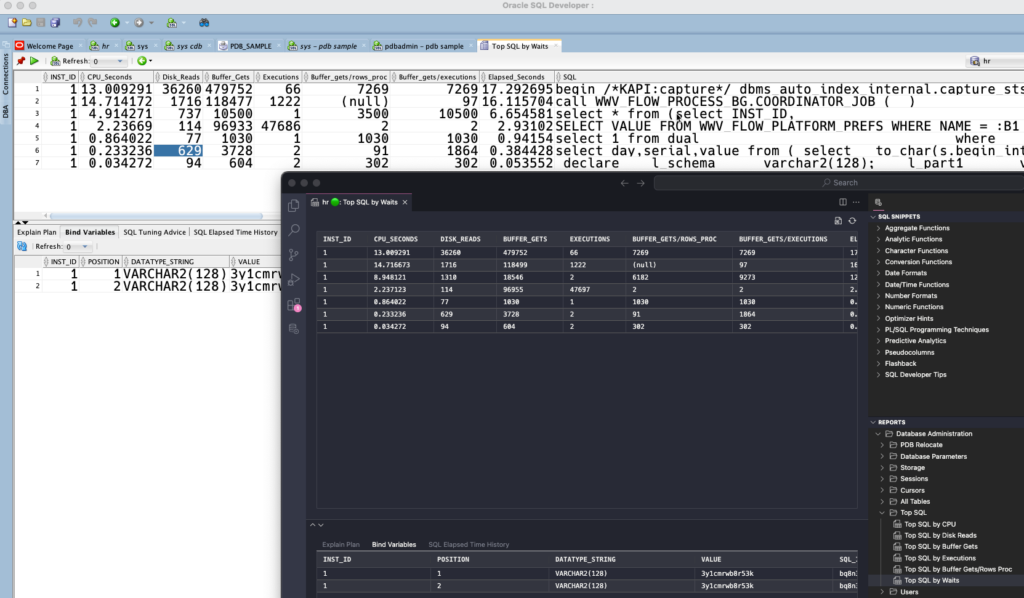
Canned Reports now available
In the latest update, 24.4, we have migrated most of the ‘Canned Reports’ – these are the reports WE have written, for your enjoyment.
They are broken up into categories. As you select a report, it will prompt for a database connection, and then run.
Wait, I don’t see the reports?
Invoke the Command Palette and search on ‘Reports’ – this will toggle open the panel in case you’ve previously hidden it.
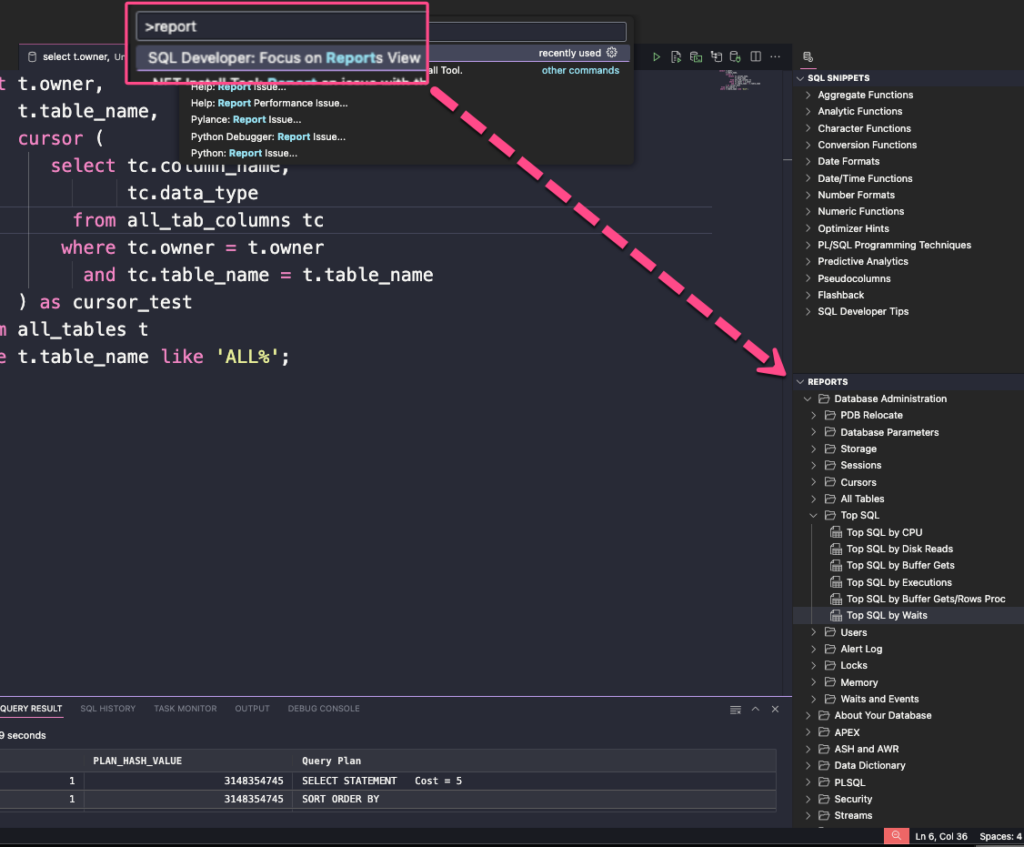
Binds & Child Reports
On the Top SQL by Waits report, we are prompted for some details before the report runs.
By default, we’re looking over the past 30 minutes, so if I’m OK with that, just click, ‘Apply,’ otherwise input your desired value, and then click ‘Apply.’
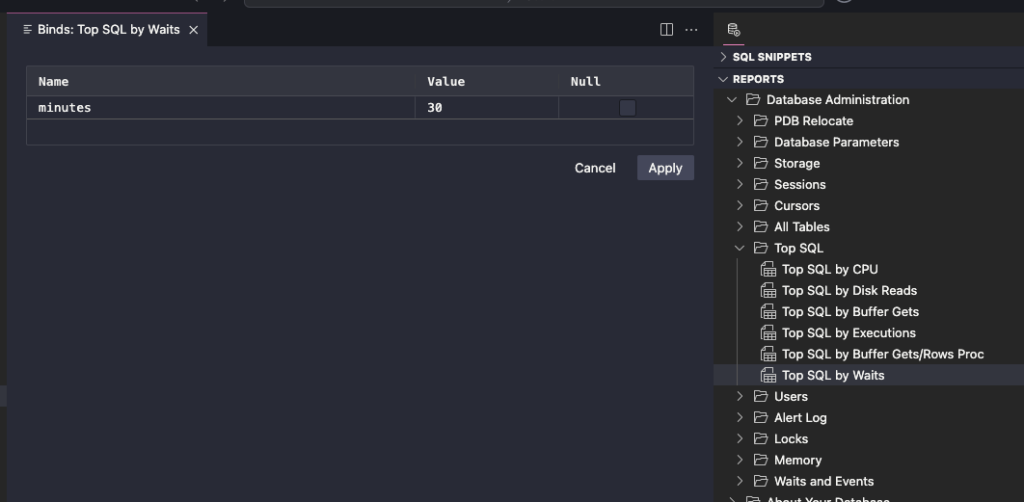
Once that happens, our report will run on the selected connection –
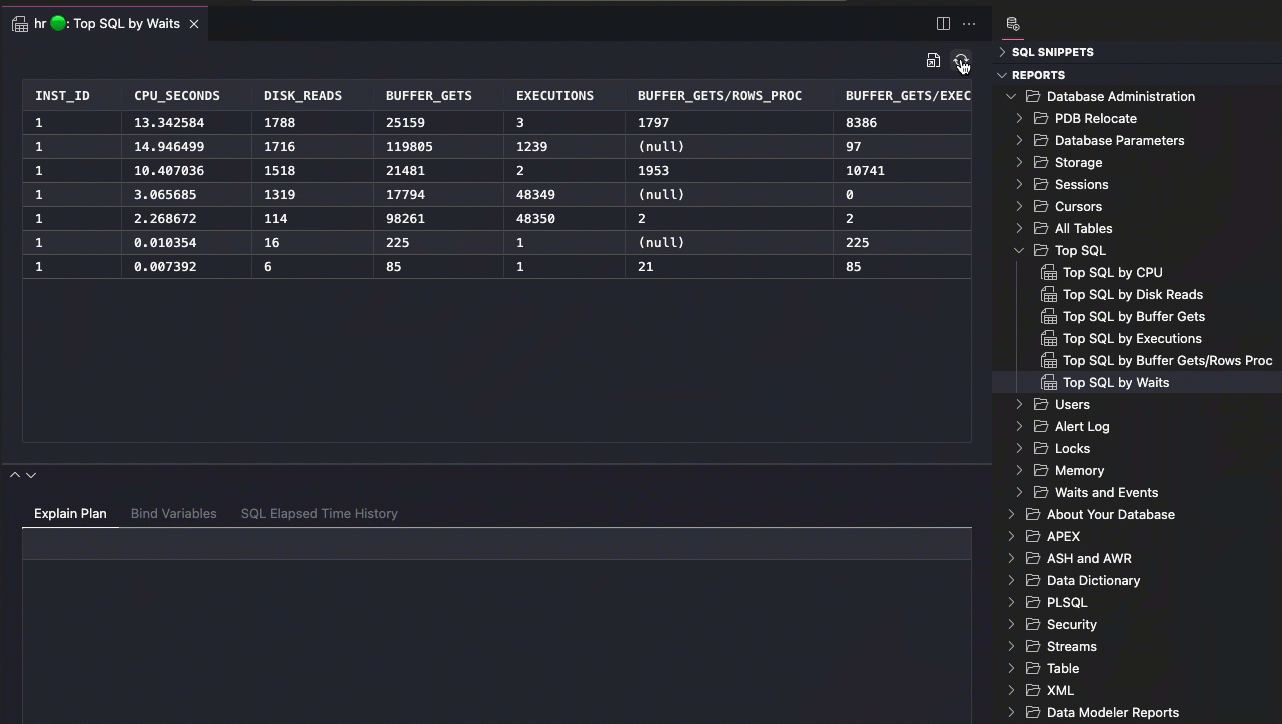
So you may have some questions –
- Where are the charts?
We’re working on it! - When can I build my own reports?
User Defined Reports will come later, and they’re definitely on our To-Do list.
A ‘special’ report, Sessions
Many of the displays you see in the extension are really just reports under the covers. Some of those have some extra features baked in, and an example of that in the reports side is the Sessions report.
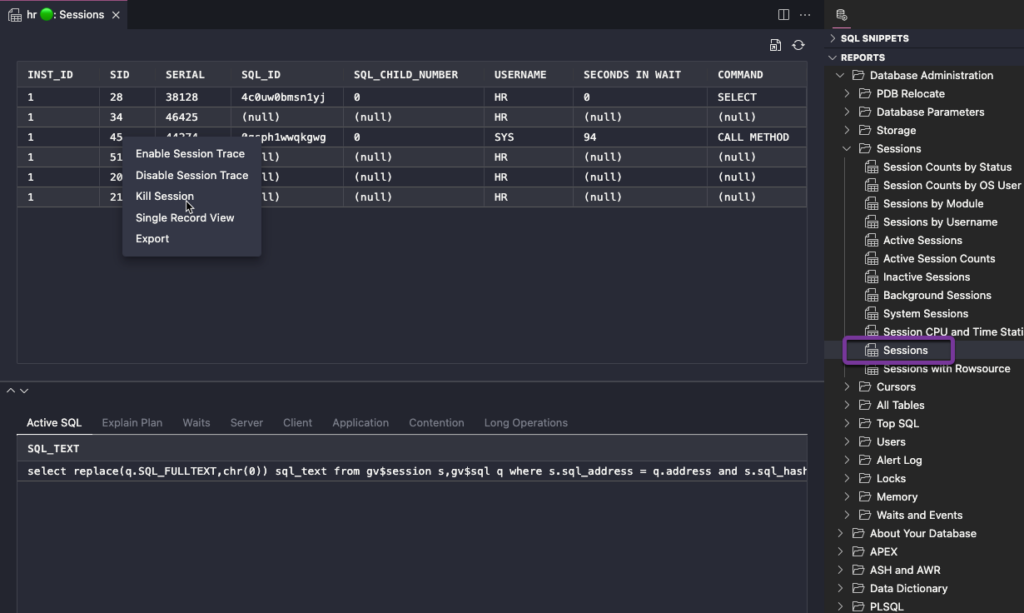
The context menus include a few interactive things that will impart changes to the database session. You can make them go away, and you can start and stop a session trace.


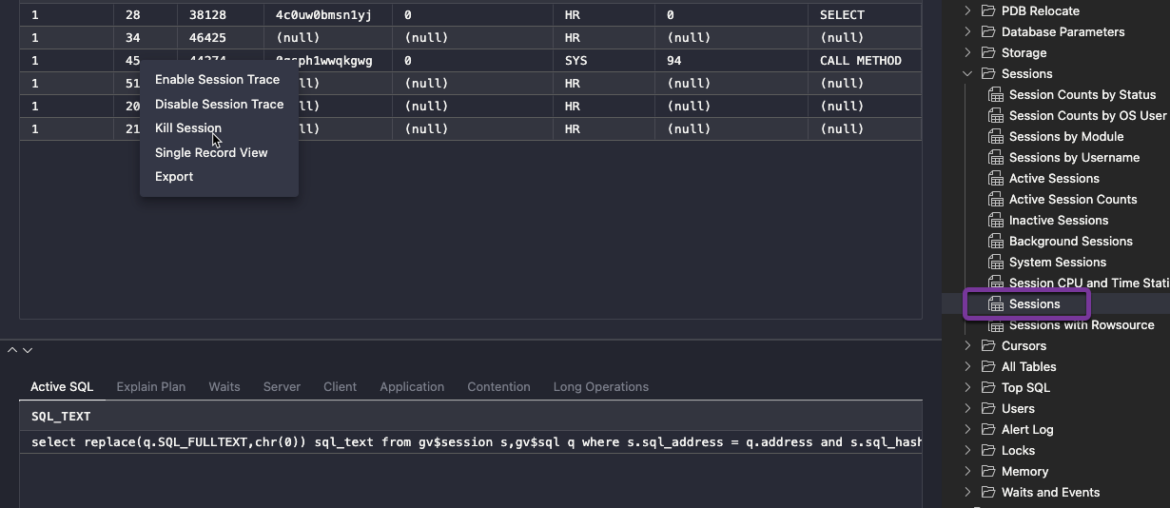
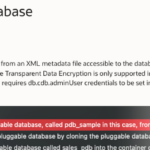

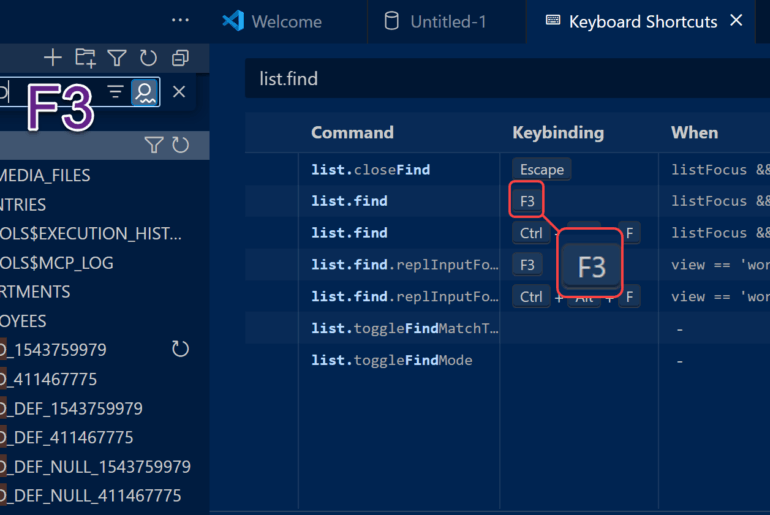
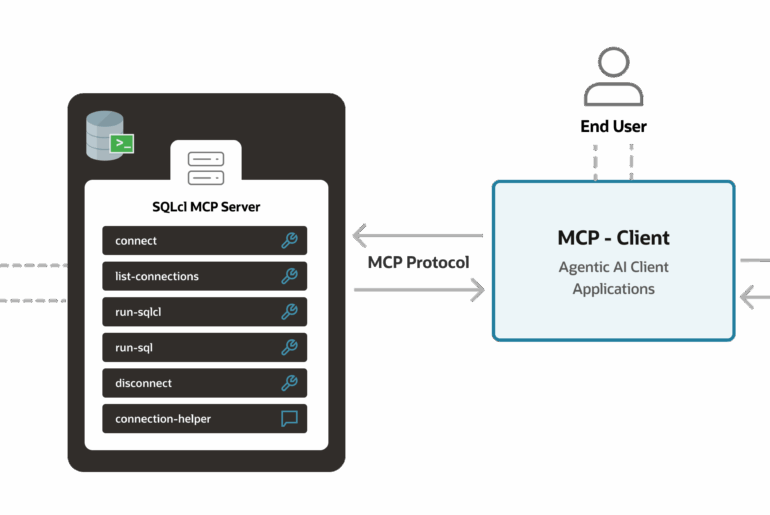

6 Comments
Hi Jeff, what about custom reports feature?
Create a SQL Notebook! And this will support charting in our next update.
Apologies for an impolite question, but what’s the holdup on table create/edit dialogs and similar? If VS Code reneged on its commitment to native/Swing-like dialogs (deprecating webview-ui-toolkit), Oracle’s decision to sunset the desktop client altogether seems premature. Is there a roadmap? FWIW most of the other features work fine, but this is a difficult sell to other devs in my department as-is.
Again, apologies if I made incorrect assumptions here.
The holdup is the amount of work required to do it.
It will be a shared effort for sqldev and data Modeler, which is underway right now.
Licensing dialogs are missing in VSCode.
When you try and view a report in SQLDeveloper, you are prompted with a “The use of this features requires that the xx Pack be licensed.” together with a continue/abort button. This dialog is not present in VSCode when viewing a report.. So are we now being billed because we used VSCode to view a report?
You’re not viewing a report, you’re using a feature via a report.
Your admins should be gating access to these features to prevent unwanted usage, not relying on the tools to protect you. The DBMS packages and V$ views could be restricted via SELECT and EXEC privs, then you would be safe from any access whether it’s OEM, SQLDev, VS Code, SQLPlus, Toad, etc.
Also we have environments now (Cloud, Free) where these warnings do not apply.