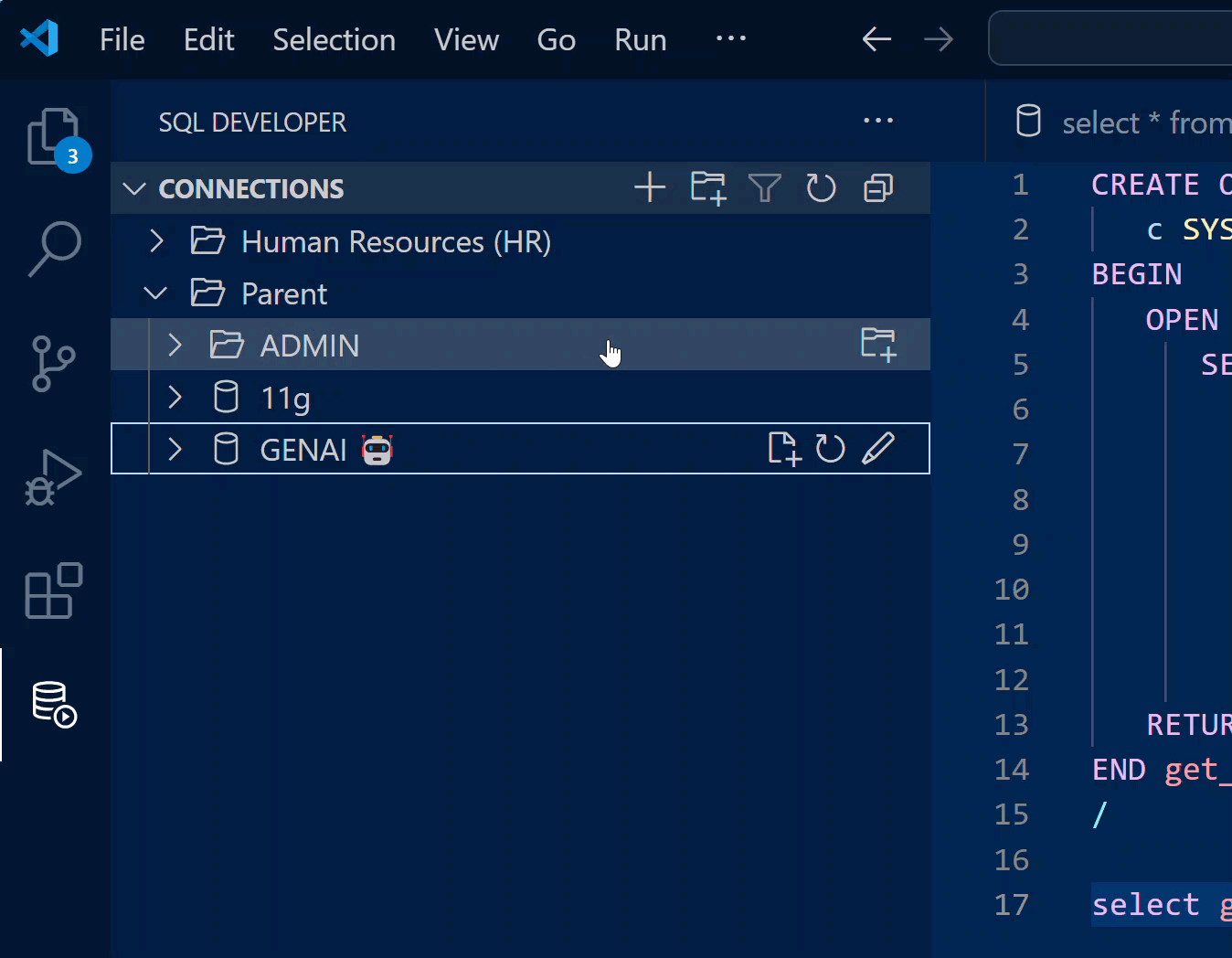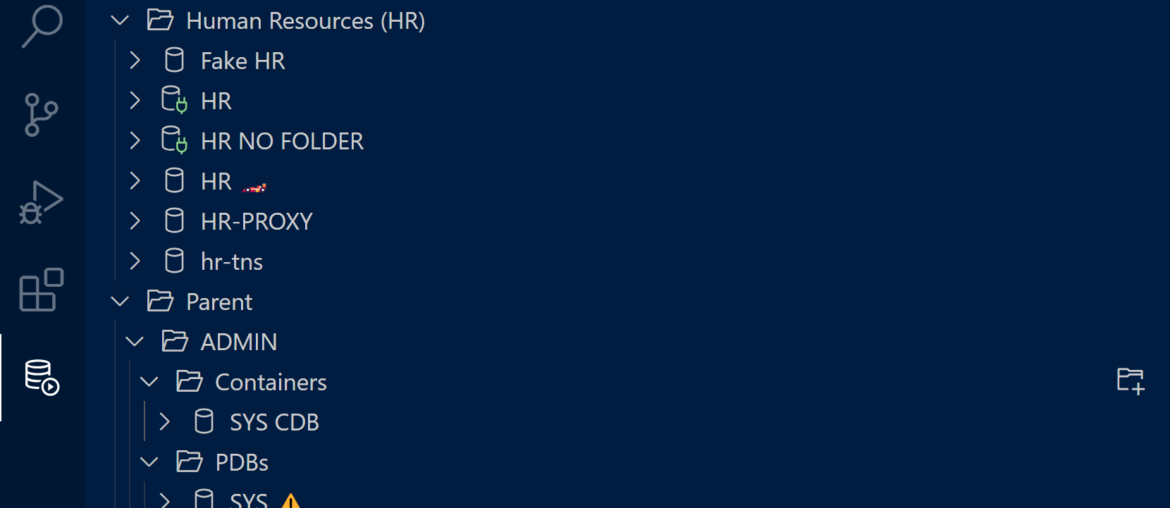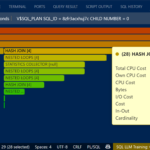Version 25.1 brings a feature we’ve had in SQL Developer classic since about version 4.0 – the ability to organize them via Folders. To see more about all the new stuff, read:
So instead of having dozens or more connections at ‘root’ level, you can start to categorize them, with both folders and then nested sub-folders.
Use Case: You have dozens of types of databases.
Development. Testing. Data Guard Stand Bys. Or you’re supporting multiple different flavors or versions – 11, 12, 19, 21, 23…etc.
Or you’re on Contract for 3 to 4 different customers. You could setup folders for Client1, Client2, & Client3.
Each of those can get their own Folder. And you can have sub-folders for additional organization.
Getting Started
Create a folder.
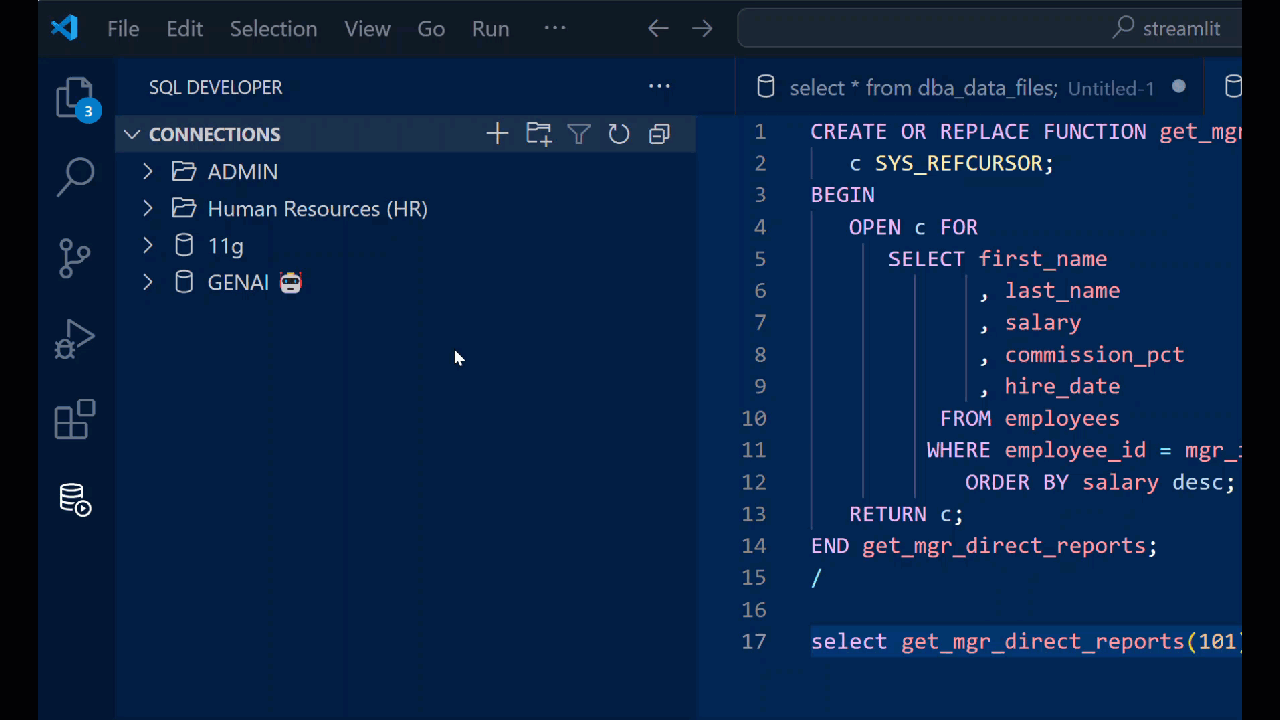
Adding Connection(s) to a Folder
Option 1: (Multi-Select) Drag and Drop
Note I can select both folders and connections for drag and drop! So i’m going to move the ADMIN folder and 2 connections into my new ‘Parent’ folder.
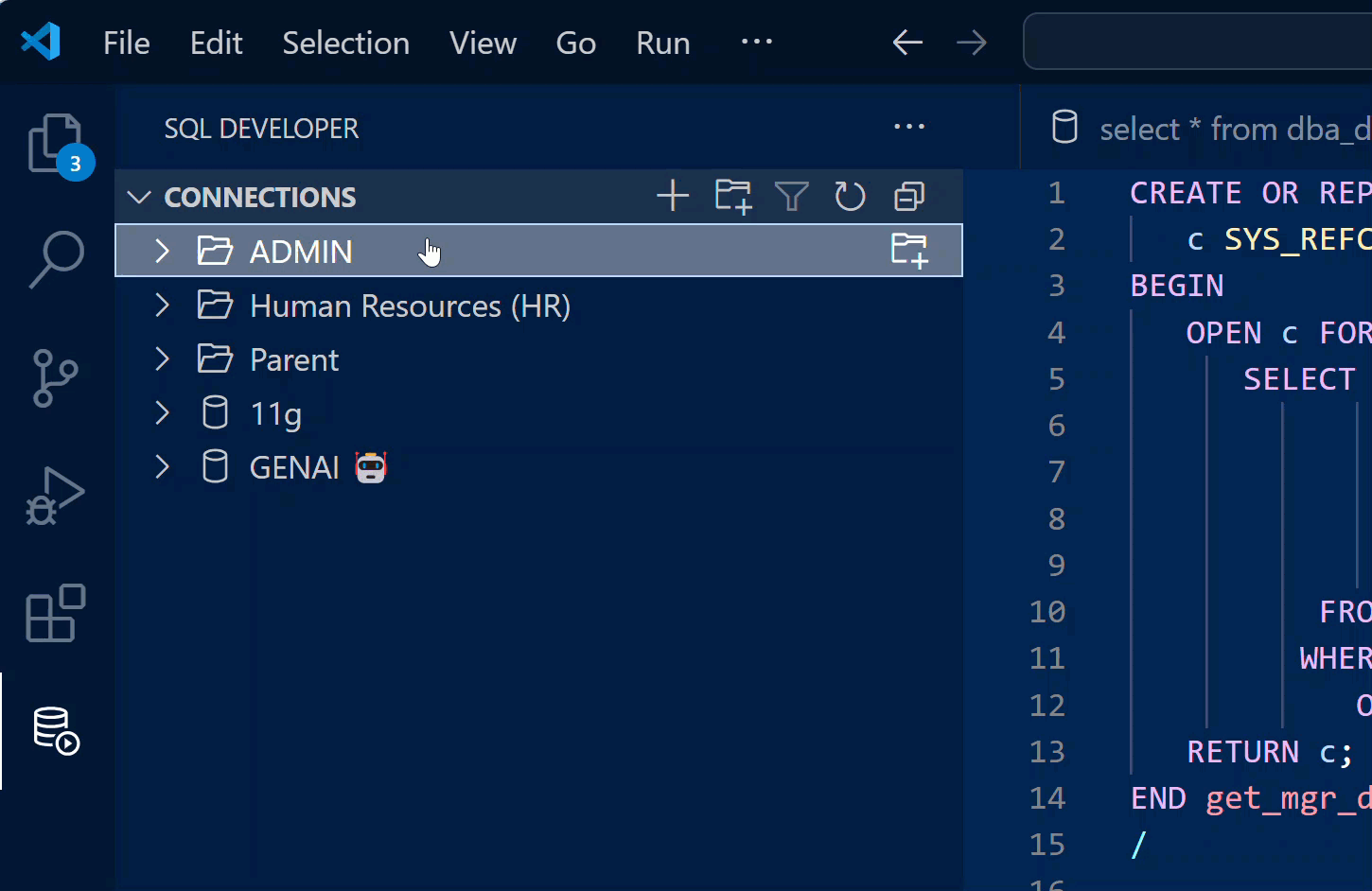
Option 2: Right-Click
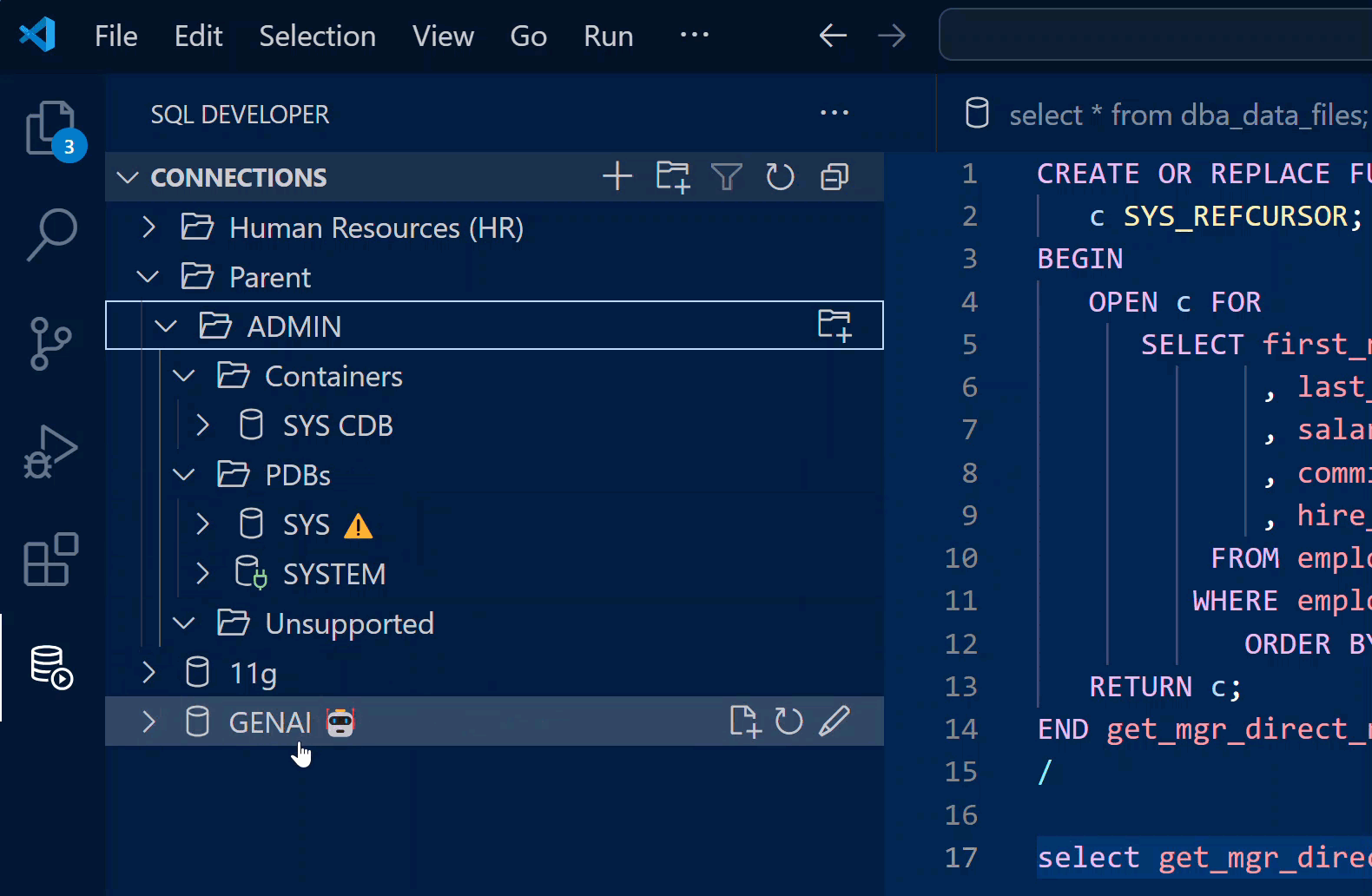
Removing Connections from a Folder
Drag and drop selected connections to the connection area canvas. Don’t drop between or next to a connection to influence the ordering, that doesn’t work.