Here is a 2 second tweak that I recommend for all users of Oracle SQL Developer.
Open Tools – Preferences
- Database –
- Worksheet –
- ‘Grid in checkerboard or Zebra pattern’ – toggle ON

Now run a query in the worksheet or open a table in the browser

If you’re going to be staring at data for hours on end, give your eyes a break and mix it up a bit!





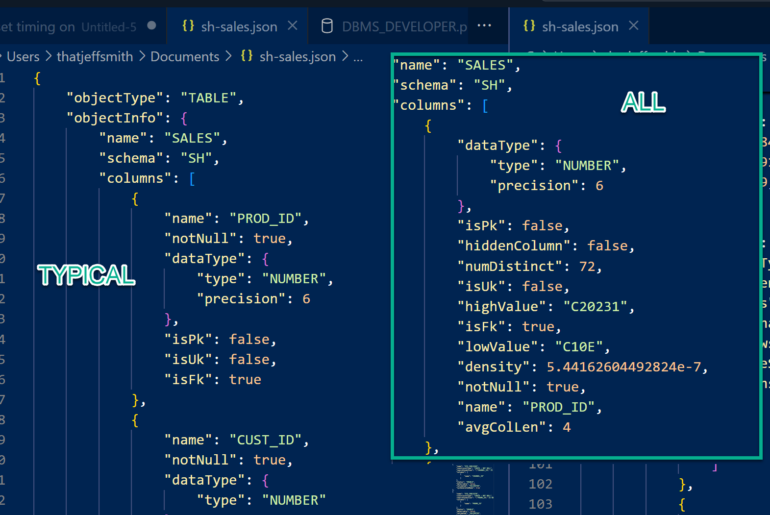
18 Comments
I’d like to put another vote in for the colours being an option.
As developers and third line support people we don’t even spend 80% of our time using 20% of the tool we spend more than 90% of the time in less than 10% of the tool and the usability and “comfort” of those parts of the tool are really important and mean that me and my colleagues keep defaulting to another tool. One of the parts we spend our significant amounts of time in “worksheets” looking at data.
Jeff,
Any updates on being able to change the zebra colors? Is there any way to ‘hack’ SQL Developer to get different colors… Clients are asking, and now, of course, SQL Developer Web is out, so you’ve met your “Cloud comes first” goal…
No updates…
He Jeff,
Any news on the zebra colors ?
We are now 6 years later ….
Any idea when this is planned ?
rgrds Mike
It’s a nice to have and that this point, we have lots of ‘must have’ features to build first.
Hi,
“Oracle SQL Developer” has been a nightmare for me. Is there any option which produces the result in “Grid” of the Query result?
For some reason, I don’t see any output in the grid rather there is a message which states “Executing…” followed by the SQL statement.
Sounds like something is up, maybe a bad ‘install.’
Do the same queries work using F5?
For those who want to tweak around until SQLDev is broken (or want to sync their config between different machines) I found the proper config-file in
~/.sqldeveloper/system3.1.05.97/o.sqldeveloper.11.2.0.5.97/product-preferences.xml(the numbers might differ a little bit depending on the particular version).The Zebra is mentioned there in this section:
<hash n="DBConfig">
<value n="DEFAULTPATH" v=""/>
<hash n="EXTENSION"/>
<value n="GLOGIN" v="true"/>
<value n="INDENT_CACHE_NUMBER" v="2"/>
<value n="INDENT_CACHE_USE_TAB" v="false"/>
<list n="TPDRIVER"/>
<value n="ZEBRA_ROWS" v="true"/>
</hash>
Someone should suggest this to the 11.2 docs master books list…
I can work on that, but what exactly do you think should be included, just this tip for SQLDev?
Only “checker board or zebra”…very uninspiring. If only the grid was totally customizable with many styles already available at your fingertips.
90% of those styles are junk. But yeah, I’d like to see a few templates to choose from.
How about being able to customize it any way you’d like. POWER TO THE PEOPLE!
Grid enhancements are under consideration. Feel free to submit any particular ideas to the Exchange.
Any news on this Jeff? The current zebra colours are too strong.
It’s on the list. You can always disable the preference if you find it distracting.
It’s been a year. Can we get an update on grid customization? I really like how customizable most of the UI is. It’s surprising that this hasn’t been provided yet.
It’s about priorities. Cloud is first. Then everything else. It’s on my list. We’re starting to make progress on v4.2 stuff. I’ll see if I can sneak this in.