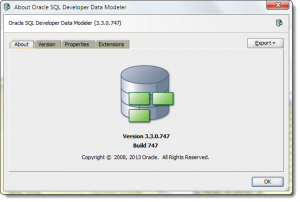 Oracle’s free data modeling solution, Oracle SQL Developer Data Modeler, has been updated with the release of version 3.3. I’ve already previewed a few of the new features here, and I’ll continue to talk more about the latest and greatest features. You can see the full list of new features and download the tool on our official OTN Product Page.
Oracle’s free data modeling solution, Oracle SQL Developer Data Modeler, has been updated with the release of version 3.3. I’ve already previewed a few of the new features here, and I’ll continue to talk more about the latest and greatest features. You can see the full list of new features and download the tool on our official OTN Product Page.
A Few Housekeeping Notes
We’re updating Oracle SQL Developer Data Modeler today, but as many of you know, you can also run the data modeling feature inside of our database IDE product, Oracle SQL Developer. The data modeler extension in that tool will be updated shortly. In the meantime, be aware that if you’re using the data modeler INSIDE of SQL Developer, then you won’t be on the most current version.
You’ll want to be doubly sure to include your version number when reporting problems with MOS or posting threads on our forums to avoid any confusion.
Now, while I have your attention, let’s take a moment to show off a brand-spanking-new feature 🙂
Reordering Table Columns Transformation Script
If you’re anything like me, when you’re building out the scripts for your tables, you probably add columns in the order of importance. By that I mean, if you’re creating a table for say…BEER, I might add the ID (primary key), then the NAME, then whatever else I need to track. There’s no real design decision that goes into the actual ordering of the columns.
This can be ‘bad.’
I put that label in quotes because the order isn’t really going to cause performance issues, but it could make work with your data a PITA for the end users. For example, when you have folks in a data warehouse browsing your data and they get lost in the 30 or so columns, it might be nice if there were some sort of ordering or intelligent design there.
I know this happens because I FREQUENTLY get asked how to sort columns in our data grids alphabetically.
So maybe the order DOES matter.
If you agree, then there’s a new transformation script (or macro) you can run against your relational models. It will order the columns with the following sorting scheme:
- Primary Keys
- Foreign Keys
- NOT NULLs
- Everything else ASC
It’s very easy to setup. Just build your model, get all the data ‘right’, then do the sort.
Under tools, go to Design Rules, then select ‘Transformations.’ The column sort transformation is last. If you’re project has more than one relational model, you’ll be prompted to select which one to run the script against.
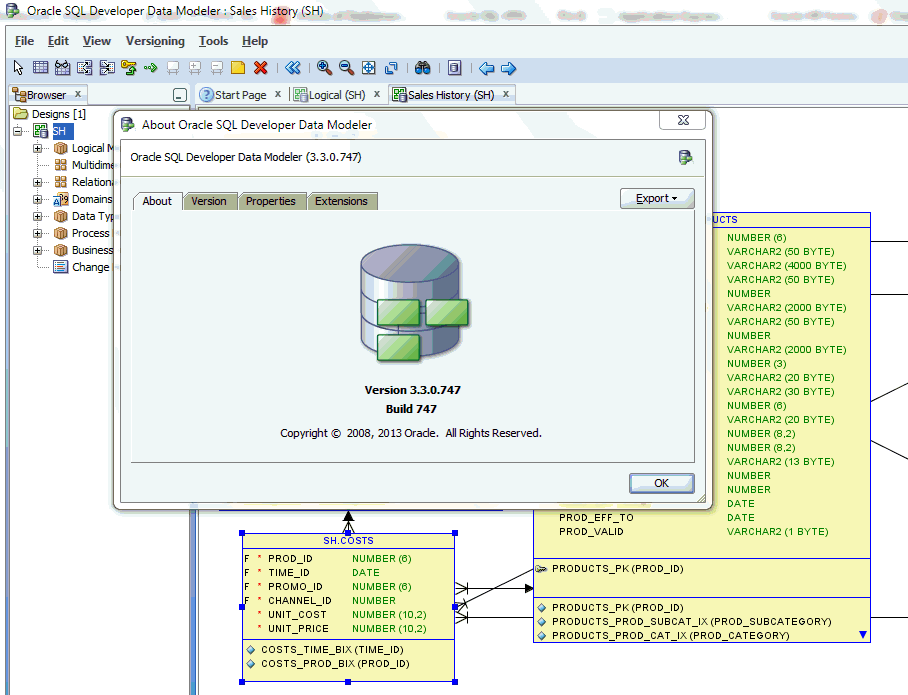
Don’t Like the Sorting Scheme?
Then change it up to meet your needs! The script is there for you to change as needed. We’ve actually added a bit of support for working with these scripts. From the release notes, Better text editor with syntax highlight and code folding. Debugging of JavaScript scripts using Rhino debugger.




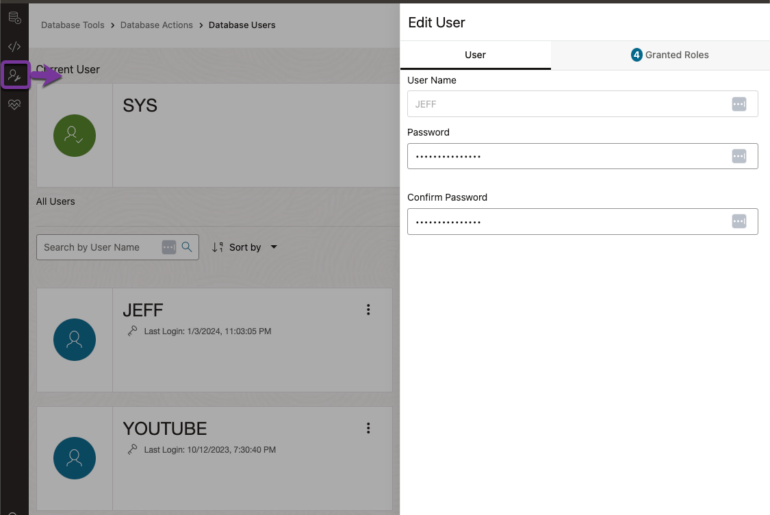
5 Comments
Hello, Jeff!
Is there a way to disable box-in-box representation for inheritance in logical model? Box-in-box representation making a mess! v3.3 or higher.
I expect beer (or another adult beverage) in New Orleans!
Downloaded the 32 bit with JRE version off the download page. (FYI – found another issue with the custom templates I built for the new report generator off the Find NOT migrating during the upgrade – https://forums.oracle.com/forums/thread.jspa?threadID=2517853&tstart=0 . No reply for the gang yet)
Ok, that makes sense b/c I have the other Windows version and it’s working there.
Will go take a look-see now!
Do you like Absinthe? There’s an amazing Absinthe Bar right at the top of the Qtr…
Bummer – that new transformation script is not showing up for me. Last one is Create index on FK. Yes I have 3.3.0.747 (32 bit version). 🙁
Kent, I can always trust that you will provide the most excellent QA services around, for free!
Exactly what version/bundle did you download from OTN?