We recently covered how to set the classification type of multiple tables in a data model, but today I want to show how to make these easier to identify in your model.
I’m also going to show you how to set multiple classification types for a single table – a new feature in v4 of the Modeler.
By default, the supplied classification types are assigned a color scheme:
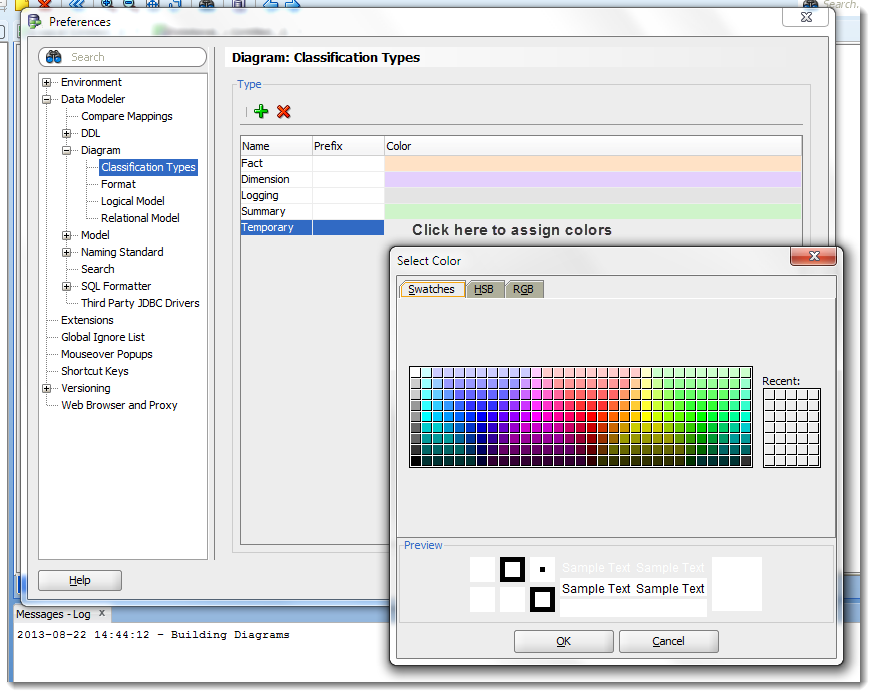
If you need more classification types, you can add your own.
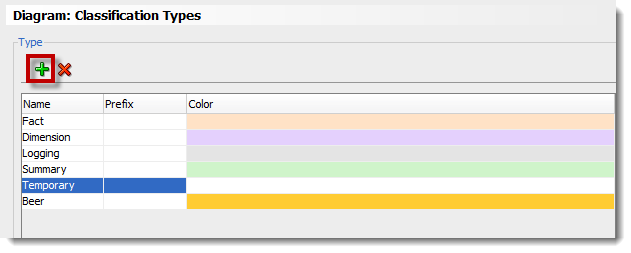
But Maybe You’re Color Blind?
Or maybe you just can’t remember the color coding schemes. You want the classification types to be more ‘in your face.’ Simple, in version 4 you can just right click in the diagram and toggle the classification types on for the ‘View Details’ to include the classification types.
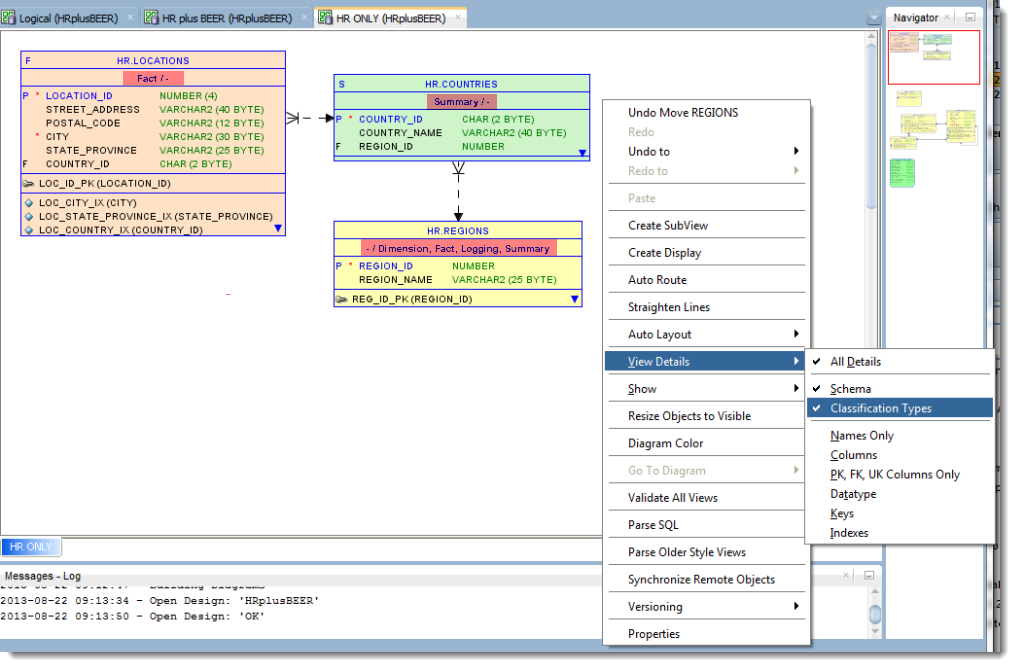
Still can’t see it?
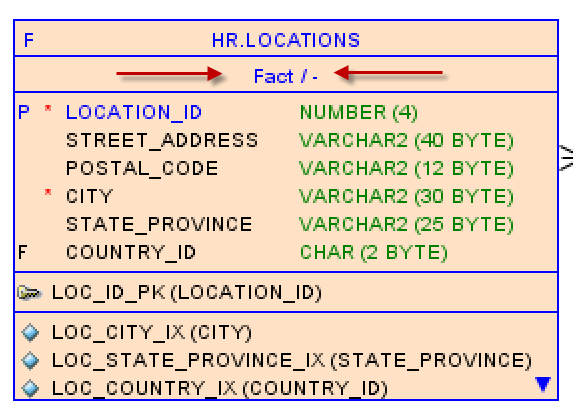
But Maybe My Table Has More than One Role to Play?
In version 4 you can now also assign multiple classification types to a table.
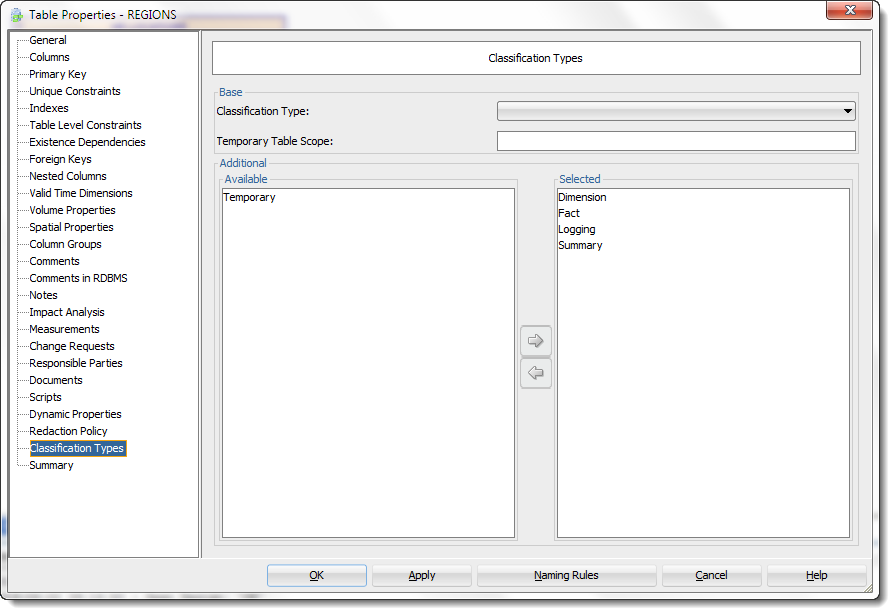





7 Comments
Thanks, for the high quality product – SQL Developer Data Modeler! The default Tables report generates a nice data dictionary. We take advantage of classification types for all of our tables, but this report includes the label “Classification Type Name” and it is blank. What is “Classification Type Name” and how can I add Classification Type to the standard report.
Sounds like a bug, but maybe the report needs customized.
Will take a look ASAP.
Hi Jeff
I used to consult your site for some years, thanks for your work.
I just want to add some update here: the place where we change Classification Types on Data Modeler has changed.
Now we have to right-click on the Model itself, then on its properties menu do the setting.
Print screen: http://s30.postimg.org/6dj59a31t/new_config.png
Regards!
Hi,
I would like to be able to add classification types in preferences but that option is not available in my version.I am using Data Modeler Version 4.0.0.816 and when I expand Diagramm in the Preferences Dialog I see only logical and relational model but not classification type or format. I am connected to Oracle 11.2.0.3.0 and using the datamodeler on a german windows 7.
Is there a way to force sql developer to display the program interface in english? It would make using help much easier.
Thanks for good software and a very helpful blog.
Thomas
So we moved those settings out to the design level – I will blog this shortly to explain in more detail, but now you can set the visual preferences for a design at the design level vs application-wide.
For your 2nd question, you can ‘force’ the program interface language by putting this in your .conf file
AddVMOption -Duser.language=en
SQL Developer language interface is determined by how your OS is working.
Hi,
thanks for the help. I now have an english interface and can add classification types and assign many tables at once to one type.
What does not seem to work, is setting classification types individually. When I right-click on a table select properties and then classification types in the dialog box, choose a type and add it to the selected list and then close the dialog – the next time I open the dialog on that object no classification types are shown in the selected list. In the upper part of the dialog the Base Classification type is always grayed out and I cannot change or select anything. Is this a bug or am I doing something wrong?
Sounds like a bug…if there’s no classification type set, use the top part of the form with the drop-down to set the classification type.
It should probably work the way you’re describing too though. Can you post this to the modeler forum?