EA1 dropped in July. Now here we are a little more than a week before Oracle Open World and we are making Early Adopter 2 of Oracle SQL Developer version 4 available for you to download and provide feedback.
There’s two big things you need to know about:
- About 500 bug fixes
- Support for ADDM/AWR/ASH
Bug Fixes
Thank you, thank you, thank you for your feedback on the Forums, Twitter, our blogs, and any other way you might be able to find us. We want to make version 4 our best release yet and we won’t release the product officially until it meets our high standards and expectations.
That being said, we’re getting a lot closer!
I’m sure we’ve created a few more bugs for you to play with, so don’t be shy, and keep up the feedback!
ADD/AWR/ASH
These are very popular features of Oracle Database Enterprise Edition’s Diagnostic Pack. If you click through the ‘Are you sure you want to use this feature’ dialog, then you’ll see these new items in the DBA panel:
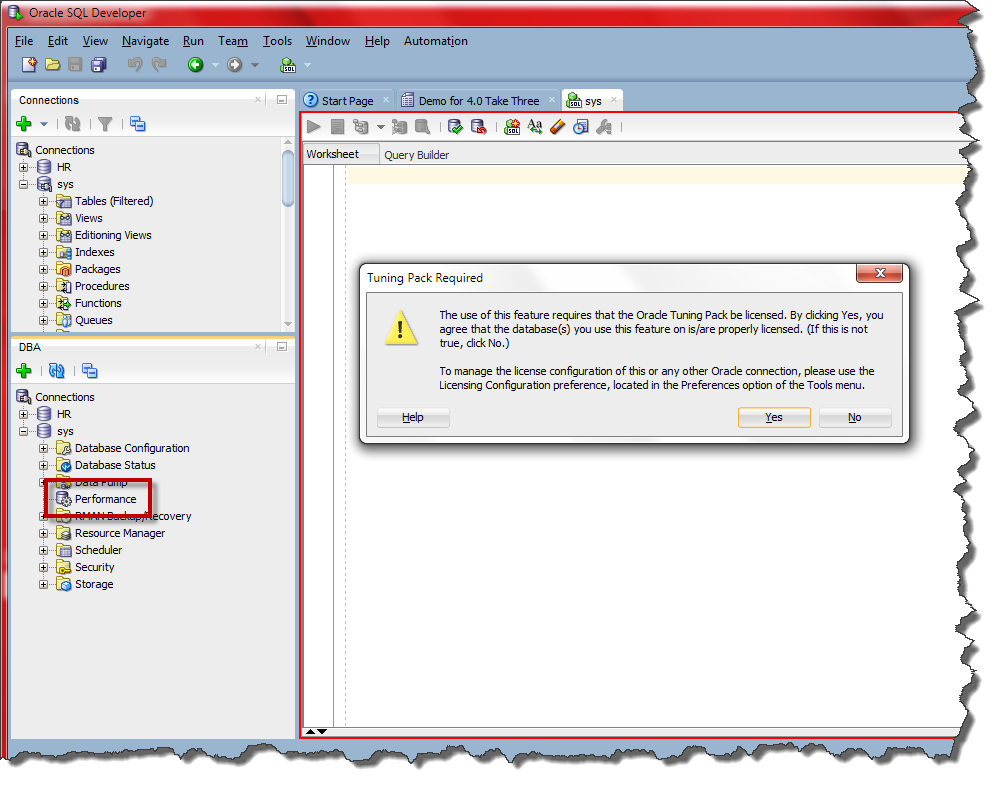
I don’t have time in this post to go over everything – that’s what I’ll do next week, but here’s a quick sneak peek:
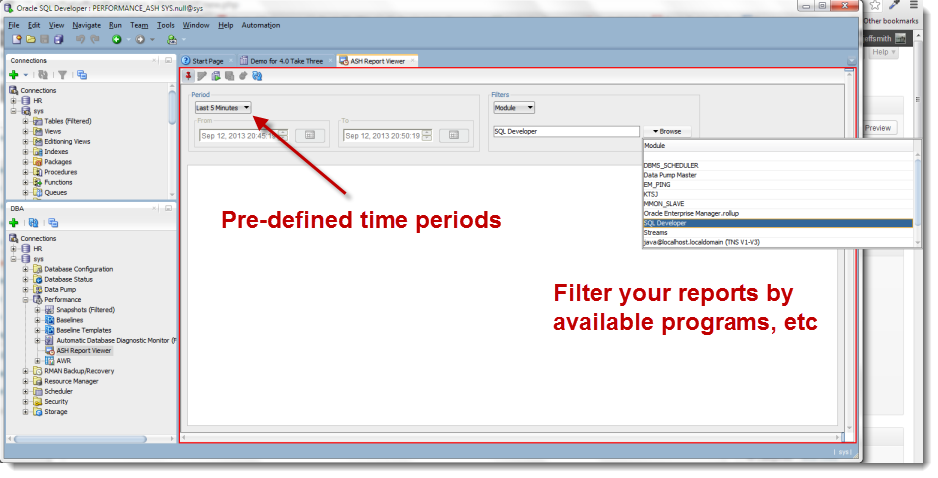
Once the HTML report is generated, you can browse it inside of SQL Developer, save it to the raw HTML, or auto-browse it in your default browser. I really like this last bit 🙂
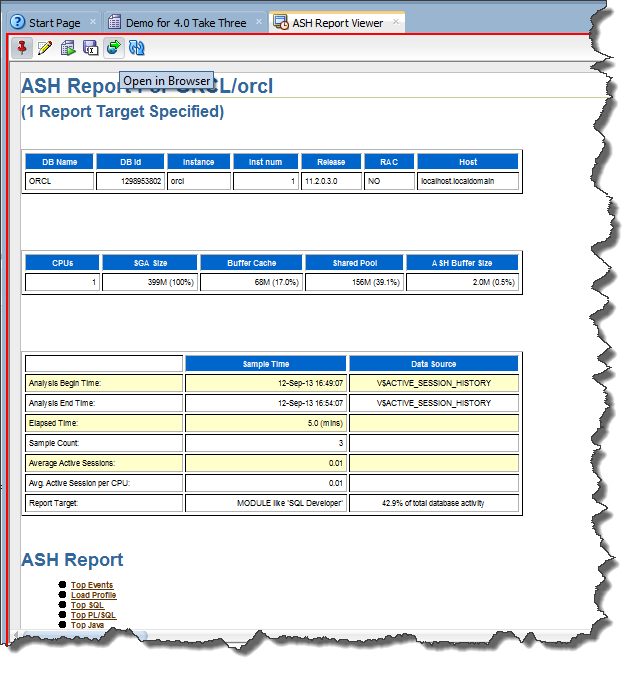
Much, much, more
You can also manage your snapshots (create new ones or delete existing), create new baselines and feed those baselines to your AWR reports, etc. And like I said, much much more content around these new features coming soon.



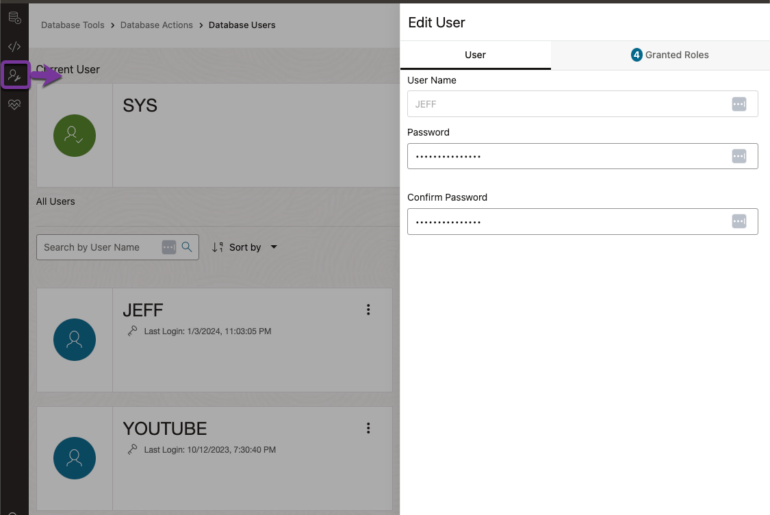
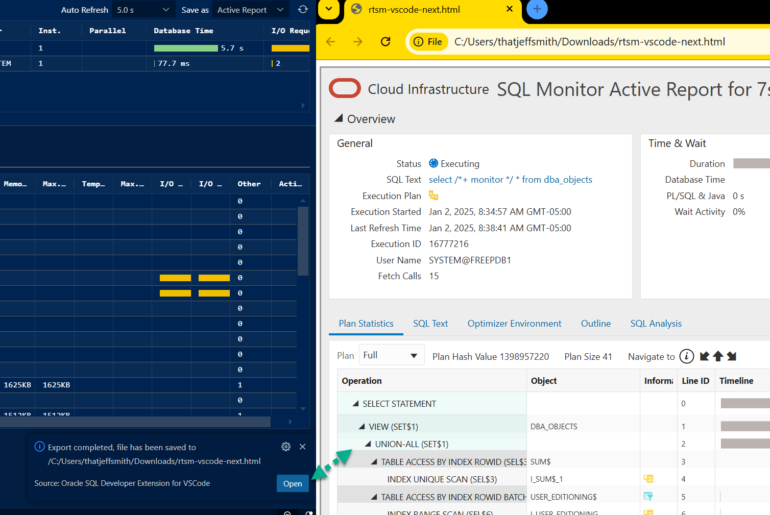
21 Comments
I’m trying SQL Developer after using other tools for a very long time. I’m liking the feature set, but am encountering one significant issue. I’ve installed the 64-bit version on Windows 7 64-bit, along with the 64-bit Instant Client. I’m using TNS and OCI. Everything works properly *except* for the Data tab after having selected a table from the Connections navigator. The Data tab shows “Waiting for Editor to initialize…” forever.
All other tabs on the table display work without issue: Columns, Constraints, Details, etc. I can query the same table in the query window, and results come back immediately. I have no trouble displaying data in views. *Only* the Data tab in the Table display are causing problems. Of course, the Data tab is pretty significant :).
I’d appreciate any pointers to help get this working. Thanks.
What version of SQL Developer are you using?
Sorry for the delay in replying. Version 4.0.0.13, Build MAIN-13.80. But somehow this is working properly now. Unfortunately, for those who may find this thread via search, I don’t know what I changed that made it work.
Thanks for a great and informative site.
Looks like the issue is still here! When I try to open a table in a 12c database, SQL Developer gets stuck in “Waiting for editor to initialize” and has to be killed.
I had this issue in 4.1.0.18 and moved today to 4.1.0.19 hoping it would have been fixed. Unfortunately, it is still happening, both in 32 and 64-bit. I tried your suggestion from another post to get debug info i.e., start sqldeveloper64.exe or sqldeveloper.exe in sqldeveloper/bin directory, use OSK to send a Ctrl+Pause/Break) but the DOS window is not responding. I can only Ctrl-C out of it. I have 64-bit JDK 1.8.0.45 and 32-bit JDK 1.7.0.72. Is it possible that only we users experiment it?
Massimo
I hope one of the bugs that got fixed was that TNSNAMES.* was being read, not just TNSNAMES.ORA. Version 3 reads TNSNAMES.old, TNSNAMES.bak, etc. and thus will give you the several versions same connection (or an older version of that connection) in the TNS connection dropdown.
Actually, not a bug. We do that as SQL*Plus does it…
Command line SQL*Plus does not populate a dropdown, and has TNSPing to help you figure out the connect details of the alias it is using. Maybe you can make this an option – ‘use only TNSNAMES.ORA” vs. “use TNSNAMES.* like SQL Plus”?
It took us months to find the fix (just rename the .bak files) on another forum.
SQL*Plus will read all of the tnsnames.* files, so if you use a tns alias that’s found in any of those files, it could be used. We’re using the same logic, it’s just more obvious because we DO have a drop-down.
Where can I report bugs?
For the EA, you should post them to the Forum. For the officially released software, you can open an SR with MOS.
Hi Jeff. I’ve noticed in 4.0 EA1 and EA2 that the Query Result column(s) always expand to the full width of the Query Result frame; even when the total width of the columns with Best Fit would be narrower than the full screen width. This is different than how version 3.2 sizes them based on the header or data. You can select 1 from dual; as an example. The header clear to the left and the data clear to the right is a little odd. Especially on a 22″ wide-screen monitor. Are there any plans to make this display the same in 4.0 as it did in 3.2?
Hey Howie – this is a bug, and will be fixed!
1. What exactly does this popup message mean, while in the SQL Worksheet view?
[table] is disconnected from the rest of join graph:
2. When adding a function as a column, though not an aggregate, it gives me the popup message regarding the Group By clause. That part I understand, but it wants to add the field, but not as a function.
ie. if I create the column: extract (year from table.date)
it wants to add table.date as a group by column, which would mess up my data return. what I would want of course is to have it group by (extract (year from table.date))
Will Vertica be a supported 3rd Party Vendor? If not, any suggestions? I’m using SQuirreL currently and it can’t hold a candle to SQL Developer.
That’s not on the list at this time, but thanks for the vote of approval!
I like a lot of the features in 4.0, but it loads significantly slower for me than 3.22 did.
Intel Core2 Duo E7600
4 GB
Win 7 Enterprise 32 bit
Can you put some numbers to ‘significantly slower?’ Also, if you close it and open it again, does it load faster?
Git support‽ Really‽ This made my day.
What about support of SQL Server 2012 in v4?
You need to migrate from 2012?
Generate DDL scripts (forward engineering) for it and Import metadata (backward engineering) from it.