The name probably gives it away, but just in case you weren’t aware of this, Oracle SQL Developer Data Modeler is an extension of Oracle SQL Developer. They share a framework that is derived from JDeveloper. The latest framework has some new user interface widgets that were adopted directly from Netbeans.
I’ve blogged a bit on this topic in regards to SQL Developer, but a lot of those ‘cool things’ are also available in the Modeler.
Let’s take a quick look at two of them right now.
1. Reorder document tabs
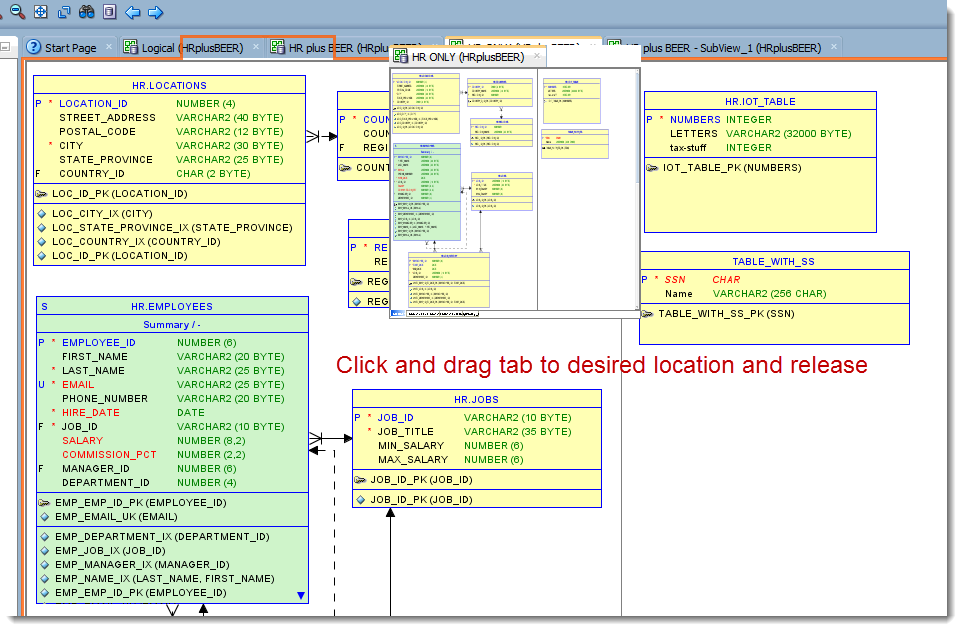
2. Floating documents
Have a particularly large diagram? Have a super-sweet secondary monitor? Float that puppy over and maximize is, and then use the rest of the SQL Developer desktop to work on your other diagrams or whatever ‘floats’ your boat.
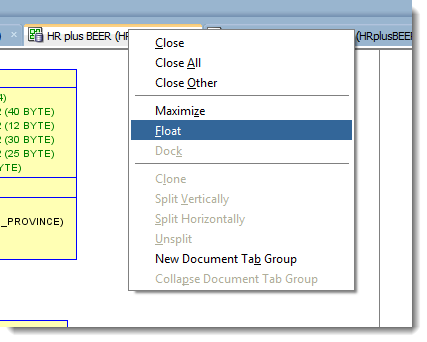
Then voila!
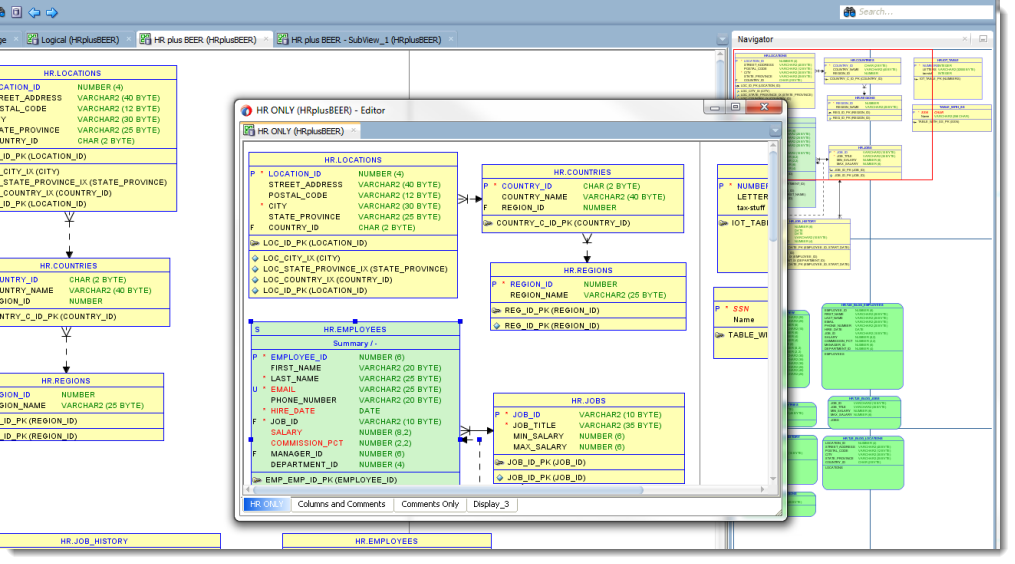
If you ‘lose’ the floating document, check your application taskbar icon…
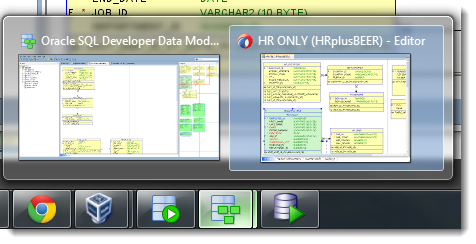
And of course you already know how Document Tab Groups work, yes?
If you want to see two diagrams at once, then start a new document tab group – also a right-click.
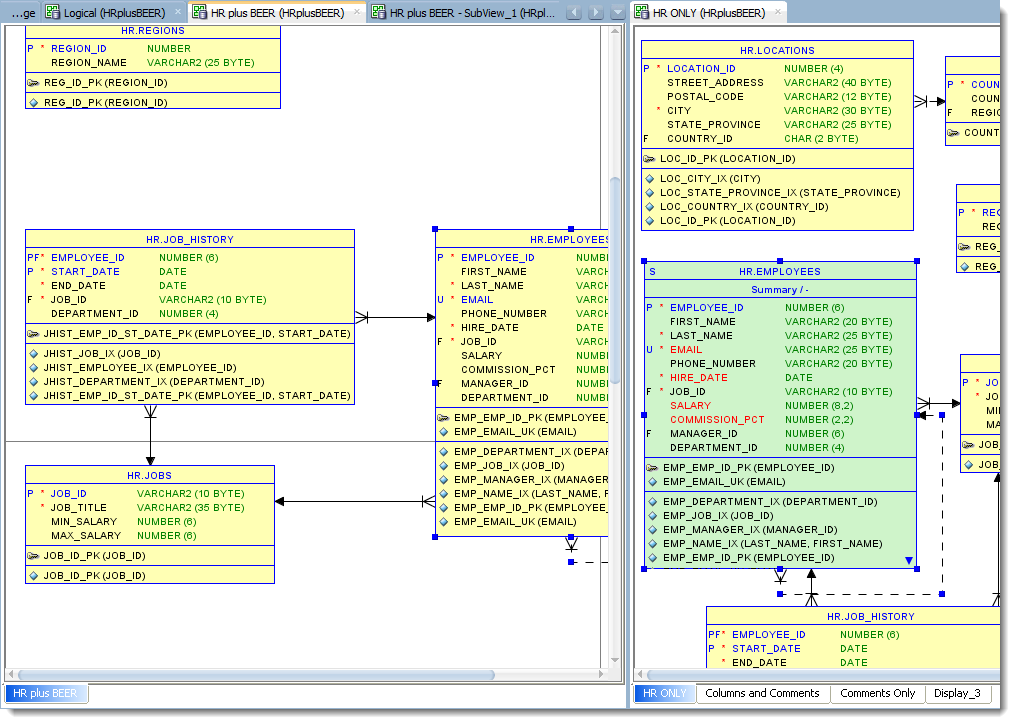

A few notes:
- the Navigator accurately shows the correct model with both floating documents and multiple document tab groups
- you can drag and drop documents from one tab group to another





2 Comments
Great job liking the updates.
Thanks! Updating the framework to get these UI improvements was no small feat, so the positive feedback is much appreciated.