One of our bigger new features for version 4 is our new support for the Database Diagnostic Pack. We have a new interface for your ASH, AWR, ADDM reports, and snapshots, baselines, etc.
I want to show you a quick navigation trick today: how to quickly go from snapshots with findings to the actual ADDM findings report.
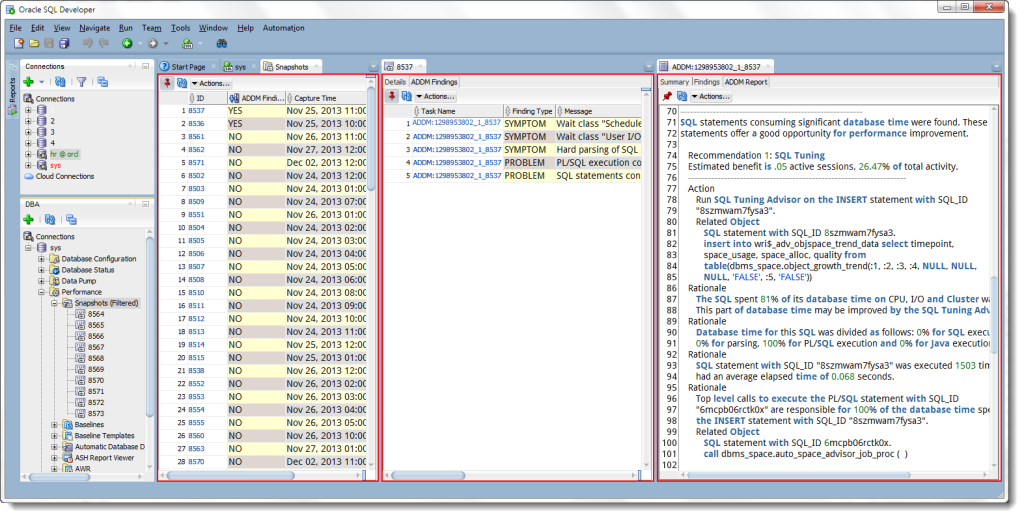
On the DBA tree, click on the Snapshots node. Don’t expand the node, click on the top level node itself. This will give you a list of all of your snapshots.
You can now sort by ‘ADDM Findings,’ and find all of your ‘YES’ items.
Then click on the hyperlinked blue ID text – this will open that particular snapshot.
Then you can click on the ADDM report hyperlinked blue ID text, and then toggle to the ‘ADDM Report’ tab.
Bonus tip: I’ve created 2 additional document tab groups so you can see all three editors at once in the screenshot above.
If in doubt, check your licenses.
If you don’t know if you have licensed the Enterprise Edition Diagnostic Pack features, please check your contracts and the fine print before using this feature in SQL Developer.





12 Comments
Hello JeffSmith
I have a problem, We have licensed the Enterprise Edition Diagnostic Pack , And I tray to see ADDM on my SQL Developer, (Tab DBA), but, when I try to see it, the application show me this error: ORA-00942: Table or View Does not exists, provider code: 942.
Please tell me what should I do?
Make sure you have access to views like dba_addm_findings, dba_advisor_tasks, dba_advisor_parameters, dba_scheduler_jobs, etc.
That panel assumes your account has DBA privs.
Ok,
I saw your coment, and I found on my DB all DBMS_ADVISOR% rows but not found DBMS_ADDM%
What happened here?
you mean the dba_addm%?
You say: “you have access to views like dba_addm_findings, dba_advisor_tasks….”, so I try to execute this:
select * from dba_objects where object_name like ‘DBA_ADDM%’; Not Return Nothing
and
select * from dba_objects where object_name like ‘DBA_ADVISOR%’; Return 56 rows
What I need to see, for execute ADDM on SQL Developer…. ? I have SYS user for this procedure….
are you 12c multitenant? make sure you’re connected to the container database and not the pluggable
Yes, …. that is.
The data base is 10G, I see AWR and ASH on SQL Developer, but not ADDM, I need to install anithing?
Hello Jeff, So, What can I do?
track down the offending query with a trace, or use the ‘Statements’ feature in version 4.1 – then triage your database or let me know what we’re doing wrong. Or open a SR with MOS.
It’s possible we’re trying to hit something that doesn’t exist in 10g. Are you on 10gR1 or 10gR2?
Hi Jeff
Version: 10.2.0.4.0, I don know why not see this tables, %ADDM%, what can I do?