As of late yesterday afternoon, we have two new updates for you:
- Oracle SQL Developer v4.0.2 – bug fixes only
- Oracle SQL Developer Data Modeler v4.0.2 – bug fixes and a few tweaks
You can read the release notes to see exactly what’s changed. For SQL Developer, the major things are an update to fix some issues with our Data Miner extension, and 5 or so UI bugs in SQL Developer itself.
Also, if you you use Code Snippets in SQL Developer, you’ll want to move off of v4.0.1 and get v4.0.2 as there is a bug that broke snippets having more than one line of code, ugh.
For the Modeler, there’s a few bug fixes and feature tweaks.
One that caught my attention (see the full list to know what else you have to play with), is the ability to search objects by when they were created.
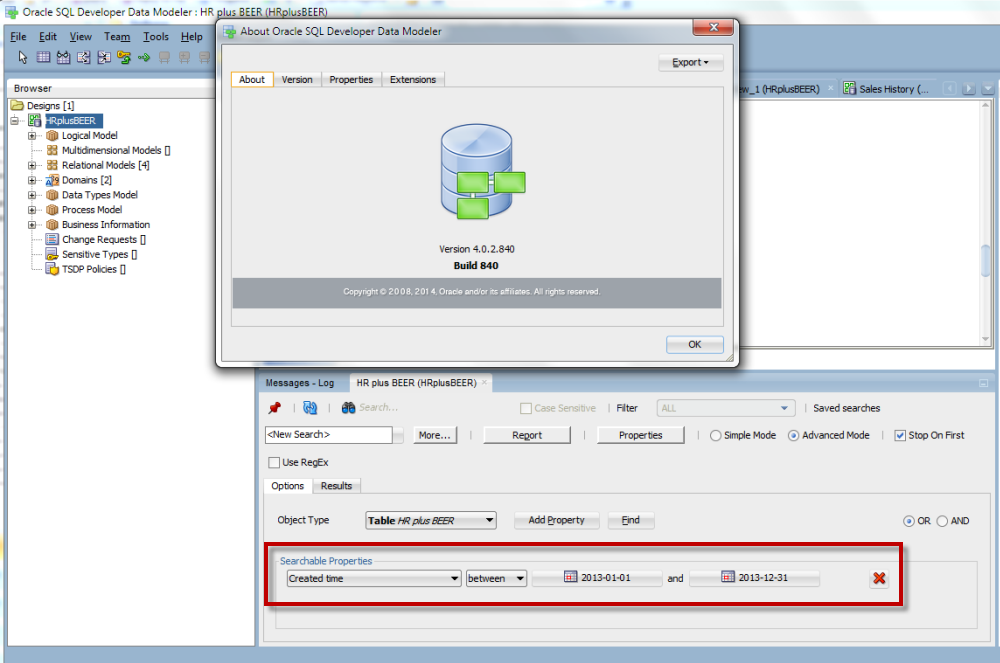
So go download and enjoy!


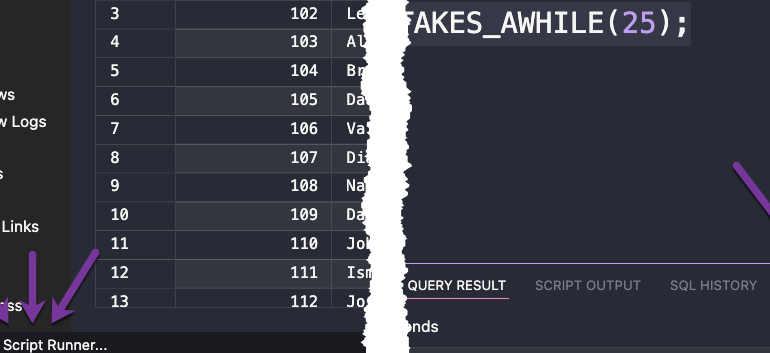
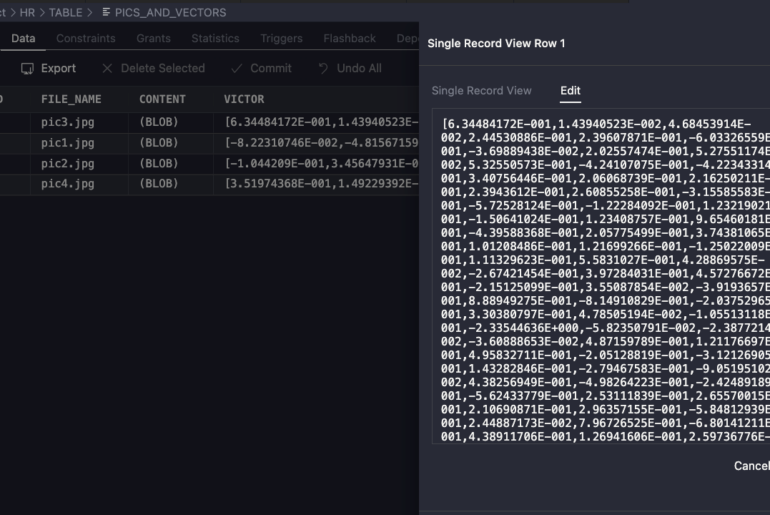
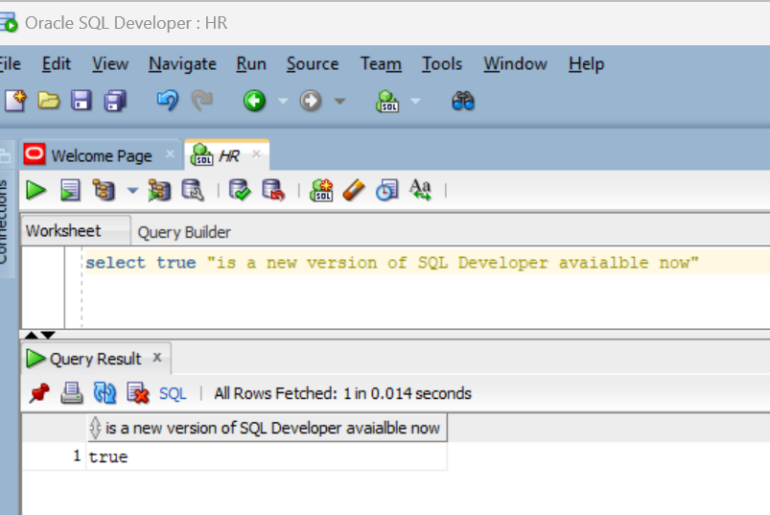
21 Comments
Hi Jeff,
We need to create partitions for each day of a year for a number of databases and we’re wondering if there is API we could use while working in SQL Developer Data Modeler to generate these partitions rather than manually creating and maintaining them through the GUI.
Thanks!
Hi, i’ve tried again. It does not hyperlink at all. When i press CTRL it shows “Click on an indentifier with Control key down to perform “Go to declaration””, but nothing happens.
– Maybe it can’t link it to the database properly, but it’s funny beacuse in 3.0.0.4 it works out of a box.
– Maybe it’s got something with the import, everything was just auto-imported from this version, where in 3.0.0.4 the database was imported manually. The connection works and shows tables and result queries OK.
What does your code snippet look like?
With an empty worksheet, type
select * from hr.employees;
Does the ctrl-hover-click work on hr.employees?
A simple example like yours works.
I’ve then tried to copy the code in a new file, changed some lines and it worked. Will see how it goes in the future.
But new thing has come up , for every click on table it shows a information popup: “Too many objects; Only 2 records will be displayed. Please refine your search criteria.”
This has already been discussed in a very fresh thread (). I have two DB’s imported, they are almost the same (like test&production). Allthough I had explicitly selected to use the test database via “SQL Worksheet” icon, where I selected the test database (it’s name is also present in current worksheet tab).
The link to the thread is –> Oracle Community Thread
If I try CTRL+Right Click on a table, it doesn’t open it.
I was using a SQL Dev 3.x.x version and it worked like that in it (I am using the software for about two months now).
Not working?
Is there an alternative? Go To declaration in drop-down menu also doesn’t open it.
Thanks
Sorry, i meant CTRL+ (LEFT) Click.
Does it hyperlink, and then not open? Or does it not hyperlink first?
Hi, i’m unable to run sqldeveloprt 4.0.2 on ubuntu.
i always get a core dump error:
Oracle SQL Developer
Copyright (c) 1997, 2014, Oracle and/or its affiliates. All rights reserved.
LOAD TIME : 3259#
# A fatal error has been detected by the Java Runtime Environment:
#
# SIGSEGV (0xb) at pc=0x00007f0f6f46cbe0, pid=20986, tid=139705338750720
#
# JRE version: Java(TM) SE Runtime Environment (7.0_60-b19) (build 1.7.0_60-b19)
# Java VM: Java HotSpot(TM) 64-Bit Server VM (24.60-b09 mixed mode linux-amd64 compressed oops)
# Problematic frame:
# C 0x00007f0f6f46cbe0
#
# Core dump written. Default location: /home/matteo/sqldeveloper/sqldeveloper/bin/core or core.20986
#
# An error report file with more information is saved as:
# /home/matteo/sqldeveloper/sqldeveloper/bin/hs_err_pid20986.log
#
# If you would like to submit a bug report, please visit:
# http://bugreport.sun.com/bugreport/crash.jsp
#
/home/matteo/sqldeveloper/sqldeveloper/bin/../../ide/bin/launcher.sh: riga 1193: 20986 Annullato (core dump creato) ${JAVA} “${APP_VM_OPTS[@]}” ${APP_ENV_VARS} -classpath ${APP_CLASSPATH} ${APP_MAIN_CLASS} “${APP_APP_OPTS[@]}”
Your solution is in this OTN thread
Hi Jeff
Question
Is there possiblity in new sqldeveloper to write/delete/shift in many lines in the same time. It’s very usefull functionality. It’s option ALT+mouse in notepadd++.
Regards
Tomasz
Not today, and maybe not ever. We’re never going to be the slick editor that Notepad++, Ultraedit, fill_in_the_blank editors are. However, you can setup an external editor and launch it from the worksheet to do your ‘fancy’ stuff. Have you seen this?
I am trying to Connect the InterSystem Cache database to SQL developer. Can you help me?
Are we talking the Modeler or SQL Dev proper? If SQL Developer – then ‘no.’ If the modeler, you can try a generic JDBC connection. It will work as well as the driver implements the JDBC ‘database’ standard.
According to the list of “bugs fixed”, one is “RUN PACKAGE DIALOG RANDOM MEMBER ORDER”. However, this doesn’t seem to be the case. I just ran 4.0.2 and opened the “run” dialog for a package with about 50 procedures in it, and they are still not in alphabetical order. (Or in any other sensible order.)
http://www.oracle.com/technetwork/developer-tools/sql-developer/downloads/sqldev-bugsfixed-v402-2197030.html
Can anyone else confirm what I’m seeing here?
Hey Allan, sorry for taking so long.
What I THOUGHT had been fixed for 4.0.2 did NOT get checked in for the final patch release. If we have another patch for v4, it will be in there.
Thanks Jeff – I look forward to v4.0.3…
Are there any plans to fix the “Go to Declaration”?
How do you mean, what’s broken?
This works for me.
[sql]
declare
NAMES varchar2(100);
begin
select GET_EMP_NAME(30) into NAMES;
DBMS_OUTPUT.PUT_LINE(NAMES);
end;
/
[/sql]
Put cursor on function call, right click, open declaration, opens GET_EMP_NAME(). What are you seeing?
With tiny code fragments as in Your example it works fine, however when I try to repeat that in a package body of e.g. 4000 lines by Ctrl+right clicking on a procedure or function from another package (e.g. 2000 lines) nothing happens at all.
Current machine is running Win 8.1 x64, JDK7u55 x64, SQL Developer 4.0.2 but that didn’t work on anything I’ve tried (Win7, Ubuntu, etc) with earlier SQL Developer versions too.