There’s a nasty rumor going around that you can’t compare database objects and/or code in Oracle SQL Developer. So let’s put that to bed right now. First, here’s how to compare:
So now that that’s settled, why don’t we take a look at how to compare a single table, to another table – whether it’s in the same database or a different database.
Database Diff
There’s no additional licensing requirement here. If you have SQL Developer, you can use this feature.
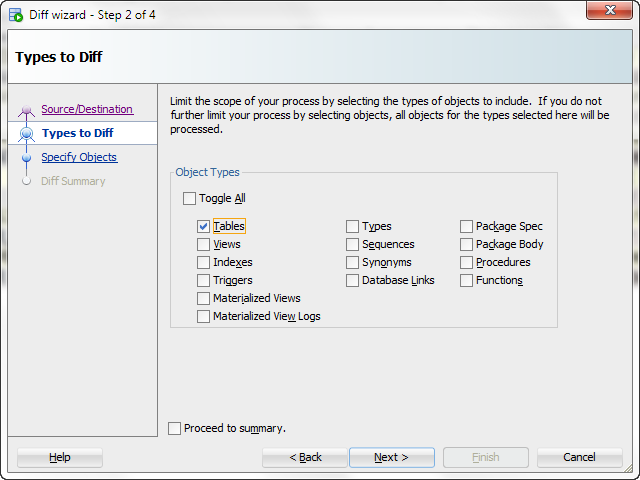
And then, use this dialog to select your table(s):
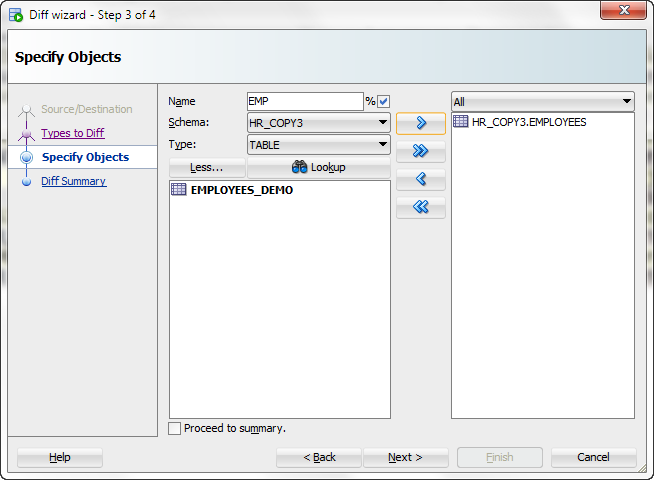
And now we can move onto the results.
The differences, side-by-side, and the script to make B look like A
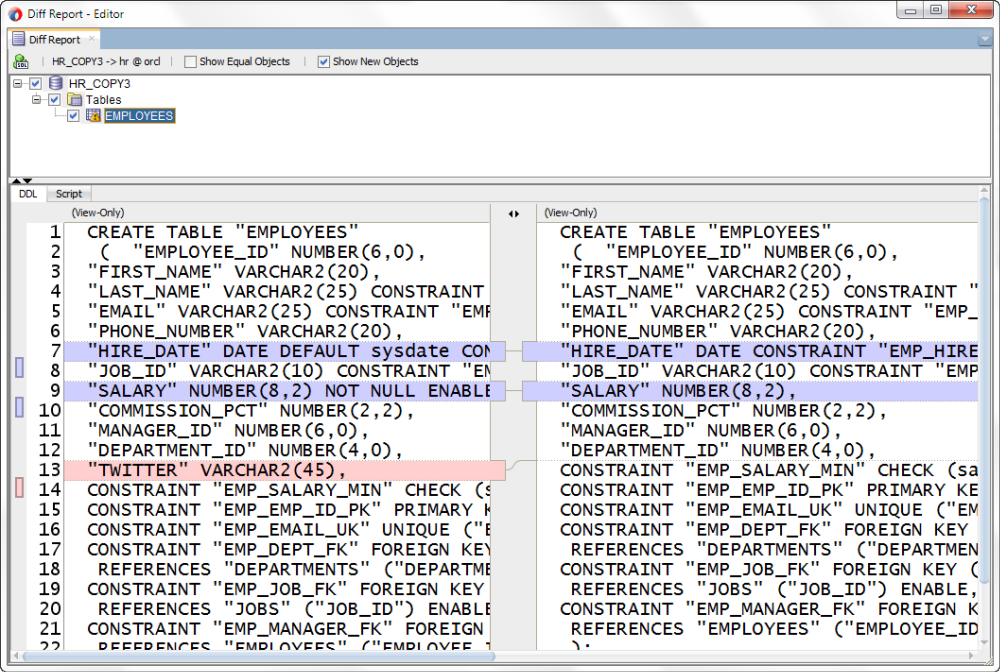
So that’s why they are different, but here’s the script to synch up the differences:
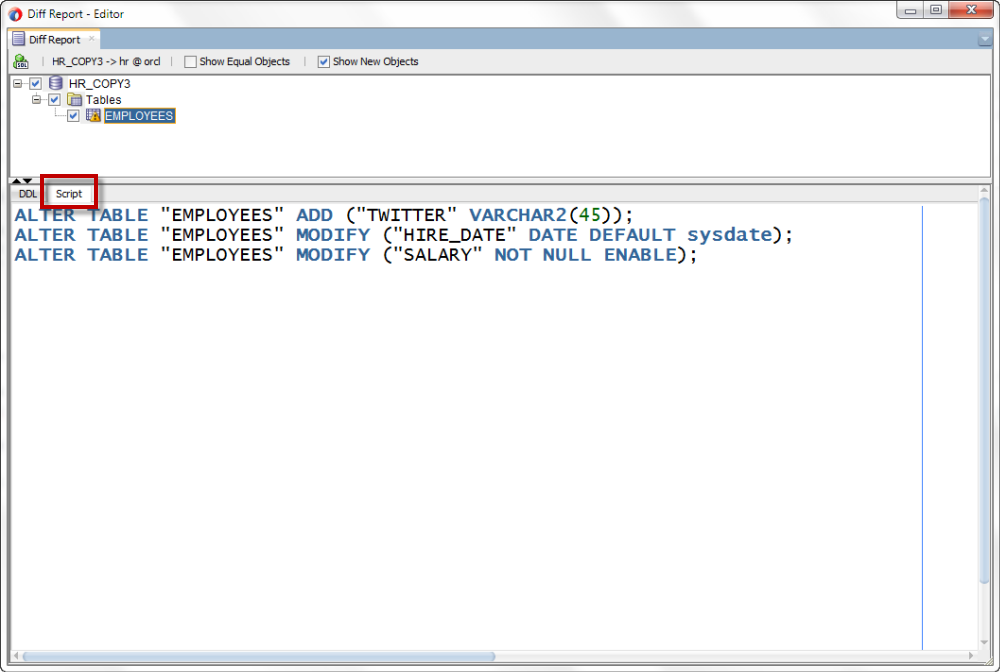
And that’s it. Well, that’s mostly it. If you have questions about how to compare a database object in a schema you don’t have the login information for, read this post next.





20 Comments
Hi Jeff
Is is still true that Schema Compare is free to use? I’ve been told it’s part of the Change Management pack but I’ve disabled that and I still don’t get a warning.
Cheers
Ptee
It’s part of the EM code for doing change management – BUT – we are allowed to offer this portion of functionality w/o incurring the license cost of the pack.
Short answer: it’s free.
Thanks Jeff, I can breathe again…
Hi Jeff
Can I just check, is this licensing arrangement documented anywhere?
I’d like to show it to a client if I can.
Thanks
Pete
Pls tell me how can I compare only data of two table using tools in Oracle SQL Developer.
You’ll have to do it with SQL.
Feature request:
Please add this. My dream is to compare the data in two tables with an identical schema, and have UPDATE or INSERT statements auto-generated same way this tool auto-generates ALTERs.
Is there plans to allow the diff wizard on cvs files?
not sure how you mean. we already have a file diff.
SQLDeveloper does not allow you to do Database Diff on the same database.
Yeah it does. I demo this on a regular basis. Define two connections to your database, two different users.
Thank you Jeff.
Sorry for not seeing that in the other comments.
I am new to Oracle database, have worked before in MySQL and SQLSERVER, any good book or tutorial for suggestion.
I wouldn’t buy any books. When you get to a topic you need help with, try oraclebase.com – Tim has nice tutorials on almost all popular topics.
How to get export complete comaprison script into single document?
With the objects that you want to synch checked, use the save button in the DIFF toolbar – that will save all of the scripts to one file.
How do you compare two tables in two different schemas in the same database? When I select the same connection for the source and destination connections on step 1 of the Diff wizard and select Next the error message “Source and Destination are same Database nothing to Diff” is displayed.
create a connection for each schema – that’s what i’ve done for this example
This is a really simple and easy to understand article. I have installed plsql developer and I am not sure how to compare objects in this tool. If you have any idea, can you please write a post on this. Meanwhile I will install sql developer and try this feature.
Sorry, I don’t work for Allround Automations and I can’t help you with PL/SQL Developer.