I’m at a friend’s house, sans laptop, so today’s post will be short and sweet.
Also, no pictures!
In your connection tree, on an active (connected) connection, right-click and select the Schema Browser.
If you hop around users/schemas frequently in a database, you may enjoy the drop-down control for toggling.



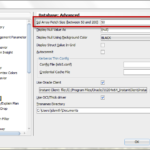



11 Comments
Is there a way to autoopen the Schema Browser on startup of SQL Developer? It’s my prefered way to work with my objects, but I start the day with connecting to a database, clicking right on the connection and then hitting Schema Browser, which is quite a bit of a task before my first coffee, escepecially because in that state I’m always tempted by the big red icon in the menu which would delete the connection itself.
So what I would like to have:
1. Open Up SQL Developer
2. OHhh, there’s the Schema Browser for the connection I had open yesterday when I closed SQL Developer
cheers
Sorry, no…not today at least.
Hi Jeff,
thx for the reply. I wanted to make sure I didn’t miss that option somewhere.
cheers
Hi Jeff,
I’m on Version 4.2.0.17.089. Is there a way to make “Filter Schemas” work like the object filters such as “Filter Tables”? If I’m not missing anything, it only allows filtering by a single predicate unlike others. That is not quite useful unless the schemas of interest all have a common prefix etc.
You mean like this?
Exactly. I’m enjoying the user filter in the navigation tree so much that I wish same feature was available in the Schema Browser as well
It would be nice even if there’s an option to apply the filter in the tree to the Schema Browser.
Hi Jeff,
First things first. I love this blog.
Is there any preference for the schema browser to open a table (procedure,function) with a double click instead of a single click?
Cheers,
Julian
Thanks!
And yes 🙂
I ALWAYS disable this preference –
Tools > Preferences > Database > ObjectViewer > Open Object on Single Click
Love the schema browser. Use it every day.
In fact it is one feature that help convert some of those amphibian lovers.
Hi Jeff,
quick question on the schema browser. When browsing packages, there does not seem to be a way of browsing the *body* (without choosing to edit it).
Am I missing something obvious ?
Cheers,
Connor
You’re loading it into the PL/SQL editor – whether you choose to edit it or not after that is up to you. There’s no ‘read only’ panel to show you the code behind a PL/SQL object in SQL Developer.