
Well, there’s something I notice folks doing in SQL Developer that drives me just as crazy. They will run like 2 or 3 copies at a time. You do not NEED to do this.
Here’s why they do it, methinks:
- they have a busy connection and need to run a 2nd or 3rd query
- they are afraid of doing something BAD in production
We have features built into the tool to help you with both of these scenarios.
Unshared Worksheets
If your connection is busy, and you want to run another query, just hit Ctrl+Shift+N in a worksheet, and we’ll open another worksheet with a new connection that you can run your query with.
Color Coded Connections
A new feature for version 4.0, when you define a connection, you can now assign a color scheme. Each and every editor that is attached to this connection will have its border highlighted in this color.
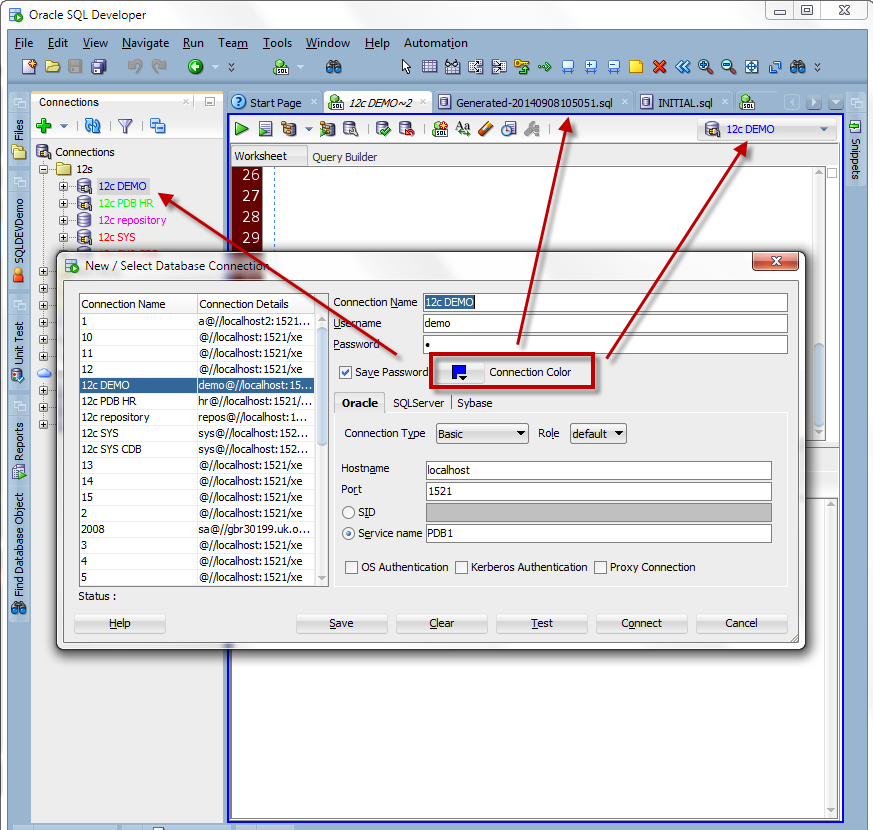
Rant Over
You can of course run as many copies of the tool as you want. But, hopefully now you know if you really NEED to, at least for these two scenarios.


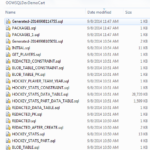
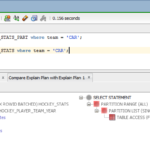



9 Comments
I have many instances of SQL developer open because they disconnect after 1 min!!!! And takes forever to re-connect inside same instance. Much faster to open new instance as terrible as that is.
you need to figure out why they’re being disconnected, it’s probably either a database resource consumer group. or a network rule kicking in
There are so many ways one can use SQL Developer. It’s great! I love it! With all the individual preferences and usability features at our disposal, I would think that however one chooses to use the product is not that important. I’m one of those that often has two windows open, but I have 3 monitors at work. Sure…I could drag a tab to another monitor, but is that really that much different than opening another window instead? My workstation has more then enough resources to devote to the extra window.
One reason I like the extra window has to do with the Connections pane. I will often have the connection expanded so that I can look at various database objects within that connection. Being a DBA, I’m constantly multi-threaded. Using another window lets me group my objects of interest by the projects I’m concurrently working on. I can use the Schema Browser as well, but in either case, I can’t have one pane for one project’s objects and another pane for another project’s objects.
Love the product! Even if it lets me open more than one window at a time. Still haven’t figured out how to do that on my Mac yet so that I can have a window in each Space. 🙂
If you’re happy using the tool, then I’m happy. I only want to make sure folks know what features they have at their disposal.
I don’t know if you’d go for this, but check this out on the seeing objects across different projects…
Unfortunately I’m sometimes forced to start another instance. If a long query is running and I click on a table in the same connection – the whole window will block until the query has ended.
That’s a tough one – but if you KNOW it’s going to be a long running query, spin up the unshared worksheet first.
If you don’t know, and you don’t want to wait, then you COULD create a new connection to the database and use that. I think that would be faster than spinning up another copy of SQLDev…but that’s just my two cents.
I agree, that starting another instance is always the least perferable option. But sometimes you started the query (not assuming it will take long) and click on the table by accident => BOOM (or better: BLACK). And as the GUI is blocked I don’t even have the possibility to create a new connection.
Maybe a solution would be to have (maybe selectable by a setting) two independent connections: One for handling the connection tree, another for the SQL worksheets.
Or check in the GUI if the operation would block or push the operation into a background worker, so at least the GUI stays operational.
I was about to write about how multiple-instances are great for multiple monitors…but then I decided to try and undock one of my unshared tabs. To my pleasant surprise, I was able to undock and move an unshared worksheet to another window!
On a related note, I’ve noticed that sheets opened via CTRL+Shift+N are locked to a single connection; how do we get around this?
So yeah, the new ability to undock/float editors to a 2nd monitor is a great new addition – thanks to our friends on the Netbeans IDE team.
Unshared worksheets are special – we do some interesting stuff behind the scenes to make them work, and keep them independent of the main connection(s). That’s why you can’t change their connection property once opened.