So you have decided to give Oracle SQL Developer a try. You’ve been working with Oracle for 15+ years, and you’re a bit set in your ways. But not THAT set in your ways. Want some advice for getting started in SQL Developer?
Here goes…
Go cold turkey.
Put down your other tool(s). Pick up SQL Developer. Use just SQL Developer for a few weeks. When you get lost, or don’t know where to click or what to type, remember this – don’t over think it. It’s probably easier than you think. And if you get really stuck, just Google it.
Give your fingers and brain a head start and spend a few minutes keying in your keyboard shortcuts
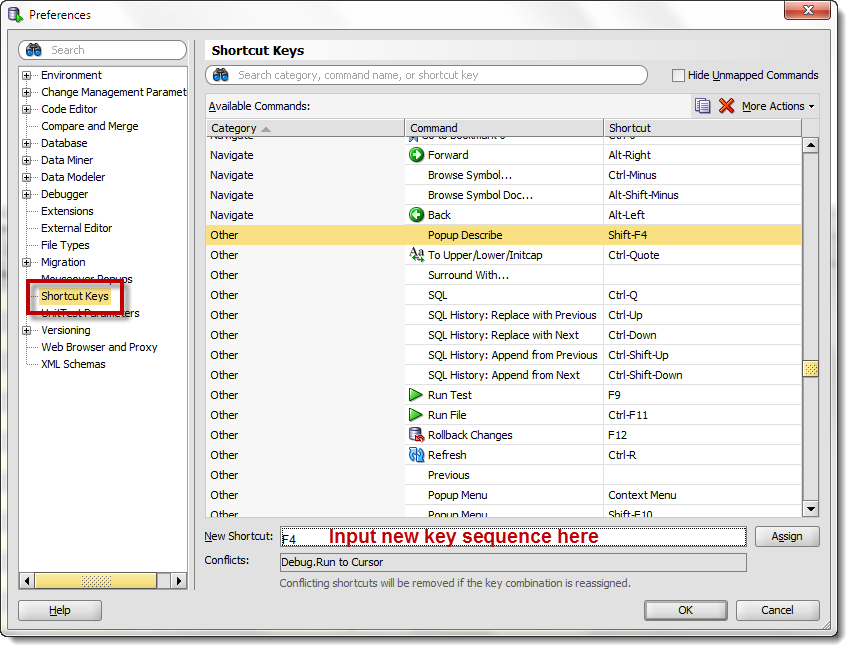
Keep an open mind
A database tool is going to have roughly the same requirements, no matter who builds it. It’s how those requirements are interpreted and delivered as features that makes a program unique. Just because one tool does something on way, doesn’t mean that’s the ‘right’ or only way to do something.
Then again, if we’re doing something stupid, let us know!
Find a buddy
You’re not the first person to switch tools. Find a co-worker that’s already been using SQL Developer for a few years. I’m sure they’ll have lots of practical advice for you. If you can’t find that person, well, you’ll always have me 🙂
Some practical tips for first-time users
You’ll be spending most of your time in 3 types of editors:
- the worksheet – opens be default on a new connection
- object viewers – opens when clicking on a db object in the connection tree
- procedure editor – same as object viewer, but for PL/SQL
If you’re going to be working with PL/SQL – you probably want to be in the procedure editor – launched by opening a PL/SQL database object via the tree or by using the ‘New Function/Procedure/Package’ dialog.
You CAN do PL/SQL development work in the worksheet, but you won’t get the fancy PL/SQL IDE stuff – like seeing your compilation warnings and errors.
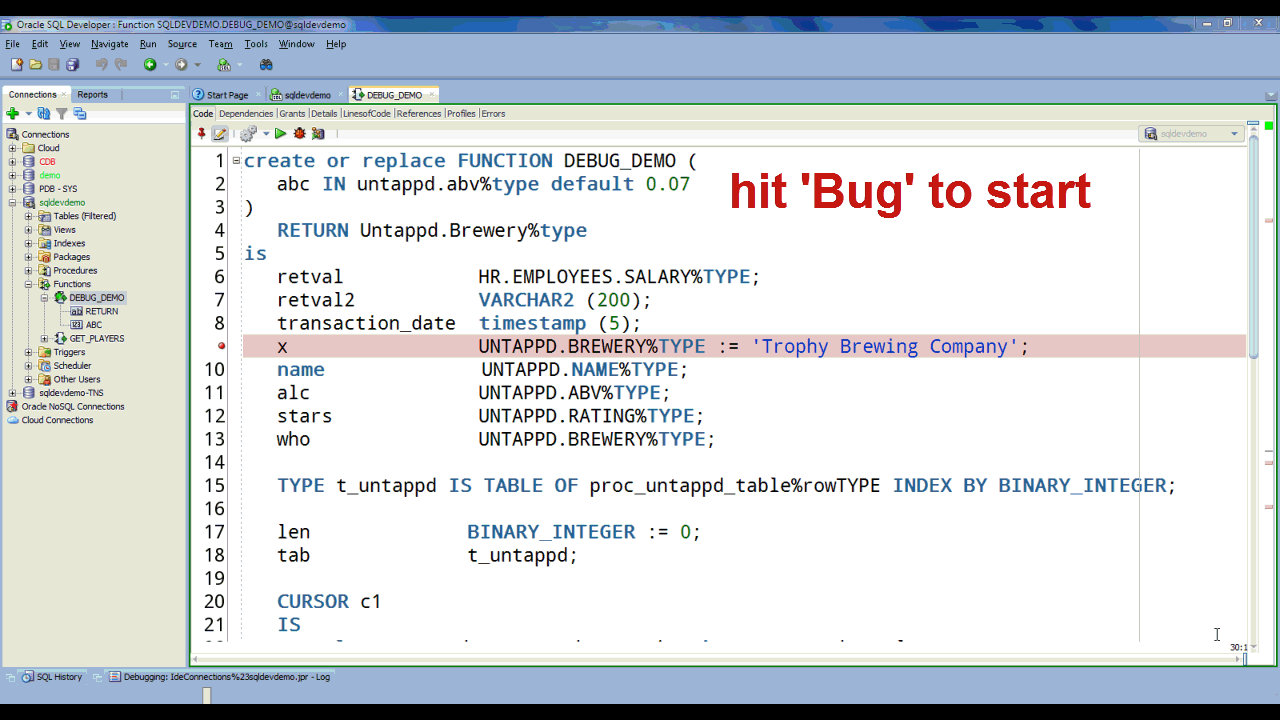
Editors can be pinned. If you want something to stay open, pin it. Otherwise when you go to open something of a similar type, it will ‘go away.’
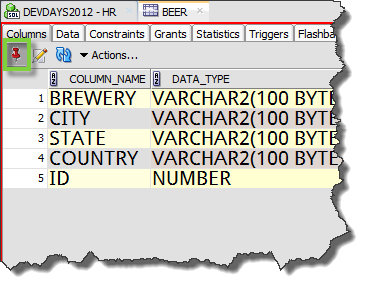
Don’t ignore the preferences.
If you don’t like how the tool is behaving, I bet you can change it.
Don’t worry about the advanced stuff, yet.
But if you have a few minutes, try picking up a few tips and tricks. They’ll help you save time, and have a little fun too.
And if you need more help, just ask.
I’m available to present to you and your group. I’m not going to tell you why you should switch tools. I’m not going to tell you why we’re better than ______. I’m just going to help you use our stuff, so you can get your job done.





6 Comments
How can I use SQL Developer with Oracle 8i? What version should I use? What JDBC driver? How do I correctly change the JDBC driver?
Sorry, we don’t support 8i.
Well, the company has already paid for the other tool, so why not use it. Certain things I like a lot better in the other tool – particularly SQL and PL/SQL formatting – no matter how much I play with the formatting options in SQL Developer, I can’t get it to do what I like. But one thing I LOVE in SQL Developer is reports. My master/detail reports are MUCH better than the other tool.
I’m here to help the people that want to use our tool. If you want to use something else, that’s just fine too.
I figure most people use more than one tool anyway.
I think SQL Developer is great, but I cannot convince my co-workers to quit paying for Toad.
Has anyone thought of doing a comparison of SQL Developer 4.0.2 vs. the latest edition of Toad ?
I’d love to know if there are any significant feature differences.
Sure, we could write such a document. But it wouldn’t carry any weight with anyone outside of us. Why listen to someone talk about how their tool is better?
I can only tell you what our technology does and how it works.