Oracle ACE Director, BI/data/all things cool and extraordinaire, Stewart Bryson had a bit of a complaint about our favorite tool today. He wants Explain Plans in SQL Developer to show the same notes you can see in SQL*Plus…
@thatjeffsmith See… no execution… and the notes. With one little statement. pic.twitter.com/w3GYkIPaDY
— Stewart Bryson (@stewartbryson) November 4, 2014
So how do you see the Explain Plan notes in SQL Developer?
The database writes that plan meta data to the plan table and its OTHER_XML column.
So in the preferences, if you turn that on…
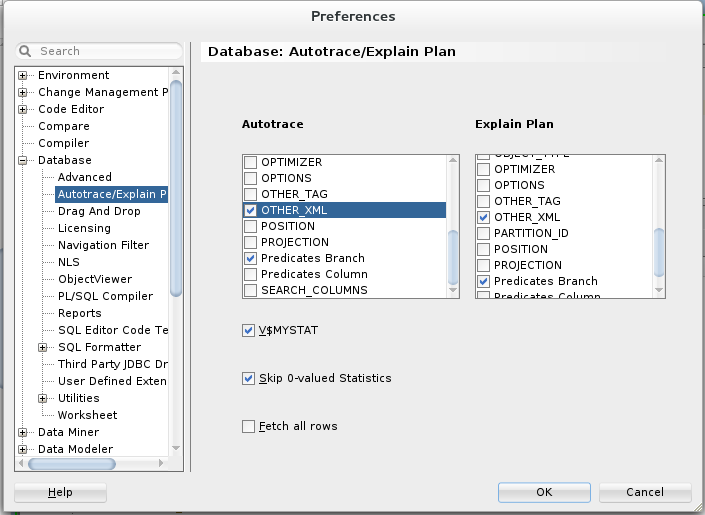
Then you’ll see stuff like this when you use the Explain/Autotrace GUI tools in SQL Developer (vs running Explains manually in the worksheet a la SQL*Plus) :
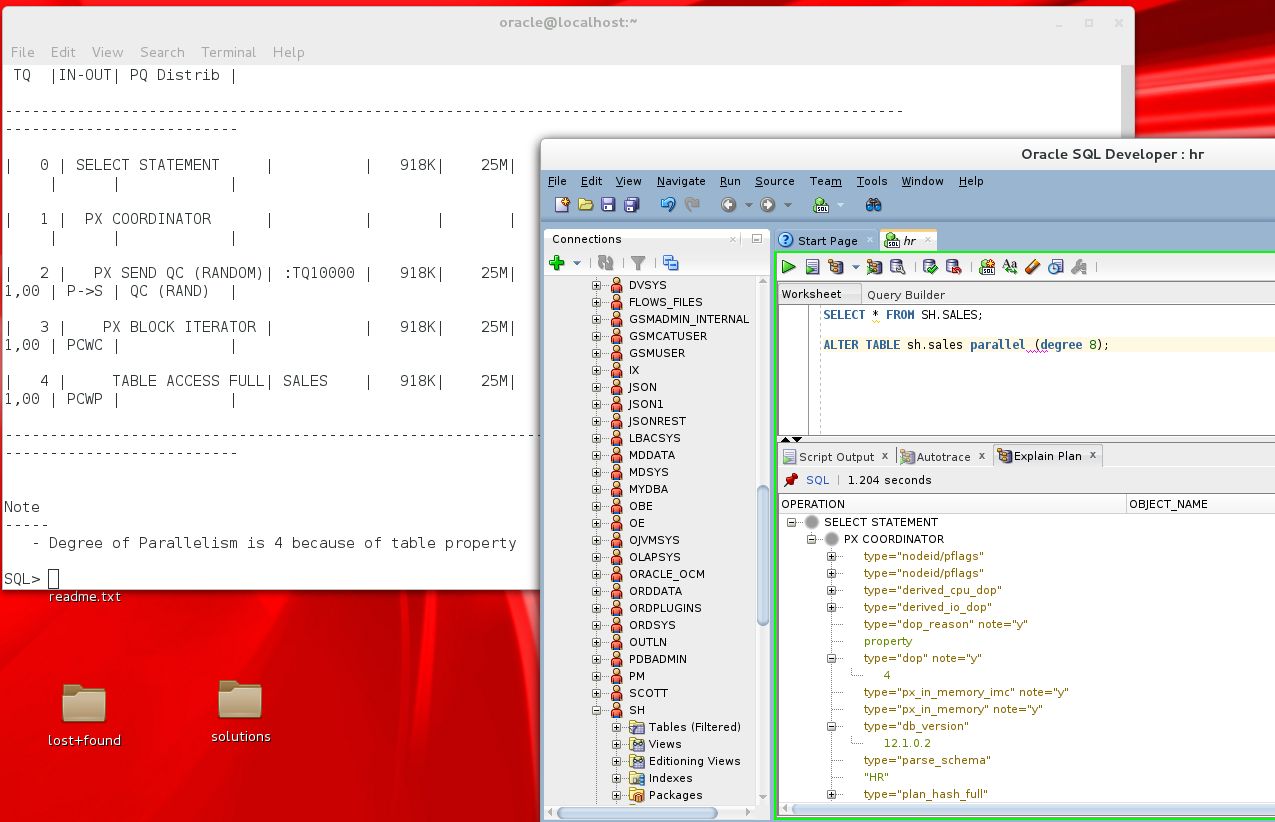
Hard to see that?
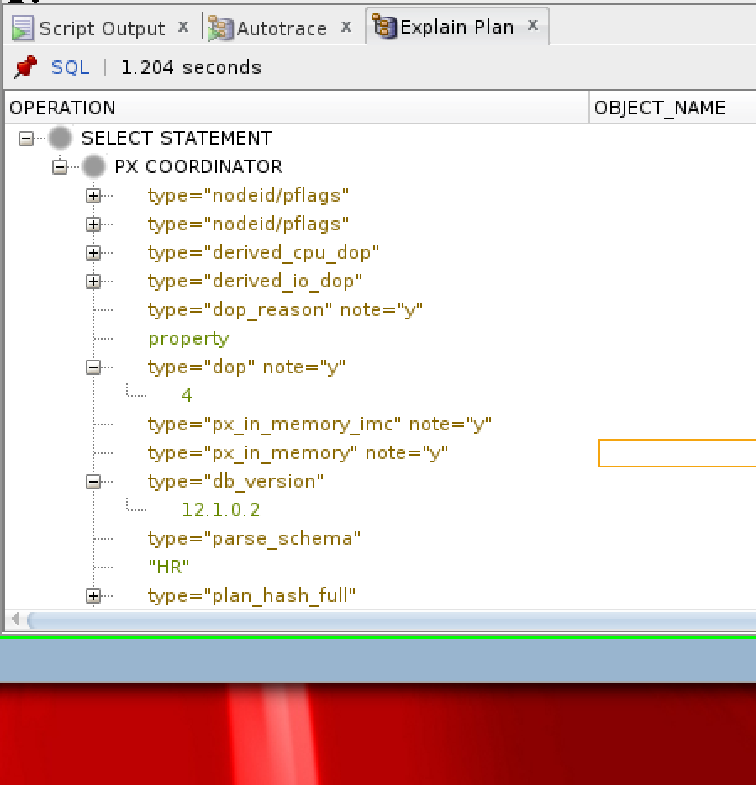
I would say that I’m glad to make Stewart happy, but I’m guessing he’ll have some ideas on how to make this even better 🙂
P.S. I wrote this post on my Mac…
…and I just about got screen zooming and screenshots down using the native bits. But I must say, I really do miss having SnagIt on the Mac. So much nicer to do post-capture effects on my Windows setup.





4 Comments
Is there a quick way of seeing the order in which the EP branches are accessed ?
I just gave this a proper run through. Very, very nice Jeff… tons of great information in there… things that I actually DON’T get in the Notes in SQL Plus.
Hello Jeff!
Why don’t you just download the MAc version Snagit?
http://www.techsmith.com/snagit.html
You may already have the license!
Best regards,
Matt
You made my day, I just assumed my license was ONLY for Windows. Sweet!