Looking at endless spreadsheets or grids of data can make one’s brain a bit fuzzy.
SQL Developer makes it easy to spot the bad data you’re looking for.
Hit Ctrl+F in a grid.
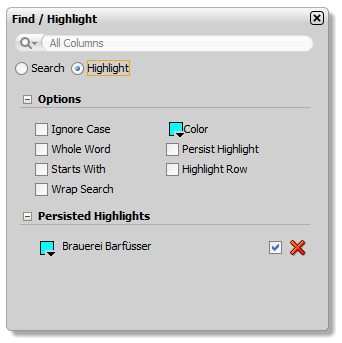
Type your search term.
If you’re going to be looking for this data going forward, check the ‘Persist Highlight’ box.
So for example, if I’m getting ready to demo some Tips & Tricks and I want to call out the very nice local place I visited the night before, to curry favor with the German audience…
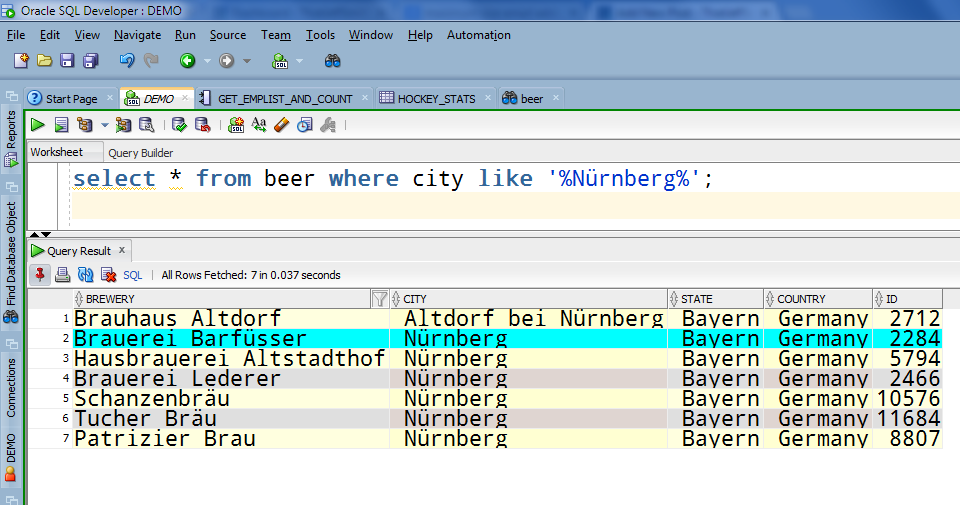
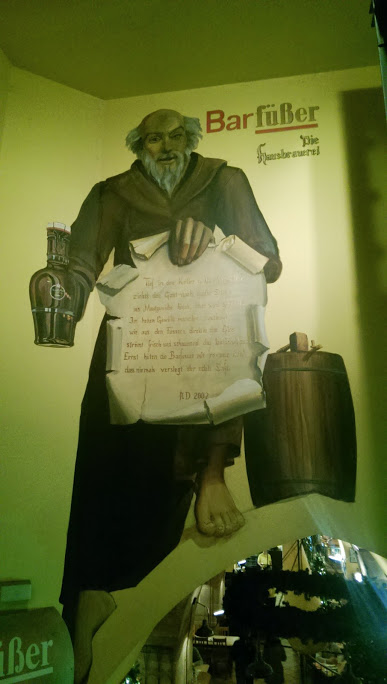
When you’re ready to forget about certain data, just open the Find/Highlight dialog again, and hit the delete button next to the persisted searches.
What it looks like
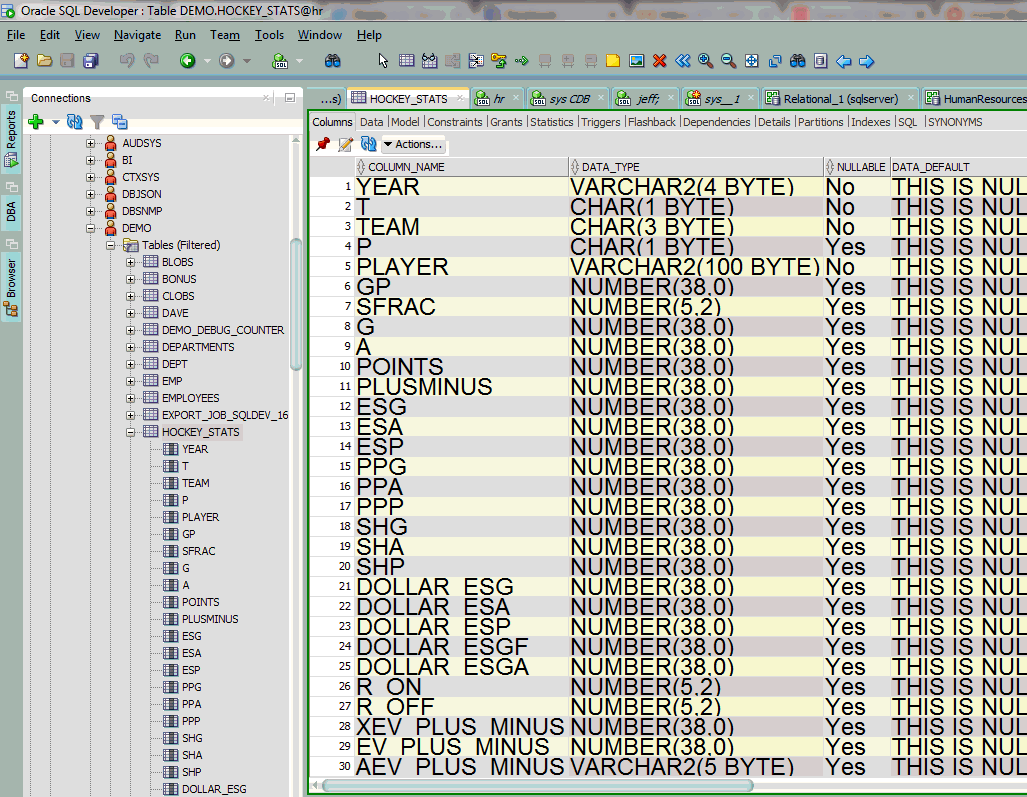





6 Comments
Seems that when you change the query in any way, you lose the persisted highlights. One one hand, it makes sense because if the query is different in terns of the number of columns being brought back, then the highlights don’t make any sense. On the other hand, if the only thing that has changed is the query WHERE clause (the columns being returned are the same), then it would be nice to keep the persisted highlights.
Are the highlights kept on the file system somewhere? At least I could save them to somewhere and if I am running the same query except for different WHERE clause, then I can keep the highlights.
Right, those settings are stored and affiliated with the hash of the query text.
If your where clause uses binds, then it should still work as the inputs as defined in the sql text aren’t changing, only the values you’re passing in.
If one has a table with >100K rows, is there a way to jump to the row(s) that has been found rather than having to scroll through the entire table
yes, use SQL
select * from table where rownum > 99999
Thanks for sharing, I never knew about this feature, and it’s quite useful for me!
“Color” option doesn’t seem to work properly, though.
Yeah, I noticed that too! Bugged and will hopefully be fixed for 4.1