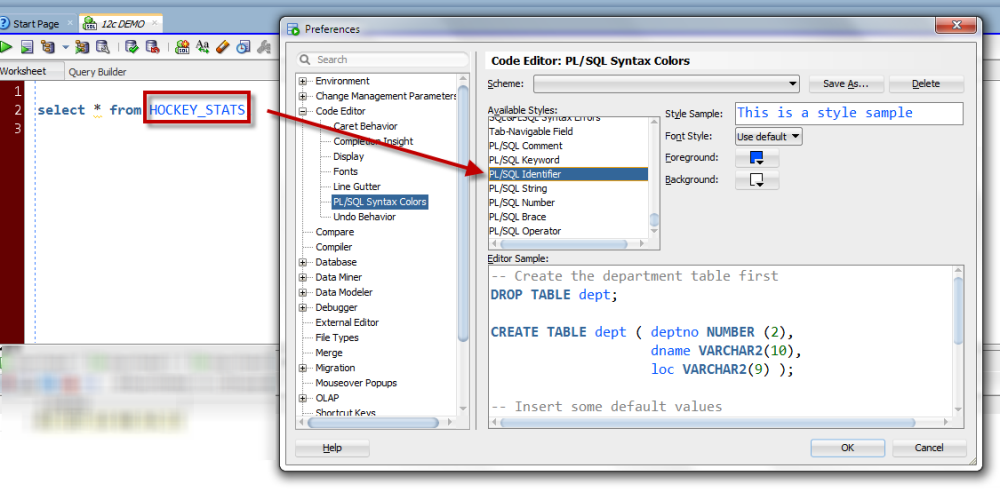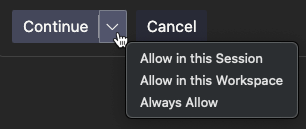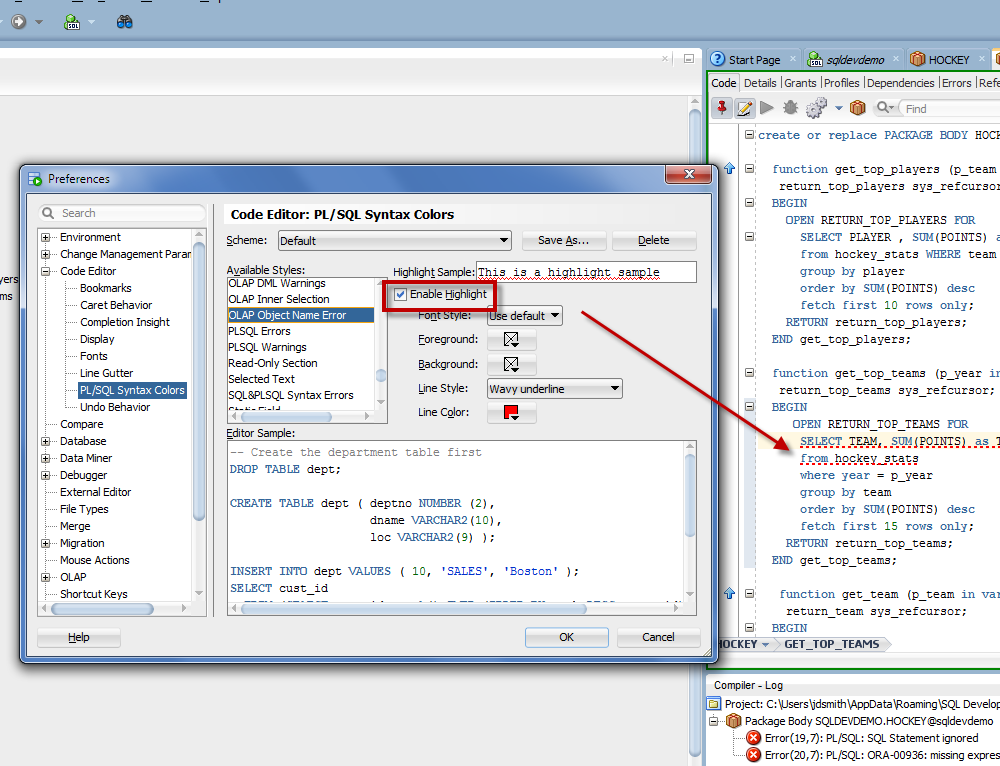
Remember, you only see the error messages in the log AFTER a compile. If you want to see the list of errors at any time, simply click on the ‘Errors’ page, or try compiling your program again.
While we’re on this page, there’s lots and lots of cool things you can fiddle with here. For example, ‘SELECTED TEXT.’
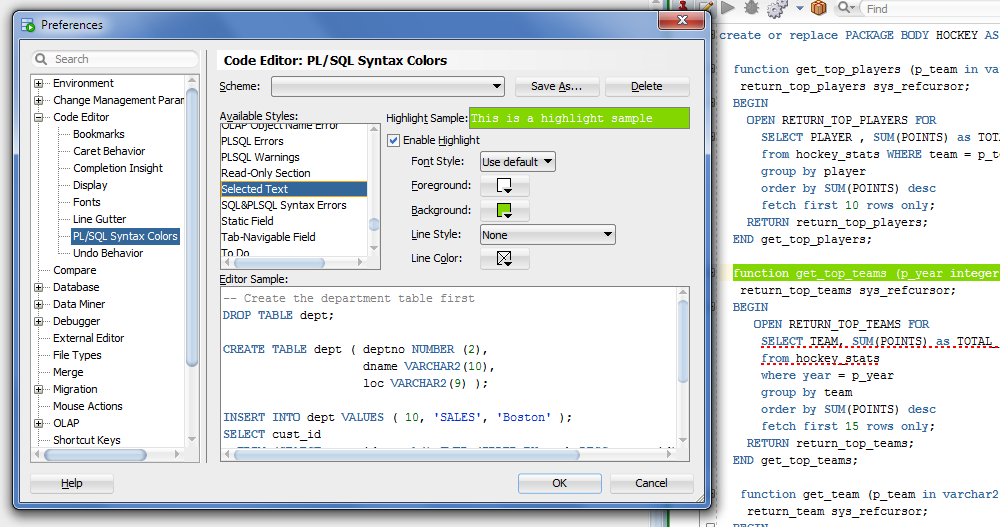
And of course you can use this preferences page to setup a more classic ‘green-screen coding’ display..
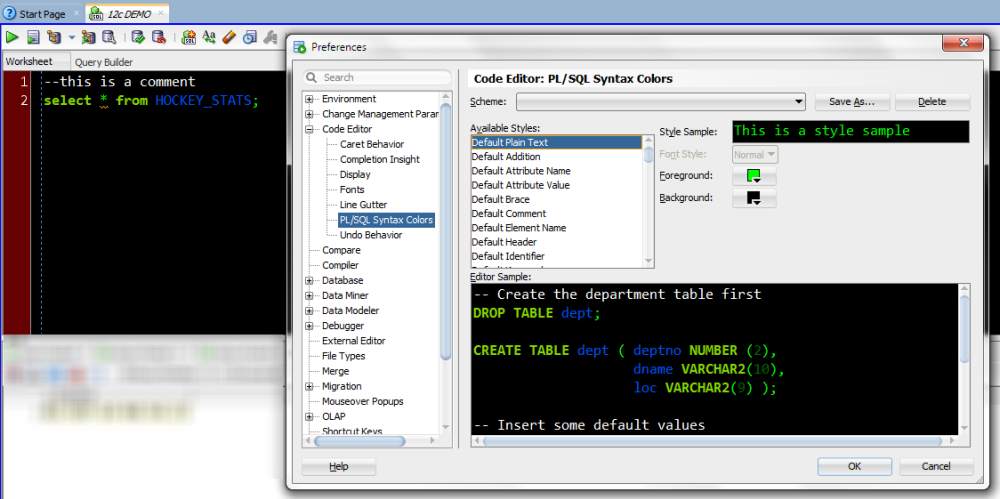
If you’ve been using Oracle SQL Developer for a few years and want to personalize or jazz it up a bit, this section in the preferences gives you a lot to play around with. Be sure to check out the schemes as well, esp ‘Twilight.’