Then come back here and read a couple of things.
- it REQUIRES Java 8
- it’s not production ready – send feedback to the Forum not to Support
Two new features to help you get started.
SQL Formatting in the Worksheet
Like the /csv/ formatting ‘hints’ you can add to your statements? Well now, you can just toggle that output mode for an entire session.
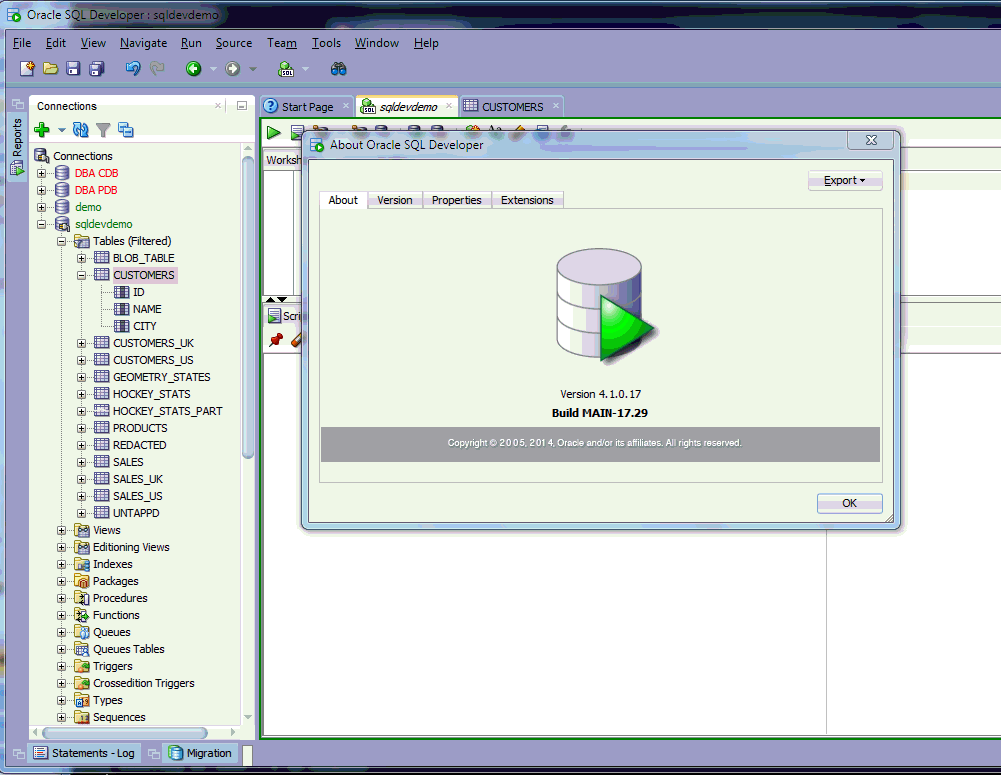
You ‘unset’ the formatting by using the ‘set sqlformat’ command with no arguments. So if you want to spool 3 queries out to files, now you can set the format once, and not muck with your queries at all. And if you want to automate that via an OS script, keep reading 🙂
File Dialogs
Exporting the same file to Excel, over and over again?
Most of the file open and save dialogs will allow you to re-open or re-save file names/directories. This is going to save you a LOT of time – we hope!
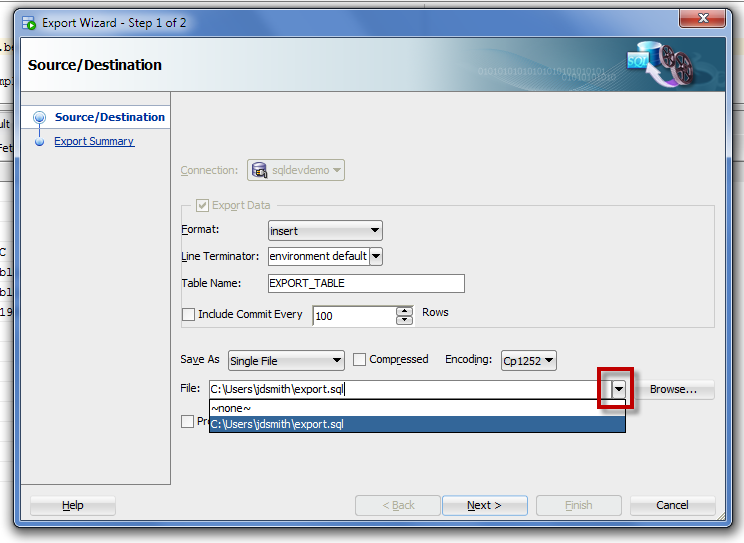
There’s More, Much More
Be sure to also follow Kris’ blog. We’ll have a lot to talk about over the next few months. He’s quite excited about this font stuff, and pretty colors you can do up in a command prompt now. So expect lots on that from him.
Next I’ll talk about one of the most popular features in the tool, and how we enhanced the workflow to make it faster and automatable – loading Excel and delimited data to Oracle using SQL Developer.





29 Comments
Is there anyway, without writing specific scripts, to get to see the Monitor SQL/Session to show all of the Nodes instead of just a specific one connected to? I am running on Exadata and I have 4 Nodes available. A problem “job” is on Node 2 as found from Monitor_Session. I start the Monitor_SQL on Node 2 but I see nothing for the job in question.
you could customize the report to show what you want, don’t know if that breaks your ‘without writing specific scripts’ requirement
Hmmm… I was wondering why the default is not to show all of the Nodes?
I am just trying out v4.1 and I would like to please know where or how I get to see the results of a query I write in the worksheet. Before the results would show at the bottom. Now I have the whole page for the worksheet and that is all. Two tabs Worksheet and Query Builder
Regards
Make sure it’s not minimized, you can also reset your desktop using the Window menu
Sorry to be so dense .. but where would I find this un-minimize button? All I see are two arrows at the bottom up and down in black. The cursor changes as I go to the bottom into something that suggests I can drag the line but even this does not do anything.
Resetting the window to Factory defaults does not do anything either
This is the first time ever in SQL Dev that query results do not automatically pop-up
Yeah, click on the Up arrow.
Neither arrow does anything.
Then something’s wrong with your ‘install.’ Do you see anything in the log panel, a warning or error perhaps? You might need to run in debug mode to see what’s actually happening.
Or try extracting 4.1 from the zip again, and saying ‘no’ to importing settings from a previous install.
I did a reinstall and with No to the import of preferences. everything worked fine!
When I was then resetting my preferences
Database for the connection startup I had a file that would do
set serveroutput ON size 1000000
which was causing the problem. Removing the preference made things fine again.
Hi, I use a lot “select /*csv*/ * from table”, but with this new release it doesn’t seem to work! There are any preferences to set?
It got broken for the EA. It’s already fixed for the next EA, but that probably won’t be available until next month.
The animation (that looks sort of like a translucent ticking clock) seems to really slow things down on my computer. The delay is especially noticeable when updating child reports. Is there any way to disable this animation?
the clock is showing b/c of a delay, it shouldn’t be causing a delay…fwiw, we’re going to make it much less prominent in the next drop
Good to hear – t’s a bit jarring.
Otherwise, so far so good!
*it’s
Gosh, wow, I know I’m late to the party but that big animation is awful. Just switched to 4.1.0.17 from 3.1.07. Please give option to disable. I may have to go back to V3. (Sorry to be negative — all else looks good so far.) Thank you.
So sorry to sound like a typical whiner. I’m grateful every day for SQL Developer!
No worries!
We fixed it, you can see a video of what it looks like now here.
I’m trying to run this from a USB drive (no admin rights on my work PC). I’ve installed JDK8 onto the USB drive and set the path (java -version shows 1.8.0_25), but every time I start the new SQLDeveloper it says I’m using V1.7. I’ve updated the product.conf file to point to the V8 JDK but no luck.
Has anyone got this to run from a USB? The previous version runs OK from one.
It would be nice if the JDK was bundled with it as it was with the previous version, makes life a bit easier.
did you read my post from yesterday? there’s your answer – update the product.conf to force the jdk8 to be loaded
we’ll bundle Java with the windows dist once we go official release. we don’t bundle the JDK with the Early Adopters
Hi,
I did update the product.conf (mentioned it in my first comment).
I’ve now got it working by renaming the product.conf which forced it to create a new one which I could edit and add the path to the V8 JDK.
Looks good, thanks.
I’ve got it 😉
It looks great at glance.
Thank you,
Trapsson
Jeff:
Never mind I was able to find it.
Dennis
Hi Dennis,
I am sorry for stupid question maybe, but can you navigate me?
Many thanks,
Trapsson
Navigate you to what, exactly?
I’m having the same issue as Trapsson I donwloaded and installed the 4.1 but can’t seem to find a instance viewer.
First of all, thank you for your effort!
I am trying to check new features, but I am not able to find announced Instance Viewer in SQL Developer 4.1.
Thank you for your assistance.
Thx 4 a Great Post, Jeff. Wondering which SQLDev EA (fea|adven)tures you’ve left up your sleeve..
SLÁINTE! Thom