We put out a HUGE update for our new SQL*Plus-style command line interface for Oracle Database.
Forget how to install it, or how to connect: see the movie!
Things that people really like to do in SQL Developer is pull up the object browsers to quickly see the things that a simple DESC doesn’t show. Things like
- comments
- primary keys
- indexes
- stats
So SQLcl has two new commands for you.
INFORMATION (INFO)
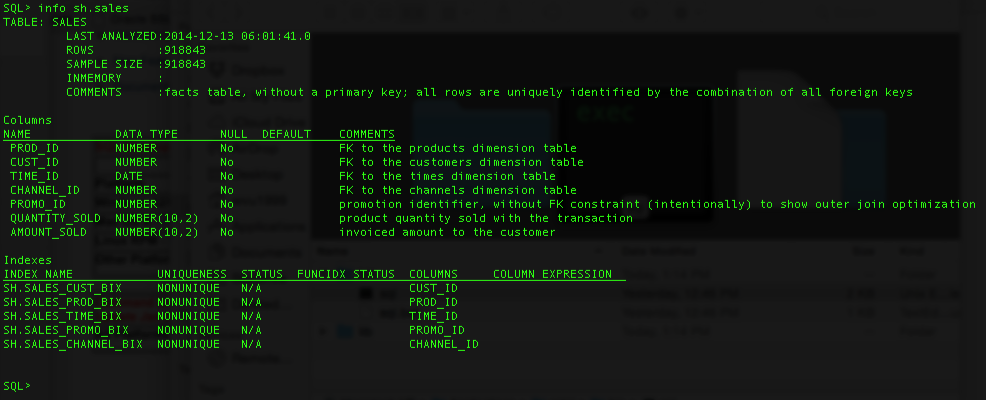
Like I said, maybe you want to see what the primary key is..
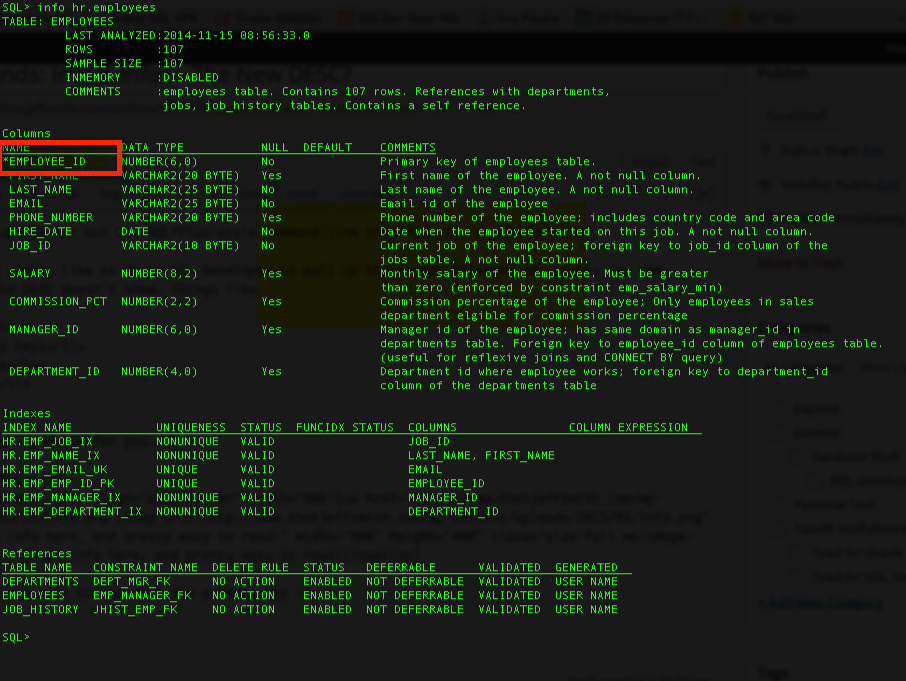
Nice, but I want to see some more stats.
Ok, a little greedy, but we like that.
So try an info plus a (+). As in info+
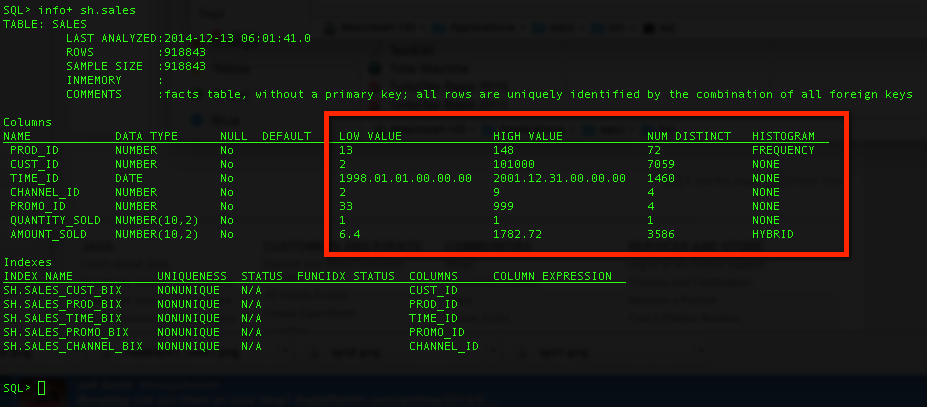
That’s great, but people will still just do the DESC.
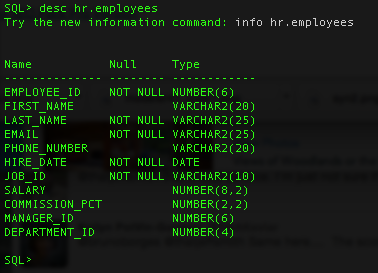
And if you want to see everything that’s new, just do a ‘HELP’ command. It will highlight commands that’s we have added over what you get in SQL*Plus.


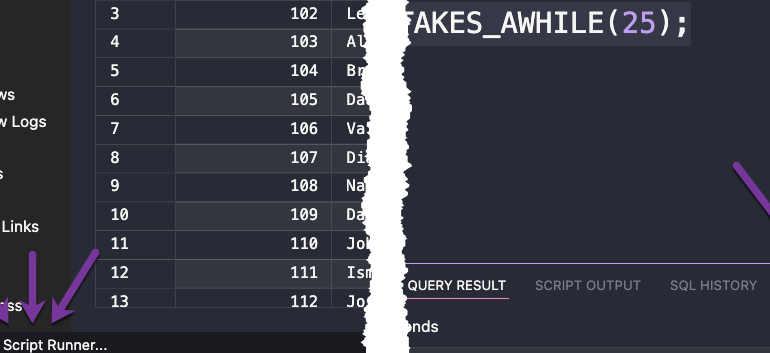
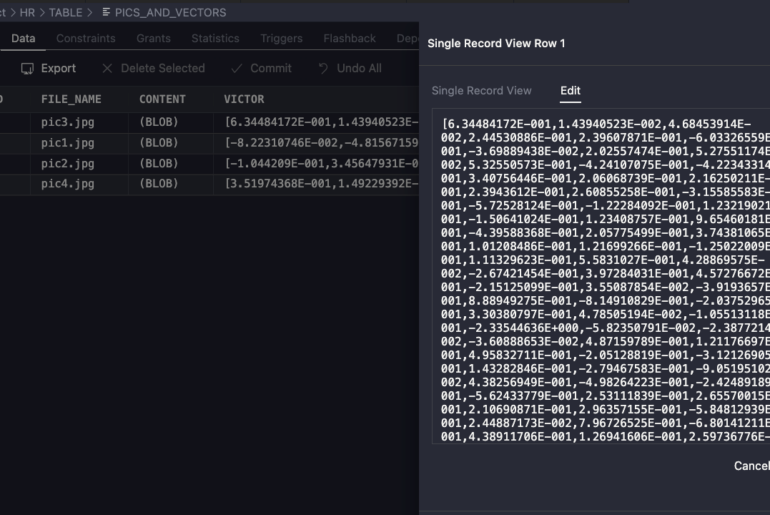
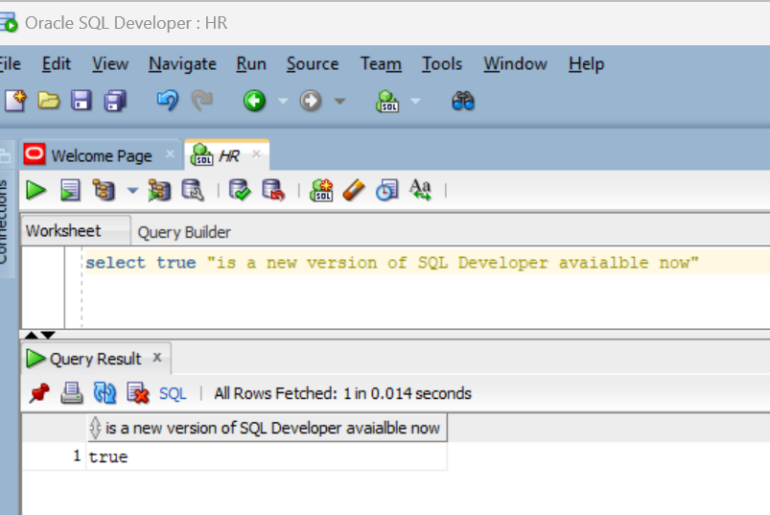
22 Comments
This is awesome! There is one thing I do not get when doing info or info+ on the table. No Last_analyzed and comments are shown (the first part of your screenshot). I only get the columns and indexes.
Is there a setting that I need to turn on for this to work?
Thank you!
you have to get those from IBM
Thank you! You mean that the on HP it will not show the heading, last analyzed etc? Where do you get it from IBM, or the server has to be from IBM? Sorry for all the questions.
Thank you,
Diana
Sorry Diana, I was trying to reply to someone else…ignore my reply!
For you, what version of Oracle Database are you working with?
11.2.0.2
hi:
This tool supports the Chinese ?
Yes.
The pause command crashes SQLcl when run in a .sql file or directly. Is there an alternate command to use for this?
once i reproduce that, i’ll log it as a bug for you – or go to the OTN Community Space for SQL Developer and post a note about SQLcl on the forums
Hi Jeff,
Loving our shinny new tool 😉
Can you advise if it’s a known bug that index status shows unknown instead of valid or invalid when using info or info+?
Keep it up
Hi,
Thanks for the good work, I like your posts a lot, helping me improve in my daily usage.
In Oracle SQL Developer, whenever I execute a “DESC table”, I get the message: “Try the new information command: [37minfo TABLE[m” and if I try the info command, I also get those weird characters in the Script Output window, making the text hard to read. For example:
[1;40;97mColumns[m
[1;40;4;33mNAME DATA TYPE NULL DEFAULT COMMENTS
[m[1;40;91m*COLUMN [mNUMBER(4,0) No Comment
I’m on version 4.1.0.17 build main 17.29.
Any workaround? I would love to use the info command in SQL Developer.
Thanks.
that’s our new sqlplus stuff ‘bleeding’ into the UI..it will be fixed for the next EA build. You could try adding ‘set sqlformat ansiconsole’ right before you run your DESC and see if that cleans up the formatting
Hello,
I really like info+ with table statistics. Cool. I also found a “bug” in this new release:
create table t_num(i number(4));
insert into t_num values(1000);
select * from t_num;
I
1.000
You’re assuming that we want that dot in the 1.000? But we don’t – how can we remove this new “default” output for numerical data?
Anyway, we’re still hoping that you’ll fix a bug related to keyboard — AltGr + (@/|€) not working and to allow us to setup NLS_LANG, so that we can get special characters (EE8MSWIN1250, EE8PC852) on Windows command prompt (where UTF implementation broken).
Keep up with the good work!!
Regards,
Ales
The auto-number formatting only happens when you’re running with the SET SQLFORMAT ANSICONSOLE…as for the bug, it’s logged and it’s something we’re taking seriously as it will affect quite a few folks.
Hello
Thanks for the new update to sqlcl – info/info+ is a very nice feature.
If I have a “wish list” for sqlcl where do I put it? Tried the SQL Dev. exhange – but can only select SQL Dev and SQL Data Modeler.
Best regards
Mette
You can share on the OTN Community or on the Exchange – on the Exchange, just use the ‘SQL*Plus’ component.
Or share them here or on Barry’s blog.
Thanks 🙂
Posting on the Echange under Sql*Plus
Jeff & SQLdevTeam,
HUGE kudos 4 releasing & sharing this HUGE and innovative update.
Been waiting 4 this!
SLÁINTE! Thom
Thanks Thom!
How are invisible columns treated with DESC, INFO and the GUI equivalent?
see today’s post Stew – you’ll find them…invisible 🙂
Thanks!