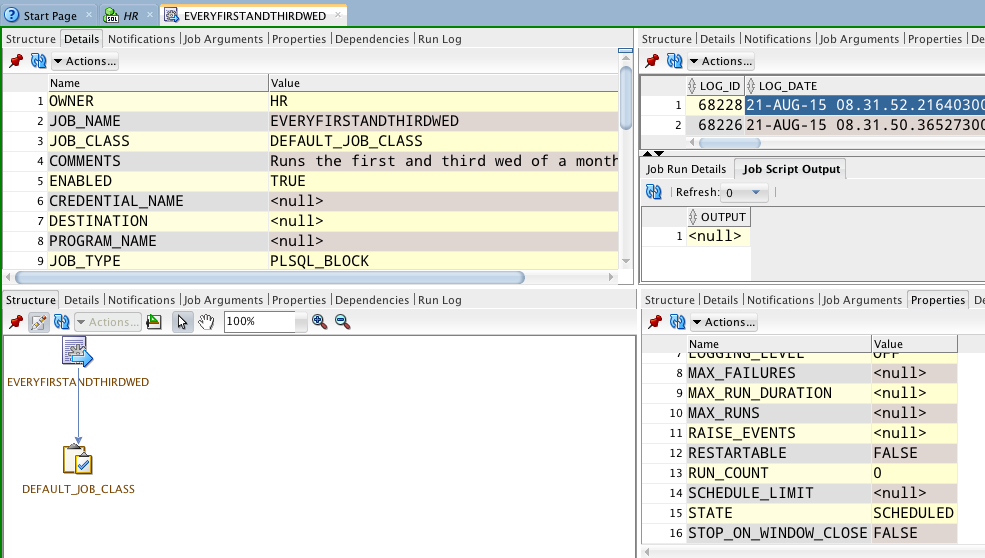I was remarking to someone this morning how easy I thought it was to setup a job, say on the first and third Wednesday of the month. The flexibility of DBMS_SCHEDULER, even without taking into account the power of schedules, is really powerful.
We have a scheduler wizard that puts a graphical user interface onto the DBMS_SCHEDULER package.
Here’s how it works, in a decent sized nutshell.
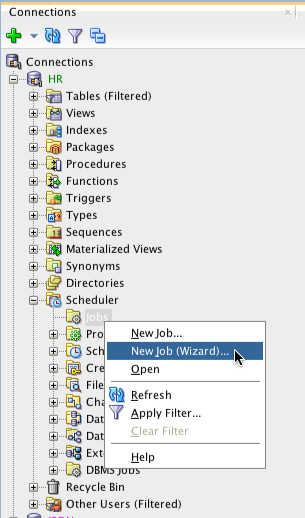
Which will launch…
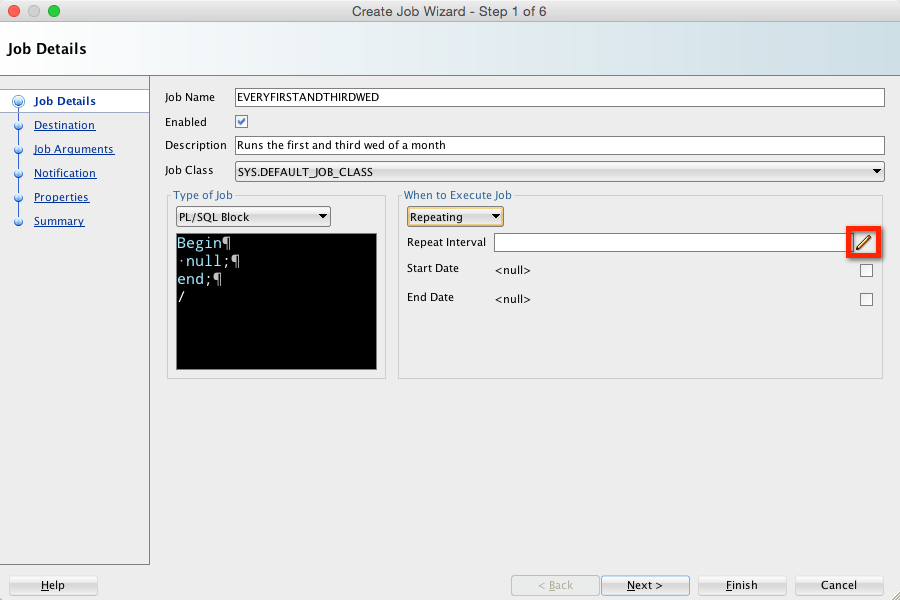
Clicking the edit button opens the frequency dialog.
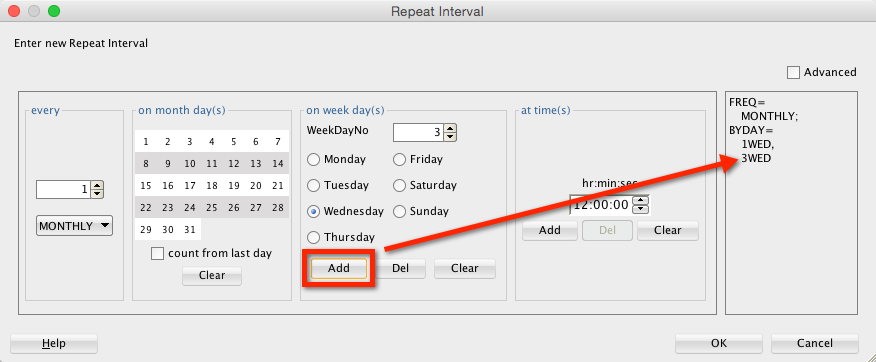
From the DOCS, ‘ByDay’
This specifies the day of the week from Monday to Sunday in the form MON, TUE, and so on. Using numbers, you can specify the 26th Friday of the year, if using a YEARLY frequency, or the 4th THU of the month, using a MONTHLY frequency. Using the minus sign, you can say the second to last Friday of the month. For example, -1 FRI is the last Friday of the month.
We also have calendar pickers for setting specific days and times, say for example the start and end date for the JOB to run.
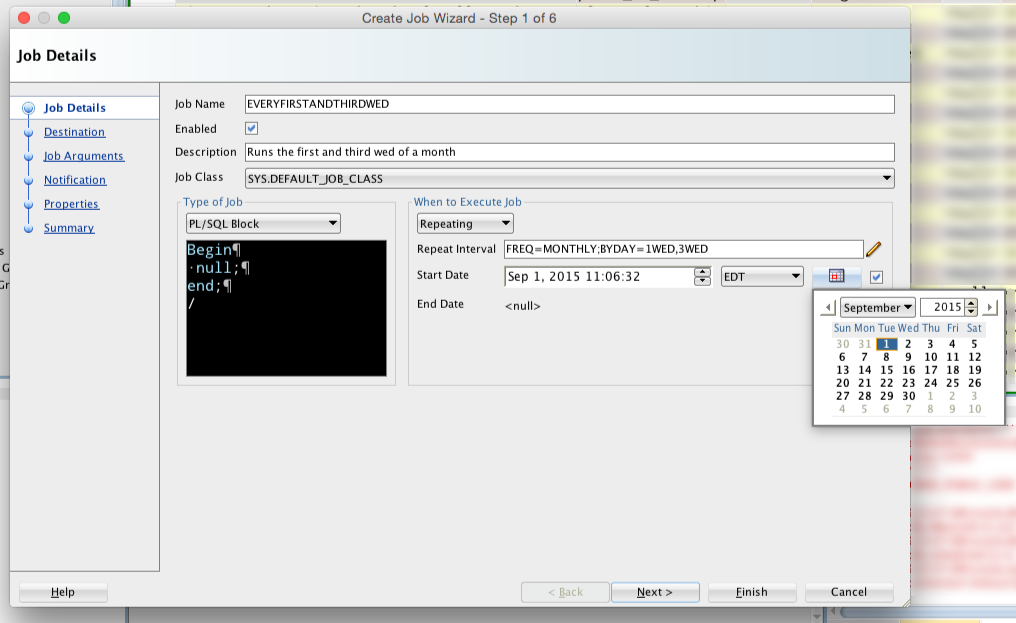
The wizard lets you setup much more, including mail notifications, but I’m going to jump to the end.
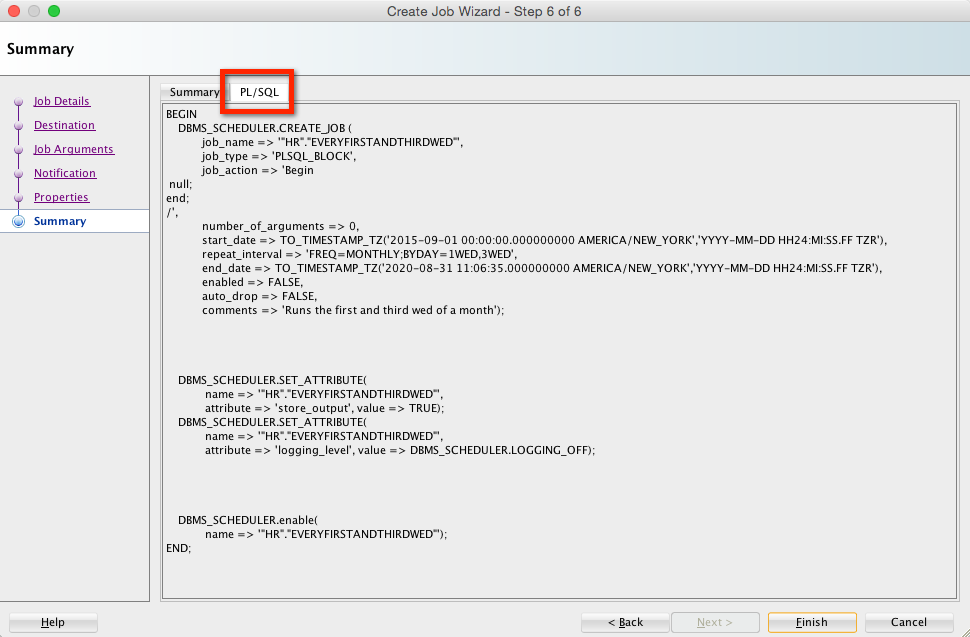
Why would you want to type all of that? And this is just a simple example job, they will usually be much more complicated.
I’m not going to talk about the job editors, but they are very nice too – especially when you want to look at scheduler chains…
So, I went to run my job a few times and noticed I threw in the ‘/’ in the ANON BLOCK code – bad boy! So I edited the job, and then ran it a couple of times.
Opened the job editor, split it 3 times, and got a nice, all in one view of pretty much everything you’d need to know.