I tried to reference this post, and couldn’t find it. So apparently I have to write it now.
I want to write a query.
I want a bunch of column names.
I could do this:
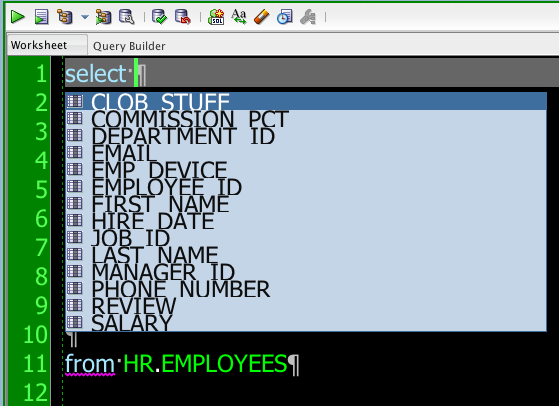
But I’m very particular. Or maybe my customer is very particular. She wants SALARY then LAST NAME then FIRST NAME then EMPLOYEE ID.
And so because I’m a lazy typer, I’m going to give my fingers a break and pick up my mouse.
Open the tree.
Find your table.
Expand it to show the columns.
Ctrl/Cmd+Click the columns in the order you want them.
Drag them to the worksheet and drop them.
Select ‘object name’ on the pop-up.
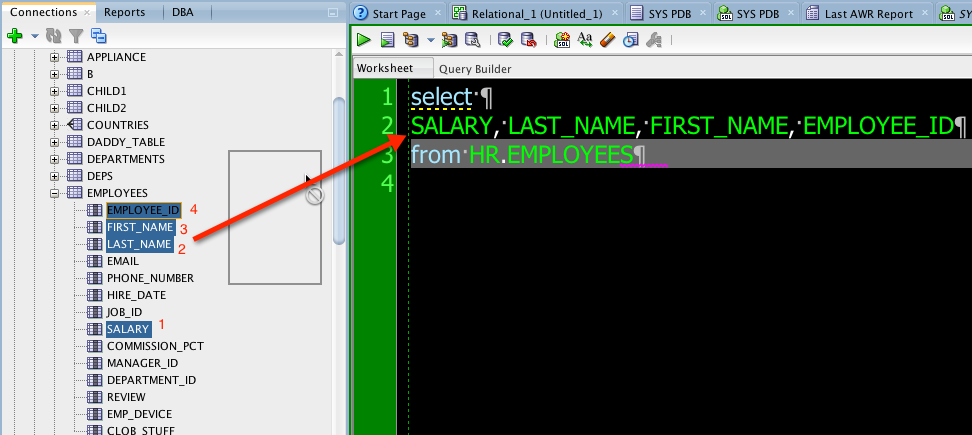
If you get tired of selecting ‘object name’ or ‘joins’ or whatever, you can tell SQL Developer in the preferences what to do by default when you drag and drop from the tree to an Editor.
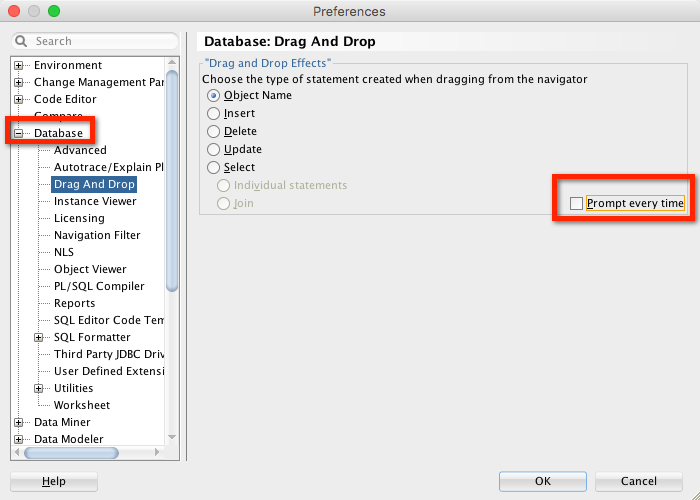
If you like this Trick and want to see a bunch more, find me at a conference near you. I’ll be presenting SQL Developer Tips and Tricks next week in Denver.
You can also watch the recording from Oracle Open World 2014. That video is 44 minutes long…





3 Comments
Tricks like this are good, Umkay? Thank you!
you’re welcome 🙂
Jeff – a very simple, but very handy tip. Thanks!