Tons of bug fixes, mostly.
You can now ask for your working directory via the PWD command.
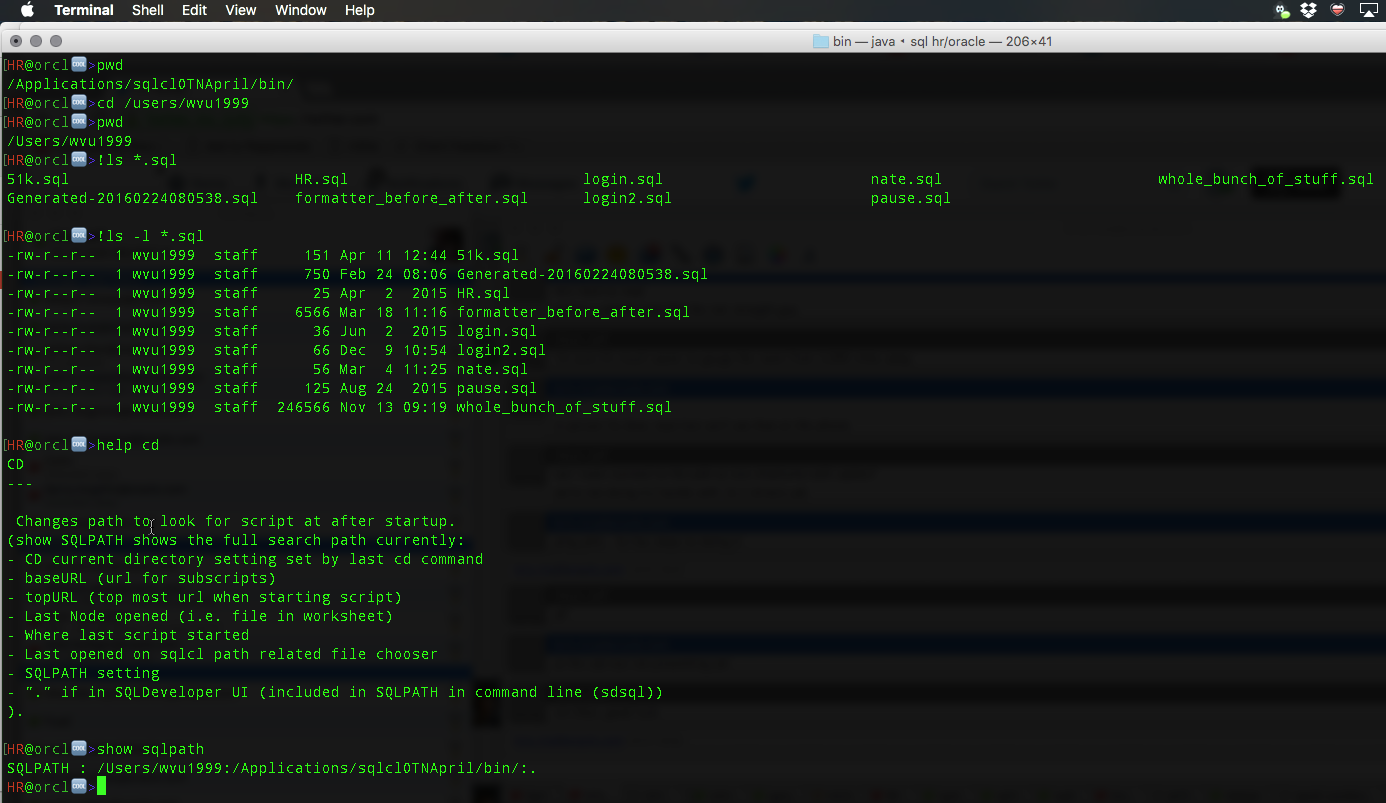
Download is here.
Scroll down to the bottom, link is on the right side.
Tons of bug fixes, mostly.
You can now ask for your working directory via the PWD command.
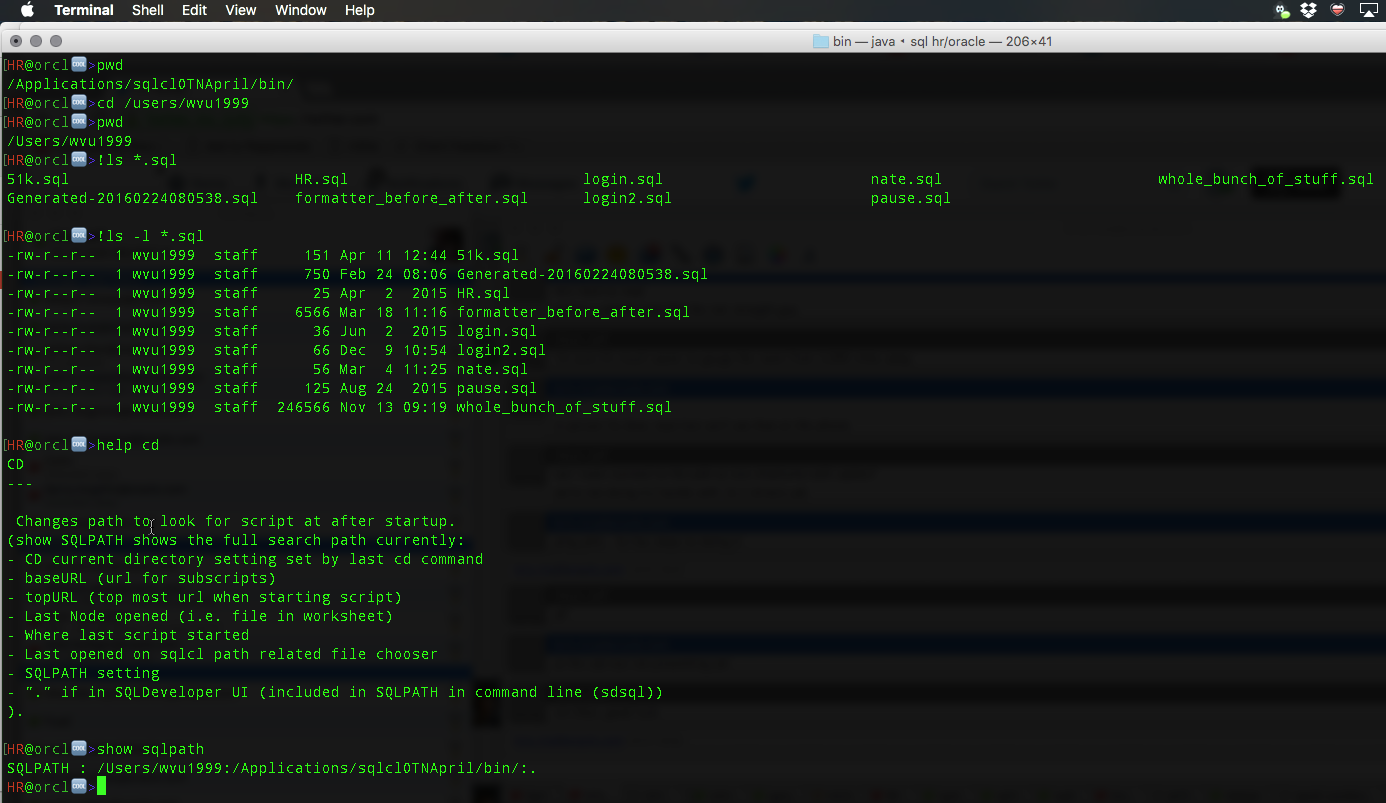
Download is here.
Scroll down to the bottom, link is on the right side.
27 Comments
Hi Jeff,
I downloaded sqlcl-18.4.0.007.18181 and when trying to run on Red Hat Enterprise Linux Server release 7.6 (Maipo)
it giving below error:
[pts/20][15:56:31:oracle@inchnsirhobbl4 ] ~/sqlcl-18.4.0.007.1818/sqlcl/bin>./sql
Exception in thread “main” java.lang.UnsupportedClassVersionError: Bad version number in .class file
at java.lang.ClassLoader.defineClass1(Native Method)
at java.lang.ClassLoader.defineClass(ClassLoader.java:620)
at java.security.SecureClassLoader.defineClass(SecureClassLoader.java:124)
at java.net.URLClassLoader.defineClass(URLClassLoader.java:260)
at java.net.URLClassLoader.access$100(URLClassLoader.java:56)
at java.net.URLClassLoader$1.run(URLClassLoader.java:195)
at java.security.AccessController.doPrivileged(Native Method)
at java.net.URLClassLoader.findClass(URLClassLoader.java:188)
at java.lang.ClassLoader.loadClass(ClassLoader.java:306)
at sun.misc.Launcher$AppClassLoader.loadClass(Launcher.java:268)
at java.lang.ClassLoader.loadClass(ClassLoader.java:251)
at java.lang.ClassLoader.loadClassInternal(ClassLoader.java:319)
Hi Jeff – I am trying output csv from select. set sqlformat csv and set heading off.
But I am still getting the column headings which I don’t in my sql output. heading off works when there is no sqlformat set. I see one of your posts (http://www.thatjeffsmith.com/archive/2015/02/a-quick-4-1-trick-set-sqlformat/) you said that ‘we’re ignore SET HEAD OFF when using the formatters – gonna log a bug on that’). Is it still a bug?
Yeah, I changed my mind on that.
the SQL formatters, a la SET SQLFORMAT, bypass all of the SQL*Plus reporting SET stuff by design
So use one, or use the other, but if you’re going to use both, then be aware of the SQLFORMAT
Hi,
I would like to use oci permanently. But it doesn’t work when I paste “-oci” after the java call within sql.bat:
java %JAVA_OPTS% %STD_ARGS% %DEBUG% -cp “%CPFILE%” oracle.dbtools.raptor.scriptrunner.cmdline.SqlCli -oci %*
It always tries the thin jdbc until I give the “-oci” option on the command line directly: sql -oci user/password@service
Any idea?
Cheers, Markus
Thanks for sharing that, Markus!
Any idea to put the “-oci” option in the “bat” file?
— Markus
Any idea to put his in the sql.bat file?
Cheers, Markus
Hi Jeff
After the upgrade, I no longer see the error messages when trying to connect to a database, like “invalid username/password”. The only thing sqlcl shows is:
sql dbacsa@sidd
SQLcl: Release 4.2.0.16.112.0616 RC on Tue May 03 08:25:46 2016
Copyright (c) 1982, 2016, Oracle. All rights reserved.
Password? (**********?) *********
ERROR
dbacsa
ERROR
dbacsa
ERROR
dbacsa
ERROR
dbacsa
Username? (RETRYING) (‘dbacsa/*********@sidd’?)
bug, logged – thanks for reporting this
Another question: why are “insert” statements omitted from the history? You said in a earlier post that the default for the “nohistory” blacklist is empty, ie everything should be entered. However, it seems that at least “insert” and “help” never make it into the history. Can that be changed?
I often create small test tables from scratch and fill them with some data (yes; I should script that). For this, not being able to edit and resubmit “insert” statements is very inconvenient.
logging a bug, thanks
While the command line editing is 1000 times better than sqlplus, there is still room for improvement (with suggested key bindinsg from readline):
– deleting words [meta-d]
– deleting the entire line (ctrl-u)
– deleting from current position to end-of-line (ctrl-k)
My biggest grief is that an [enter] in the middle of a command enters a newline instead of executing the command. This is nearly never what I want, and different from readline/bash or zsh do. [ctl-v][enter] or [ctrl-q][enter] could be used to really insert a newline.
control-R will execute immediately
i think most folks are more used to hitting enter to get to the next line of their code…unless they’re obviously done by using a ‘;’ or ‘/’ ?
Did not know about [ctrl-r], that is definitely helpful. Can you share a list of supported key-bindings?
Regarding “most folks are more used…”: not so sure about that. I guess it depends on whether you have a text editor metaphor in mind or more a “shell/single line commands” metaphor. But might also be just the way I use sqlcl: I use sqldeveloper for writing fancy methods and packages, and sqlcl for quick checks.
One more question: why does commands loose their ‘;’ when pulling them out of the history, and why does a [ctrl-r] works on these w/o adding the ‘;’? I can even add whitespace after such a line and [enter] will execute it. However, after a [crtl-a][ctrl-e] (i.e. just moving cursor around w/o changing anything), [enter] will insert a newline.
SQL> help edit
Most folks, being most SQLDev folks, so GUI minded people.
Maybe we’re not being consistent on the ‘;’ bit, but in the history, it shows what’s executed, and the ‘;’ isn’t actually sent over the JDBC to be executed, so I’m guessing we’re stripping that out for the history as well.
SQLcl goes until it sees a ‘;’ or ‘/’ and we’re not supporting SET SQLTERMINATOR to null at this point…it seems to be that allowing for blank lines while writing SQL statements is MORE user-friendly, but I’ll check to see if that’s configurable.
[ctrl-r] is really nice. It also never shows the problem of having the column names on the same line as the command instead of as a new line in any sqlformat I tested (including ansiconsole).
I think I would be really happy if I could somehow switch what [enter] and [ctrl-r] are doing. Or even add [ctrl-enter] as an alternative for [ctrl-r]. This would be even consistent with SQLDeveloper, no?
blank lines, you can control that with
SET SQLBL ON|OFF
A bug for `sqlformat ansiconsole` that is not fixed:
– often when entering a query command for the first time, the output does not start on the next line but is instead appended to the entered query. This will not happen when running the same query again using .
One way to reproduce this:
1. enter `select 42 as answer from dual;`
2. use ;
This will produce
SQL>
2* select 42 as answer from dual ;ANSWER
42
Seems the html-stripper this was eating my input. Using [] now. The 2. from above should be
2. use [ctrl-p][ctrl-a][enter][ctrl-e];[enter]
I run into this a few times, but I’ve never found the triggering/reliable scenario to expose it. Your example doesn’t ‘work’ for me, that is, doing what you’re saying, it just works.
hmm, strange. Are you sure you have ansiconsole selected when trying? I can’t reproduce either when using the default sqlformat.
Otherwise might be terminal emulator dependent. If you really can’t reproduce I will investigate further because this hits me quite often (especially with longer queries).
Found one annoying little thing with SQLcL, It looks like it does not support IFILE= in the tnsnames.ora
Anyone found a workaround other than merging everything into a single file?
Hi,
have the same problem as Enrico.
In additition: When pressing Tab to evaluate, whether autocompletion of path works, sqlcl crashes immediately.
On your screenshot a “ls” command is visible but on windows neither “ls” nor “dir” is working.
Regards,
Dirk
found and fixed, thanks for the report!
Two issues noticed :
1. Its not able to read tnsnames.ora if there are multiple alias for the same definition.
e.g. when my tnsnames.ora has entry like below:
mydb, mydb.world =
(DESCRIPTION =
(ADDRESS = (PROTOCOL = TCP)(HOST = dddd)(PORT = 1521))
(CONNECT_DATA =
(SERVER = DEDICATED)
(SERVICE_NAME = dddd_srvc.world)
)
)
2. If there are multiple tnsnames.ora* files (e.g. prior copies of the file) then it chooses one of them to read.
3. Compared to sqlplus of yesteryears, it appears to be slow
Still looks cool though 🙂
A small suggestion on info and info+ commands for tables which shows index details. Can you please include VISIBILITY column for indexes? This will be very useful when someone does troubleshooting of production issues where there are more chances that a index is invisible and goes unnoticed.
Hi,
the new sqlcl command pwd works well, but I have a problem with cd.
When I try to change directory
[email protected]:1521/ORASVIL> cd C:\Users\betacom\Documents
I receive the error:
CD-001: C:UsersbetacomDocuments non è una directory.
But If I “escape” the commad all goes well
[email protected]:1521/ORASVIL>cd C:\\users\\betacom\\documents
[email protected]:1521/ORASVIL>pwd
C:\Users\betacom\Documents
Enrico