Want to get started on learning everything there is to know about the latest version of our Database?
Don’t want to really have to install or create anything?
Well, you’re in luck.
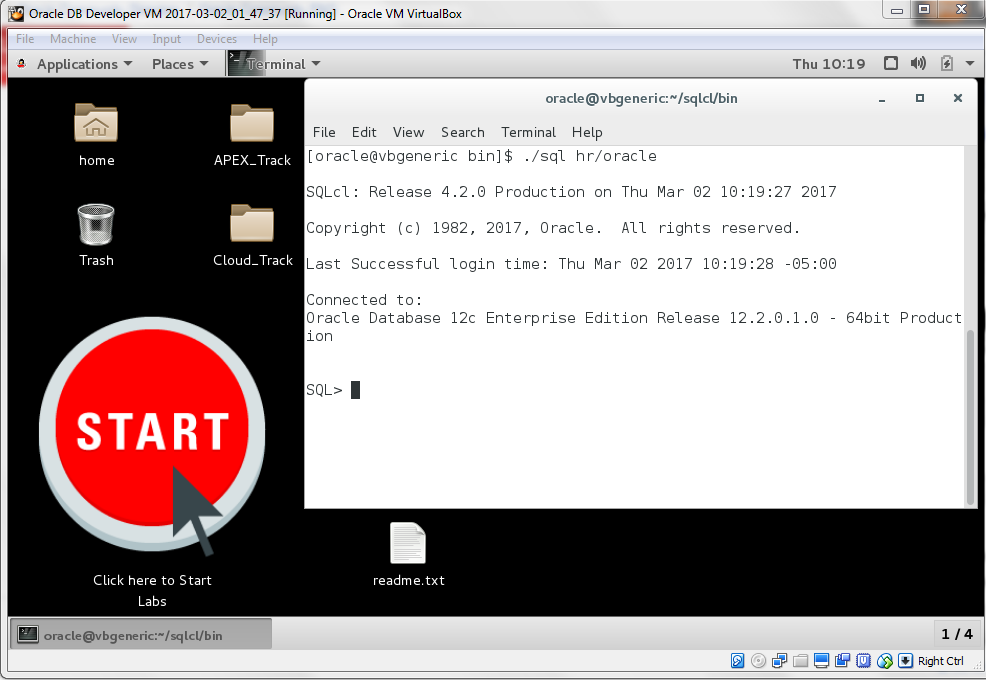
In a few minutes, you’ll be up and running with Database 12c Release 2.
And APEX 5.1.
And ORDS 3.0.9.
And of course SQL Developer.
Plus, you’ll get lots of Hands On Labs! Step by step instructions allow you to teach yourself some database fundamentals.
Need help getting started with VirtualBox and this appliance? I have some advice here.
I do suggest for this new image that you:
- bump up the memory to 3GB
- set processors to 2
And then you can go play! (I say ‘play’ b/c this image is made available for training and learning purposes only.)
Here I am doing some questionable stuff…please don’t do as I do, but you can create objects with names longer than 30 characters now.
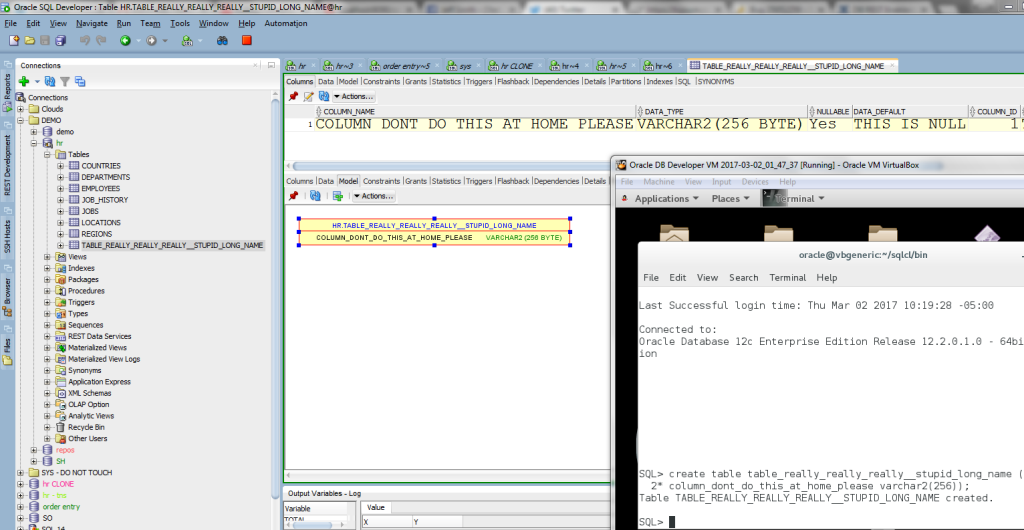
Still too much?
Go try LiveSQL! It’s just a website, with 12.2 running under the covers. You can try out our new features in a SQL worksheet, and see how stuff works.
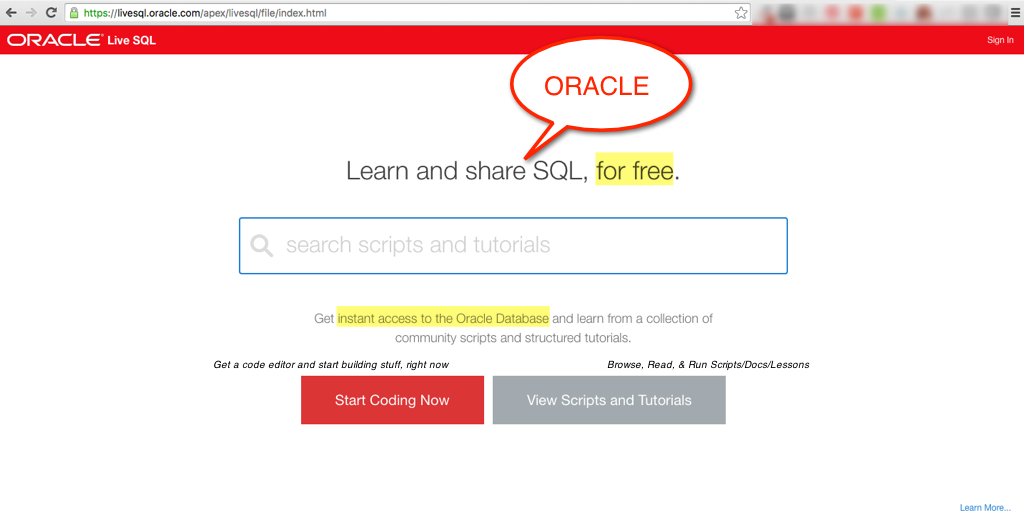


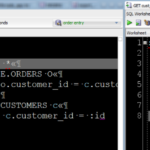
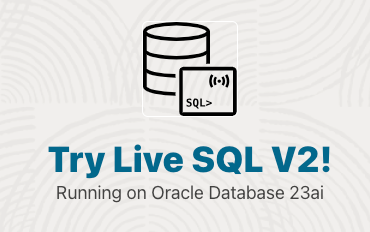
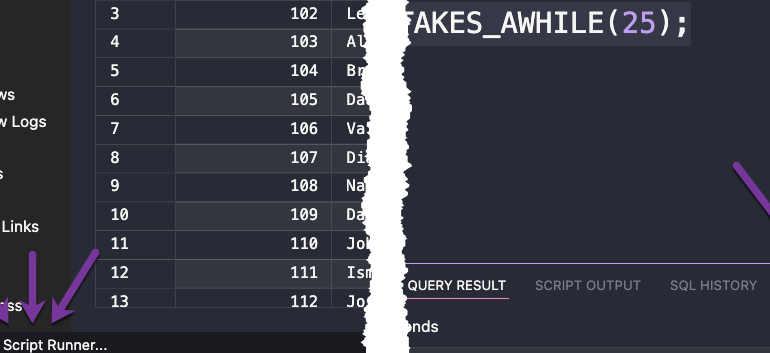
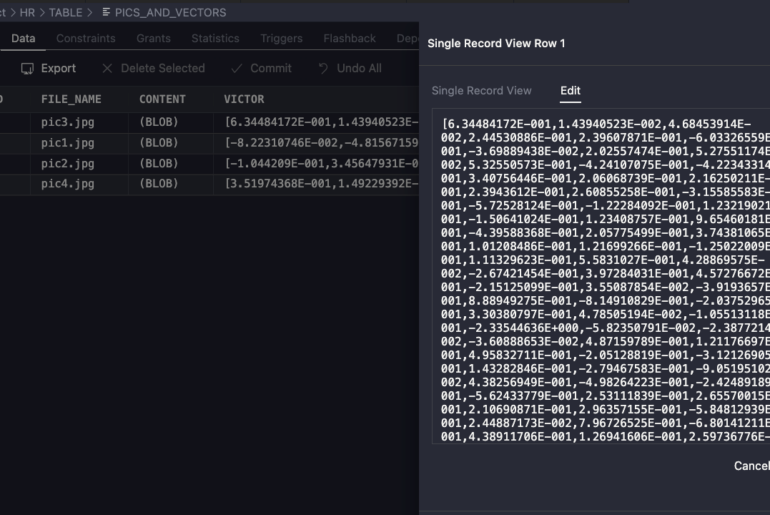
1 Comment
hi Jeff
Why cant i schedule my 12c rman backup using sqldeveloper anymore.