Some of you are real fast typers, and don’t need this type of help.
However, some of you, no matter how fast you can type, have to deal with column names that are long, hard to spell, and to just work with in general.
So let’s say you’re working on a report, and the column order is very specific.
Now, you could use the INSIGHT/POPUP feature, but those names come back in alpha order.
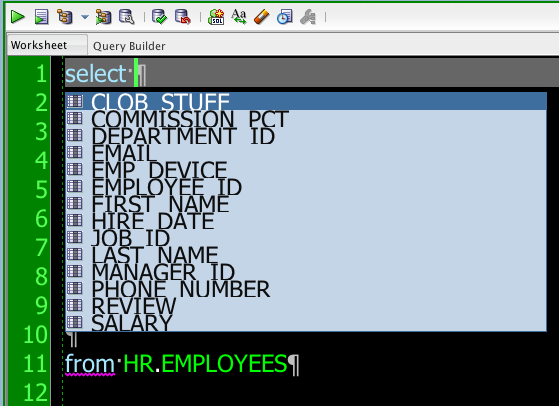
Or you could just call that feature once for every column you need to add, but that would get old quickly for me.
So here’s another alternative. Use your mouse.
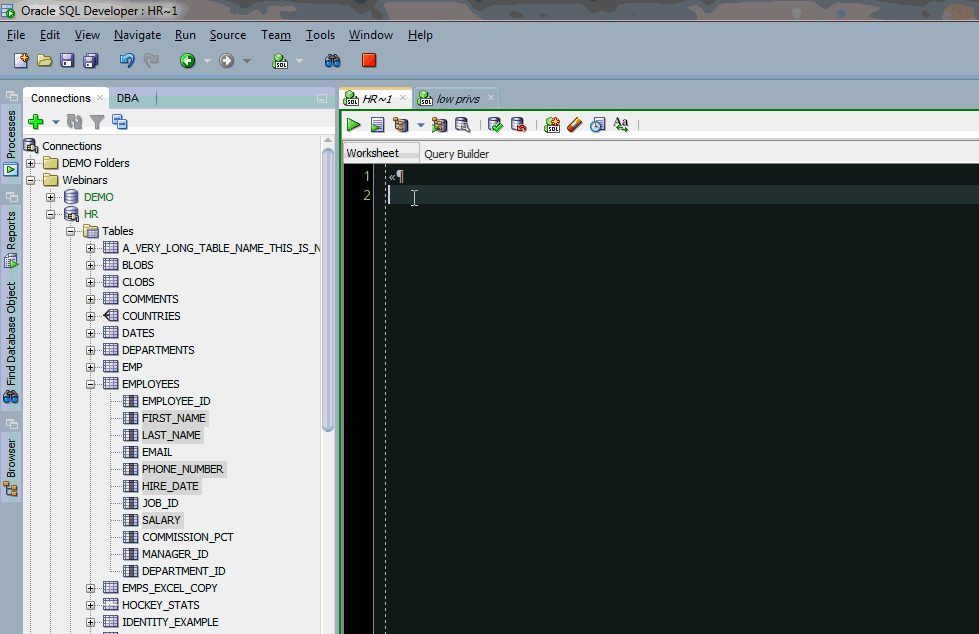
So in the tree, if you click on 5 things, and drag them over to an editor, and drop them – the names will be pasted in the order in which you clicked them.
This isn’t just for columns of course, but it’s probably the only use case where this feature has real value. Hopefully you’re not querying 7 table or views…


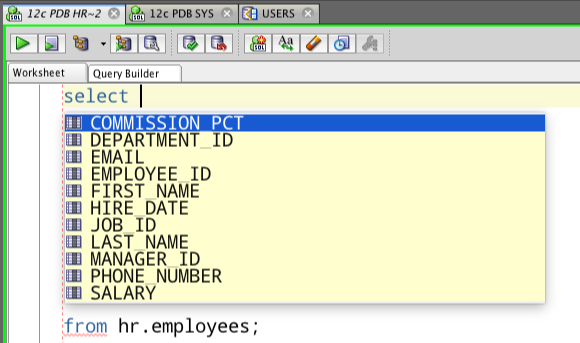
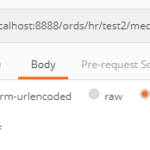



2 Comments
Why are you putting .. after select? Thanks
Those are just spaces..need at least one so for when I add the columns they don’t run into the SELECT