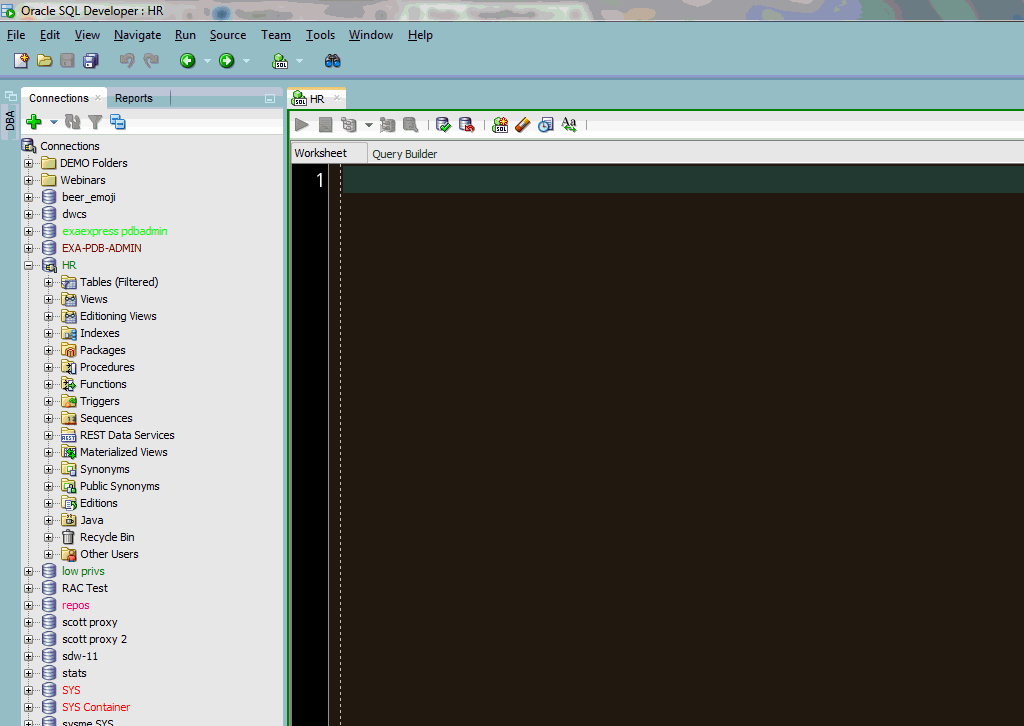We have a LOT of application preferences.
And users have a funny habit of asking us to add MORE to every release.
So, it’s great that we make it very easy to customize their SQL Developer experience via a few clicks and toggles.
But, it’s kind of hard to find the RIGHT switch when you want to go change something.
Well, a few releases ago – Bad Jeff for not talking about this sooner!! – …
…we dramatically improved the search feature in the preferences dialog.
Before, in the time before time, it was up to the developer to manually add words to the keyword list that the search feature could key in on.
So, if you got lucky, you’d think of the same word or words the developer was thinking when they built the feature.
NOW, every single character of the preference label is indexed.
So now, it should be MUCH easier to find that option you’re looking for.