I’ll show you 3 cool tips and tricks for working with PL/SQL in SQL Developer…in under 7 minutes!
- In-code navigation – click into where your objects are declared
- Test Query – see if your SQL is gonna work BEFORE you compile it
- Using the Code Outline
For those that can’t do video, basically you can
Ctrl-Mouse-Hover Navigate ANYWHERE
Not just on tables, but also on local variables.
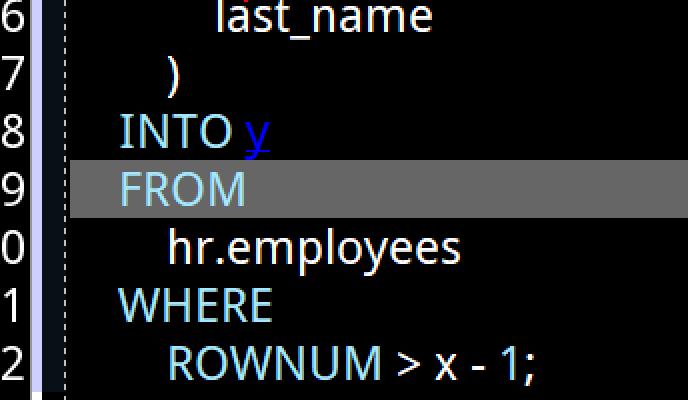


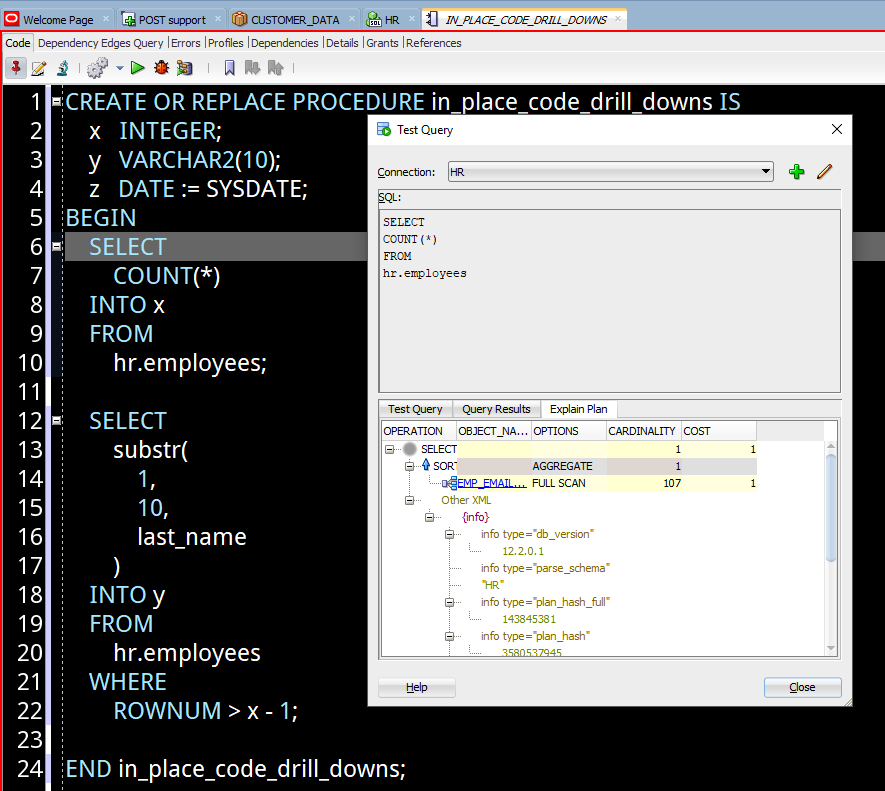
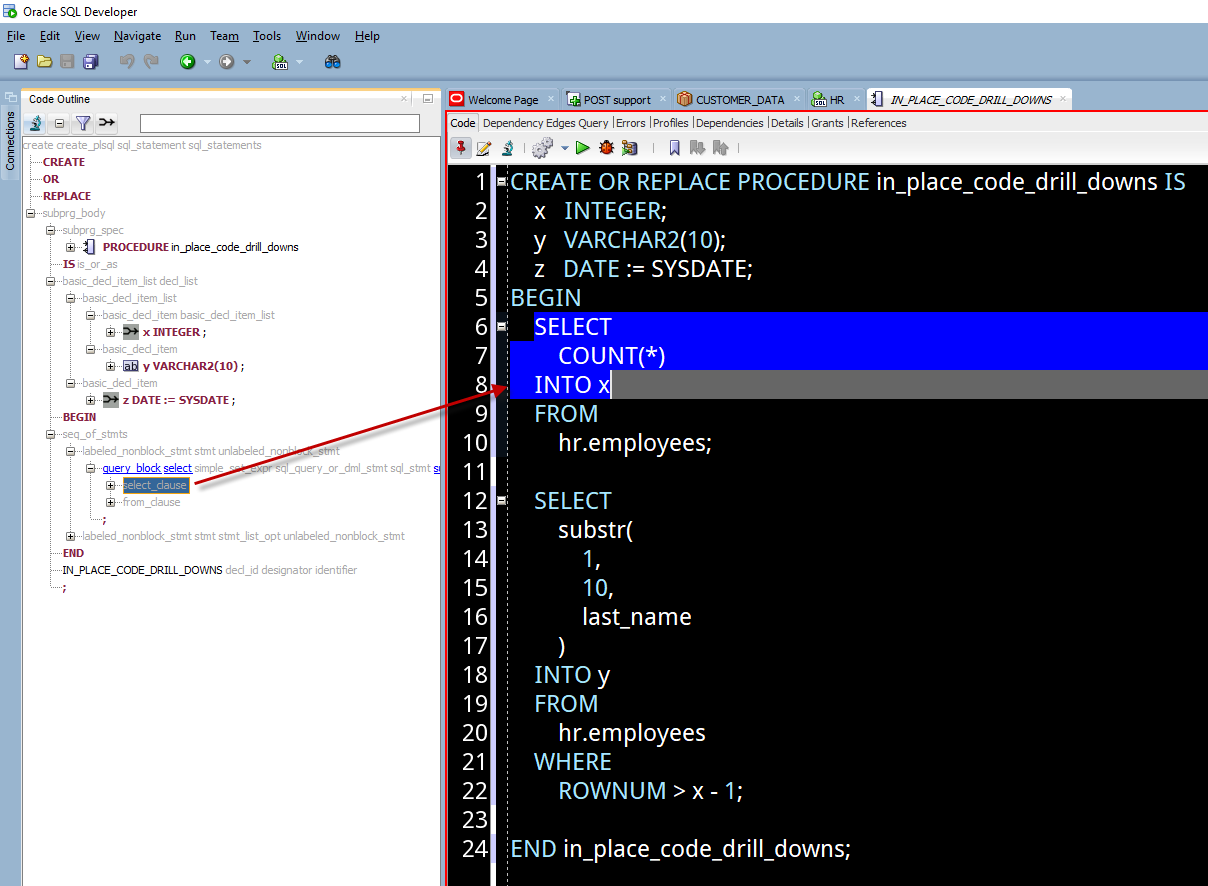
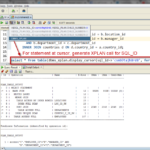




2 Comments
I’m using version 18.2.0.183. The topic “Test Query …” is gray and not usable. What can be the reason for this?
make sure you right click on the query text and not any white space around it