SQL Developer, SQL Developer Data Modeler, SQLcl, and REST Data Services versions 19.2 are now available!
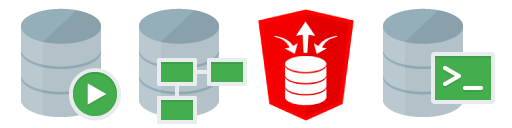
Lots and lots of blog posts coming up soon, but a few things of note:
- Oracle Java 11 is now supported. You can run 12 as well, but we tested and certified 11. 8 is also still supported, and we ship Java 8 JDK with the embedded Windows 64 distribution.
- ORDS is no longer included with SQL Developer. You can still use the Installer/Run wizards for ORDS, but you’ll need to download the ZIP from OTN first.
- ORDS and the DB API has been enhanced, most notably we have end points for running Data Pump Imports and creating new databases with the Database Creation Assistant.
- Data Modeler now supports (robustly!) versioning your designs with Git.
- SQLcl now allows you to enable SQL Injection warnings when creating/compiling PL/SQL.
- SQLcl now includes support for Liquibase – and we’ll create your changelogs for you!
- Lots and lots of bug fixes.
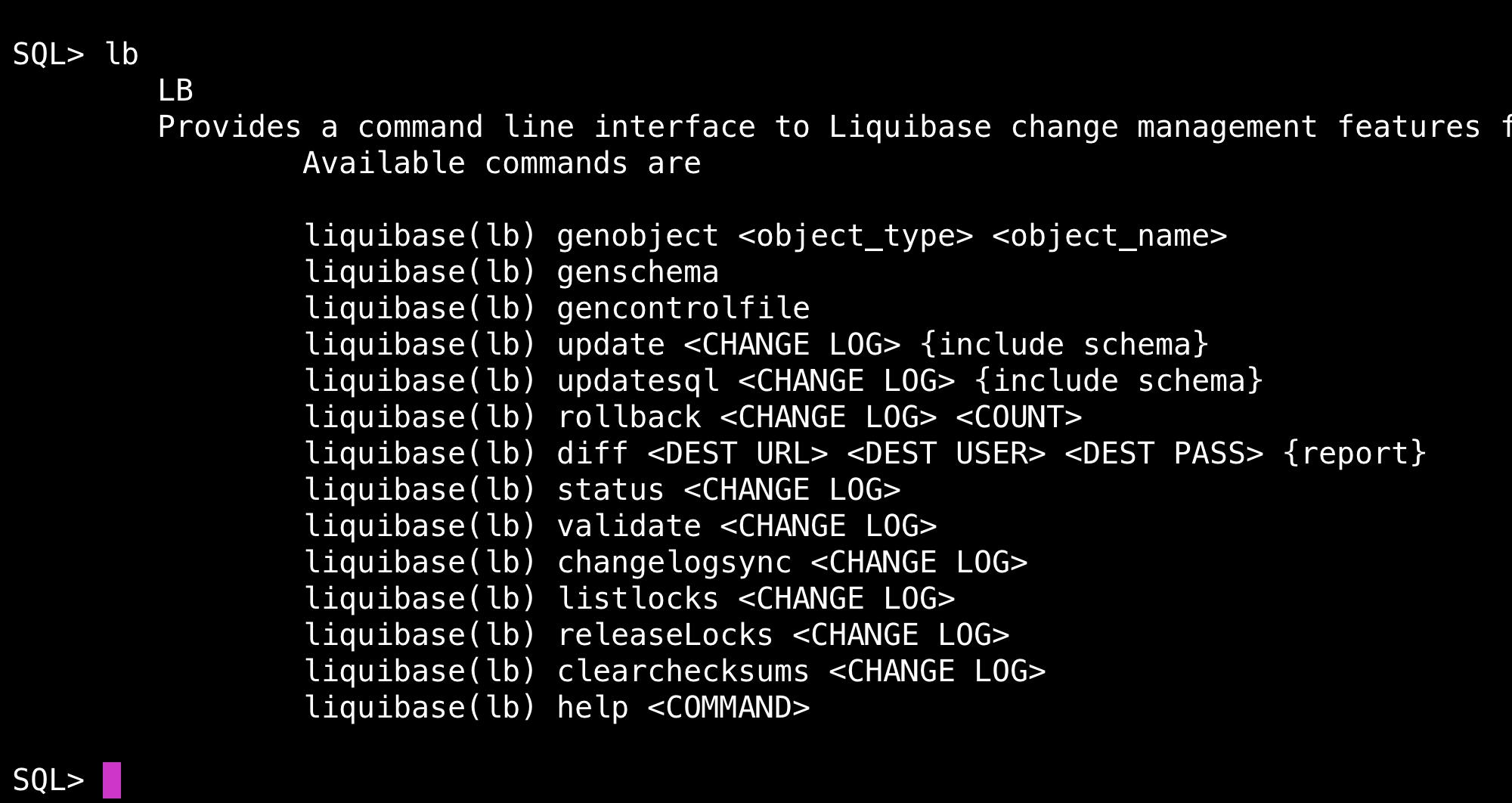
One bug fix I’m enjoying is I can browse trace files with no problem now:
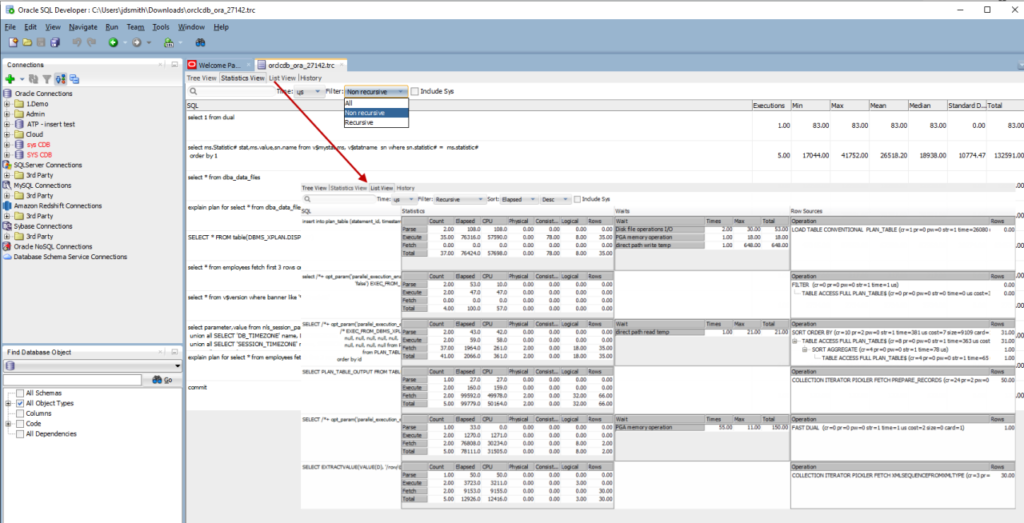
Oracle Java JDK 11/12
It works, however; you’ll get a warning message if you’re running version 12 or higher of the JDK. for official support, we require 8 or 11. If you’re wondering about versions 13 and 14…then so am I. We’ll probably start shipping 11 or 12 with Windows later this year. Probably.
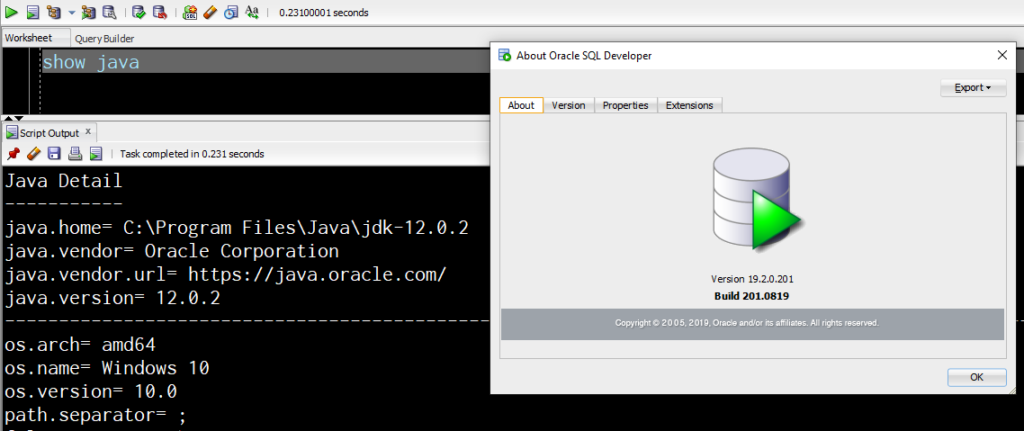


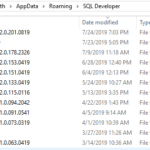
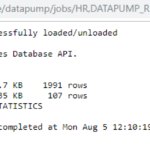



54 Comments
Recently when I was looking at Oracle SQL Developer downloads::
https://www.oracle.com/tools/downloads/sqldev-downloads.html
I have seen the following information at the very top of the page
SQL Developer 19.3 Downloads
Version 19.2.1.247.2212 – September 12, 2019
Does it mean that next version 19.3 of Oracle SQL Developer is on the horizon or just a typo?
Best Regards.
Yes
I am having problems when I use SQL*Developer 19.2 across multiple instances. It seems to store the details from the first time I access file information and does not refresh it either when I change the columns or indexes for the table. Also, if I access the same table in another environment it gives me the details from the first environment. Today I added an index to a table but SQL*developer refused to show the index even after a refresh.
Are you sure you’re connected to the same database?
Jeff,
Version 19.2.1.247 fixes the problem with Excel exports.
Thanks to you and the team for responding.
Regards,
John
This version has some issues.
sometimes when exporting table data to excel, it extract only the first row.
also when i right click connection to find db object it does not set the connection in the db find tab with the connection that i right-clicked, it will do it only for the first right right click only.
also some awr reports can’t be retrieved with sql developer, i have to retrieve them manually.
i really like sql developer, i really appreciate the effort of enhancing it, but each version introduces enhancements but also it must have some noticeable new problems.
Hallo Jeff,
one more question, it seems I am unable to find older versions downloads, this general download page address redirects to the 19.2. download:
http://www.oracle.com/technetwork/developer-tools/sql-developer/downloads/index.html
But where are the older versions? Currently I am usoing Google to find the URLs, but this can’t be the solution?
Can the redirect be disabled, please?
Regards,
Gerrit
There’s a link on the download page that says ‘Previous Version’, that’s what you’re looking for.
Hello Jeff,
I have an issue with SSH tunneling now after I have upgraded from 18.4 to 19.2:
The conection is dropped after few minutes, if there is no traffic, which was not the case previously, there was some sort of keep-alive in previous versions. Probably this is a security feature, however I would like to have the option, to override this and enable keep-alive pings, so that I am not forced to create new sessions all day long.
Also annoying, I need to reenter my SSH key password everytine a connection is established, previously the password was cached, so it was sufficient to enter the password once until SQLDeveloper was restarted.
Will take a look tomorrow when I’m back from vacation.
Hi,
I’m on 19.4 and this seems to be same as it was in 19.2, i.e. no RSA key is used and ssh connection requires password for every access.
Hi,
It looks like 19.2 has some great bug fixes in it, but unfortunately I’m getting the no passwords problem also.
running on ubuntu, java version “1.8.0_121″/
All existing (migrated) connections have no password, and I”m unable to save new passwords.
The logging tab has lots of entries:
SEVERE 12399 0 oracle.jdevimpl.db.adapter.ReferenceWorker$PBEWorker Password decryption failed for connection xxx
If I enter the pw at the prompt, it is fine for the duration of the session.
I Installed oracle java 12 and it still can’t decrypt migrated saved passwords, however I can now save them by re-entering and then it seems ok. (noting that java12 is not supported …)
Thanks,
Richard.
Richard,
>> java version “1.8.0_121″
That’s probably the problem. We’re using JCE features to encrypt the passwords and those jars aren’t in the Java 8 home until update 150 or so…your java is about 2 years old.
Can you get a newer java 8, say update 201, and try again?
It worked! Thanks for explaining that.
I had to
– install latest java 8: Java SE 8u221
– delete the sqldev-19.2 directories in home/.sqldeveloper to get migration to run again
– startup /shutdown19.1 in Java8 (just to check)
– run 19.2 out of the new 8 home and migrate profile
– restart 19.2 in the java11 home and passwords have been converted.
I shall endevour to keep my JDK updated.
Old post, but just adding my two cents: I was having the same problem even with java 1.8.0_152 and java 13 solved the problem.
Yeah, I know java 13 is not yet supported, but it’s working fine (at least past the connection).
Asking again
Jeff
you wrote that “folders and connections are sorted together
Most folks don’t like this so far
If that trend continues, we’ll prob revert to folders A-Z followed by connections A-Z”
I see that 19.2 still sorts connections and folders together – no option to change to have folders first?
Thanks
I would like to download and install Oracle SQL Developer 19.2 but I get
“We can’t find the page you were looking for.
The page may have been moved or deleted, or a referring link may be incorrect.”
https://www.oracle.com/database/technologies/appdev/sql-developer.html
Where do I find the package to download?
Thanks
Found it.
https://www.oracle.com/tools/downloads/sql-data-modeler-downloads.html
SQLDev downloads are here
Jeff,
19.2 appears to have broken Excel 2003+ export.
I have a 300 row result set. Export it in 19.2 I get a header row and a single data row.
Export it in 19.1, I get 300 data rows, as expected.
Regards.
That would indeed be bad, and I’ll do what I can to figure out what’s going on.
In my copy of 19.2 using Office Excel for Mac, my export of SELECT * FROM USER_OBJECTS is working as expected.
What’s the nature of your data? Any ‘weird’ data types? Can you export HR.EMPLOYEES or something vanilla as a smoke test?
What version of Java are you running?
Just had a closer look. In fact, it’s not including the whole of the first record.
It gets to column 7, then that’s it.
The significance of column 8 might be that it’s the first null value in my column set.
I picked the first download option. Windows 64 bit including JDK 8 I think.
Jeff, even with all the passwords saved in the Oracle connections, it always asks for the passworkd when connecting.
Tried to save the password again, no success.
Can you create a new connection? I wonder if the file is read only by some accident.
Sorry, replied in the wrong place.
Yes, I’ve just created a new connection, typed password, tested the connection successfully, however when I try to use that connection it asks for the password.
I’ve checked it a little deeper and compared the connections.json files between 19.1 and 19.2 versions, and in the previous I noticed the field password contains an encrypted string, and in the current file it contains null .
ok, now close sqldev and re-open – is the connection still there?
if it’s not a read-only file type of situation, i recommend one of two things:
1 – delete connections.json and re-enter everything manually
2 – open a Service Request with My Oracle Support
we changed the encryption schemes from 19.1 to 19.2, sounds like your passwords didn’t come over for some reason
try upgrading again…delete/rename your system19.2 directory to make that happen
Jeff, just to let you know.
I checked the file properties, it’s not read-only. I was able to create a connection, restarted OSD and the new connection was still there, but still with no password recorded.
Tried also to delete the 19.2 system folder in order to upgrade it again, no result.
So, I copied the connections.json file from the previous version (19.1) and voilà, it worked in OSD 19.2.
BUT, if you try to change an existing or create a new connection, it will not save the password.
So, it seems there is a bug in encrypting and/or writing the password to the connections file.
Could you please tell me the support site so I can log a Service Request?
Thank you.
https://support.oracle.com/epmos/faces/MosIndex.jspx
Things are getting worse. I tried unzipping a fresh install as the connections panel disappeared, so I started wondering has something gone corrupt? The ZIP file unzipped, but the same problem recurred, I can’t get the connections panel back in 19.2.
19.1 is still working just fine…
Deleted connections.json. Panel back.
I was recently adding connections using the Welcome Screen Discovery tab. (Because before the upgrade I lost a load of my connection definitions.)
This is becoming a bit of a pain.
I will try reimporting connections from a backup of the corrupt file…
I think it’s time to move this to My Oracle Support, can you open a SR?
I am able to open an SR, but do not have time at the moment.
I usually find dealing with MOS takes an awful lot of time for little gain on my part.
The error message you shared might be enough to help figure out what’s going on, if not, i’ll reach back out to you via email to get more system info from your machine.
what version of Java are you running?
Help > About will show you.
Java(TM) Platform 1.8.0_212
Oracle IDE 19.2.0.206.2117
Versioning Support 19.2.0.206.2117
Opened it up again this morning, connections window not available. Off to delete connections.json again.
I imagine JDK 11 might resolve this, but yet to be comfortable with the MOS note you quote – it does NOT say client products are covered.
SQLDev is part of the database, it’s a database feature. You’re covered.
Hi, the same for me. Installed 19.2 on MacOS Mojave with Java 8 Update 211 – SQL Developer exports only single row in Excel. Reverted back to 19.1 – all OK.
Right, it’s a bug around date rendering in the Excel file, you can use 19.1 or use CSV export in 19.2 until we release v19.2.1 to address this bug.
Jeff,
Good to hear the problem’s been identified and is being worked on. The Excel extract bug stops me using 19.2 until it’s fixed. (But I have also lost the connections window completely, a show-stopper.)
19.1 is working just fine.
Regards.
Hi
you wrote that “folders and connections are sorted together
Most folks don’t like this so far
If that trend continues, we’ll prob revert to folders A-Z followed by connections A-Z”
I see that 19.2 still sorts connections and folders together – no option to change to have folders first?
Yes, I’ve just created a new connection, typed password, tested the connection successfully, however when I try to use that connection it asks for the password.
Hello, Jeff
I run the query
select PATCH_DESCRIPTOR FROM sys.dba_registry_sqlpatch;
against 18.6 database
from SQL Developer Version 19.2.0.206.2117
and SQL Developer crashes during the query.
What is the progress on proper support for display scaling (HiDPI, 4K and such)?
I would say the problem has been resolved. Use Java 11, and it should be good. Here’s what it looks like in-play on my 4k rig with scaling
Windows 10 Home 1903
Java(TM) Platform 11.0.4
Oracle IDE 19.2.0.206.2117
Display scaling 200% on 3200×1800 resolution
Text looks smooth only in compatibility mode “Scaling performed by: Application”. But there is still a problem. Here is a video from version 18.3, but the problem is the same in 19.2: https://yadi.sk/i/Eb22xu3LxTNjnw
This is also true for Java 12.0.2
Ok, but what’s the harm in that?
FWIW, I’m running scaled resolution on my Mac 4k rig, and it’s not doing that.
The code editor seams to have 2 layers: cursor and display. Cursor layer used for keyboard and mouse navigation. Display layer shows the rendered text. I cannot work with code if those layers do not align.
Say I place the cursor at the start of a line. Then I press right arrow key to move the cursor. The cursor should jump between the symbols. But it jumps just a little further, because of tiny error in display layer. After say 15 jumps the cursor is right in a middle of a symbol.
When I select some code it seams to render selected part properly, while unselected parts are still off.
It is great that macs do not have this problem, but I am not on a mac. I hope you see that “it works for me on a mac” does not help me. Please test this on windows to see if you can replicate this bug.
if you turn the resolution down, does it still happen? 175% scaling at 1920×1080 on my Win10 machine with Java 12 doesn’t exhibit the behavior you’re describing.
Just tested 125, 150, 175, 200, 225 and 250 % scaling.
200 and 250 are bugged. The rest are fine. Curious.
I had “Consolas” font at size 14. Turns out changing font size to 13 at 200% scaling solves the problem for me.
Thank you for helping me with this.
As far as I can see, version 19.2 doesn’t start at all on MacOS Mojave using lastest java 8. Had to revert to 19.1 for now.
It does for me, also for Java 12.
What happens when you try to launch the sqldeveloper.sh from inside the .app directory?
AWR Report Viewer in the new SQLDeveloper still does not work!
It does not retrieve any snapshot id when browse Start ID or End ID.
Thanks,