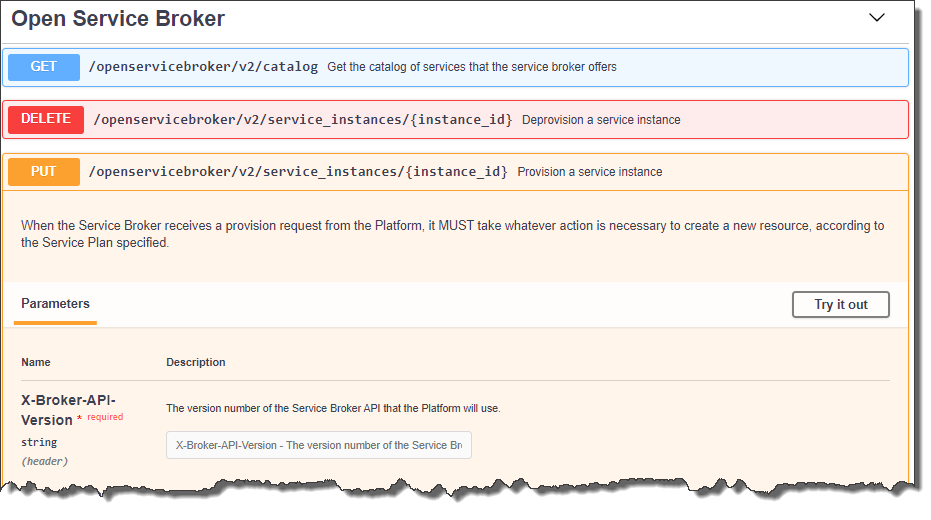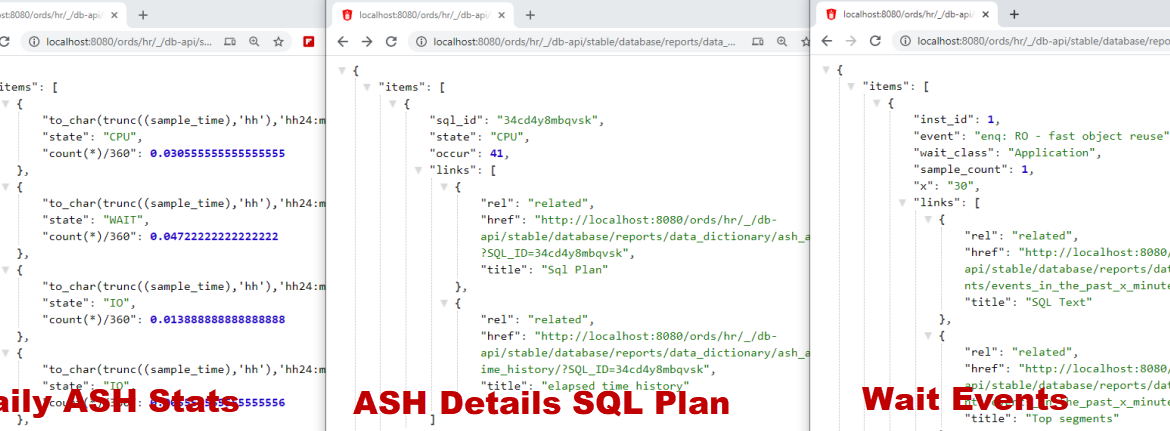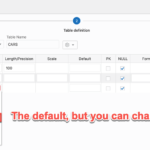With the release this week, we now have an additional 236 RESTful Services for managing your Oracle Database.
A quick jog down memory lane – you have to enable this feature, e.g.
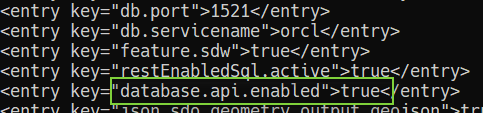
If you need more background info, I’ve previously talked about about using the DB API, and provided some examples for Data Pump and PDB Lifecycle ops.
Onto the NEW stuff, for version 20.2,the DB API has 3 new categories:
- APEX
- Open Service Broker
- Reports
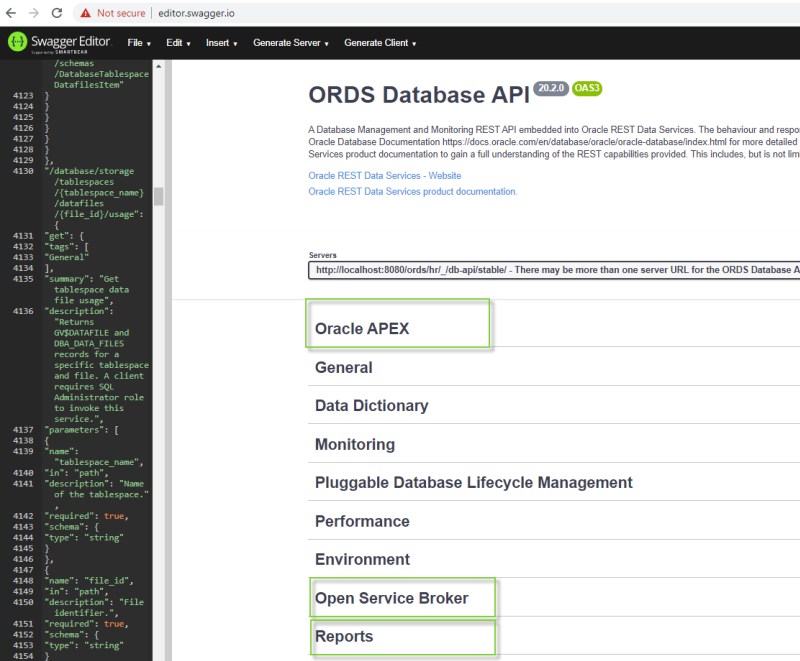
Our official Docs copy of the APIs can be found here.
You can of course peruse those, and copy and paste the URI’s to your browser or REST client, and have a go. But, don’t do that.
Instead, go to ORDS, and pull up the openapi.json payload. You can then import that DIRECTLY to your REST client.
The REST client I use is called Insomnia. In its Preferences dialog, you can ask to import a service catalog from a URL.
Once you click OK, you can then say, please put these in a new Workspace or Category. Voila…
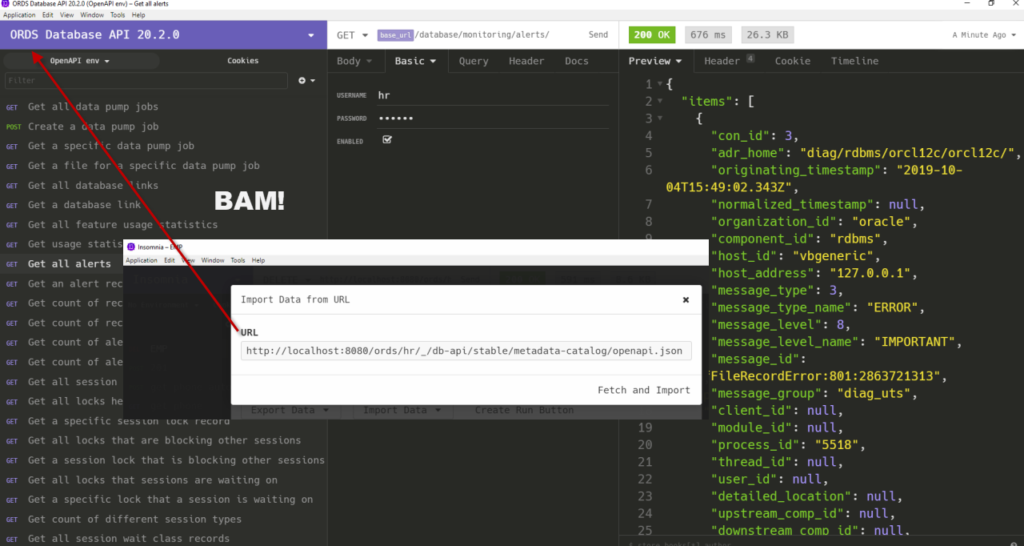
Since it’s importing from the actual ORDS endpoint, it can set the base path for all of the calls going forward [base_url] equates to this
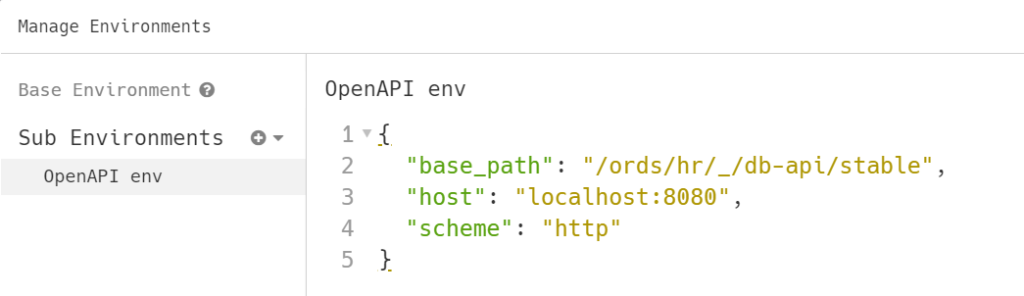
Reports
Aren’t all of the GET handlers throughout the DB API reports? Yes. So, what’s with this new Reports category?
Well, it just so happened we had a couple hundred interesting looks at your database already setup in SQL Developer. So we lifted and shifted them as ORDS hosted RESTful Services.
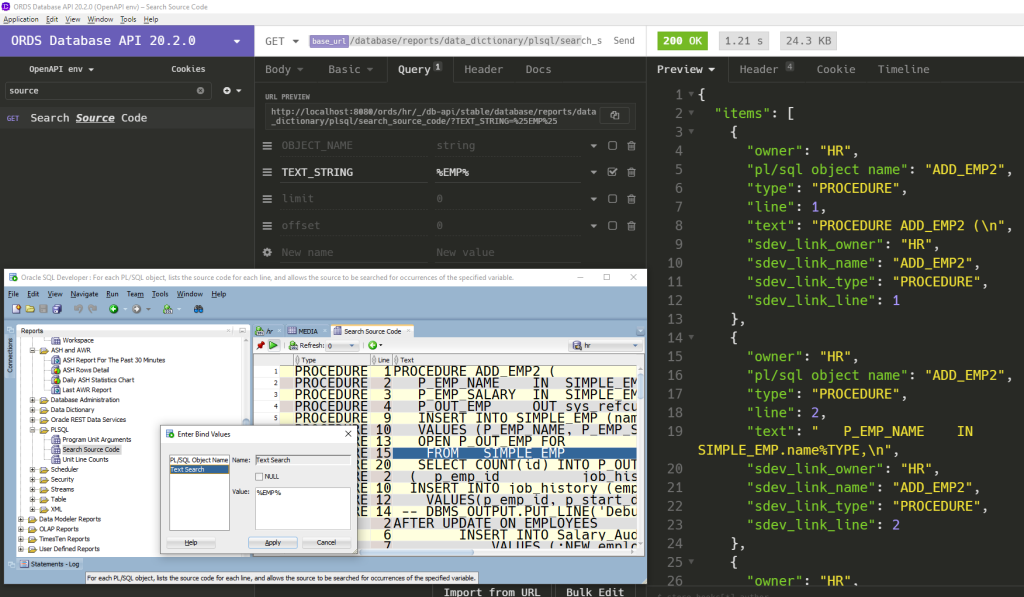
So, do you want to search your PL/SQL source?
We have an Endpoint for that!
I like the REST clients b/c they make things like escaping characters like the % easy, but here’s what it looks like in a browser.
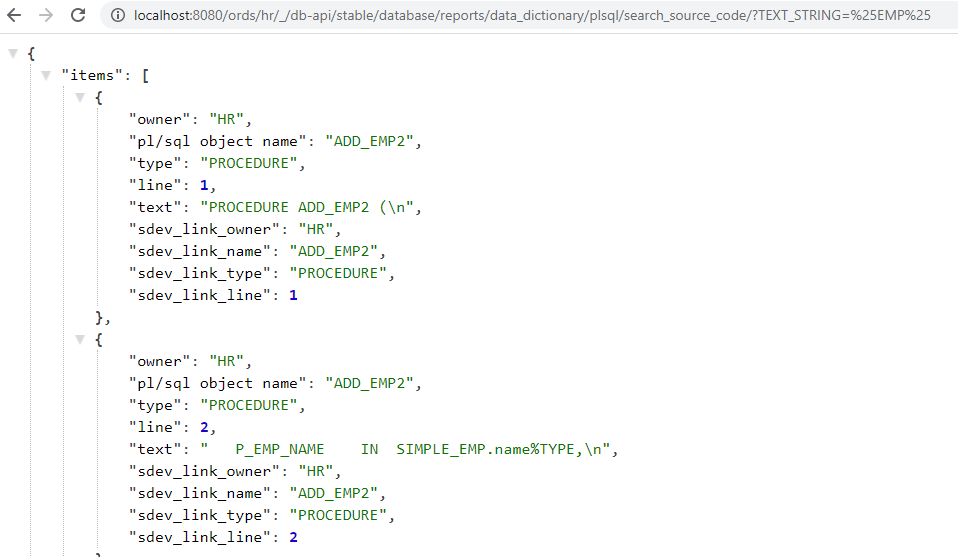
And there are more than 200 of these types of endpoints now available for you. They cover things like XML DB, APEX, ASH & AWR,
If you want to generate some rich reporting dashboard to show how things are going in the database, eat your heart out!
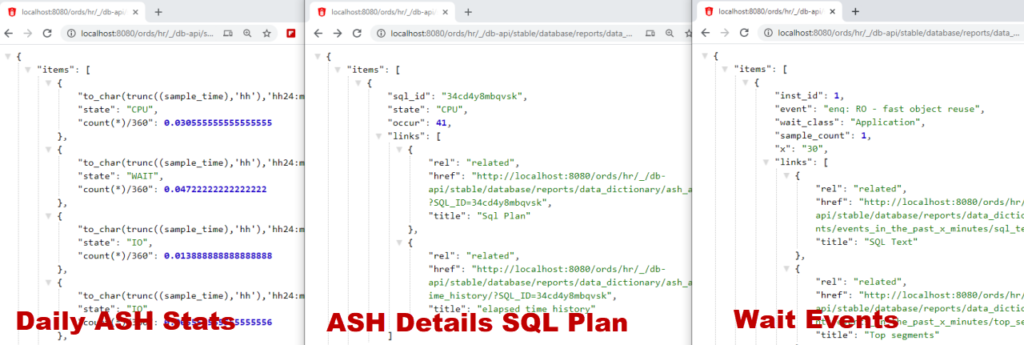
APEX and Open Service Broker
We have some items here as well. About 5 reports for APEX.
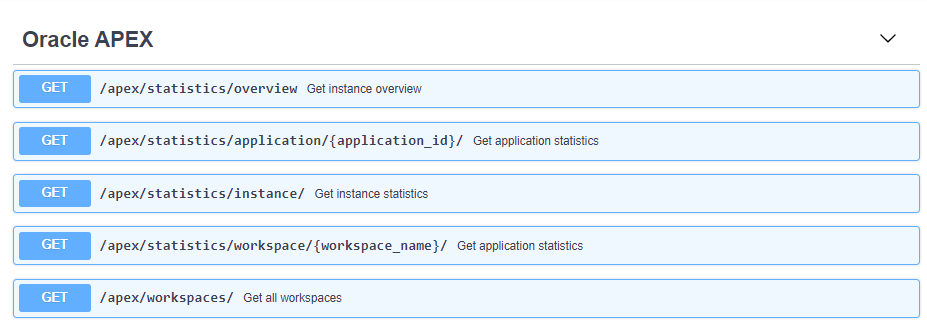
Now Open Service Broker…this is a bit more interesting. And we’ll talk about THAT later 🙂