Yesterday, we posted patches for versions 21.2 of SQL Developer (21.2.1) and SQLcl (21.2.2).
Most of the issues we’re identified by you, so, firstly – sorry we let those get by us, and secondly – THANK YOU for continuing to help us make the products better.
SQL Developer updates
I want everyone to grab this version as our parser tech was causing some poor application performance issues in version 21.2.0. Your code isn’t bad, it was ours!
In addition, we’ve fixed issues with our code insight features: star explosion, sql text expansion, and the group by advice.
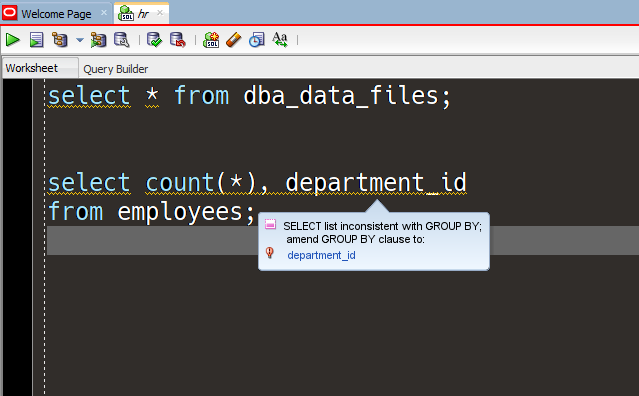
The other issue addressed was that it appeared 19c clients weren’t working with thick connections. They actually were working, but our test said ‘failed’ when you tried it, so of course you would think something was wrong.
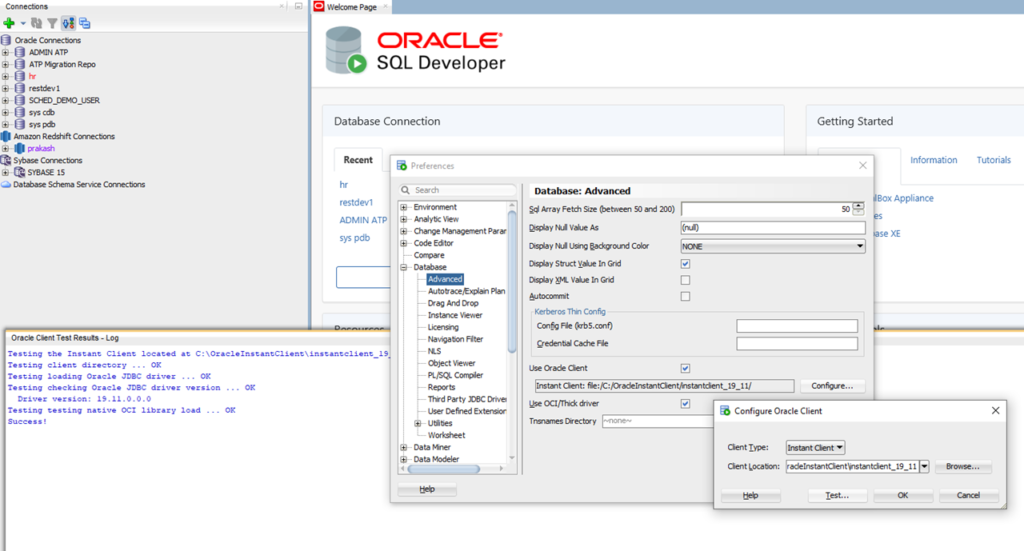
You can find the full list of fixes here.
SQLcl stuff
If you were using SQLcl to talk to Autonomous databases in the Oracle Cloud, you may have had problems getting your wallet to work – that’s been fixed. The APEX and APEX LIST commands were broken, those are now both fixed. Some issues with Liquibase have been addressed.




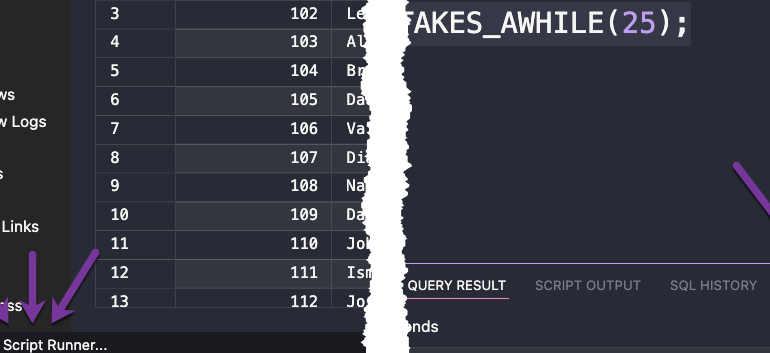
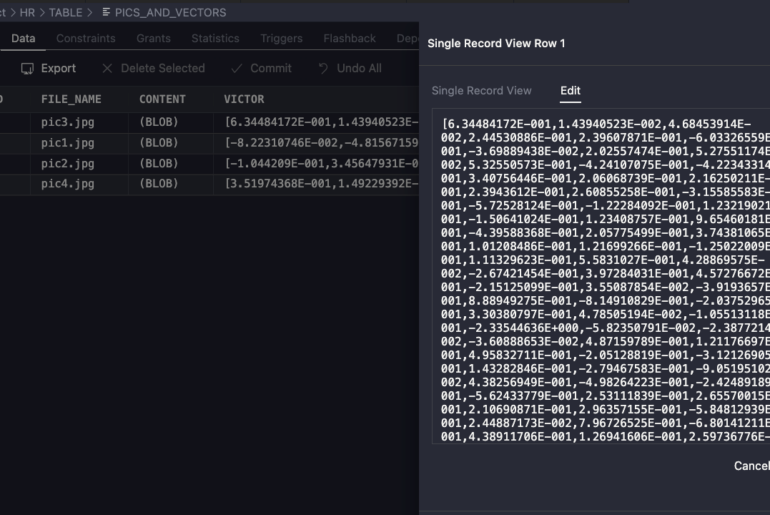
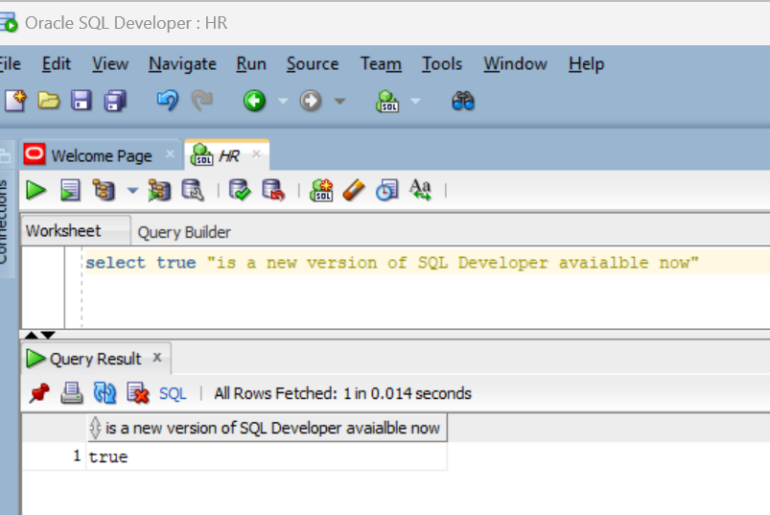
6 Comments
Hi Jeff. I am experiencing a strange situation: often, when running queries against the database, it seems to freeze, and it take long minutes (3 to 6) to actually start to fetch the records I intended with my query.
When it happens, I open a session monitor and detect my session is running a query (pasted below) that is NOT my actual query, and it seems to find some information in Oracle metadata (all_synonyms).
Apparently this query is slow and force me to sit and wait everytime it happens (unless I kill my session via session monitor, so when I do it the SQL Developer reconnects after few seconds and my query is runned immediately).
I’ve talked to the company DBA and he said it’s up to my oracle client (SQL Developer in the case), and not an Oracle database policy or something else.
I am not sure about this and still suspect it is a kind of database policy or security rule.
Can you help me or give a clue on how I can investigate ir further?
Thank you.
select table_owner, table_name from all_synonyms
where owner in (user,’PUBLIC’) and synonym_name=:1
and not exists (
select user, object_name from user_objects
where object_name=:2 and object_type in (‘TABLE’,’VIEW’,’PACKAGE’))
Those look like insight queries. Those are queries we run to get you help with your queries as you type them. We do run those on a background process, using a 2nd connection so as to avoid exactly what you’re running into. So I’m not sure that’s what’s happening…
But a few things we can try.
You can ask your DBA to grant you access to the DBA_ views – those are MUCH faster than the ALL_ views.
Or, you can go into SQLDev preferences, and disable the 2 ‘automatic’ insight features.
Uncheck –
If that helps, then we’ll know we’re in the right neighborhood.
Hi Jeff,
I downloaded SQLDev 21.2.1.204 (Build 204.1703) because I was experiencing rendering/drawing issue with the previous version (it was 21.2. I am not sure if it had any further number). Specifically, whenever I typed a basic statement on an new SQL worksheet (e.g. select * from sometable), it would not display this text on the worksheet. I would have to use my Up & Down arrows for it to display. Same thing would happen if I copied and pasted a long SQL code (50 lines).
Downloading SQLDev 21.2.1.204 (I did not have any issue downloading it) resolved the above issue but added a new one. Now I am able to see one network drive (S) but not two others (B & Z). Additionally, when I click on “Open Folder” (Ctrl + O) icon, the folder interface opens but nothing happens when I click on the folders that appears on the Left. In previous version, I was able to click on these folders and get to my file quickly.
Any suggestion/advice to resolve this issue would be appreciated.
Jolly
Jeff, thank you for the tips, I disabled the insight features and now it’s back to normal.
Hi Jeff,
FYI it seems the updated SQLDev is not yet available for download.
All I get is this message:
“This site is experiencing technical difficulty. We are aware of the issue and are working as quick as possible to correct the issue. ”
Thanks,
Paolo
I just tried it now and it’s working as expected. Maybe try a different browser or clearing your cookies?