SQL Developer has been around since 2005 and has millions of users. We’ve built many features in that time, but I’m guessing many of you have yet to scratch the surface when it comes to optimizing your experience. Ready to take it to the next level? I’ve got 10 SQL Developer Tips you need to WATCH right now.
These demos WILL save you TONS of time.
How do I know this? Because I’ve spent the last 11 years talking to users, and I’ve heard it over and over again – OMG I wish I had know that, yesterday!
This list isn’t ordered, you may find one or more useful…or none of them. But you’ll know what’s available when you need it!
10. Dragging data into a WHERE IN list.
This blew up on LinkedIn when I shared it last week, 50,000 impressions and 500 Likes so far!
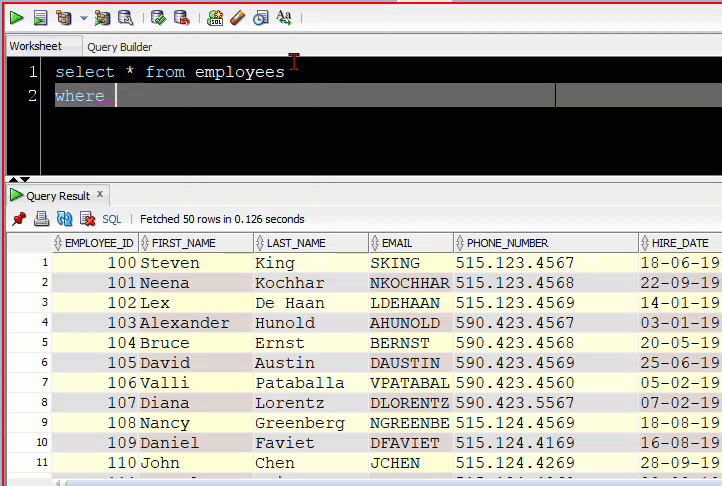
9. Ctrl-Click to navigate from code to objects.
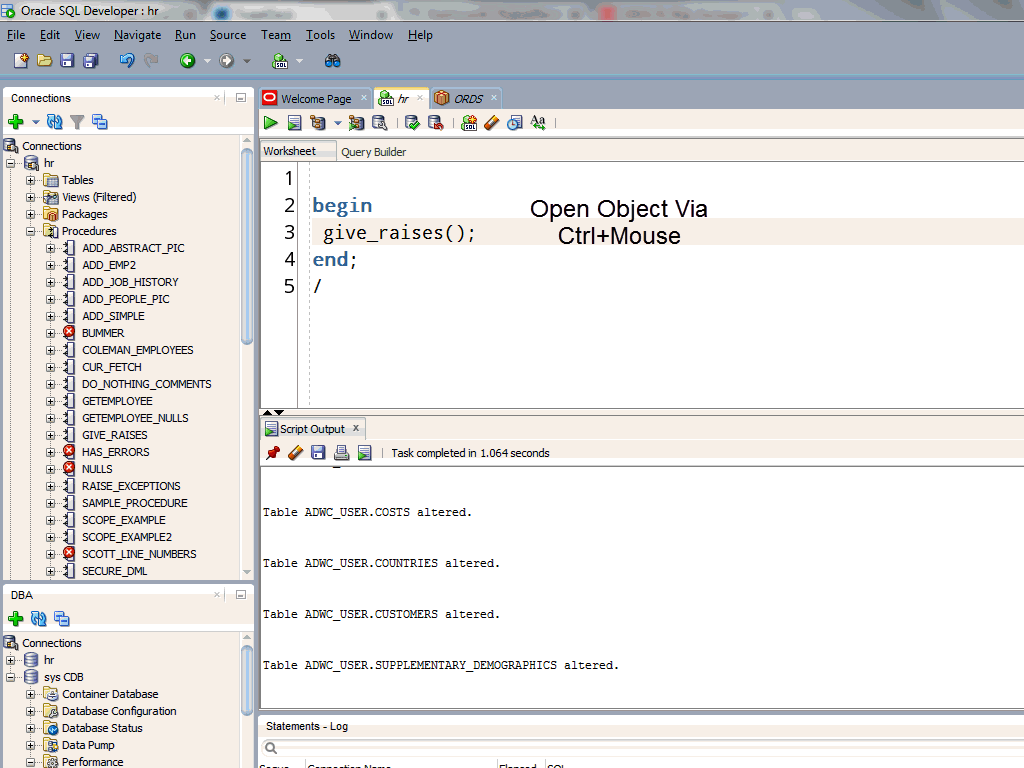
8. Splitting editors, in this case, your PL/SQL programs.
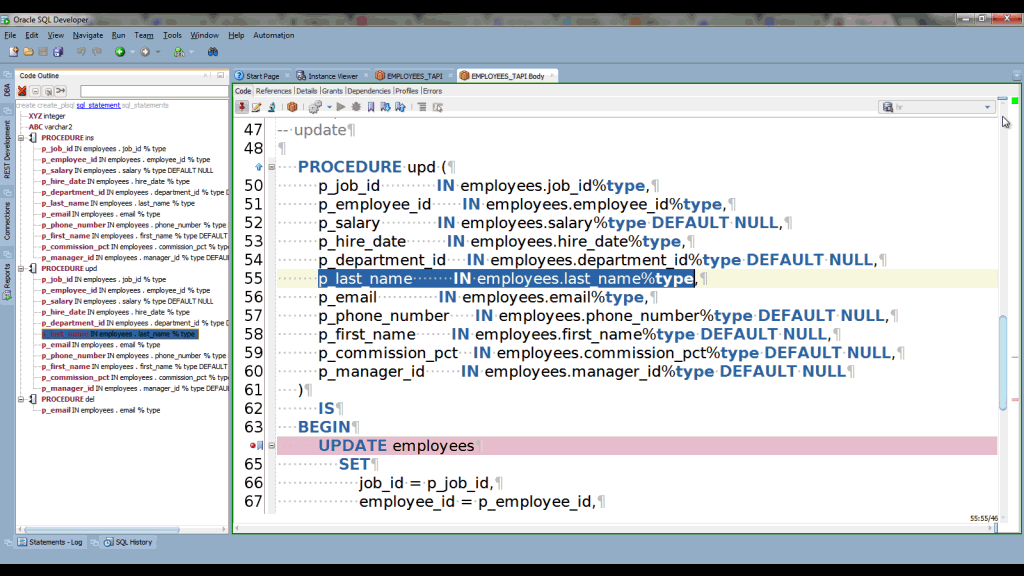
7. Splitting tables and views for browsing data, too!
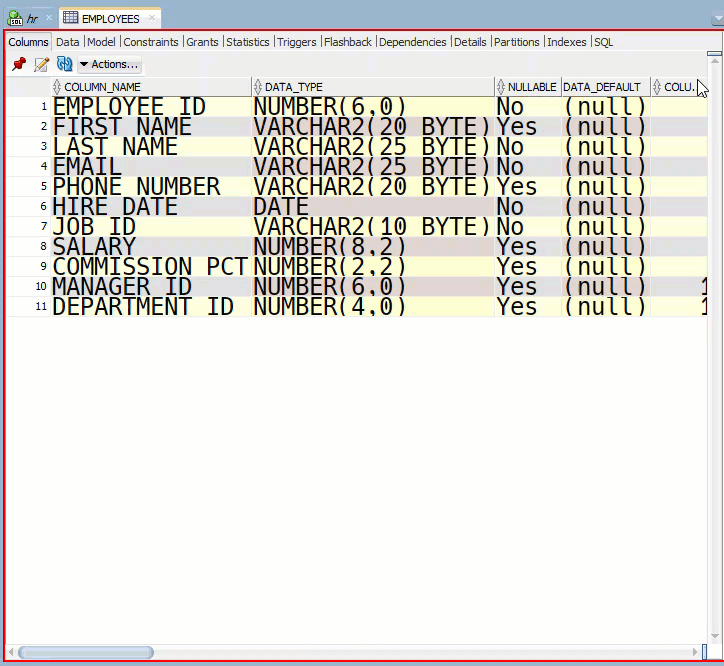
6. Viewing multiple objects and files, in a single desktop
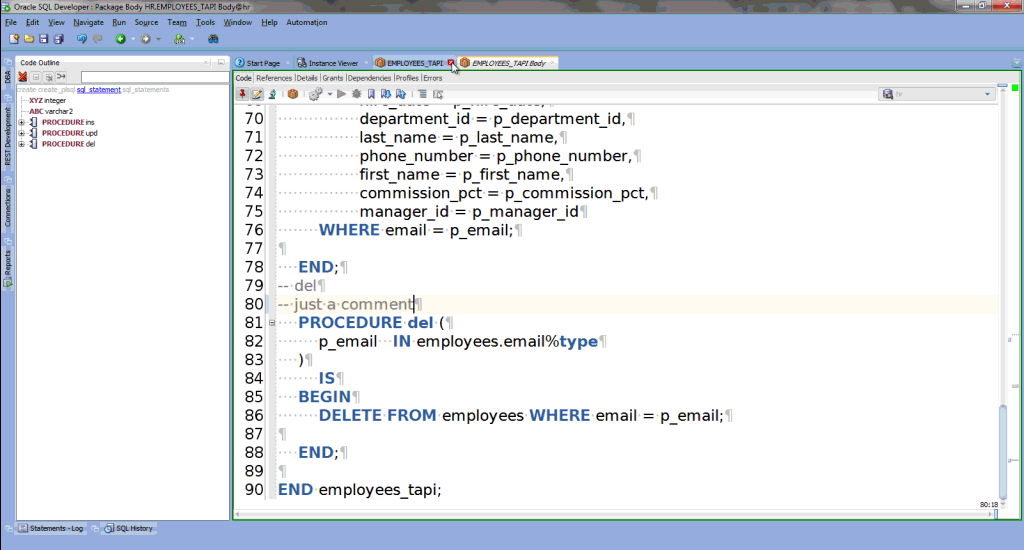
5. Explode SELECT * to a fully qualified column list.
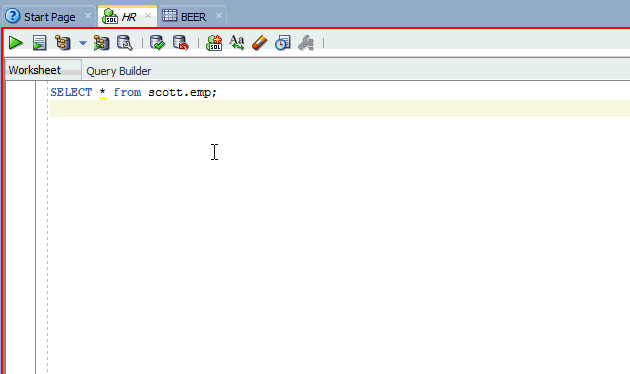
4. Get DDL for any database object.
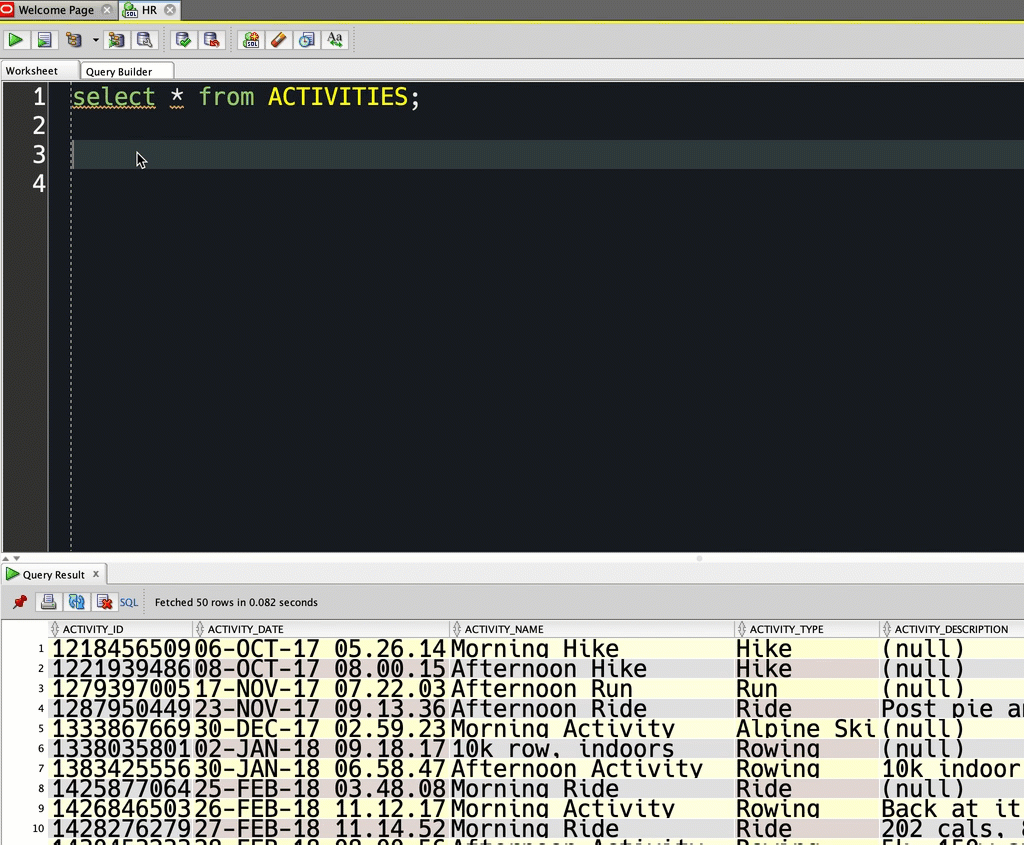
3. Turn Oracle Joins to ANSI and back again.
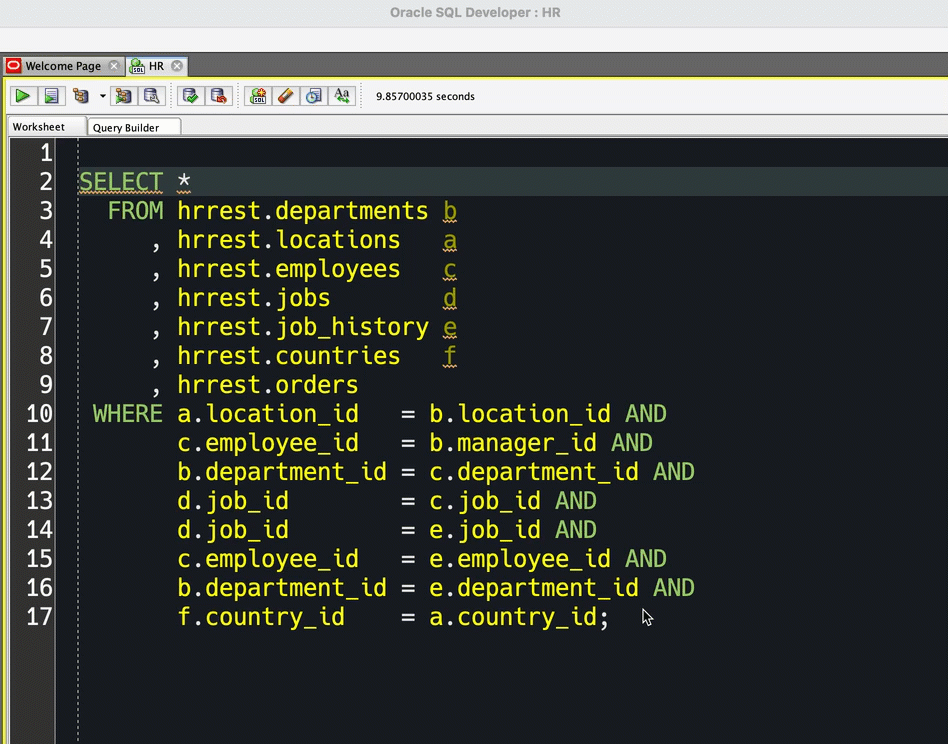
2. Building a SELECT with a Drag and Drop.
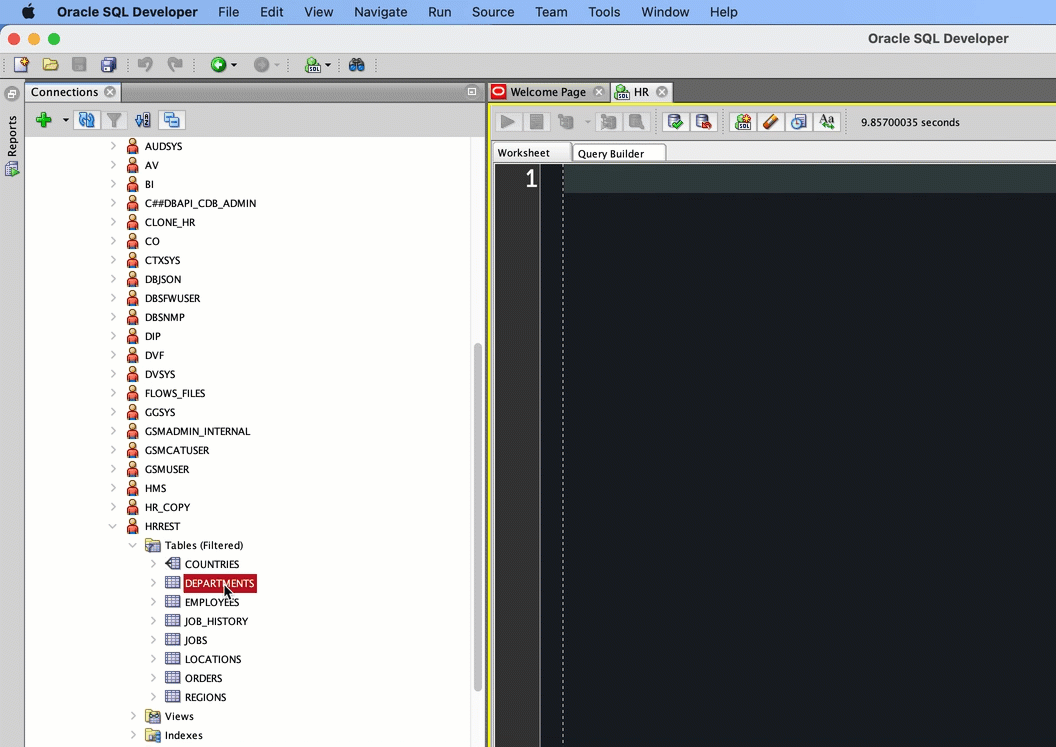
1. Removing line numbers from your SQL queries
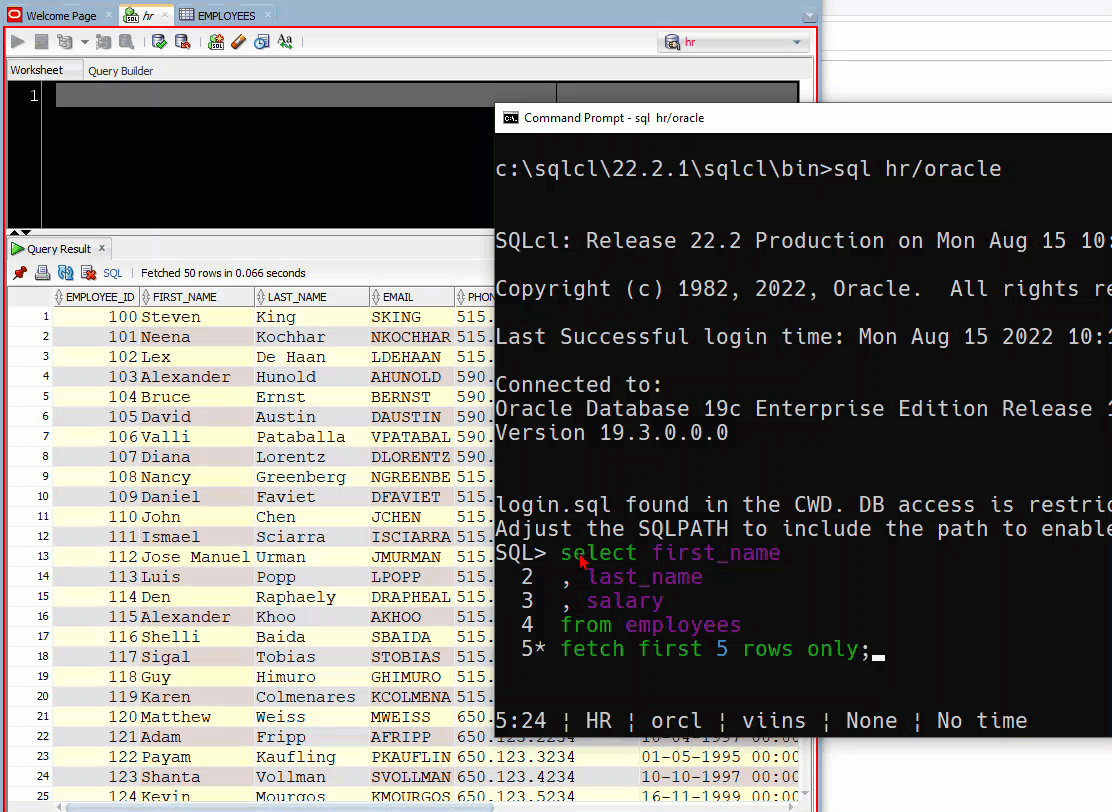
Looking for some more Top 10 lists?
I’ve got the Tag just for you!


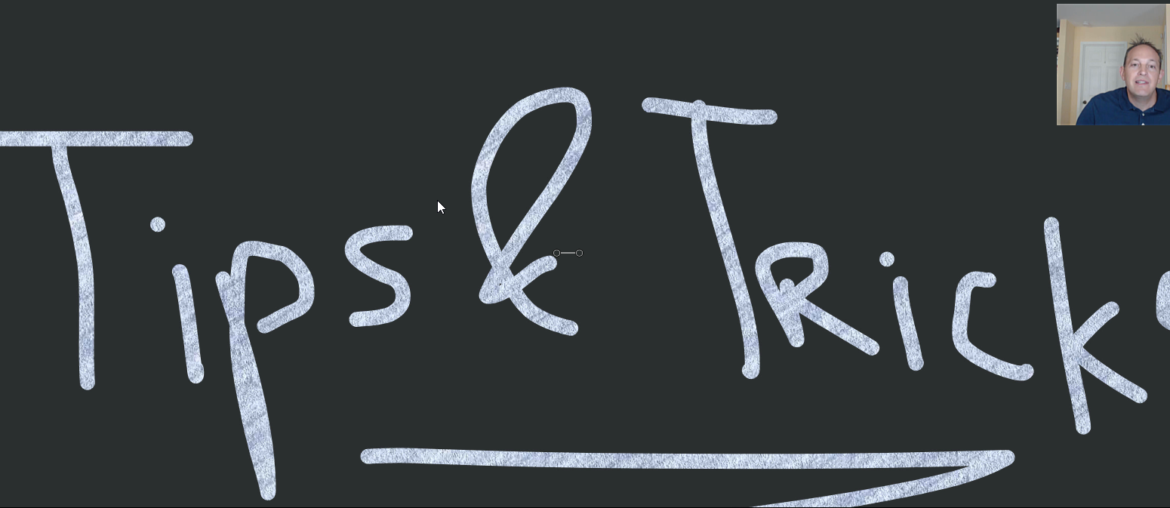





2 Comments
Great tips! They’re very helpful. Please do more posts like this.
Thanks Evan! I have more than a couple top 10 lists you can keep an eye on for more goodies!