When talking about our Liquibase support in Oracle SQLcl, I tend to carried away by our automated SXML changeSets that we generate for you. SQLcl ALSO supports JSON, XML, YAML Liquibase changeSets!
Our automated SXML is the workflow where you do some database work, then you use your current schema state to be versioned and stored as Liquibase changeLog with changeSets for each schema object. This is accomplished with the the generate-schema command.
The benefit of this approach is we manage your changeLogs, ordering the changeSets, and figure out what SQL/PLSQL to apply to your system for you. Oh, and we also generate automatic rollback changeSets.
Most if not all of my demos assume you are on THIS path, or way of doing things.
But – you don’t have to use our (SQLcl generated) changeLogs!
You have more options, you can run your ‘classic’ Liquibase changeSets with SQLcl! So let’s show a bit of that (YAML, JSON, & XML.) So if you’ve been using Liquibase for awhile, you can leverage your existing changeLogs with SQLcl.
YAML changeSet to create a table
databaseChangeLog:
- changeSet:
id: createTable-example
author: thatjeffsmith
changes:
- createTable:
columns:
- column:
name: ADDRESS
type: varchar2(255)
remarks: A String
tableName: PERSON
tablespace: USERSNow let’s run this into an empty schema I’ve created called ‘LIQUIBASE.’
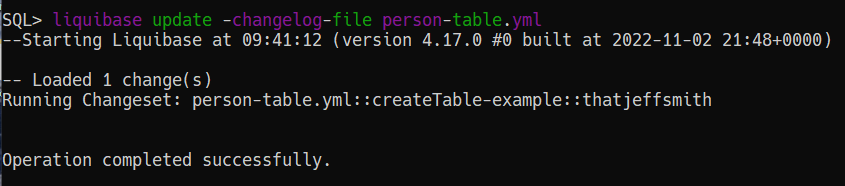
And let’s go look at our new table –
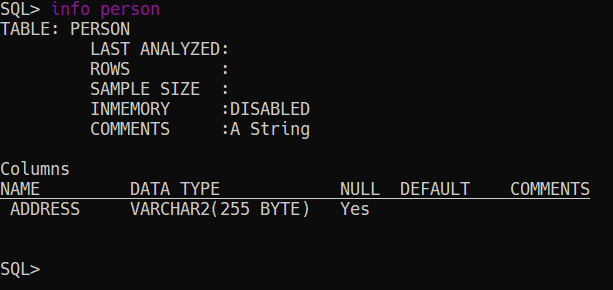
JSON changeSet to add columns to a table
Same table as above, but let’s add a couple of columns.
{
"databaseChangeLog":[
{
"changeSet":{
"id":"addColumn-example",
"author":"thatjeffsmith",
"changes":[
{
"addColumn":{
"columns":[
{
"column":{
"name":"CITY",
"type":"varchar2(255)"
}
},
{
"column":{
"constraints":{
"nullable":false
},
"name":"ZIPCODE",
"type":"varchar2(15)"
}
}
],
"tableName":"PERSON"
}
}
]
}
}
]
}And we’ll run that…
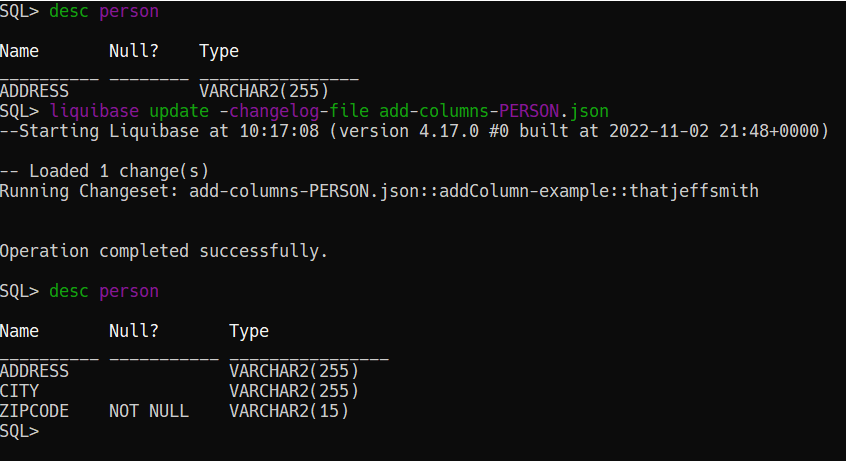
XML changeSet to insert a row
My table is lonely, it needs a record!
<?xml version="1.0" encoding="UTF-8"?>
<databaseChangeLog
xmlns="http://www.liquibase.org/xml/ns/dbchangelog"
xmlns:xsi="http://www.w3.org/2001/XMLSchema-instance"
xmlns:n0="http://www.oracle.com/xml/ns/dbchangelog-ext"
xsi:schemaLocation="http://www.liquibase.org/xml/ns/dbchangelog
http://www.liquibase.org/xml/ns/dbchangelog/dbchangelog-3.6.xsd">
<changeSet author="thatjeffsmith" id="insert-example">
<insert tableName="PERSON">
<column name="ADDRESS" value="123 Maple LN"/>
<column name="CITY" value="Minas Tirith"/>
<column name="ZIPCODE" value="48169"/>
</insert>
</changeSet>
</databaseChangeLog>And let’s now run that.
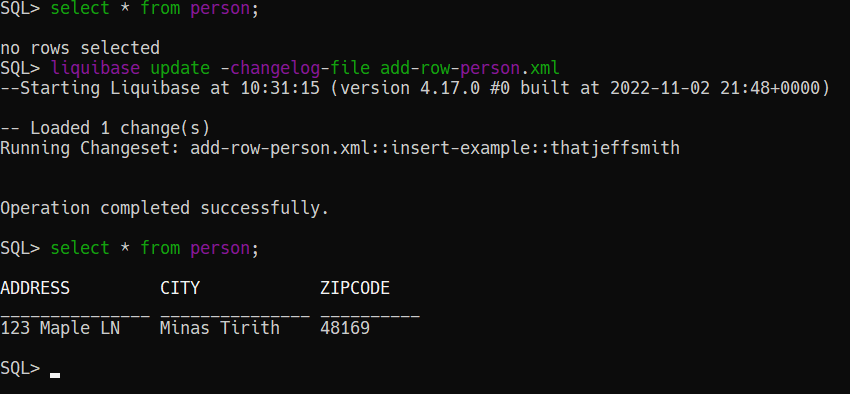
I meant to insert ‘Minas Morgul’ if you were curious about the ZipCode, oops.
This demo was generated using SQLcl version 22.4
Version 22.4 of SQLcl was released just yesterday. It contains MANY Liquibase updates, improvements, and bug fixes. I’ll be doing more Liquibase with SQLcl show-and-tell over the next few weeks, months, …


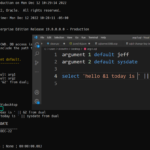
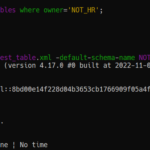



2 Comments
Jeff,
It is possible to tell liquibase “generate schema” command to produce the “controller.xml” output as json/yaml version instead? if yes can you show us?
No, that’s not supported, yet.