One of the downsides to moving off the Apple technology platform for your mobile device is not being able to use iTunes to mange your media content on said mobile device. Enter doubleTwist! I have received two recommendations to try out the program after bemoaning the ‘drag and drop’ methodology of synching content to my new Android device.
It is interesting to note that the Verizon reps are being trained to push people to doubleTwist. I say interesting because I am assuming that neither Google or Verizon has any control over the development and/or quality of the software. If I were a betting man, I would say that Google may look to acquire this San Fransican based outfit.
I downloaded and installed doubleTwist on Friday afternoon and was able to start synch’ing content to my phone Saturday night.

Pros
Cons
For now I WOULD recommend this software. There is little to no risk and it is of course free. My PC is around 7 years old, although it does have a fairly decent chipset and good amount of RAM. My iTunes collection is huge, and the software does auto-translate files so that they will play properly on the device you are moving them to.
The software defaults to putting the media to the secondary card, which is probably ideal for most users as the primary is reserved for the OS and apps. However, if your one storage medium is nearly full, I think you would want to be able to determine where exactly your content is going when doing a move.


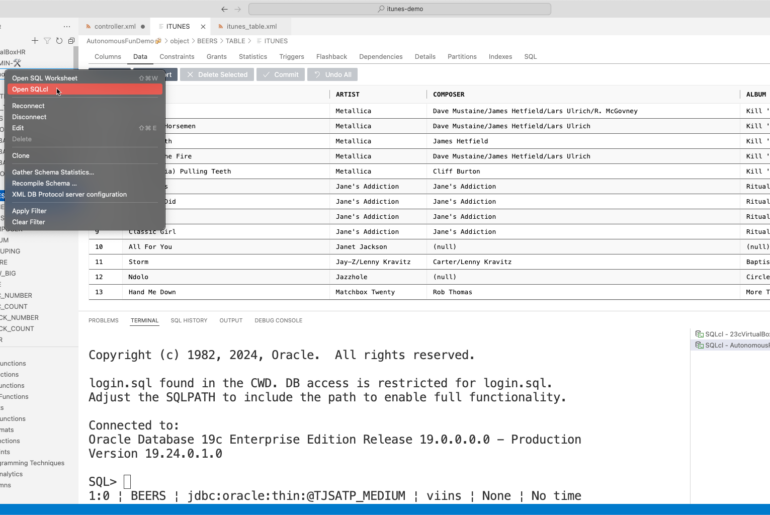

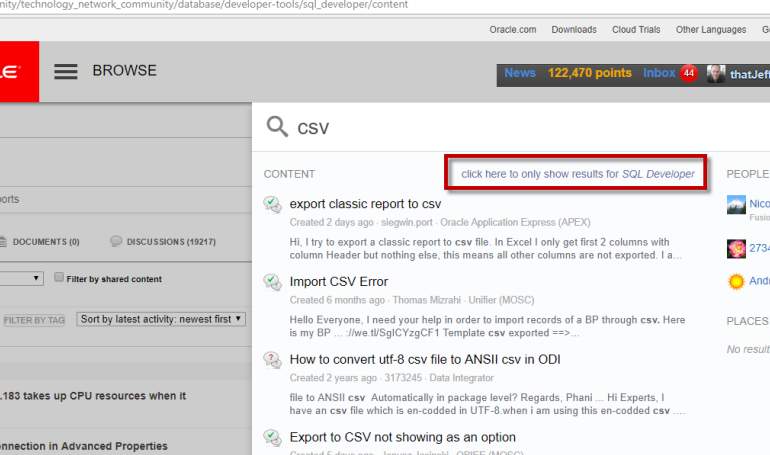
4 Comments
The world has changed several times since 2010, but people still need to get iTunes (on Windows) playlists onto Android devices. I tried doubleTwist some time between 2010 and now and just had fits with it. I found iSyncr to be the solution I wanted because I’m all about the meta-data syncing.
There was a temporary problem when Google restricted the external SD card in a couple of versions of Android, but those have been resolved (at least as of v5.1.1).
If you find yourself looking at the process of moving sound files around again, give these guys a look. The devs are very quick to respond if there is an issue and friendly too.
the world’s changed enough that I’ve dumped iTunes for Spotify
if I come back around I’ll check for iSyncr for sure – thanks for the tip!
Pingback: How To: Copy iTunes Playlist from your iTouch/Phone to your Android Device
Pingback: Tweets that mention doubleTwist Review | 140,000 Characters or Less -- Topsy.com