Disclaimer: I wrote this before I started working at Oracle. I still believe what I wrote more than 10 years ago, how trippy is that?
One of the most dangerous phrases to be uttered in an organization is ‘Oh, we have an Enterprise license.’ Once that gets out, everyone will think they can deploy/use as much as product X as they want. It does not take much of an imagination to realize where this can lead.

Standard VS Enterprise VS Packs
Oracle licenses it’s database technology in a fairly straightforward manner. You have a Standard Edition (now known as SE2), an Enterprise Edition, and you can add additional licensed PACKS if you want to extend the functionality of Enterprise. Having a license for Enterprise Edition (EE) for Oracle does not give you access to all of the features in the database. For reasons that Oracle can explain, the database ships with all of the additional packs enabled and available to use – technically if not contractually.
You can find this discussed in the Docs, here.
Fortunately, Oracle makes it very straightforward to disable the extra ‘Pack’ features on OTN.
Note: you can disable the Packs in Enterprise Manager or you can disable them in the database. Be sure to disable the feature via the database!
Example for disabling AWR (Diagnostic Pack) in Oracle 10/11g
Some of the packs are considered ‘used’ if you query certain data dictionary views. My Kiwi DBA friend was dismayed to hear that his Data Warehouse team has been granted access to the complete data dictionary. Now, I’m pretty sure he wasn’t worried about them jacking up their support bill, but that could have happened if cooler heads hadn’t prevailed. Running a ‘simple’ SELECT from the wrong view could cost your organization money that you do not have budgeted!
For example, if you query anything that starts with
- WRM$
- WRH$
- WRI$
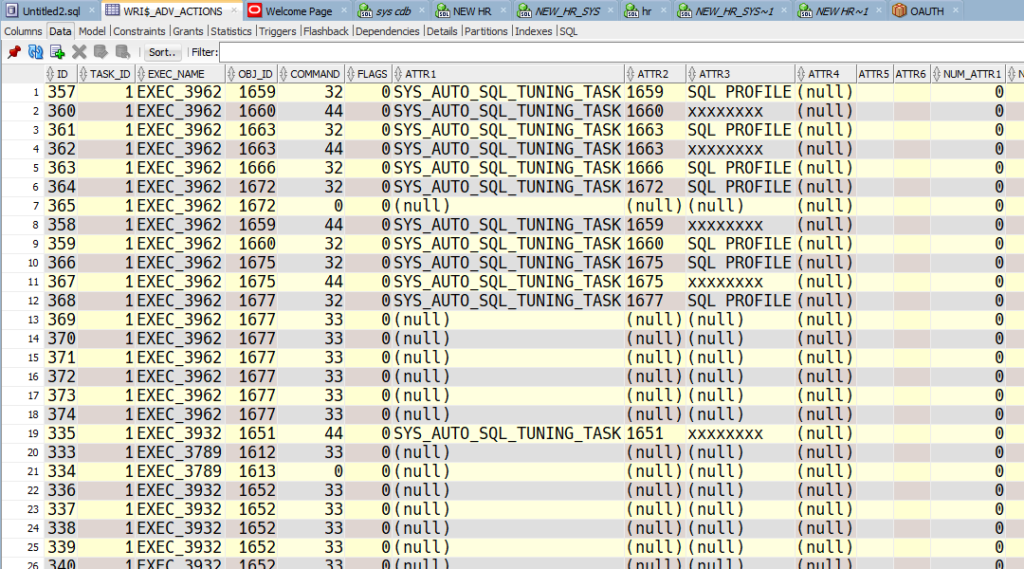
If you are going to play around with this stuff, then please do so in your development instances – most of the licensing terms apply to production environments. Or have a go with it in the XE edition – it’s free free.
Let’s talk about a view that you DO want to query – DBA_FEATURE_USAGE_STATISTICS
This view will show you what features you are using, how many times they have been used, and the last time they were used for your database. So if your organization invested in the DIAGNOSTIC Pack (great stuff!), but no one has ever actually used it (really!?), then you have an education problem with your dev/admin staff.
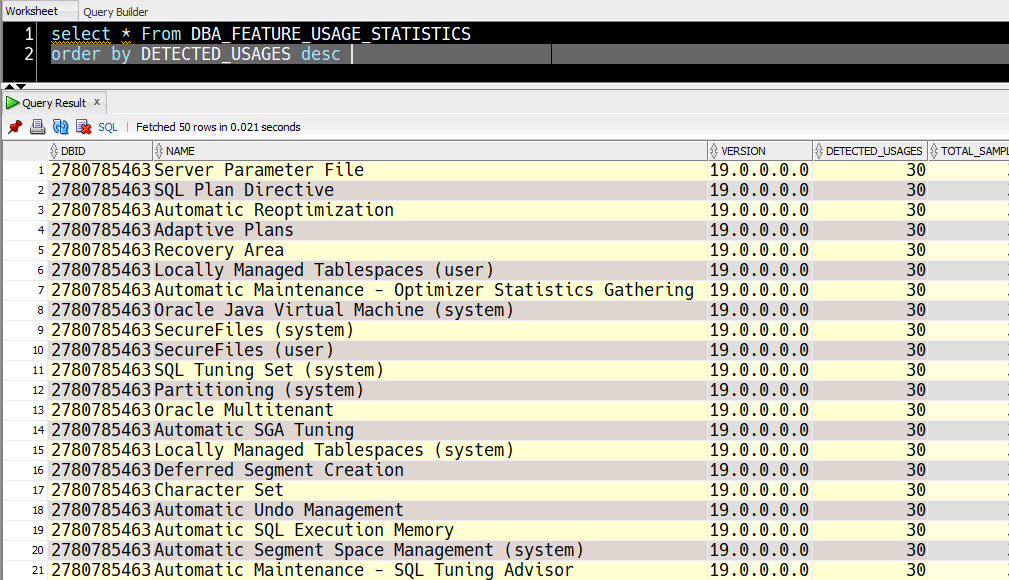
The flipside would be along the lines of ‘Hey, Enterprise Edition is enough for us, no thanks on the Tuning Pack.’ You check the view, and lo and behold, it has been accessed several hundred times. This will probably lead to a very uncomfortable conversation.
How do we avoid this?
Be diligent.
Disable pay features you haven’t paid for.
Track usage of features you have paid for. Don’t buy a Ferrari, and then not bother to take it out of the garage.





6 Comments
Good point Chet. And that’s great for development environments. I just worry about customers who assume they can use everything they have access to b/c the database lets them.
Ignorance is no excuse however. Read those contracts people!
Pingback: Tweets that mention Enterprise Doesn’t Mean What You Think It Does | 140,000 Characters or Less -- Topsy.com
It’s also the beauty of it though…all those things turned on. At least for learning purposes. No worrying about how to turn on this or that, it just works.
I love the idea of an Oracle six-pack !
But as well as the ‘Packs’ you also have the ‘Options’ which are all extra cost too.
http://download.oracle.com/docs/cd/E11882_01/license.112/e10594/options.htm#CIHJJBGA
Yeah, it’s clear as mud, isn’t it? I think we vendors like to make it confusing on purpose. I hate it.
never give out more information that you are prepared to explain once it has been interpreted incorrectly and passed on to management…