Since I announced my new job at Oracle, I’ve had more than a few friends and associates approach me about databases. They’ve always wondered just what it is that I talk about all the time, or perhaps they want to get their feet wet and want to know more about data in general.
I think this is fairly normal and expected, especially as just about everyone has some sort of interaction with a database. As an end-user or consumer, this is almost always a transparent relationship. You put in your ATM card, and money comes out. You don’t need to understand the database that stores your financial records and transactions – but it’s there. If you fall into this category, it’s enough to understand that data lives in ‘really big inter-connected spreadsheets.’ If you don’t want to install stuff or get your hands dirty, it’s safe to stop reading this now. If you just want to learn more about database and related technologies in general, then Wikipedia is probably a good place to start. Otherwise, read on!

If you are in a business or support role in your organization however, your exposure to the actual database may increase. You might hear someone say ‘Oh yeah, we build those pie charts for you from the database.’
Or maybe you have ‘people’ that run reports or answer questions on your behalf. So while you never directly touch the database, you’re aware that there is thing that stores all the data you rely on to run your business.
There are also many people out there that are running an application that employs a database – WordPress admins and MySQL anyone? – who may never actually touch said database directly – that’s not a bad thing actually.
No need to get drunk first to experiment with data
Even if you’re not a techie, it’s not so hard to get your feet wet with a database. Kids are practically born with an iPad in their hands today – so I don’t think it’s too much to expect someone with the will to lack the skill needed to get started.
And here’s the best part – it can all be done for free!
Back in the old days, us techies got our DB geek on with something called LAMP. Linux + Apache + MySQL + Perl (or PHP) = everything you needed to build a web driven application for free, assuming you already had a computer. I built a web interface for developers to track their new build features using this application stack (substituting Oracle for MySQL) about 8 years ago, and its still in use today!
MySQL is still around, and is more prevalent than many people realize. If you have installed a bunch of applications on your PC, check your task manager – odds are you might have MySQL installed and running today.
And of course let’s not forget the ubiquitous ‘MSFT Access’ application. It’s desktop database provided with Office. If you have a Windows PC, you probably have Office. So if you want to play around with a database, why not give it a look-see.
I think the need to build your own custom apps today is becoming less fierce. There are so many free or low-cost apps available for iOS and Android that allow you to manage your music or photo collection, who needs to build their own system?
But maybe you WANT to build stuff, learn stuff, and grow your IT skills. Have you noticed that database professionals are experiencing some of the lowest levels of unemployment and the highest levels of compensation and career growth? A little bit of database know-how could be enough to really separate yourself from your peers in the Marketing or Social Media industry.
Learn the basics before you ask for access to your ‘production’ database
Just because Oracle is running in your company, doesn’t mean you get to touch it. Access to the database is generally restricted to those that have a business need. So, if your needs are currently met by a series of reports or ‘that smart gal that runs queries for you’ – you may need to fall back on setting up your own playground.
If you want to eventually get into that Oracle database though, why not run your own first? Oracle makes this VERY easy with their pre-built VirtualBox image that’s running Oracle database 11gR2 on it. It also has their application framework known as APEX if you want to get fancy and start building interactive websites based on your rotisserie league baseball database. Pre-Built Developer VMs for Oracle can be downloaded here.
If you really have that entrepreneurial spirit, you can also mess around with MySQL. You can download both the database software and a free GUI client to run on Windows and be up in running in a few minutes.
Once you get the gist of tables and rows – and the language used to query them, SQL – then perhaps can start building your business case to be granted access to your REAL database.
Still Curious?
Some things to consider…
- Do you have a computer? Is it beefy? You’ll need plenty of RAM to run Oracle. If you’re a bit short, then MySQL is the way to go
- You’ll need some data to play with. Oracle has the SCOTT, HR, and SH demo data you can mess around with. I recommend going for SH. The nice thing about the VirtualBox image from Oracle? It’s preloaded with all the data you’ll ever need
- STEEP learning curve. Just getting started with Oracle can be daunting. If you’re ready to jump in, try to find a local resource you can rely on. Just having someone tell you WHAT to ‘Google’ can make all the difference. Also, use and lean on the database community. Notice I didn’t say ‘abuse’ the community.
- Does your company have any sort of training or higher education reimbursement programs? Many community colleges have database classes you can take
- Buy this book – SQL in a Nutshell. My good friend Kevin Kline wrote it, and he has many small childrens to clothe and feed 🙂
- And last but not least – don’t forget Oracle has an excellent free graphical interface to the data called SQL Developer. It makes connecting, querying, and reporting the data much easier. You still have the steep learning curve, but you’ll enjoy your experience ten-fold over using the old-school command-line interface (this thing that old dudes like me use to make others feel stupid)


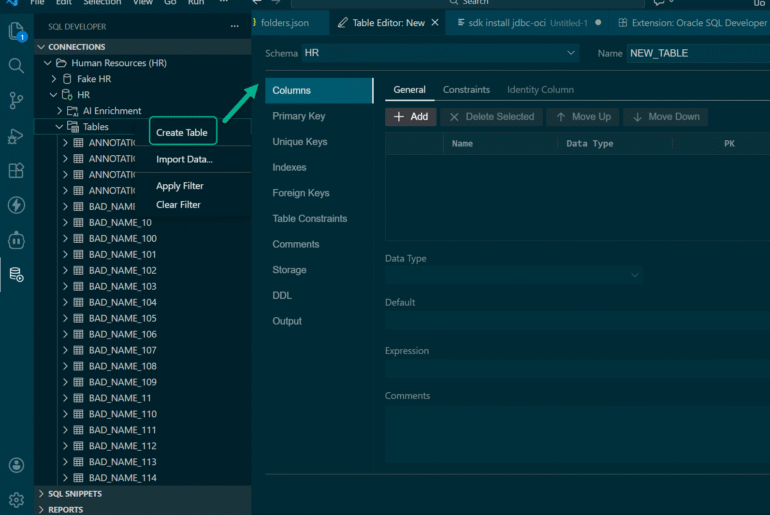
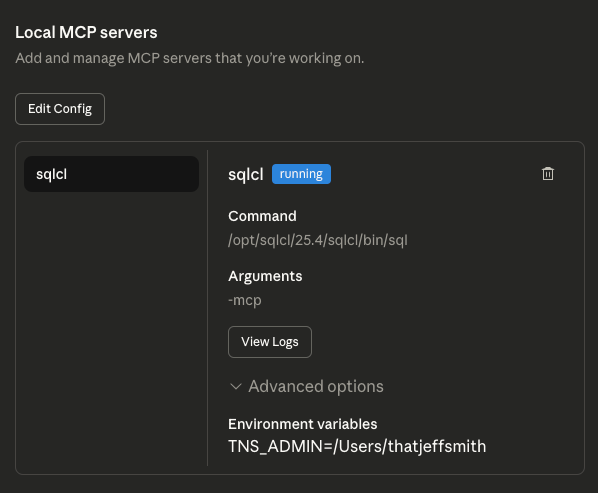
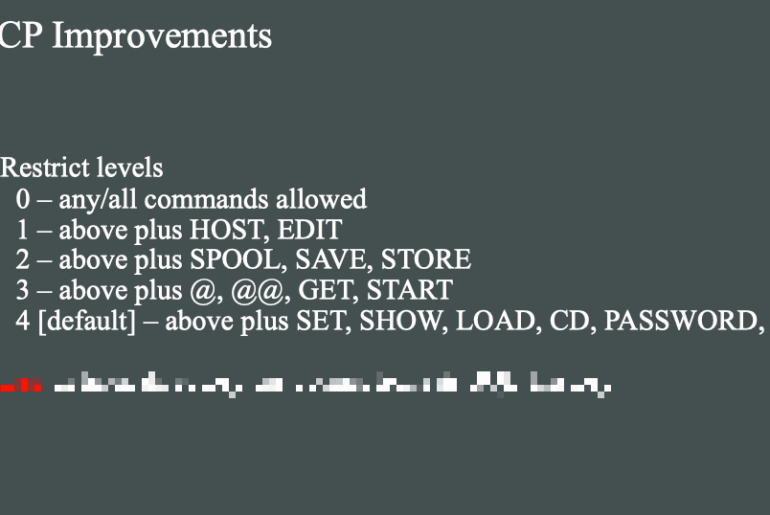
10 Comments
Interestin article Jeff. Can you make a tutorial on how to install oracle on a MacBook? I’ve tried it with no luck.
I think you can install 10g on OSX, otherwise I recommend just running our Dev Days VirtualBox image. It’s a OEL (linux) OS with 11.2.0.3 db all setup for you, and perfect for University use – even if you are a Terp.
” but you’ll enjoy your experience ten-fold over using the old-school command-line interface ”
I actually stopped using a GUI in favor of the command-line interface. What you talkin’ bout? 🙂
If you’re already comfortable with the command-line, you’re probably already comfortable playing with the database. I think the command-line is awesome, but to use it exhaustively is less than ideal. To get an idea of what i’m talking about, see my post about command-line bigots
“I think the command-line is awesome, but to use it exhaustively is less than idea.” Jeff, I actually agree 100%. However, when learning SQL, I feel it’s best to remove all the pretty distractions of GUIs . IMO, it’s kind of like the method of learning a language by speaking nothing but that language for a few weeks.
I’m with you, but for folks coming up the ranks you weren’t around in the days of VAX, TELNET, VI, etc – this would keep most of the simply curious ones away.
This post was more for people who were curious about playing with SQL, not people wanting to break into it as a full-time career.
“It’s [Access] desktop database provided with Office”
Access only comes with some versions of Office. Fortunately that keeps it from becoming as viral as Excel.
It’s not rare enough!
Or you can use free Toad if you want a REAL GUI to play with. Remember with SQL Developer, you need to install the Java SDK (not the runtime). Free Toad will get you up and running very quickly.
Correct! Also, with Toad you’ll need to install and configure your Oracle client and setup TNSNames for your local database. SQL Developer has a direct connect method via JDBC that requires no setup outside the database itself. One of the beauties of Oracle is that you have several dozen (if not hundreds) of client tools to choose from, ranging in price from $0 to $10,000. The MySQL workbench is free and pretty decent as well…
Correction – you’ll need to download and install/configure your client, you can bypass TNSNames, which is a topic I’ve covered previously here.