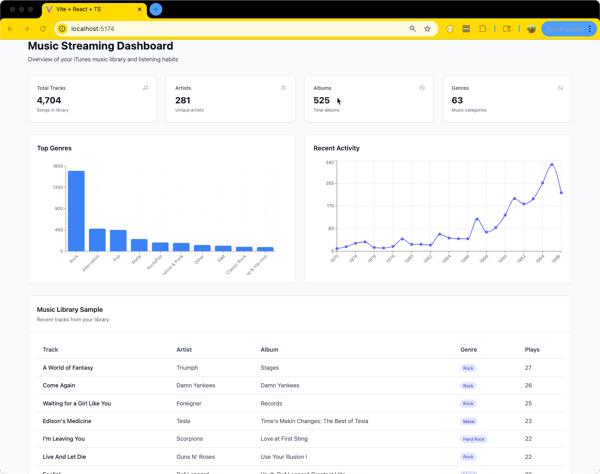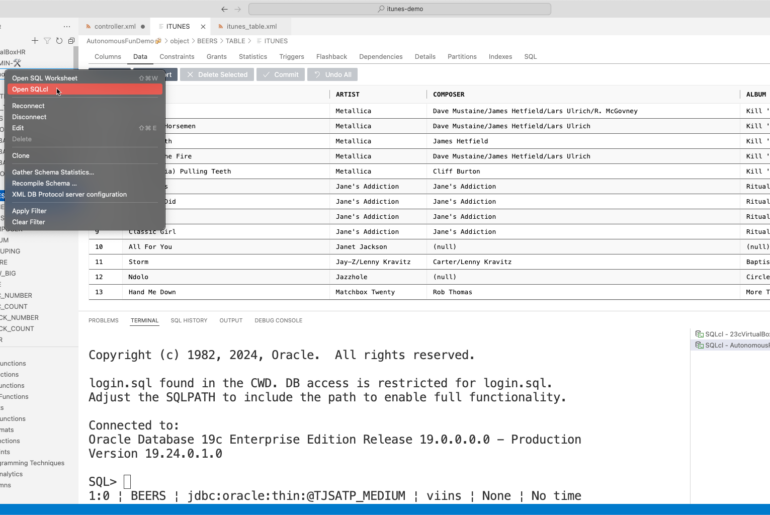The Smith family is an Android family. However, we’re not so weird as not to own some Apple products as well. We have a Mac Mini, 1st Gen AppleTV, an iPod, and an iTouch.
The iTouch is my wife’s toy. She spent a LOT of time building a playlist that had just what she wanted. She lost that playlist in iTunes though when we ditched our Windows Home Media PC and bought the Mini. She wanted to copy the ONLY music from her iTouch to her Android phone.
How the heck are you supposed to manage that? I’m sure there’s many ways, but here’s one that worked for me.
Enter doubleTwist
I’ve blogged about this awesome application before, but all you need to know is doubleTwist allows you to drag your iTunes library to any device. Very neat.
But, what happens you have a playlist or library on your phone/touch/pod that’s NOT in iTunes?
I tried dragging and dropping the playlist AND songs from the iTouch to the phone in DoubleTwist, but it wouldn’t allow that. Instead of giving up, here’s what I managed:
- Create playlist from selected – select all the songs from the iTouch
- Export the playlist
- Import the playlist to iTunes – don’t ask my why you can’t just drag and drop playlists from an Apple device to Itunes, that would be too easy
- In doubleTwist, import the playlist from Itunes
- Drag the playlist to your Android device
Now my wife doesn’t have to manually rebuild her library and add those songs to her phone one-by-one.
Warning – the first time you run doubleTwist, expect to spend a bit of time reading in your iTunes library. But, once it’s there, it should open very quickly going forward.