Entity Relationship Diagrams tell a story. An employee is assigned one department. A location can house one or more departments. Jeff doesn’t have a boss because he is ‘the man.’ It can be challenging to understand the nature of your data by simply reading through the list of Foreign Key constraints for a table. Who wants to read this

when you can instead see this

So how do you go from one to the other?
Today it requires just a few steps:
Open the Data Modeler Browser in SQL Developer
View .. Data Modeler .. Browser
This will give you a new panel, underneath your Connections|Reports panel.
Go to the Relational Models node in the Tree
Right-mouse-click, ‘New Relational Model’
This will give you a blank model workspace.
Select your table(s) from the connection tree and drag them to the model space.
Voila, instant ERD! The only problem is that you will need to KNOW which objects to drag and drop. The Data Modeler will not automatically recursively search for related objects by foreign key constraint and add those tables. However, if you do add tables one at a time, it will auto-generate the relationship if there is one defined in the database.
Note: if you haven’t already done this, you’ll need to disable this option in the preferences – ‘Open Object on Single Click.’ If you have this enabled, as soon as you go to click on an object in the tree, we’ll try to open it, versus letting you do a Drag.
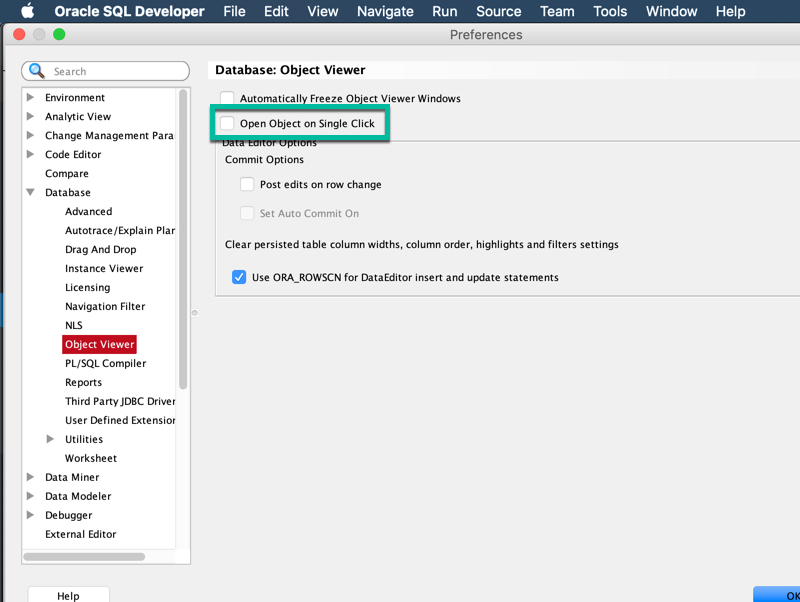
I know what you’re thinking, ‘Shouldn’t this be easier?’
Maybe watching the movie will help?
Stay thirsty my friends!
Update! SQL Developer can automatically add ‘child tables.’
If you hold down CTRL while you drag, it will bring in all related subordinate objects. Thanks for the heads-up Philip (the guy who wrote the code!) For an example, take HR.REGIONS and Ctrl drag it to a model. You’ll get EMPLOYEES, DEPARTMENTS, JOB_HISTORY, etc all auto-added to the model. Pretty slick!


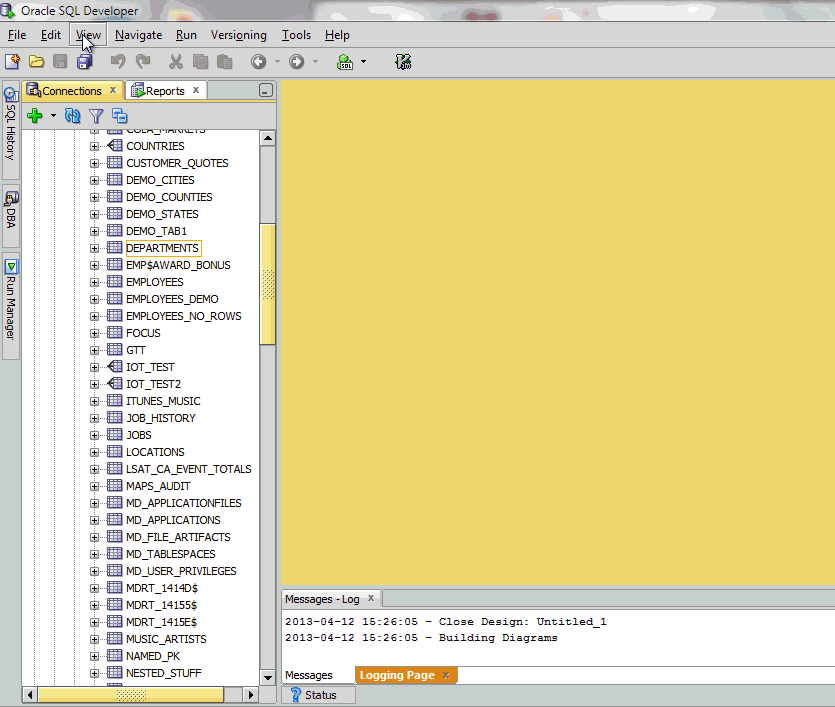

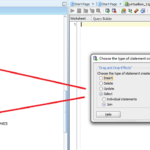
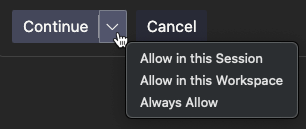


110 Comments
Very nice post! Helped me figure out how to create a new ERD within SQL Developer.
One facet of the process that is rather confusing and slows things down a lot: when I click on a table within the tree in order to drag it to the canvas, the software usually interprets the click as a request to see the information for the table itself in a new application tab rather than the start of a drag and drop operation.
Eventually, I was able to select the necessary table names and drag them to the canvas but it took MUCH too long. (SQL Developer 20.2 on Windows 10.)
Yes, you need to disable ‘open object on single click’ in the preferences.
I’ll update this post to make sure this is easier to get going.
Hi,
Can you please tell me if i can create ERD in views. I know how to create ERD between tables but when i try to create ERD between views i see no relationship. I understand that Views don’t inherit those constraints from their base tables.
What is the easiest way to create ERD between views? Can you please give me some steps? Thanks
ERD’s are entity relationship diagrams, they are in the logical model.
Now, can you have a relational diagram that shows a relationship between a view and something else? Yes, actually. Oracle supports this, and so does the modeler.
Jeff, Do you have any video showing ERD between VIEWS. I tried to create but it didn’t show any relationship. Though there are relationships in the tables. Thanks
Not sure what you want exactly, but…
This blog is you’re still going to work?
If you have questions do you reply Haeju?
I didn’t know you could do this! I’d been using a 3rd party app to create the ERD before. I’m trying this method, but it looks like the process freezes about halfway through ‘adding objects to diagram’ (been frozen about an hour). From what I can see, all the tables are there in the list but there are no relationships shown (I’m certain they exist because I can see them in the other application I was using). Any ideas what I’m doing wrong? There are about 2300 tables so idk if there is some performance issue.
2300 tables = you need more memory for your JVM
update your product.conf file and up the jvm heap size to maybe 2 or even 3 GB
My version of sql developer is Version 1.5.1. There is no data modeler browser.
Correct. You need to upgrade. Let me know if you have questions.
Hi Jeff:
Always enjoy your blogs. I know this is a very old thread, but I am having issues trying to use data modeler. I have a dozen or so tables from our production schema (that contains 100s of tables) that I would like to put into a data model. I start by dragging my primary table of interest into the model. All is great. I then drag a table related to that table. The foreign key between the table is not in the model. Each table is an island. I thought that as I dragged new tables into my model, the foreign keys between that table and tables already in the diagram would be added to the model.
Thanks in advance,
Keith
that SHOULD work
have you just tried File > Import > Data Dictionary and grabbing the tables from there?
Also, do a ctrl+drag on the main driving table, and it will follow the FK’s to auto-grab the related tables for you.
Thanks Jeff. I will try importing from the Data Dictionary. The main issue is when I want to add another table. I am creating this model as part of a refactoring effort. So during analysis I will discover additional tables that need to be added to the diagram. I attempt to drag the new table in and get no foreign keys. 🙁
That worked. You’re awesome!!!
And keep “testing” beers. 🙂
what version of SQLDev are you on Keith?
About
—–
Oracle SQL Developer 4.1.3.20
Version 4.1.3.20
Build MAIN-20.78
IDE Version: 12.2.1.0.42.151001.0541
Product ID: oracle.sqldeveloper
Product Version: 12.2.0.20.78
Version
——-
Component Version
========= =======
Oracle IDE 4.1.3.20.78
Java(TM) Platform 1.8.0_60
Versioning Support 4.1.3.20.78
Properties
———-
Name Value
==== =====
Extensions
———-
Name Identifier Version Status Registration Time Initialization Time Total Time
==== ========== ======= ====== ================= =================== ==========
So same version.
Here’s what I did.
Open Relational Model.
Connect to HR.
drag over departments.
drag over employees.
after employees comes in, I also get the FK between them on department_ID.
Does that work for you?
Jeff:
I can’t get access to the HR or SCOTT schemas per corporate policy. And I can’t share our schemas for same reason. 🙁
It is interesting, but I am able to easily perform my duties using the import from the Data Dictionary. 🙂
if you can’t create 2 tables to test with, that i can also see and test with, i’ll just consider you ‘OK’ at this point.
I tried the feature, I am able to have the entity created but my ERD does not have any relation links, can you tell me what I did wrong or missing any setting?
by the way, I am using sql developer 4.1.3 on oracle 11.2
99x out of 100, it’s because you have no foreign keys – the relationships are maintained in your application, not the database
You are right, we don’t use foreign key in our tables.
So we can’t use this feature to gen ERD.
Sure you can. You can draw/add the relationships yourself.
can you shed some light on how? Thanks
Hi! I need to draw custom lines between tables as well. Was how to do this answered somewhere? Thanks!
What is a custom line? You want to add a relationship between two entities?
Hi
i want to generate an erd of a lot of tables but several have no foreign keys in the tables.
Can you explain me in a simple way how to do this ? Can i generate the erd like in the video and draw lines for the tables missing foreign keys ?? How should i do that the easiest way and the quickest since its alot of tables (do i have to see for each table seperatly which has no foreign key and figure out how to draw ??)
thanks for the feedback and help Much appreciated I have not much time to deliver this so help is welcome
Greetings,
Do your tables have keys with the same column names? Try this.
Hi,
Wondering if some of the functionality such as generating an ER diagram from an existing schema only works for Oracle, not MYSQL even though I can indeed drag and drop tables from a MYSQL db — I just don’t see the relationships showing, no lines between entities and also no columns. The other question is, can I start without a schema a create a diagram from which a schema will be created? Again, can this be done for MySQL?
Regards,
Jeff
for the best MySQL support, you should use MySQL Workbench. We support officially Oracle, SQL Server, and DB2. Using 3rd party JDBC driver for MySQL SHOULD work – what you see on a reverse engineer is what the MySQL JDBC driver supports. IF there are foreign keys, you should see them. We can generate SQL for your diagram, but not specifically for the MySQL dialect – again, you should probably use MySQL Workbench for that.
Thanks, MySQL Workbench seems to do what I need.
Thanks Jeff! That was super easy and awesome! I was struggling trying to use Data Modeler before as I was trying to do it the hard way, from Oracle SQL Developer -> File -> Data Modeler -> Import.
Thanks Again!
In version 4.1, it gets even easier. Simply open the table, go to the model tab. If you want to do anything more than just view the diagram, click on the modeler button in the toolbar – that will give you the relational design based on those objects.
Hello Jeff,
Unable to establish a connection with SQL Server. Have left a detailed question in the “Ask a question” section.
Cheers,
Avnip
Hi jeff,
I am able to create ER diagram using sql developer. I am also able to print to pdf. But my pdf file is not showing any data. Please advise how it can be handled
How exactly did you print to pdf? Using SQL Developer or a pdf printer driver?
Also, what version of SQL Developer area you using, and how big is your diagram (number of objects)?
Jeff,
Its very easy to understand and it saved a lot of time.
Especially the shortcut for getting the reference tables info.
Thanks a lot. And keep posting 🙂
No problem! In version 4.1, don’t miss this new feature – even easier!
Oracle supports Primary Keys and Foreign Keys on views, but none of the many case tools I have tried so far is able to draw these entity relationships over views.
As all objects in a ERD are drawn based on the Data Dictionary, wouldn’t it be natural that views relationships were also represented?
We support that now too 🙂 Read this.
Hey Jeff! Me again!
I have just tried out the 4.1 beta release of Data Modeler and that new feature about view dependencies on ER Diagrams is great!
Can’t wait for the final release. I’m keen to see my students getting the hang of this product.
Thanks a lot!
Excellent 🙂
As long as your students know about foreign keys, I’ll be happy!
Hi
I am able to create the ERD diagram by steps provided above thanks alot for that, But i am facing a new issue while saving the diagram,In File tab print menu is disabled i am using Version 2.1.1.64.
Help me out.
Thanks
{DROP TABLE RESIDENT;
DROP TABLE GUARDIAN;
DROP TABLE PRODUCT;
DROP TABLE SALE;
DROP TABLE DONATION;
DROP TABLE INCOME;
DROP TABLE EXPENSES;
DROP TABLE ACTIVITY;
DROP TABLE NEEDS;
ALTER TABLE EXPENSES DROP COLUMN NEED_ID;
ALTER TABLE EXPENSES DROP COLUMN ACT_ID;
ALTER TABLE DONATION DROP COLUMN INC_ID;
ALTER TABLE SALE DROP COLUMN INC_ID;
ALTER TABLE INCOME DROP COLUMN SALE_CODE;
ALTER TABLE INCOME DROP COLUMN DON_CODE;
ALTER TABLE INCOME DROP COLUMN EXP_ID;
CREATE TABLE RESIDENT
(
RES_NUM VARCHAR2 (5) NOT NULL,
RES_NAME VARCHAR2 (30),
IC_NUM VARCHAR2 (15),
RES_GEN VARCHAR2 (2),
RES_AGE CHAR (5),
RES_POST VARCHAR2 (5),
RES_DIST VARCHAR2 (15),
RES_DATE DATE,
PROD_ID CHAR (5),
DON_CODE CHAR (5),
GD_ICNUM VARCHAR2 (15),
CONSTRAINT RESIDENT_RESNUM_PK PRIMARY KEY (RES_NUM)
);
CREATE TABLE GUARDIAN
(
GD_ICNUM VARCHAR2 (40) NOT NULL,
GD_NAME VARCHAR2 (25),
GD_ADD VARCHAR2 (35),
CON_NUM VARCHAR2 (11),
CONSTRAINT GUARDIAN_GDICNUM_PK PRIMARY KEY (GD_ICNUM)
);
/*ALTER TABLE “GUARDIAN” MODIFY (“GD_ICNUM” VARCHAR2 (40));*/
CREATE TABLE PRODUCT
(
PROD_ID CHAR (5) NOT NULL,
PROD_TYPE VARCHAR2 (20),
PROD_PRICE NUMBER (4,2),
SALE_CODE CHAR (5),
CONSTRAINT PRODUCT_PRODID_PK PRIMARY KEY (PROD_ID)
);
CREATE TABLE SALE
(
SALE_CODE CHAR (5) NOT NULL,
TOTAL_SALE NUMBER (5,2),
SALE_AMOUNT NUMBER (2),
INC_ID CHAR (5),
CONSTRAINT SALE_SALECODE_PK PRIMARY KEY (SALE_CODE)
);
CREATE TABLE DONATION
(
DON_CODE CHAR (5) NOT NULL,
DON_TYPE VARCHAR2 (20),
DON_DATE DATE,
INC_ID CHAR (5),
CONSTRAINT DONATION_DONCODE_PK PRIMARY KEY (DON_CODE)
);
CREATE TABLE INCOME
(
INC_ID CHAR (5) NOT NULL,
SALE_CODE CHAR (5),
DON_CODE CHAR (5),
EXP_ID CHAR (5),
/*CONSTRAINT INCOME_INCID_PK PRIMARY KEY (INC_ID)*/
PRIMARY KEY (INC_ID)
);
CREATE TABLE EXPENSES
(
EXP_ID CHAR (5) NOT NULL,
EXP_TYPE VARCHAR2 (20),
EXP_DATE DATE,
NEED_ID CHAR (5),
ACT_ID CHAR (5),
CONSTRAINT EXPENSES_EXPID_PK PRIMARY KEY (EXP_ID)
);
CREATE TABLE ACTIVITY
(
ACT_ID CHAR (5) NOT NULL,
ACT_TYPE VARCHAR2 (20),
CONSTRAINT ACTIVITY_ACTID_PK PRIMARY KEY (ACT_ID)
);
CREATE TABLE NEEDS
(
NEED_ID CHAR (5) NOT NULL,
NEED_TYPE VARCHAR2 (20),
CONSTRAINT NEEDS_NEEDID_PK PRIMARY KEY (NEED_ID)
);
ALTER TABLE RESIDENT
ADD CONSTRAINT RESIDENT_PRODID_FK FOREIGN KEY (PROD_ID) REFERENCES PRODUCT (PROD_ID);
ALTER TABLE RESIDENT
ADD CONSTRAINT RESIDENT_DONCODE_FK FOREIGN KEY (DON_CODE) REFERENCES DONATION (DON_CODE);
ALTER TABLE RESIDENT
ADD CONSTRAINT RESIDENT_GDICNUM_FK FOREIGN KEY (GD_ICNUM) REFERENCES GUARDIAN (GD_ICNUM);
ALTER TABLE PRODUCT
ADD CONSTRAINT PRODUCT_SALECODE_FK FOREIGN KEY (SALE_CODE) REFERENCES SALE (SALE_CODE);
ALTER TABLE SALE
ADD CONSTRAINT SALE_INCID_FK FOREIGN KEY (INC_ID) REFERENCES INCOME (INC_ID);
ALTER TABLE DONATION
ADD CONSTRAINT DONATION_INCID_FK FOREIGN KEY (INC_ID) REFERENCES INCOME (INC_ID);
ALTER TABLE INCOME
ADD CONSTRAINT INCOME_SALECODE_FK FOREIGN KEY (SALE_CODE) REFERENCES SALE (SALE_CODE);
ALTER TABLE INCOME
ADD CONSTRAINT INCOME_DONCODE_FK FOREIGN KEY (DON_CODE) REFERENCES DONATION (DON_CODE);
ALTER TABLE INCOME
ADD CONSTRAINT INCOME_EXPID_FK FOREIGN KEY (EXP_ID) REFERENCES EXPENSES (EXP_ID);
ALTER TABLE EXPENSES
ADD CONSTRAINT EXPENSES_NEEDID_FK FOREIGN KEY (NEED_ID) REFERENCES NEEDS (NEED_ID);
ALTER TABLE EXPENSES
ADD CONSTRAINT EXPENSES_ACTID_FK FOREIGN KEY (ACT_ID) REFERENCES ACTIVITY (ACT_ID);
/* Insert RESIDENT rows */
INSERT INTO RESIDENT VALUES (‘R001′,’AINON BINTI ZAKI’,’520317-07-5890′,’F’,’62’,’33100′,’PENGKALAN HULU’,’31/01/2013′,’40003′,’NULL’,’NULL’);
INSERT INTO RESIDENT VALUES (‘R002′,’AMINAH BINTI ABU’,’561005-02-5450′,’F’,’58’,’05560′,’ALOR SETAR’,’31/01/2013′,’60001′,’NULL’,’780121-02-5771′);
INSERT INTO RESIDENT VALUES (‘R003′,’AZIZ BIN SAAD’,’460201-02-5317′,’M’,’68’,’11960′,’BATU MAUNG’,’23/11/2013′,’30001′,’NULL’,’710815-02-6065′);
INSERT INTO RESIDENT VALUES (‘R004′,’CHANDRAN MURTHY’,’470224-07-5593′,’M’,’67’,’33410′,’LENGGONG’,’27/12/2012′,’30001′,’NULL’,’NULL’);
INSERT INTO RESIDENT VALUES (‘R005′,’FAUZI BIN ASMUNI’,’430529-06-5123′,’M’,’71’,’08000′,’SUNGAI PETANI’,’27/12/2012′,’50002′,’NULL’,’770805-06-5821′);
INSERT INTO RESIDENT VALUES (‘R006′,’FAZIDAH BINTI BAHARUDIN’,’510828-01-5038′,’F’,’63’,’11700′,’GELUGOR’,’27/12/2012′,’60002′,’NULL’,’850301-01-5537′);
INSERT INTO RESIDENT VALUES (‘R007′,’HABIBAH BINTI SAAD’,’510129-08-5394′,’F’,’63’,’13210′,’KEPALA BATAS’,’27/12/2012′,’40003′,’NULL’,’860622-08-5012′);
INSERT INTO RESIDENT VALUES (‘R008′,’HAFIZAH BINTI SALEH’,’560710-09-5120′,’F’,’58’,’32610′,’SERI ISKANDAR’,’31/1/2013′,’40001′,’NULL’,’781224-09-5468′);
INSERT INTO RESIDENT VALUES (‘R009′,’HAMID BIN HUSSIN’,’541007-02-5077′,’M’,’60’,’09010′,’KULIM’,’23/11/2013′,’30001′,’NULL’,’731203-02-5021′);
INSERT INTO RESIDENT VALUES (‘R010′,’HARUN BIN ITAM’,’430917-02-6087′,’M’,’71’,’11500′,’AIR ITAM’,’27/12/2012′,’20003′,’NULL’,’770913-02-6023′);
INSERT INTO RESIDENT VALUES (‘R011′,’LIM CHENG HANN’,’490122-07-5177′,’M’,’65’,’09100′,’BALING’,’27/12/2012′,’20002′,’NULL’,’871030-07-5313′);
INSERT INTO RESIDENT VALUES (‘R012′,’IDRIS BIN LABUH’,’420229-08-6323′,’M’,’72’,’33320′,’GRIK’,’3/2/2013′,’20001′,’NULL’,’760914-08-5316′);
INSERT INTO RESIDENT VALUES (‘R013′,’JUSOH BIN TAIB’,’460404-07-5081′,’M’,’68’,’13500′,’PERMATANG PAUH’,’28/3/2013′,’60002′,’NULL’,’781115-07-5617′);
INSERT INTO RESIDENT VALUES (‘R014′,’MAHMUD BIN AHMAD’,’420903-07-5225′,’M’,’72’,’13210′,’KEPALA BATAS’,’9/12/2013′,’50001′,’NULL’,’810123-07-6210′);
INSERT INTO RESIDENT VALUES (‘R015′,’MAZNAH BINTI ZUBIR’,’550326-02-6068′,’F’,’59’,’08340′,’SIK’,’27/12/2012′,’40003′,’NULL’,’830222-02-5175′);
INSERT INTO RESIDENT VALUES (‘R016′,’NAZRI BIN CHIK’,’491201-02-5441′,’M’,’65’,’11010′,’BALIK PULAU’,’27/12/2012′,’30001′,’NULL’,’850909-02-5209′);
INSERT INTO RESIDENT VALUES (‘R017′,’NG MEI LIN’,’540410-11-5204′,’F’,’60’,’32600′,’BOTA’,’6/3/2013′,’60001′,’NULL’,’NULL’);
INSERT INTO RESIDENT VALUES (‘R018′,’NG SIN YIN’,’530602-07-5176′,’F’,’61’,’09100′,’BALING’,’3/2/2013′,’50001′,’NULL’,’NULL’);
INSERT INTO RESIDENT VALUES (‘R019′,’OMAR BIN HASAN’,’450311-03-5405′,’M’,’69’,’14000′,’BUKIT MERTAJAM’,’15/5/2013′,’20002′,’NULL’,’810123-03-6210′);
INSERT INTO RESIDENT VALUES (‘R020′,’PUVANESWARI A/P MALAYANDY’,’540312-09-5244′,’F’,’60’,’13210′,’KEPALA BATAS’,’16/2/2013′,’40002′,’NULL’,’NULL’);
INSERT INTO RESIDENT VALUES (‘R021′,’RAMLAH BINTI MD NOR’,’501018-01-5268′,’F’,’64’,’09010′,’KULIM’,’18/3/2013′,’50002′,’NULL’,’810725-01-5067′);
INSERT INTO RESIDENT VALUES (‘R022′,’ROHANI ABDULLAH’,’550708-01-5788′,’F’,’59’,’02607′,’ARAU’,’31/12/2012′,’40002′,’NULL’,’690422-01-6261′);
INSERT INTO RESIDENT VALUES (‘R023′,’SAADIAH BINTI ROSDI’,’510302-02-6186′,’F’,’63’,’11960′,’BATU MAUNG’,’31/12/2012′,’30001′,’NULL’,’NULL’);
INSERT INTO RESIDENT VALUES (‘R024′,’SENAPI BIN ABDULLAH’,’510117-03-5039′,’M’,’63’,’13220′,’PINANG TUNGGAL’,’26/2/2013′,’50002′,’NULL’,’760201-03-5867′);
INSERT INTO RESIDENT VALUES (‘R025′,’SITI FATIMAH BINTI RAHMAN’,’530121-08-5004′,’F’,’61’,’09010′,’KULIM’,’28/3/2013′,’20001′,’NULL’,’781208-08-5537′);
INSERT INTO RESIDENT VALUES (‘R026′,’SUMANT SUBRAMANIAM’,’440720-06-6117′,’M’,’70’,’09010′,’KULIM’,’28/5/2013′,’60002′,’NULL’,’NULL’);
INSERT INTO RESIDENT VALUES (‘R027′,’TAN CHAI HOON’,’440420-06-5841′,’M’,’70’,’13300′,’TASEK GELUGOR’,’5/6/2013′,’60001′,’NULL’,’751126-06-5303′);
INSERT INTO RESIDENT VALUES (‘R028′,’TAN SOON WEI’,’451231-08-5505′,’M’,’69’,’13700′,’PERAI’,’24/10/2013′,’60001′,’NULL’,’NULL’);
INSERT INTO RESIDENT VALUES (‘R029′,’VALARMATHY A/P MUNISAMY’,’520923-07-5148′,’F’,’62’,’09100′,’BALING’,’7/9/2013′,’40002′,’NULL’,’NULL’);
INSERT INTO RESIDENT VALUES (‘R030′,’WONG JIN YIN’,’480619-02-6578′,’F’,’66’,’02500′,’KANGAR’,’27/12/2012′,’40003′,’NULL’,’NULL’);
/*Insert GUARDIAN Rows*/
INSERT INTO GUARDIAN
VALUES(‘HADI BIN FAUZI’,’770805-06-5821′,’LOT 201,KG BADAK’,’019-7611064′);
INSERT INTO GUARDIAN
VALUES(‘AHMAD KAMAL BIN OMAR’,’810123-03-6210′,’NO 12,TAMAN CATUR’,’019-3342106′);
INSERT INTO GUARDIAN
VALUES(‘NAZRI BIN JUSOH’,’781115-07-5617′,’NO 28,TAMAN SAWI’,’016-2454699′);
INSERT INTO GUARDIAN
VALUES(‘AFIF BIN ISHAK’,’781208-08-5537′,’N0 15,TAMAN DESA AMAN’,’017-2675810′);
INSERT INTO GUARDIAN
VALUES(‘AZIZUL BIN AZIZ’,’710815-02-6065′,’LOT160, KG PADANG ENGGANG’,’019-4807721′);
INSERT INTO GUARDIAN
VALUES(‘SHAHRIN BIN KAMARUDDIN’,’850301-01-5537′,’NO 1,TAMAN SRI BAYU’,’012-6569339′);
INSERT INTO GUARDIAN
VALUES(‘HASBULLAH BIN SENAPI’,’760201-03-5867′,’NO 811,TAMAN SEMARAK’,’016-2347654′);
INSERT INTO GUARDIAN
VALUES(‘HAIKAL BIN NAZRI’,’850909-02-5209′,’NO 298C , BANDAR SERI ASTANA’,’017-2541100′);
INSERT INTO GUARDIAN
VALUES(‘KAMELIA BINTI MAHMUD’,’810123-07-6210′,’NO 12 TAMAN KEMPAS’,’017-4218892′);
INSERT INTO GUARDIAN
VALUES(‘TAN YEN CERK’,’751126-06-5303′,’NO 49 TAMAN SETIA 1′,’019-2389876′);
INSERT INTO GUARDIAN
VALUES(‘LIM KEN GUAN’,’871030-07-5313′,’LOT 891 KG MASJID DARAT’,’012-4586097′);
INSERT INTO GUARDIAN
VALUES(‘YUSOF BIN HARUN’,’770913-02-6023′,’NO 23 KG TANJONG API’,’013-4211042′);
INSERT INTO GUARDIAN
VALUES(‘HAYATI BINTI IDRIS’,’760914-08-5316′,’NO 106 KG BATU LAUT’,’019-2144210′);
INSERT INTO GUARDIAN
VALUES(‘ROSLAN BIN HAMID’,’731203-02-5021′,’473, TAMAN ALOR MENGKUDU’,’017-3070449′);
INSERT INTO GUARDIAN
VALUES(‘MARINI BINTI YAAKOB’,’781224-09-5468′,’164, TAMAN SULTANAH ‘,’017-2643867’);
INSERT INTO GUARDIAN
VALUES(‘LATIFAH BINTI OSMAN’,’860622-08-5012′,’NO 1588 TAMAN MAWAR’,’019-5960806′);
INSERT INTO GUARDIAN
VALUES(‘ANUAR BIN ISMAIL’,’810725-01-5067′,’137, TAMAN KELISA 2′,’013-2411334′);
INSERT INTO GUARDIAN
VALUES(‘ZAHARI BIN YAHYA’,’690422-01-6261′,’NO366 TAMAN TABUNG HAJI’,’012-2141510′);
INSERT INTO GUARDIAN
VALUES(‘ISMADI BIN SENAWI’,’780121-02-5771′,’NO 61 TAMAN DESA PERMAI 3′,’013-3908709′);
INSERT INTO GUARDIAN
VALUES(‘HAFIZ BIN HASHIM’,’830222-02-5175′,’NO 50A, BANDAR PERDANA SEKSYEN 2′,’012-4554526′);
/*Insert NEEDS Rows*/
INSERT INTO NEEDS VALUES(‘33001′,’HEALTH CARE’);
INSERT INTO NEEDS VALUES(‘33002′,’MEALS’);
INSERT INTO NEEDS VALUES(‘33003′,’PAMPERS’);
INSERT INTO NEEDS VALUES(‘33004′,’GROCERIES’);
INSERT INTO NEEDS VALUES(‘33005′,’BOOKS’);
INSERT INTO NEEDS VALUES(‘33006′,’CRAFT MATERIALS’);
/*Insert ACTIVITY Rows*/
INSERT INTO ACTIVITY VALUES(‘22001′,’MUSICAL EVENTS’);
INSERT INTO ACTIVITY VALUES(‘22002′,’SEWING ACTIVITIES’);
INSERT INTO ACTIVITY VALUES(‘22003′,’COOKING’);
INSERT INTO ACTIVITY VALUES(‘22004′,’BIRTHDAY PARTY’);
INSERT INTO ACTIVITY VALUES(‘22005′,’TALK SERIES’);
INSERT INTO ACTIVITY VALUES (‘22006′,’VACATION’);
/*Insert EXPENSES Rows*/
INSERT INTO EXPENSES VALUES(‘11001′,’FOODS’,’22-Mar-2014′,’33001′,’22001′);
INSERT INTO EXPENSES VALUES(‘11002′,’CLOTHS’,’27-Mar-2014′,’33002′,’22002′);
INSERT INTO EXPENSES VALUES(‘11003′,’MEDICINE’,’22-Apr-2014′,’33003′,’22003′);
INSERT INTO EXPENSES VALUES(‘11004′,’TOILETRIES’,’11-May-2014′,’33004′,’22004′);
INSERT INTO EXPENSES VALUES(‘11005′,’ROOM’,’29-Aug-2014′,’33005′,’22005′);
INSERT INTO EXPENSES VALUES(‘11006′,’TRAVEL EXPENSES’,’02-Oct-2014′,’33006′,’22006′);
/* Insert PRODUCT Rows*/
INSERT INTO PRODUCT VALUES(‘20001’, ‘SMALL BASKET’, ‘20.00’, ‘30011’);
INSERT INTO PRODUCT VALUES(‘20002’, ‘MEDIUM BASKET’, ‘30.00’, ‘30011’);
INSERT INTO PRODUCT VALUES(‘20003’, ‘LARGE BASKET’, ‘45.00’, ‘30011’);
INSERT INTO PRODUCT VALUES(‘30001’, ‘MAT’, ‘35.00’, ‘40011’);
INSERT INTO PRODUCT VALUES(‘40001’, ‘FLOWERY BOX’, ‘10.00’, ‘50011’);
INSERT INTO PRODUCT VALUES(‘40002’, ‘PLAIN BOX’, ‘5.00’, ‘50011’);
INSERT INTO PRODUCT VALUES(‘40003’, ‘RIBBON BOX’, ‘10.00’, ‘50011’);
INSERT INTO PRODUCT VALUES(‘50001’, ‘SMALL BAG’, ‘15.00’, ‘60011’);
INSERT INTO PRODUCT VALUES(‘50002’, ‘BIG BAG’, ‘30.00’, ‘60011’);
INSERT INTO PRODUCT VALUES(‘60001’, ‘FOOD COVER M’, ‘25.00’, ‘70011’);
INSERT INTO PRODUCT VALUES(‘60002’, ‘FOOD COVER L’, ‘30.00’, ‘70011’);
/*Insert SALE Rows*/
INSERT INTO SALE VALUES(‘30011’, ‘180.00’, ‘8’, ‘99002’);
INSERT INTO SALE VALUES(‘40011’, ‘350.00’, ’10’, ‘99002’);
INSERT INTO SALE VALUES(‘50011’, ‘78.50’, ’65’, ‘99002’);
INSERT INTO SALE VALUES(‘60011’, ‘225.00’, ’10’, ‘99002’);
INSERT INTO SALE VALUES(‘70011’, ‘950.00’, ’35’, ‘99002’);
/*Insert DONATION Rows*/
INSERT INTO DONATION VALUES(‘11110’, ‘NGO’, ’12/09/2014′, ‘99001’);
INSERT INTO DONATION VALUES(‘22223’, ‘NGO’, ’22/09/2014′, ‘99001’);
INSERT INTO DONATION VALUES(‘11112’, ‘PERSONAL’, ’22/09/2014′, ‘99001’);
INSERT INTO DONATION VALUES(‘22221’, ‘NGO’, ’10/10/2014′, ‘99001’);
INSERT INTO DONATION VALUES(‘22222’, ‘PERSONAL’, ’30/10/2014′, ‘99001’);
/*Insert INCOME Rows*/
INSERT INTO INCOME VALUES (‘99002’, ‘60011’, ‘NULL’, ‘10003’);
INSERT INTO INCOME VALUES(‘99002’, ‘30011’, ‘NULL’, ‘10001’);
INSERT INTO INCOME VALUES(‘99001’, ‘NULL’, ‘11112’, ‘10006’);
INSERT INTO INCOME VALUES(‘99001’, ‘NULL’, ‘22221’, ‘10004’);
INSERT INTO INCOME VALUES(‘99002’, ‘70011’, ‘NULL’, ‘10005’);
}
can you check for me whether it is correct or not?