Ever seen a table with so many columns you wonder if the designer had fallen out of the de-normalization tree and had hit every branch on the way down? Oracle currently allows a max of 1,000 columns per table. Please do not test this limit. Maybe you do need that many columns, but I doubt it.
If you were to visualize this data model, imagine how easily you might be overwhelmed with all the white-noise, or extra information.
In an earlier post I advocated using SubViews to alleviate the headaches you get when working with many hundreds or thousands of entities.
Well maybe you only have several dozen entities but the number of attributes is overwhelming.
So just hide them
A new feature in v3.1 – now in Early Adopter Release – allows you to auto-hide attributes that don’t meet the following requirements:

Model TMI

The Goldilocks View
After you apply the model view options, the ‘extra’ attributes/columns will be hidden. However, the entity objects in the diagram will still be REALLY big. So just right-mouse-click and use the ‘Resize objects to visible’ call.



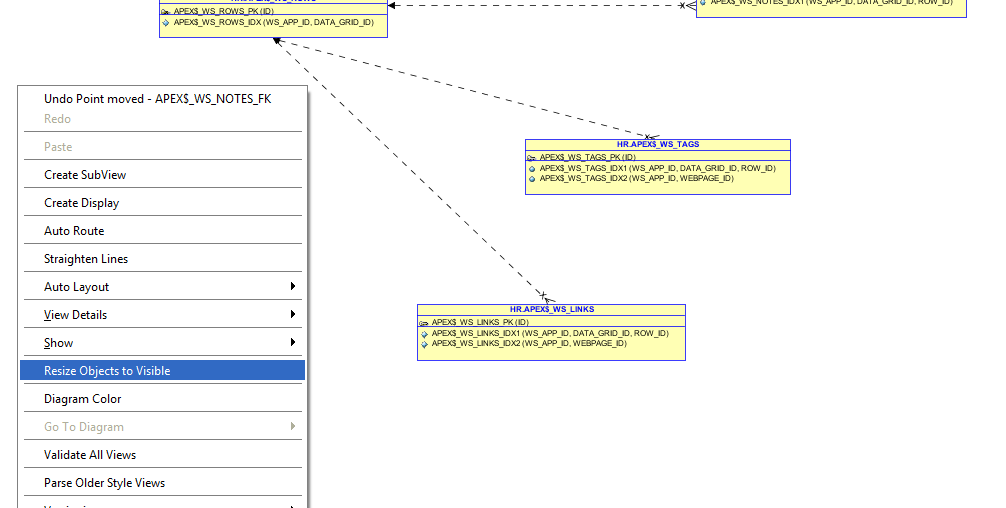
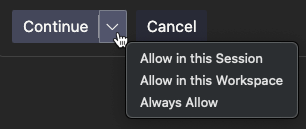


8 Comments
How to exclude a column from a ddl export in sql modeler?
remove it from the model?
How to exclude a column from a ddl export in sql developer?
Wow, that’s what I was searching for, what a material! present here
at this website, thanks admin of this site.
Hello,
I have a big problem with inheritance, identifying relationship and pk.
I have
tableA with pk : id_A
tableB empty.
tableC with pk : id_C
I make a relation (identifying relationship) between tableA and tableB( tableB will receive the pk of tableA),
until now everything is ok!!!
tableB is a subtype of tableC ( tableC is a supertype of tableB), so normaly it will have also the pk of tableC.
until now everything is ok!!!
The problem is that:
When I pass from the logical to the relationnal model, the first pk of TableB (I mean idA) turn to “unique Key” not a primary key) and I have only id_C as a pk .
I want to to have a pk with the two ID , I mean (id_A,id_C).
I know how to change it after the generation of the relational model but I want to do it automatically from the logical model.
Please excuse my bad English.
Thank you
Thanks, This worked too
Once I resize all my entity objects are far apart, is there a way to bring them all together? or do I need to do it manually ?
Rgds,
meera
Right-click, Layout, Auto Layout, Try 1-4 to see what you like best.