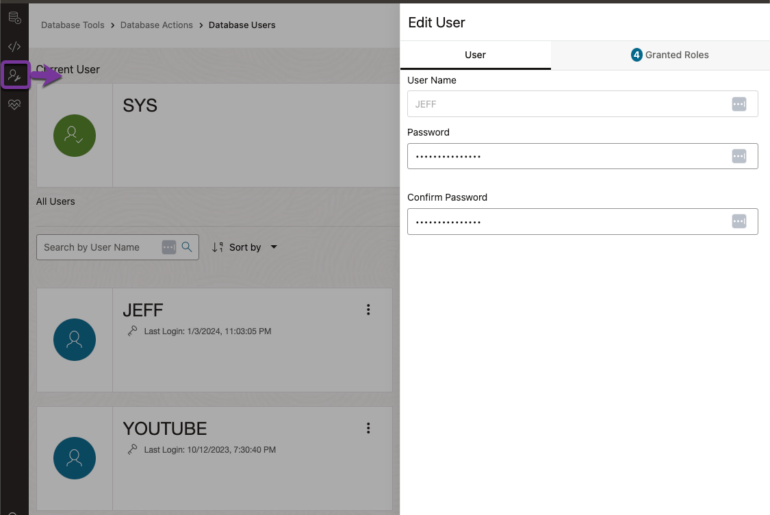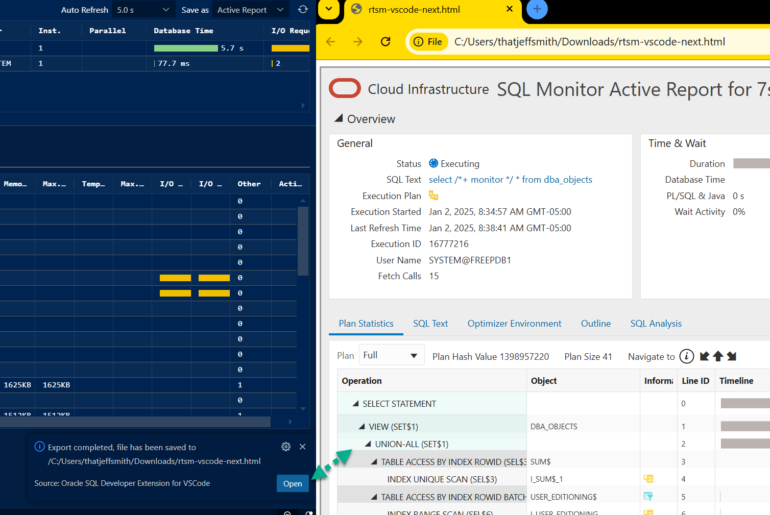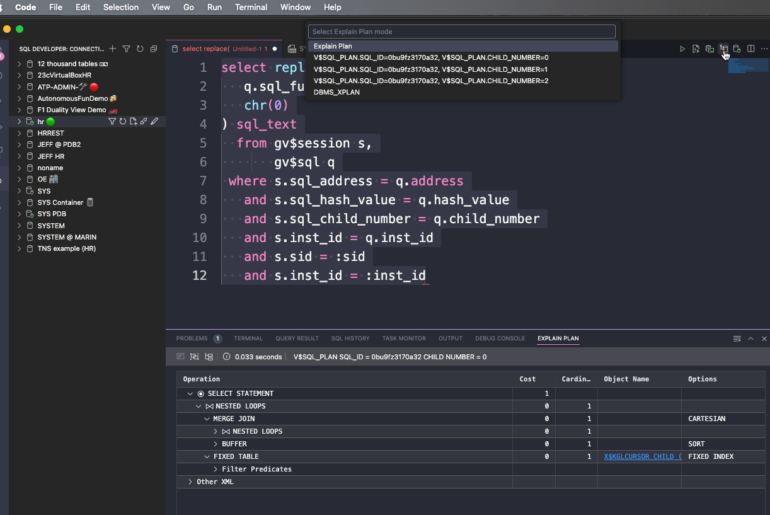Oracle SQL Developer allows a user to save their passwords for their Oracle database connections. I don’t want to continue the ‘is it bad to save passwords’ debate, but I will share a ‘trick’ for making some of you a bit happier.
Just add the following line to your ‘sqldeveloper.conf’ file, which lies in the SQLDEVELOPERBIN folder:
AddVMOption -Dsqldev.savepasswd=false

On application start-up, SQL Developer will see this flag and hide the option to save your passwords in the connection dialog. Since the default behavior is NOT to save passwords, you’ve effectively removed this functionality from the end user.
Yes, users could change the .conf file and wipe this out and save their passwords again.
But really, this is about helping keep the honest people, honest.
You could also deploy a desktop package of SQL Developer with the .conf file set to READ ONLY to prevent people from un-doing this configuration.
Of course this could lead your users to creating passwords like ‘123456’ or just pasting them to the backsides of their keyboard, but that’s a different story.