I’m poking around an unfamiliar schema or environment. I’m not sure what these procedures do. I could open them, but I’m lazy and I don’t want the tool to open another document/window.
The ‘mystery’ code:

These programs are self-documenting as they have the most awesome names ever! I’m guessing that one package will blast my enemies?, but I’m not sure. If only I could peek into the source without opening it!!!
Hmm, what’s this thing do?
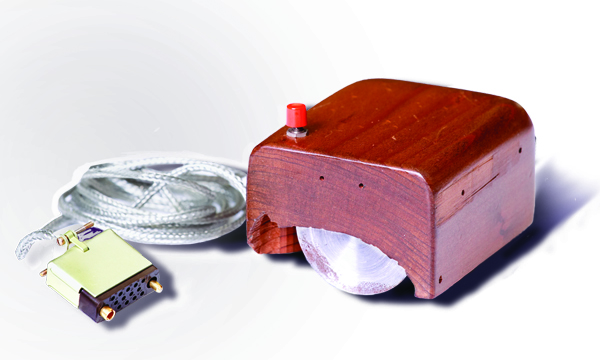
If I hold down shift and then mouse-hover over an object in the tree, in this case some PL/SQL SYS packages, SQL Developer will peek into the object and popup the source code under your mouse.
Since I couldn’t figure out how to capture this in a screenshot, I went and did the next best thing – recorded a 10 second video. No sound, so don’t worry about my voice putting you to sleep. — STRIKE THAT —
Thanks to the awesome folks at @TechSmith, I figured out how to setup a screenshot timer delay in SnagIt!
Here’s the picture (and I’ll leave the video of course.)

If you can’t see the movie frame above try clicking here to watch the movie.





6 Comments
Hi Jeff, does this still work? I am on version 18.3.0.277 and all I see when I shift-hover over a procedure is ‘Procedure schemaname.procedure_name’
Nice trick! But why it doesn’t work in Schema Browser?
Just taking a guess here as I’m not a developer (thank goodness!) but this is probably something we get for ‘free’ from the JDeveloper framework and this is probably a feature that’s tied to that tree object.
Nice tip! I like the video too. If you want to capture a screenshot like that, try “screenshot captor”. It has a time delay setting so you could set it for 2000 ms, take screenshot, the hover and wait. It’s got a ton of other useful options too.
Neat trick thanks!
If you like that, I’ve got a whole slew of tricks to check out 🙂 Thanks for hanging out and saying hi!