So go download it.
I’m at the beach this week, not working. Mostly.
I’ll be talking about our newest addition to the family, pretty much non-stop, starting next week and stopping when version.NEXT is released. You have plenty to look forward to 🙂
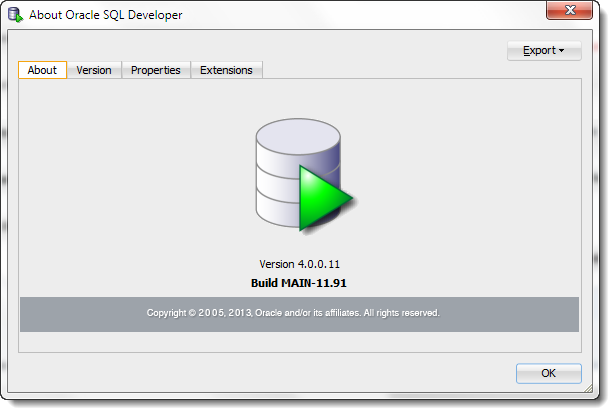
For now, just a few points:
- We’re not distributing the JDK on Windows 32 bit distributions anymore
- We now require Java 1.7 JDK by default
- Windows installs will attempt to auto-find the JDK for you on the first run – if you’re in 64-bit mode, run the 64.exe in the bin directory and we’ll look for the 64bit JDK – once it’d defined, you can run the main dir exe again
- We’re shipping an 11.2.0.3 JDBC driver now, so you’ll need an 11.2.0.3 client to use OCI/thick connections – this will SOON change to 12cR1 driver/client requirement
- All 3rd party extensions are currently disabled – our framework has changed such that they will need to be updated to be compatible with the new version – more to follow early next week
- This is the first EA release for 4.0 – there will be more as you help us fine tune and tweak the new features and identify bugs
- Don’t be shy with your feedback, you won’t hurt our feelings
Now, back to the beach 🙂





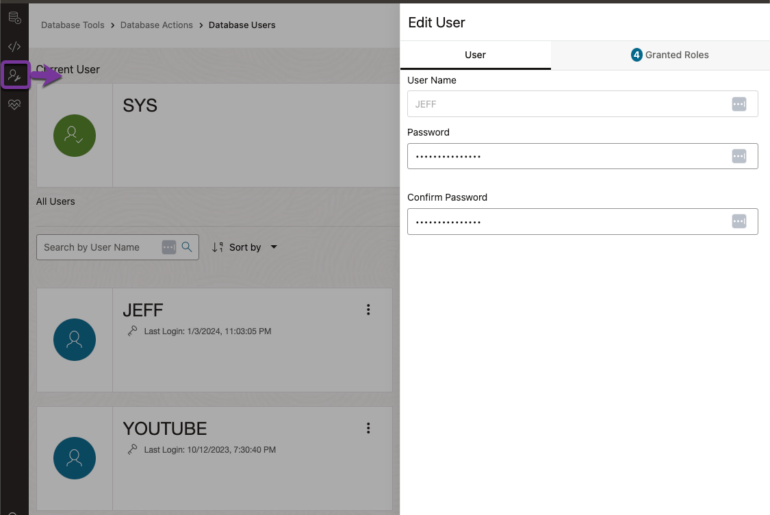
297 Comments
Has anyone lost the ability to print in Version 4.0.0.12 ?
A Java message box pops up reporting “No print service found” when accessing “File/Print…” or “File/Page Setup..” options.
Surprisingly, “File/Print Preview” works, and I’m able to access advanced “Print Options” but all paths to actually generating hardcopy lead to “No print service found.”
I’m on a Mac. My workaround is to shutdown 4.0, start up 3.3.2 and access printing from there.
It’s working for us internally. Could you post this to the Forums?
Darn it, I just realise is the place most convenient to start trying this out is 32bit 🙁
We’ll run just fine in 32bit world, why is that bad?
I misread point 1 in relation to an issue I’m having getting it up and running. I see now the download link said it’s good.
On my windows 7 32bit box I now have
C:\Program Files\Java\jdk1.7.0_25\bin
but the prompt still won’t accept any java.exe locations I supply.
You just select the directory and hit ‘OK.’
Yup, trying that as I have done in all versions since, but keep getting
“Cannot find a Java SE SDK installed at path…”
This also happens on the 64 bit windows box I just tried.
Time for forum post?
Probably faster than trading comments back and forth 🙂
Hi Jeff,
Seems “find and replace with regexp” functionality is works much slower, than in version 3.
If we try:
1. Paste 1000 rows of text (let it be list of usernames, it doesn’t matter)
2. Do regexp replace of “^” to “select ‘”
3. Do regexp replace of “$” to “‘ as dummy from dual union all”
Lines 2 and 3 works for 10-15 seconds each.
But if we do it on disconnected worksheet – it finishes in less than 1 second.
In version 3 both connected and disconnected worksheet works immediately.
Is it expected behavior? Why?
Thanks,
Andrew
Hey Jeff, I’m excited to get into SQL Developer 4 EA but before I do, can I run 3 and 4 at the same time? Or at least install them separately and run them at different times without them walking over each other? I’m on a Mac, OS X 10.8.
Thanks,
Abe
You sure can! You can run both concurrently with no issues, just ‘install’ them to separate directories.
Would you be so kind as to comment about this issue WRT 4.0? https://forums.oracle.com/message/10645708
TIA.
The thread is too long, and from what I can understand from Vadim’s responses, it’s working as advertised.
Just wonder how to copy text from Script Output in the new sqldev 4.0
Dear Jeff, many thanks for this great release.
I noticed that the navigation bookmark shortcuts ctrl+k/ctrl+q in the code editor are not working. Has this functionality changed since v3.2?
Thanks, Chris.
Broken, and we’re waiting on a fix. Not an intentional change, grrr.
Let me first congratulate you on this new release! I really like the look and feel of it and it even seems to be a bit snappier than version 3. I got a question an a bug-report though:
When exporting a huge dataset to *.xls or *.xlsx in version 3 of SQLDeveloper the export was getting slower and slower the more rows you were exporting until it almost came to a halt (just “almost” because it was still exporting, but only 1-10 rows or fewer per second!). Is this bug fixed already? I think I read somewhere that this should be fixed in the next version. Didn’t get to try it out yet.
And for some bug-reports:
https://forums.oracle.com/thread/2561742
Didn’t know where to post them else.
Regards
Markus
The Excel export bug – where memory wasn’t being released as records were streamed in and written to the file – is FIXED in version 4.0. It required a library update, and the new code works beautifully.
However, you MUST use the XLSX export formatter. The XLS option will continue to to operate as it has before.
But reports go to our SQL Developer forum
I’m seeing the same issue. When exporting to Excel, the task at the bottom used to show the Record Count as it was running. Now it just shows a bar that states: “Running”.
Hi Jeff,
First thanks for your article, being an intensive SQL developer, I really appreciate the quality of your answers here.
That being said, I was using SQL developer 3.1 and it was impossible for me to export data to XLSX when the number of rows was too high (because of this memory leak you talked about).
With SQL Developer 4.0.2, this limitation issolved (I was ble to export about 100k rows x 33 columns and the memory used is not increasing over time) but the export is still very slow when the data grid in SQL developer displays all the rows (about 10-20 rows by second apparently – 2h needed forthe 100k rows export, same for csv / text export). This performance issue is not present when exporting without showing all the rows (if only the first 500 rows are displayed for exemple, the full export ok 100k rows is done in only few seconds).
Is this a known issue?
Thanks for your help.
Regards,
JF
Why are you reading all the rows into the grid first? You don’t want to run the query again with the export? I imagine reading the queries directly out of the resulset off the cursor handle in JDBC is faster than reading them out of the grid. Esp for that many rows.
Another small thing… I noticed the record counter that used to accompany the export function is not longer there, i.e. x lines exported.
Where are you seeing the record counter in 3.2 James? I’ve been using 4 for so long now I’m starting to lose my ‘before 4’ awareness 🙂
It was in the task/notification bar at the bottom right of the main window, in the same place it tells you line x column y etc. In v4 is just says running, whereas in 3.2 it said Rows x and kept a count of rows exported.
Thanks James!
Ok, I’m in version 3.2.20.09, open a worksheet.
Run a query, select * from scott.emp;
Execute with Ctrl-Enter.
Export the grid to ‘delimited -> Clipboard’
Hit OK, data is exported.
Not seeing the records exported feedback in that area…are you doing something slightly different?
Sorry, should have said I’m exporting to Excel. I sent you a couple of screenshots to illustrate.
I’m seeing the same issue. When exporting to Excel, the task at the bottom used to show the Record Count as it was running. Now it just shows a bar that states: “Running”.
Any pointers how to install JDK 1.7 without having it be my default. Java 1.7 is not working for EBS forms sessions with my current client (still stuck on using 1.6 version).
I would like to install 1.7, but I don’t want my browsers (firefox/IE) to use the 1.7 plugins. I still need them to invoke the 1.6 plugins?
Will your recommendation on the PATH setting accomplish this?
JDK 7 has nothing to do with the Java that runs in your browser…however if you don’t want to break your applications that require Java 6 JDK/JREs, then yes, remove the JDK7 from your PATH and make sure the Java 6 one remains.
And then just tell SQL Developer where your 7 install is.
Thanks. Missed the option on the JDK installer for “Public JRE”. I choose not to install the JDK with this component. This ensured that the Runtime Java on my machine was not updated (and is still 1.6). When I launch SQL Developer, it automatically found the JDK 7 install location.
Things are working so far.
Thanks!
Hi
Be careful if you use SQL Developer with xmltype column, there is a bug in 4.0 :
https://forums.oracle.com/message/11105913
🙁
Yes, a big bug, and it’s being exterminated with extreme prejudice. And it’s messy, not that that matters, but yeah. Stay tuned.
Hi!
In the new 4-th version the Code Template’s shortcut key disappeared. Could you help me where from I can configure some one? I used that function every time and now without it it’s slowly for me to write SQL-s.
==============================================
Some proposals for improvement of SQL Developer.
——————————————————————————–
1). In “EditPlus 3” text editor there is a functionality where one can define own word’s delimiters. If you go to it’s Tools menu -> Preferences -> General, there is a field named “Word delimiters”. Here if you define “-;()” for delimiters, and if in the Editor you have a date for ex. “(20-07-2013);”, and if you double click with the mouse on the date the selected words would be only the numbers where the cursor was placed, but if you define for delimeters “;()” and you double click again on the date, the whole date will be selected. And that will also highlight the other occurrencies of that string in the file.
I would like to see in SQL Developer such functionality.
2). Like “Eclipse IDE” to have the possibility to replace all occurrencies (and to see immediately the changes) with a shortcut key combination. There the default is “Ctrl+2,R”.
Liking the time saver tweaks in this EA tester edition, I use the query builder alot, a good enhancement to this would be an option to default the building of the graphical view of the query to a collapsed nature with a toggle to expand the individual table to selecting fields.
Makes it easier to graphically understand the query and rearrange the table objects (drag/drop) without the need to spend ages reducing the length to table with 200+fields in of which or dragging tables to rearrange at one screen length at a time, an option could be to set how many fields to table expands to as a default ie 10 fields, rest you get to by scrolling through the list and have the toggle that cycles through 3 states when clicked – Minimised, Default, Maximised
I notice on the right click on a graphical table an option to fully expand, so the toggle could be linked to this right click option
I kind of like that idea..let me see where that goes 🙂
Hi!
I have the strange issue, that a CTAS takes 10 seconds in SQL Developer 3.2.2, but nearly 80 seconds in 4.0. We are using a 11.2.0.3 Oracle Database, SQL Developer shouldn’t be changed from standard configuration, only the Java Edition should differ (3.2.2 is running with a Java version included in the package, 4.0 with newest JDK version)
try running that with autotrace, it’s F6 in the worksheet
Hi Jeff , just to say that font smoothing in code editor looks really wonderful in this version , minor issue is that favorite font monaco cannot be rendered correctly ( win7, 64bit ) , nevertheless fantastic job! Cheers
can you send a screenshot of that font getting ‘messed up’ in 4?
Also, do you have anti-text aliasing enabled or not?
Hi
It seems like java problem, i tried with java6 , jdk1.6.0_43 and it looks good , with java7 ( jdk1.7.0_25 ) it renders badly.
here are the screenshots:
java6: http://i40.tinypic.com/2ladkdk.jpg
java7: http://i44.tinypic.com/21170ut.jpg
, the font is https://github.com/todylu/monaco.ttf
thanks for your time
Hi Jeff, with 4.0 I can’t double click a procedure name in the Package-Body on the left (under connections) anymore to jump directly to that procedure.
Additionally, I can’t start procedures from within packages anymore by clicking on the green play button on top or the “Ausführen”-button (not sure what it is in English) after a right click on the package-body name.
Still works though with a right-click on the package name.
All those still worked with 3.2.
I’m back to 3.2…
Bye
WS
The first thing is a bug that’s already been identified and fixed for our next EA drop.
The 2nd thing is also a bug – I’ll log that. As a workaround, open the package in the editor and run it from there.
thanks that’s driving me nuts right now …. took me forever just to find this post about something so simple that you take for granted.
The Go to Subprogram Implementation ????
Please let me know as soon as I can download the bug fix for this.. 🙂
The bug I’ve only taken for granted b/c it’s been reported about 30 times so far 😉
But, it’s fixed, and we’re readying another Early Adopter update for version 4.0 now. You won’t have to wait long Kat!
Hi Jeff, when trying to start the instance viewer on 4.0.0.12 I get this error:
Problem initializing the JavaFX runtime. This feature requires JavaFX.
JAVAFX_HOME=null
java.lang.NoClassDefFoundError: javafx/embed/swing/JFXPanel
at oracle.dbtools.raptor.dba.navigator.actions.dbagraphics.JFXPanelFactory.createJFXPanelImpl(JFXPanelFactory.java:82)
at oracle.dbtools.raptor.dba.navigator.actions.dbagraphics.JFXPanelFactory.createJFXPanel(JFXPanelFactory.java:47)
at oracle.dbtools.raptor.dba.navigator.actions.dbagraphics.FxQueryViewer.createViewerUI(FxQueryViewer.java:186)
at oracle.dbtools.raptor.oviewer.base.AsynchronousViewerEditor.oldGetGUI(AsynchronousViewerEditor.java:402)
at oracle.dbtools.raptor.oviewer.base.AsynchronousViewerEditor.getEditorContentImpl(AsynchronousViewerEditor.java:213)
at oracle.dbtools.raptor.oviewer.base.AsynchronousViewerEditor.getEditorContent(AsynchronousViewerEditor.java:188)
at oracle.ide.editor.AsynchronousEditor$2.run(AsynchronousEditor.java:347)
at oracle.ide.editor.AsynchronousEditor$5.run(AsynchronousEditor.java:552)
at org.openide.util.RequestProcessor$Task.run(RequestProcessor.java:1432)
at org.openide.util.RequestProcessor$Processor.run(RequestProcessor.java:2044)
Where do I set the javafx_home ? I am running Windows 7 64 bit jdk 1.7u25
Thanks
Congrats on actually finding that ‘feature.’ It’s not supposed to be there 🙂
So the bug is that you’re able to see it. The fix will mean that it’s going away, although it may come back at some point.
Thanks Jeff. I have just configured it and ready to explore the new features.
Thanks much once again to the team and you for the great efforts you people put in for this product.
Upgraded to 4.0 from 3.2 and I’m seeing an error in the extensions log every time I start SQL Developer – ‘Error: Resource not found: ${SCRATCH_COMMAND_ICON}.’ Double clicking takes me to this line of XML – ‘res:${SCRATCH_COMMAND_ICON}’
The error doesn’t seem to cause any problems for me, just thought I’d mention it.
Great release by the way. Loving the new database object search!
yeah, everyone is seeing that – harmless but annoying
Thanks for the feedback on the object search stuff – be sure to let us know if you see any ways to improve it!
Unfortunately we are unable to upgrade to Java JDK 1.7 because our Oracle Forms 10g applications do not work with Java 1.7 and upgrading to Oracle Forms 11g will not be occurring in the near future. Is there any way to run SQL Developer 4.0 under Java 1.6? If not, we will be using SQL Developer 3.2 for a long time now.
Thanks,
Mike
Fortunately you CAN upgrade.
You can have as many versions of Java on your machine as you want. You can run Java 6 for 10g Forms and Java 7 for SQL Developer 4 without any problems. Just don’t put the Java 7 dir in your path – that would probably mess up Forms – and then when prompted for Java by SQL Dev, point to the Java 7 install directory.
Let me know if you have any questions.
After installing Java 7 JDK (which includes the JRE) on the Windows OS if you have an Oracle Forms 10g application that will no longer run (bogus Oracle Jinitiator version too low error) because of the 7 JRE, via the Java 7 Control Panel you can add the following Java 7 Runtime Parameter -Djava.vendor=”Sun Microsystems Inc.” so SQL Developer 4 runs and the Oracle Forms 10g will run.
It sounds like you’re hacking the Java 7 install to trick Forms into running it, instead of setting up your machine to have SQL Developer use Java 7 and have Forms use Java 6. It might ‘work’, but don’t come looking at us if weird things start to happen.
Trying it out now. Quite happy to note that a few annoying issues are fixed. Also an import issue about which I had commented on http://www.thatjeffsmith.com/archive/2012/04/how-to-import-from-excel-to-oracle-with-sql-developer/ works fine now!
I always like to hear about annoying issues being fixed 🙂
However we already have new bug reports rolling in, so be sure to let us know on the Forums if you run into anything that doesn’t seem right!
Did that already 🙂
Is the platform-independant download going to be made available? I had to download the rpm and extract the sqldeveloper folder from there.
SVN 1.7 – wonderful!
Tried GIT, but was unable to get it to work – is it supposed to be functional? When I put in my remote repo info in the clone dialog it won’t advance to the next screen.
SVN was one thing that was keeping my developers away, the other was the ‘project’ concept – you can create a collection of objects as a project and open them together. This is an accepted feature request I was hoping would be in 4. Do you know if it is on the radar?
The GIT thing could be a bug, sounds like our developer is on it. This is something we pulled directly from JDeveloper. I’ve found a few blogs that go into more detail…
http://chadthompson.me/2012/12/12/why-use-git-with-jdeveloper/
http://tompeez.wordpress.com/2012/12/09/jdeveloper-11-1-1-6-0-the-git-experience-part-1/
I’m not aware of any major work for SVN in 4.0 other than the upgrade which brings support for 1.7
Hi Jeff. Does this mean that if I have more chance of resolving the git problem in the jdk rather than SQL Developer itself? Thanks, Patrick
I don’t know of any issues with GIT in SQL Developer 4.0.2 – what are you seeing?
I was having the same problem as described by Pete 11 months ago: when cloning from GIT I couldn’t do it – working on an xp machine and having loaded SQL Developer a couple of times on to it. Now I’ve tried it with a Vista machine and I have cloned successfully.
I was hoping to use GIT to manage versions of a logical data model without any physical implementation yet. I have a feeling I can’t do that and so must use Subversion. Is that right?
Thanks for your help by the way – great product
The Versioning support in the Modeler is built specifically for Subversion. We’ve talked about building in support for Git as well, but it’s not a top line priority at the moment.
Workaround on the GIT issue is detailed on the forums
Thanks – that was actually my post on the forum 🙂 and I was able to get it to work on my Mac by using what was posted, I posted my findings there.
The “project” concept that I asked about was actually not part of SVN, the new feature request I was referring to is https://apex.oracle.com/pls/apex/f?p=43135:7:2209008165526::NO:RP,7:P7_ID:301
That feature MIGHT be implemented via the Cart. We’re excited by the possibilities of extending the Cart beyond simple deployment tasks. Stay tuned 🙂
Will a separate JDK download be required during just the early-adopter period or will it still be required with the release version?
That remains somewhat unknown. For the time being, assume that it will be required going forward. If we can get it figured out internally – it’s NOT a technical challenge – then we’ll do it.
Couple of Things are really missing (or I don’t find) in sql developer 4.0
1) AskTom search in sql developer 3.2.2 not available in 4.0
2) Tools->preference->Environment – I don’t find “Theme:” options in 4.0 where as it is available in sql developer 3.2 ( which I use “desert blue” as my favorite)
1. That will be coming back – the search bar is an extension that we haven’t refactored for the new JDev Framework yet.
2. Unfortunately the ability to choose/customize themes is something the new JDev Framework deprecated. However, if you you really like the ‘desert blue,’ set it in your 3.2 install, get 4.0 going, and say ‘Yes’ to importing the settings from 3.2. The theme might get carried over. It was for me, although technically it’s a bug and I can’t guarantee that that will work for long.
Hi Aldo, I had the same problem, I solved it by adding JAVAFX_HOME system variable and pointed it to my JDK7 path:
JAVAFX_HOME = C:\Program Files\Java\jdk1.7.0_25\jre