So you’ve got your monster script you’re running in SQL Developer and you run into some errors. Wish it were easier to jump to the line where said errors are being reported?
Well in Oracle SQL Developer v4, your wish is our command.
Just Click on the Highlighted Blue Error Text in the Output Panel
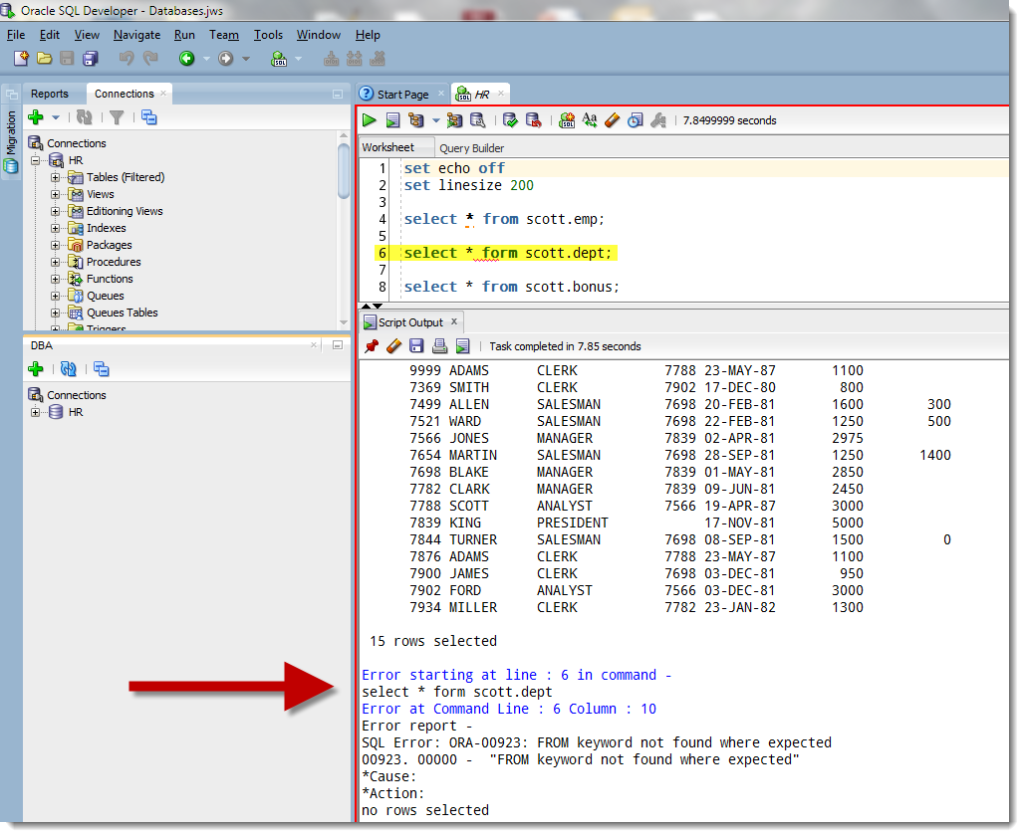
And ‘The Movie’
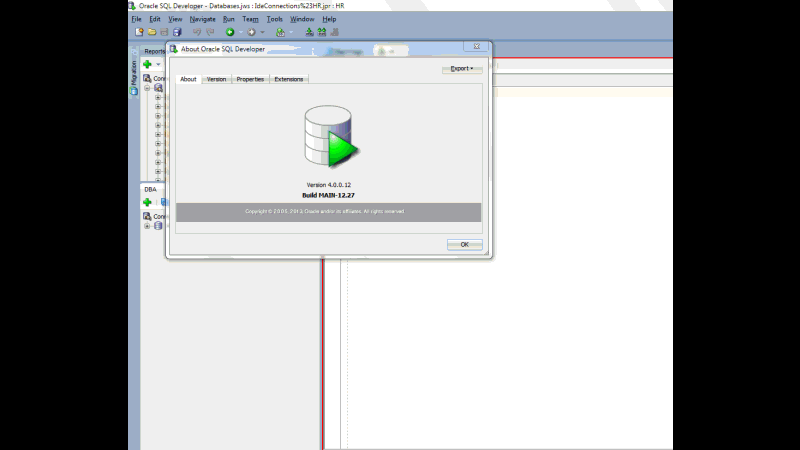
Did you notice what happens if you insert or delete lines of text in the worksheet? SQL Developer remembers the relative position of the offending line of code so you can always get back to it. Pretty sweet, eh?


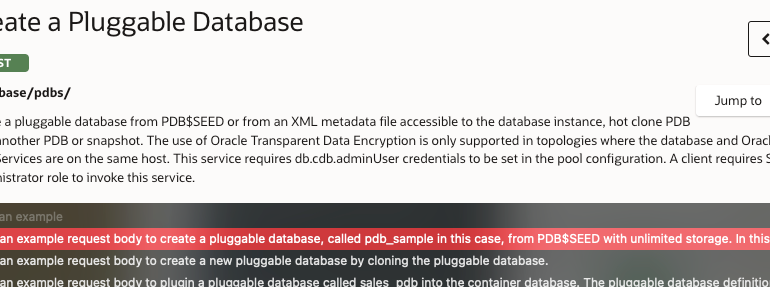
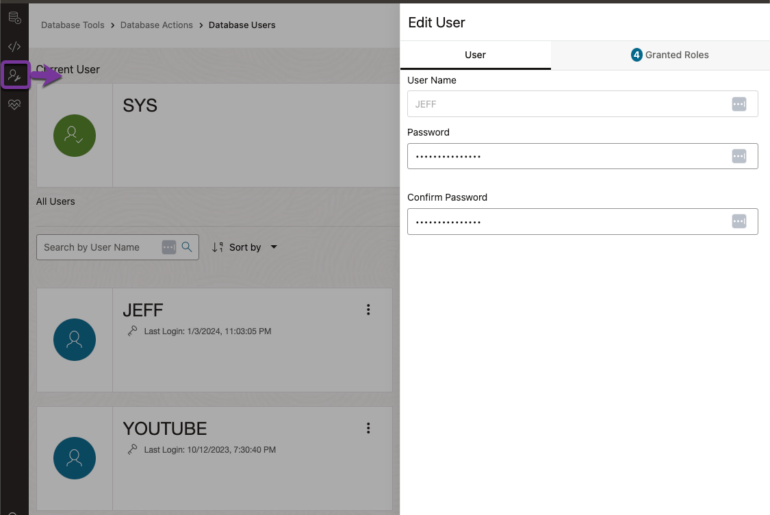
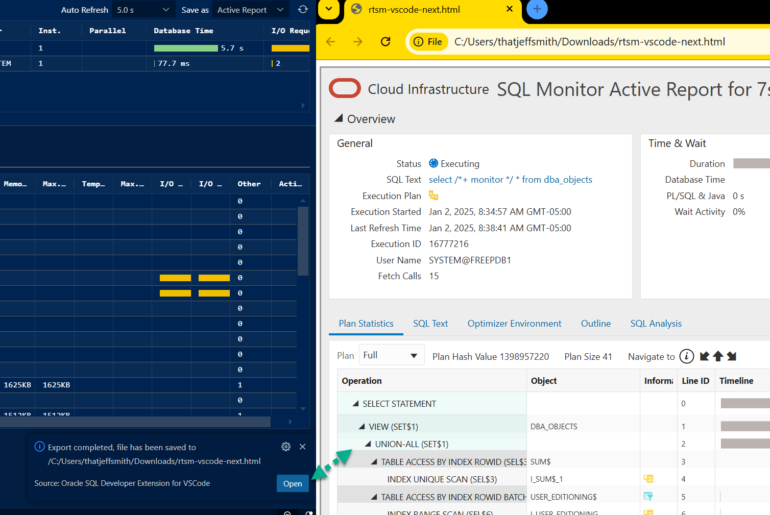
4 Comments
Cool, unfortunately this does not work for PLSQL errors.
Shall that be reported as a defect or a feature request?
enhancement request
Hi, Jeff,
I like using the database copy under tools in sql developer. Is there anyway to capture the script it creates?
Thanks!
Not today, sorry Beth.