I do a lot of live presentations and demonstrations. I’m frequently asked, ‘why does your SQL Developer look that way?’ or ‘How can I make SQL Developer work that way?’
It’s all about the preferences (or options.)
So here’s what you can do if you want to be like me. By the way, I can’t really help you if you want to be like me, that’s a matter for a psychiatry blog.
Here are the out-of-the-box options I tweak:
Visual Stuff
Fonts
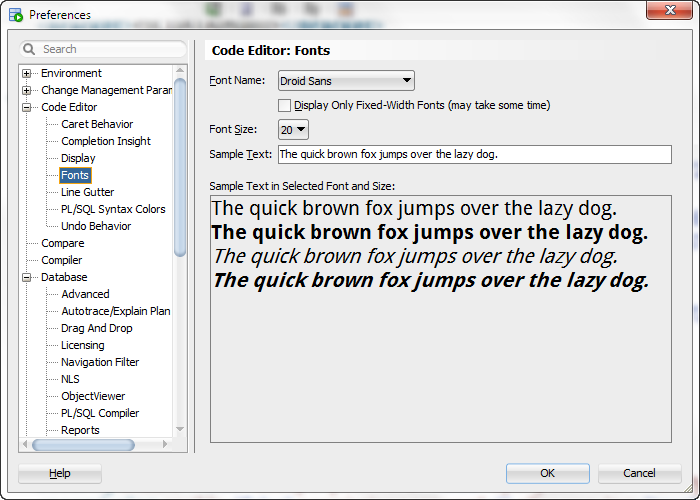
Grids

Navigation Filters
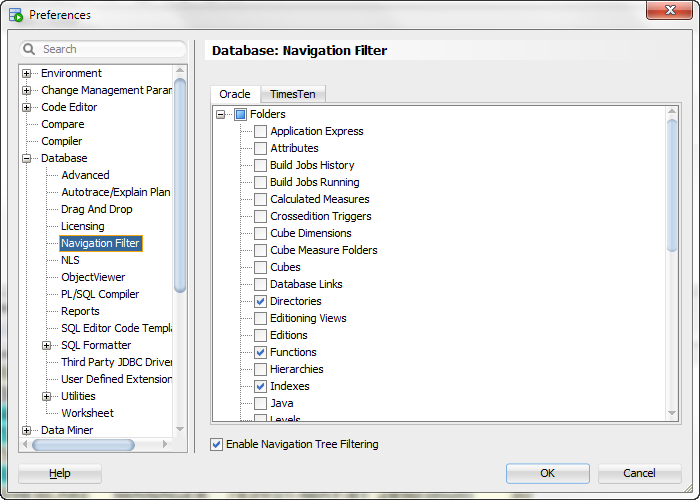
Behavior
Automatic stuff OFF
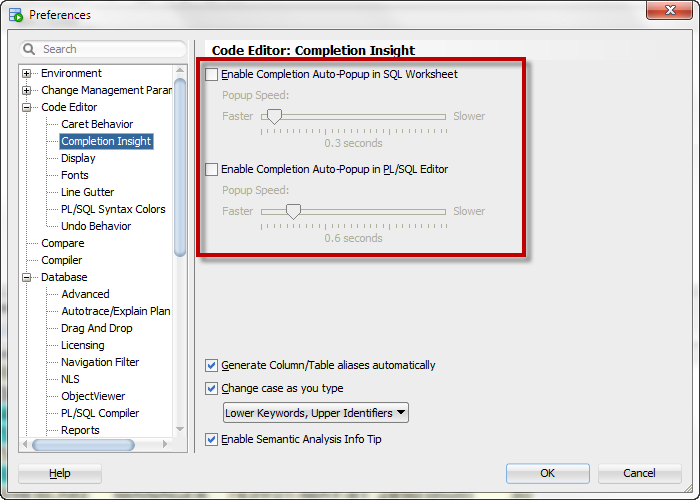
SQL History Limit
Tools – Preferences – Database – Worksheet – SQL History Limit: I bump this up to 500.
Customer Editor Code Template
See the previous post. I like to add one for my contact info so I can bring it up easily in an editor. You’ll want to add all of yours, of course.
Bonus Tip if you ever do a Presentation
On Windows, go download ZoomIt. It’s free, and it’s awesome.


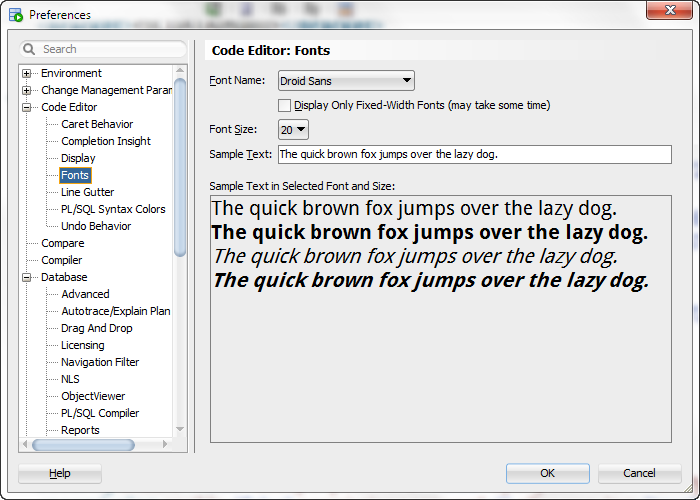



3 Comments
Awesome tips (as always). I love the Navigation Filters and the auto-pinned results!
Thanks Nigel!
On the pinned result-sets, I would recommend you close them as soon as you’re done with them. Leaving them open, esp if you haven’t fetched all the records yet, could leave open cursors/processes on the server.
That makes sense.