Someone on the Twitters was lamenting they had accidentally clobbered their code when they ‘copied over it’ in their clipboard. So basically you cut your code – it goes to clipboard, you copy something else, the :new replaces the :old.
But.
SQL Developer keeps an Extended Clipboard.
It’s just what it sounds like.
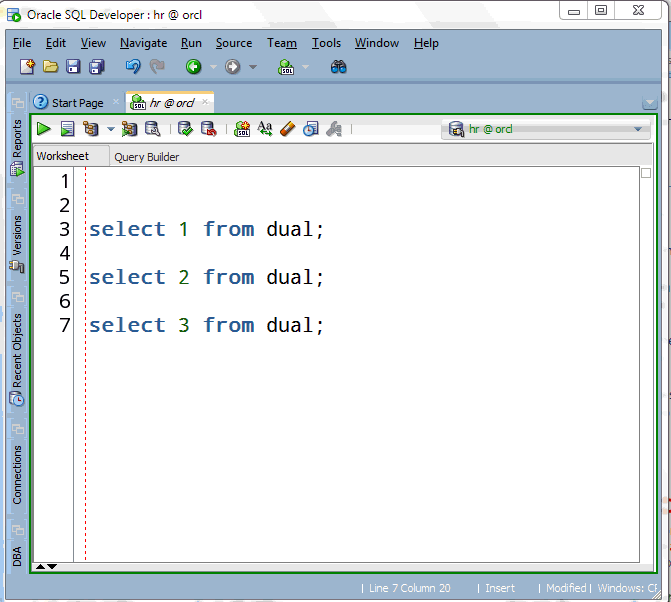
We keep a pretty decent Undo history as well.
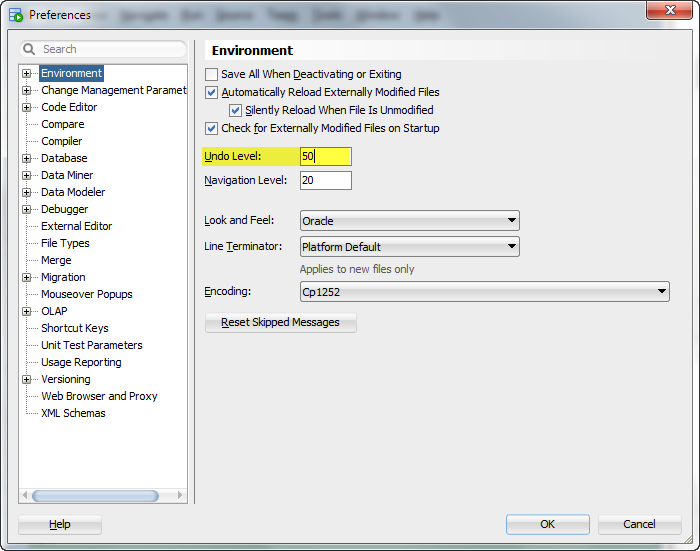
Now me, I never make mistakes. But for you good folks, these two things could come in real handy. And don’t forget if you’re working with files, we also automatically keep a local file history.




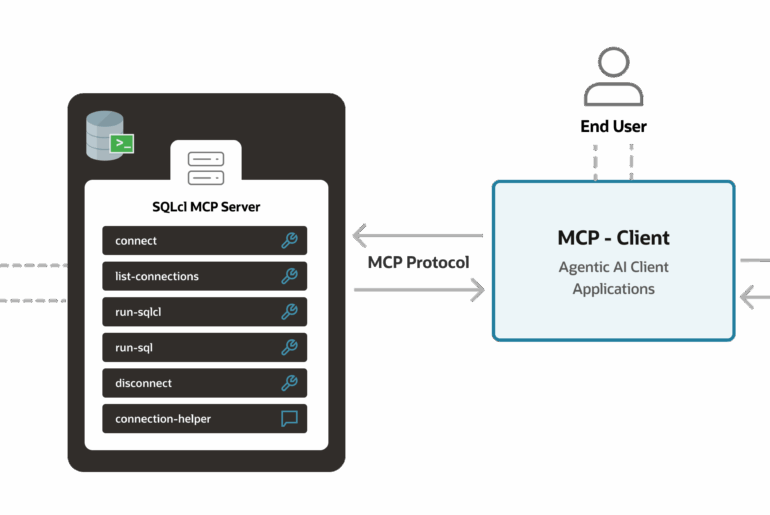
3 Comments
Cool!! thanks!
Pitt, heh? You’ll just have to pretend you didn’t learn something from a WVU grad 🙂
I never noticed this before – genius!