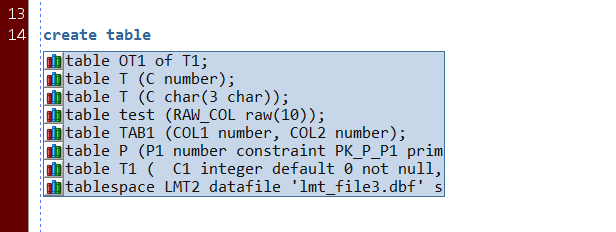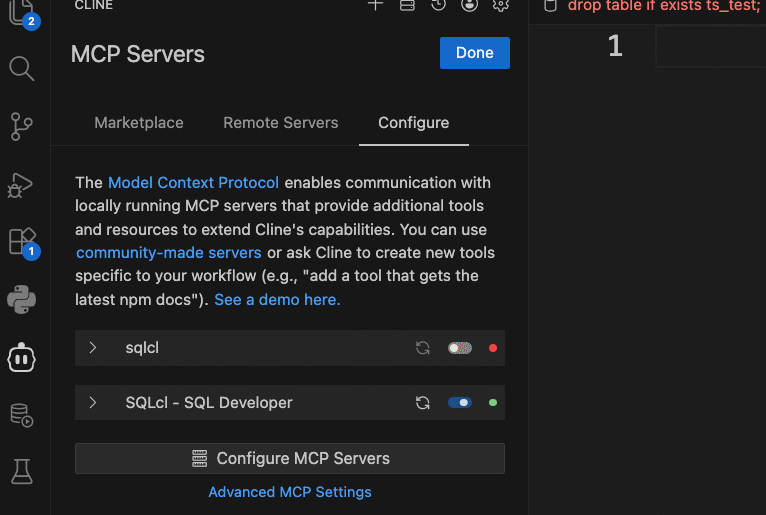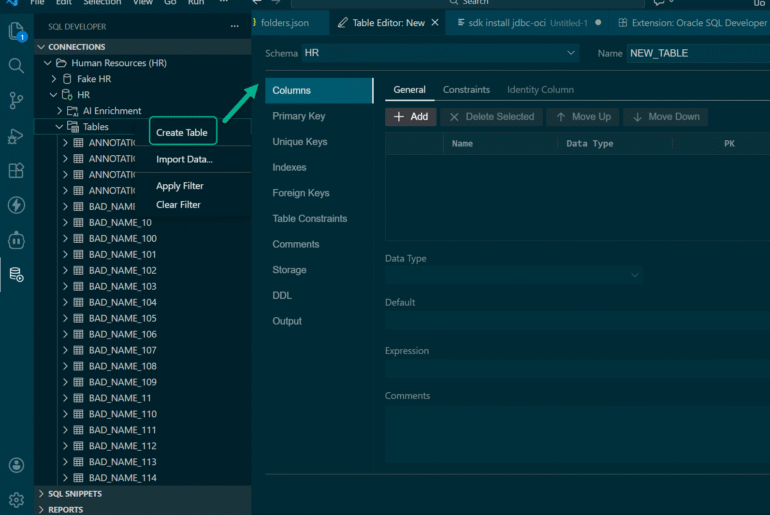There really are times your tool is smarter than you are. Thank you #SQLDev Code Insight for listing syntax examples. @thatjeffsmith
— Amy Caldwell (@amyccaldwell) August 7, 2014
In fairness to Amy, I don’t think SQL Developer is ‘smarter.’ I think it just has faster access to the Oracle Docs than she does. And SQL Developer won’t ask for help. Amy knew HOW and WHEN to ask for help.
Now let’s take a look at how you can let your database tool do some of the heavy lifting for you.
When was the last time you created a table ‘from scratch?’
Just start typing
CREATE TABLE
And let SQL Developer pick up some of the slack.
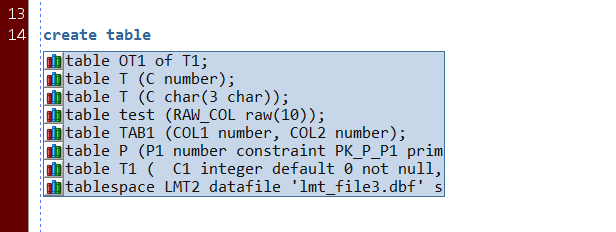
In version 4.0.2 – the new default behavior is to wait a half second before automatically making suggestions when coding. We also hold back on advice if there’s more than 10 different suggestions.
Prior to version 4.0.2, we defaulted to a third of a second, and there was no maximum number of suggestions.
Watch this video if I have just confused the heck out of you.
Anyways, I always turn off the ‘automatic’ stuff in my copy of SQL Developer, so I invoke the ‘helper’ with the keyboard: CTRL+SPACE.
The insight code samples are limited to 3 examples. If you want more than 3, hit the ellipsis, and ask again.
If you want to know what you’re getting before you grab it, you can hover over the example.

If you click on the picture of the little book instead, we’ll open the Oracle Docs citation for you in your browser.

Finding stuff in the docs can be a bore too – let this serve as your bookmark!
And in fairness to the developer AND to Amy – this isn’t a feature I developed. Vadim did. And he blogged about it 4 years ago 🙂