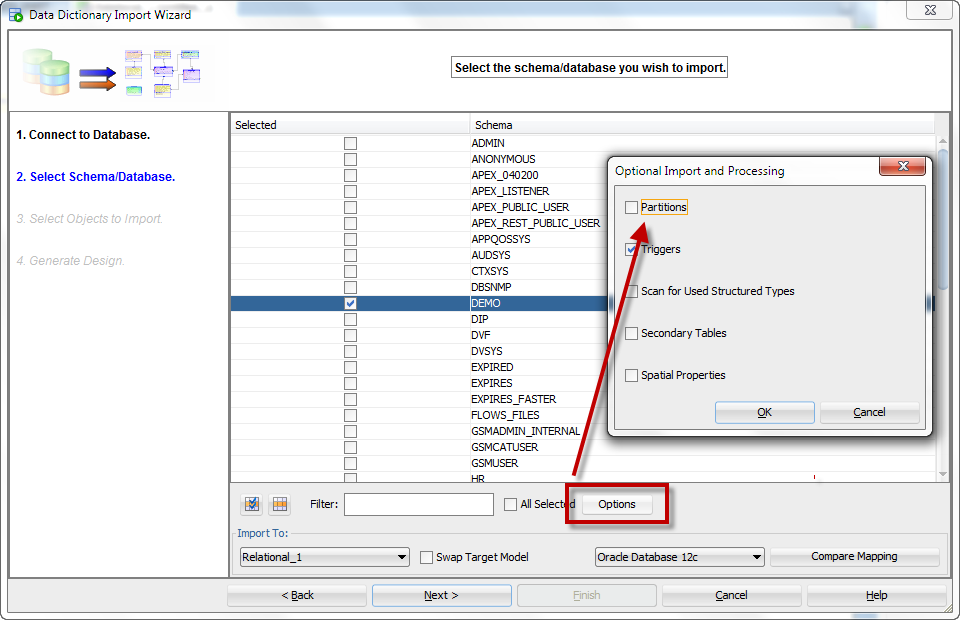We get lots of questions around how to model specific partitioning schemes in Oracle SQL Developer Data Modeler, and we do support all of the different ways to part and subpart your data – but today I want to show you:
- Where to see the partitions in the model
- How to bring in everything BUT the partitions
Where are my partitions?
When looking at the table in your data model, you won’t see the partitions right away. Well, why not?
Oracle Partitioning allows tables, indexes, and index-organized tables to be subdivided into smaller pieces and managed cost-effectively on different disk storage tiers with a finer level of granularity to improve access performance. [Product Page]
The key phrase in this description, as it pertains to modeling, is ‘disk storage tiers.’ The relational model describes and defines how the data is related. How it’s physically organized and stored on disk – that’s for the Physical model.
Let’s just go watch the movie.
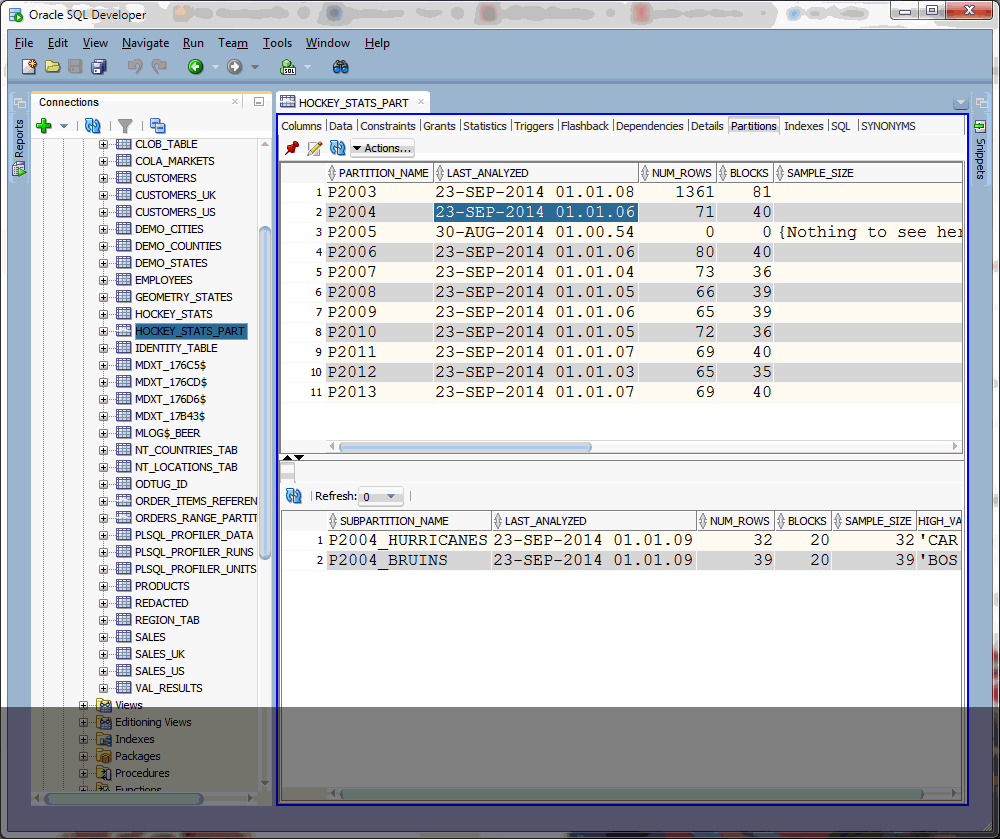
I don’t care to import the partitions, thank you very much.
Tables can have hundreds or even thousands of partitions. And if you use partitioning in one table, you’re likely to use it in a dozens of tables. Importing this information can take a very long time. And at the end of the day, it doesn’t help describe how your data is defined and related – only how it’s organized on disk. So you might spend an hour to import your tables, to never actually look at the physical model and its partitioning information.
So easy fix, just skip the partitions when you do a full-bore data dictionary import.