Ever seen this button and wondered what it did?
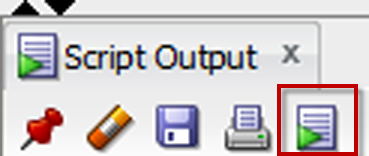
You may write some SQL to help you…write some SQL. Maybe you want to execute that generated SQL, and you’re lazy.
Well, it’s a good thing you have SQL Developer installed 🙂
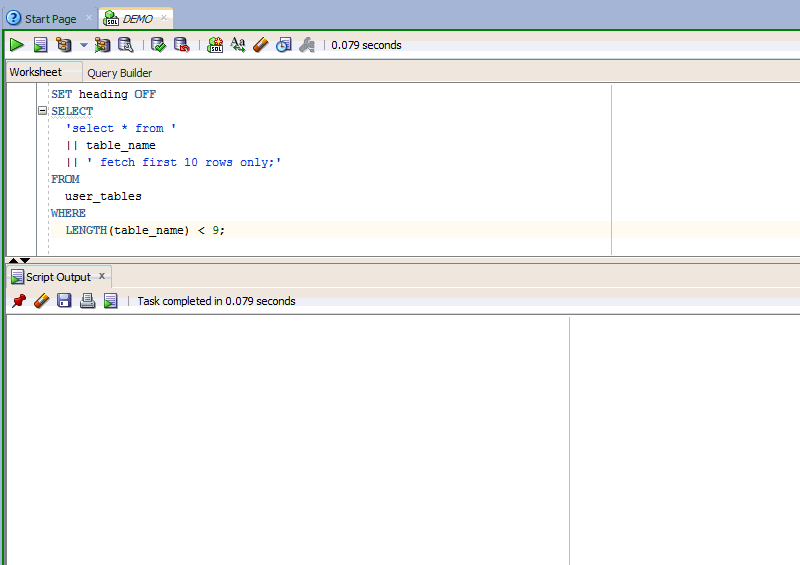
Ever seen this button and wondered what it did?
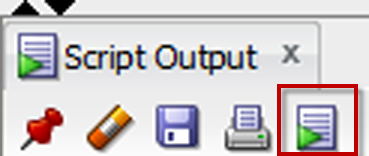
You may write some SQL to help you…write some SQL. Maybe you want to execute that generated SQL, and you’re lazy.
Well, it’s a good thing you have SQL Developer installed 🙂
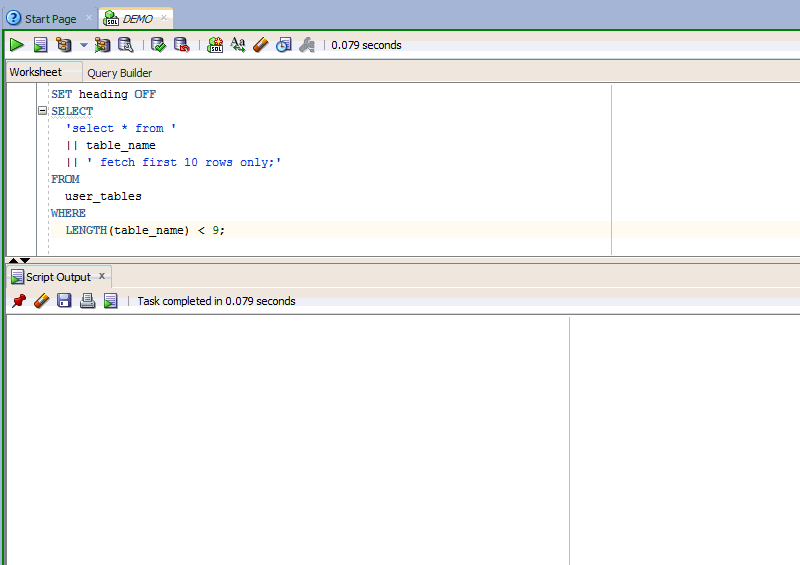
1 Comment
Nice tip! I use SQL-generating SQL all the time. Thanks!