A few quick things to remember:
Try to always use statement delimiters
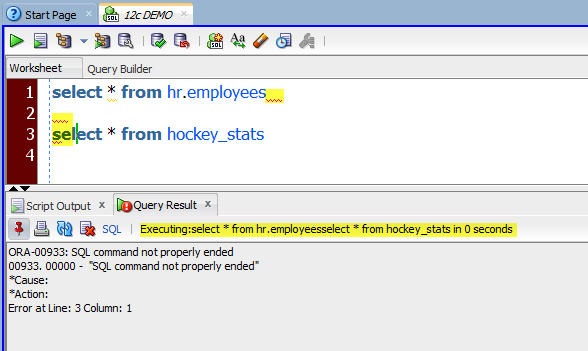
Even before I go to execute this ‘statement’, SQL Devleoper is telling me I have a problem. The grammar check is failing. Notice those red squiggle lines? They actually mean something.
So, add a semi-colon, or do this:
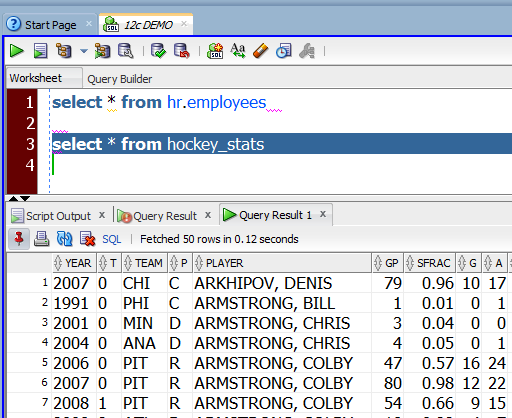
Know the difference between executing a statement and executing a statement(s) as a script
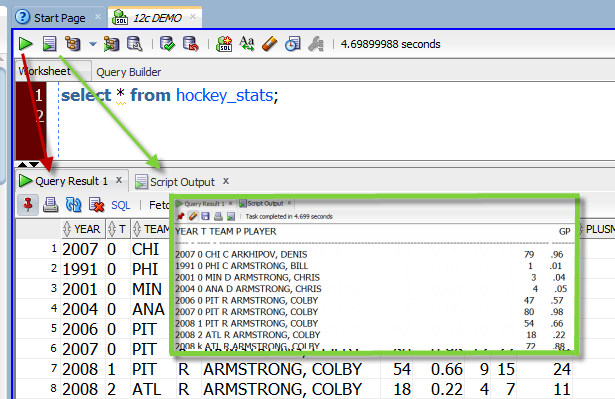






3 Comments
Hello Jeff
What about anonymous blocks?
—
begin
dbms_output.put_line(‘Hello’);
end;
select sysdate from dual;
—
As soon as I have an anonymous block I cannot execute following sql statements with ctrl-enter
Is this intended behaviour or am I missing something?
Regards Erik
@Erik,
Here is what i did in SQL Developer 4.0.2
begin
dbms_output.put_line(‘Hello World’);
end;
/
select sysdate from dual with control – Enter the below sql get executed.
ok, thanks!