It’s so much more fun to watch users demo and brag about your software than it is to get up and do it yourself. For one thing, it means a lot more coming from real people than it does coming from someone PAID to talk it up.
Today, about 40 of us in Raleigh/Durham watched David Mann [Twitter] demonstrate lots of fancy SQL Developer reports at the East Coast Oracle Conference.
Before he started, he had a quick question for me:
What are the ‘Code’ reports for?
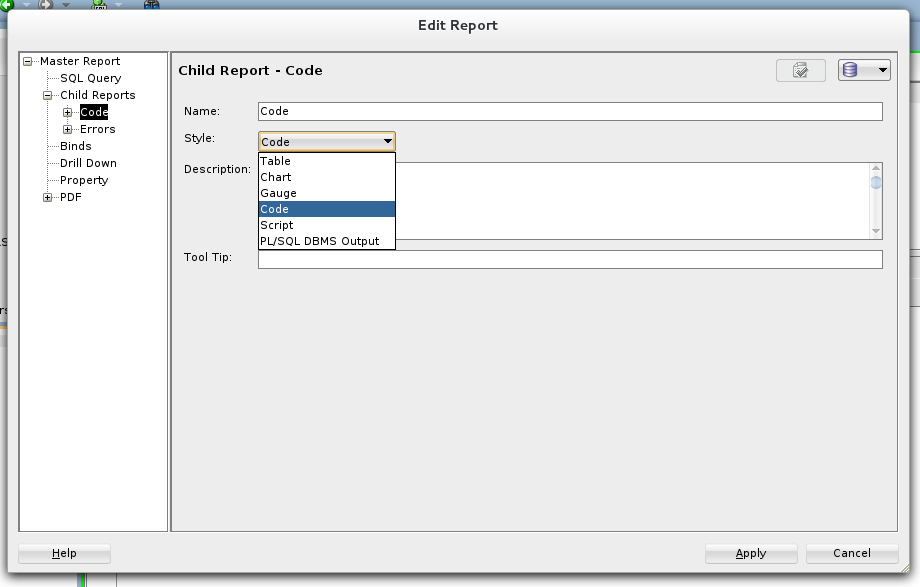
And of course, I couldn’t remember.
But I knew that I USED to know.
And here’s the answer: it’s nicely formats your CODE. So if your query returns PL/SQL for example, you get keyword highlighting, etc.
Like so…
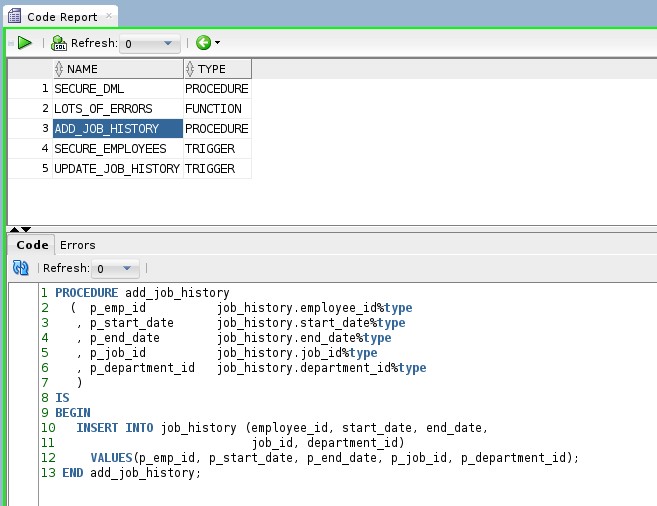
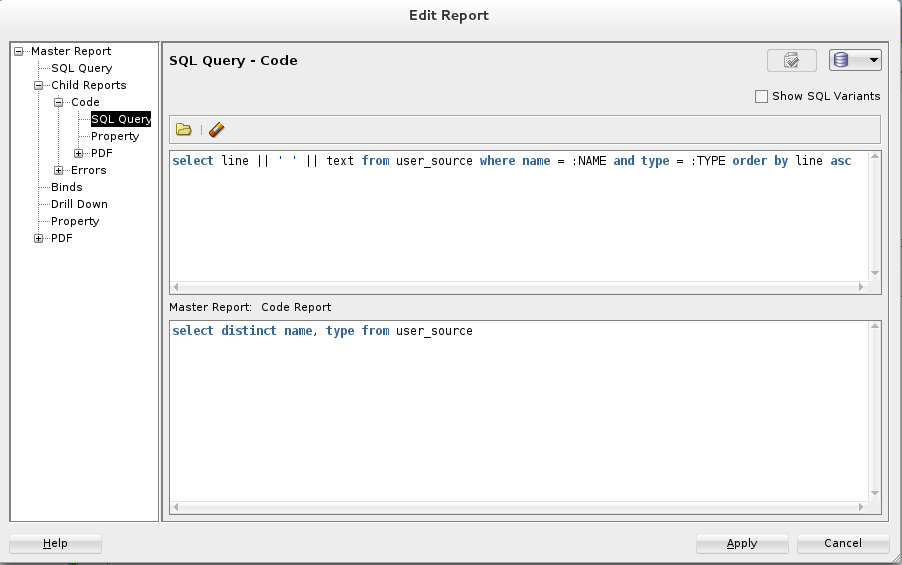
If I got industrious, I’d write a UNION query to grab the first line and prefix a ‘CREATE OR REPLACE’ to the code, but I’m not…so you can use your imagination.




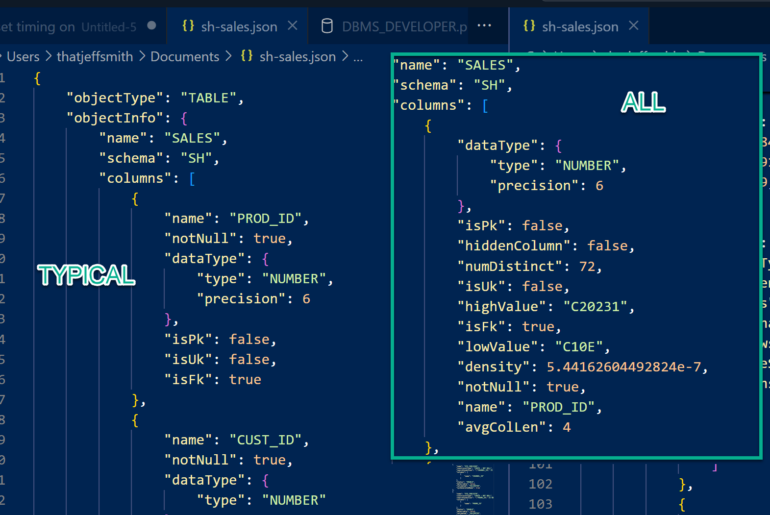
2 Comments
Hi Jeff,
Is there any way to obtain the source code of the existing reports in sqldeveloper?
Thk.
In the Reports tree right click on the report you are interested, then on Save As.