A few weeks ago I published a story highlighting all of the different ways SQL Developer can help you with your code.
That post generated a lively discussion around this:
Pre Version 4.1
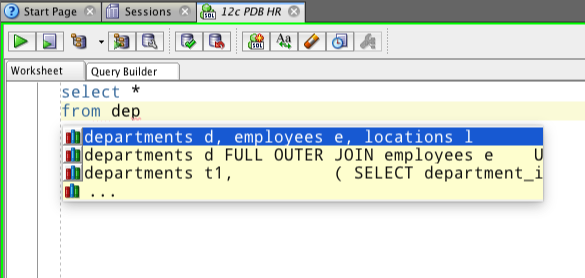
Let’s try that again:
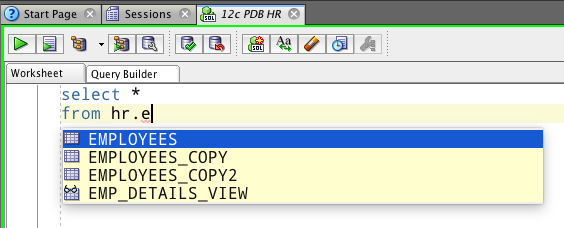
Version 4.1
Early Adopter 2, specifically
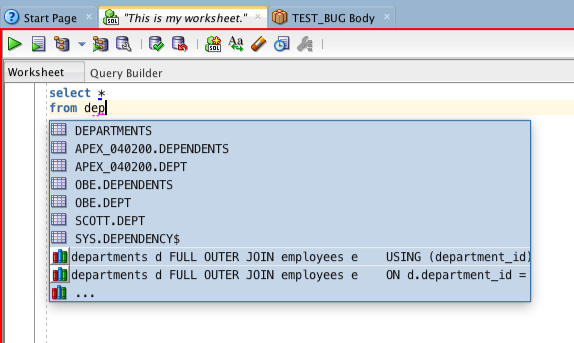
We’re also making sure to sort the local schema objects ALWAYS to the top of the pick list.
P.S. Wondering why that last screenshot has a funny worksheet name? You can change those…





8 Comments
I guess that didn’t work…. Anything wrong with the IMG line above?
Ok. it’s just me then. I sort of figured as much because this is just too weird to be missed LOL.
For the file extension stuff, I did it exactly the way you did it. Yet when I open the .bdy file I don’t get the same procedure editor. I get the editor with the toolbar that has Run Statement, Run Script, Explain Plan, Autotrace, etc.. Also, I noticed in your screenshot for the file types dialog box, where the section to choose the file type (plsql), content type (text/binary) you are missing the checkbox option of Open with SQL Developer.
If you could guide me on how to attach screen shots I could show you instead of explaining it 😉
My File Open dialog only has Home, Desktop, Documents no matter what I do.
This is very strange. There has to be some settings on my computer that’s causing this, but I don’t know where to look.
thanks.
I think the ‘open with’ widget is only available on Windows.
You can just post the images to any file sharing site and use the comment editor’s img button to post in the http address of said image.
I can reproduce your open file (file directory history) issue now. Will log.
The comment editor doesn’t have an img button. It’s just a box.
But I’ll try this:
[IMG]https://drive.google.com/file/d/0B_VINJxZuyIIdy1lRzlEUjBIcEk/view?usp=sharing[/IMG]
I created a slideshow with images that outlines the problems I’m having.
You can view it here:
https://docs.google.com/presentation/d/1ZPuKVmCFUHGj__CQgJFLcqf-87leRLUF_v7Xsb_BWN8/pub?start=true&loop=false&delayms=60000
The File Open/Save dialog thing is definitely a bug. The other two things might be bugs. I can’t reproduce them.
On the open declaration, can you open View > Log and click on the ‘Statements’ tab and observe the query we’re using to resolve the object and see why we might not be able to open that pl/sql code?
I have no clue why the file extension isn’t working. I tried on both my Windows and Mac machines and it worked right away w/o me having to do anything special. But I can ask. It’s a JDeveloper thing either way, so who knows.
Hi Jeff. Just downloaded the sqldeveloper 4.1 EA 2 with the JDK.
I don’t know if I did something wrong when setting it up, but I sure hope this is not close to the release version because it’s got some pretty serious bugs.
I’m using sqldeveloper 4.0 on windows 7 64-bit as a reference. The user account that I use does not run with admin privs for security reasons. But I have the admin password.
Basically, I set it up by downloading it, unzipping it to my desktop and double-clicking sqldeveloper.exe. I chose not to import any previous settings because i wanted to start fresh.
Here’s some of the bugs I’ve noticed:
1. All our plsql packages are not stored with extension .pkb or .pks. They are stored as .bdy and .pck. I’ve updated the file extensions setting to include these extensions and to treat them as plsql. However, when I open these files, sqldeveloper still treats them as script. I can tell because the toolbar headers are different. If I rename those files to be .pkb and .pks and reopen them, then it comes in as plsql… again, I know because the toolbars headers are different.
2. Whenever I open files, it no longer remembers the folders that I have opened files in. When I go file/open, on the left it always shows Home, Desktop, Documents… no matter what. So if I navigate to some other folder called PLSQL and open a file, the next time I do file/open, it does not show PLSQL in the list of recently used folders.
3. The Open Declaration does not work either with ctrl-click or selecting it from the context menu. This hasn’t changed from sqldeveloper 4.0.
4. In 4.1, when I connect to a oracle 11g database, I get the following errors in the logging page:
SEVERE 111 0 oracle.javatools.db.AbstractBuildableObject$BuildablePropertySupport Error “Build of property comments failed: null” encountered building references on PACKAGE BODY null
SEVERE 110 16 oracle.javatools.db.AbstractBuildableObject$BuildablePropertySupport Error “Build of property comments failed: null” encountered building comments on PACKAGE BODY null
SEVERE 109 0 oracle.javatools.db.AbstractDBObjectBuilder Build of property comments failed: null
I hope I’m just doing something wrong that’s causing this because there is no way that this can be production ready.
Thanks.
The file extension stuff appears to be working as expected. I added an extension for .bdy, being careful to assign it an editor type of ‘PL/SQL’. I open said file, and I’m in a Procedure Editor. What are you doing differently?
The file open dialog has a list of directories you’ve browsed for that specific editor.
Open declaration worked for me right away…
As for the SEVERE messages, I’ll need to pull in a developer to see what’s going on there…
If we were production ready, we’d be in production, and not in Early Adopter mode. This is the time for finding and killing bugs. When we get to our ‘magic number’ threshold, we’ll release 4.1 – and not a moment before. We have a finish line marked, not a random date on the calendar.